Introduction to Installing Pluggable Interface Modules
This section describes the equipment and the procedures for successfully installing the Cisco Pluggable Interface Modules (PIM).
 Important |
The Pluggable Module is not hot swappable. The router must be reloaded after a new module is installed. |
The highlights of the LTE PIM are:
-
All cellular interfaces are supported through a PIM
-
We recommend that you use Industrial Temp micro SIMs, 3FF size, that are rated from -40C to +105C
-
To ensure a reliable contact to the SIM socket, gold-plated SIM cards must be used.
The following images show examples of a pluggable module. In this case, the LTE pluggable module.

|
Item |
Description |
|---|---|
|
1 |
Cellular-Main SMA |
|
2 |
GPS SMA |
|
3 |
Cellular-Div SMA |
|
4 |
Enable LED |
|
5 |
SIM 0 LED |
|
6 |
SIM 1 LED |
|
7 |
GPS LED |
|
8 |
RSSI LEDs |
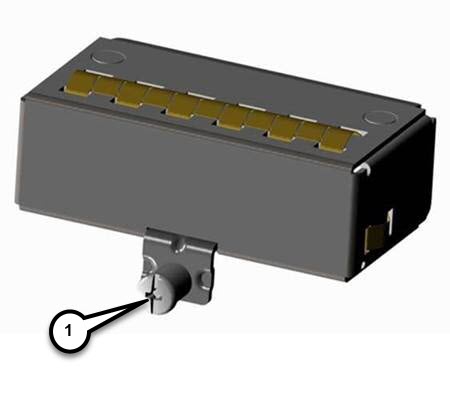
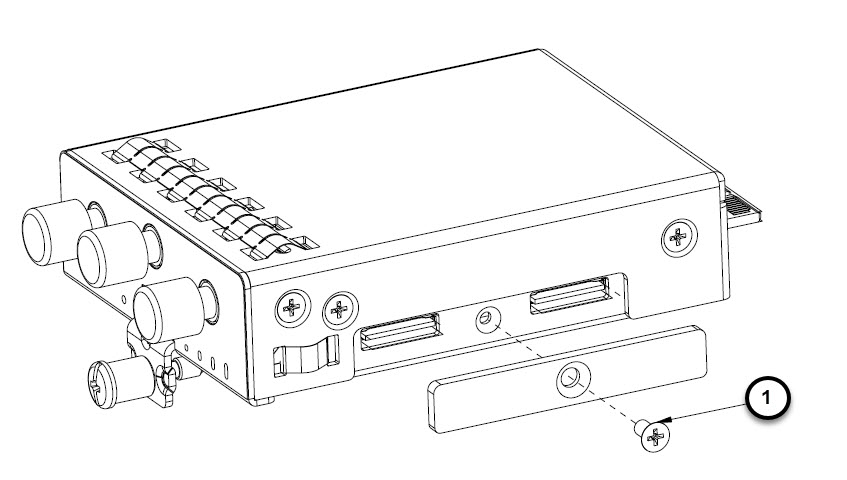
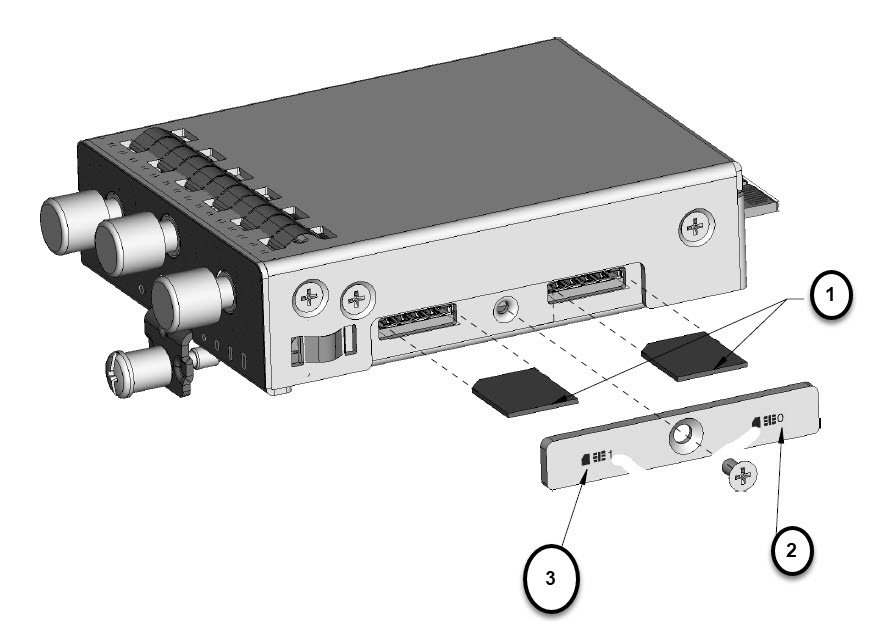
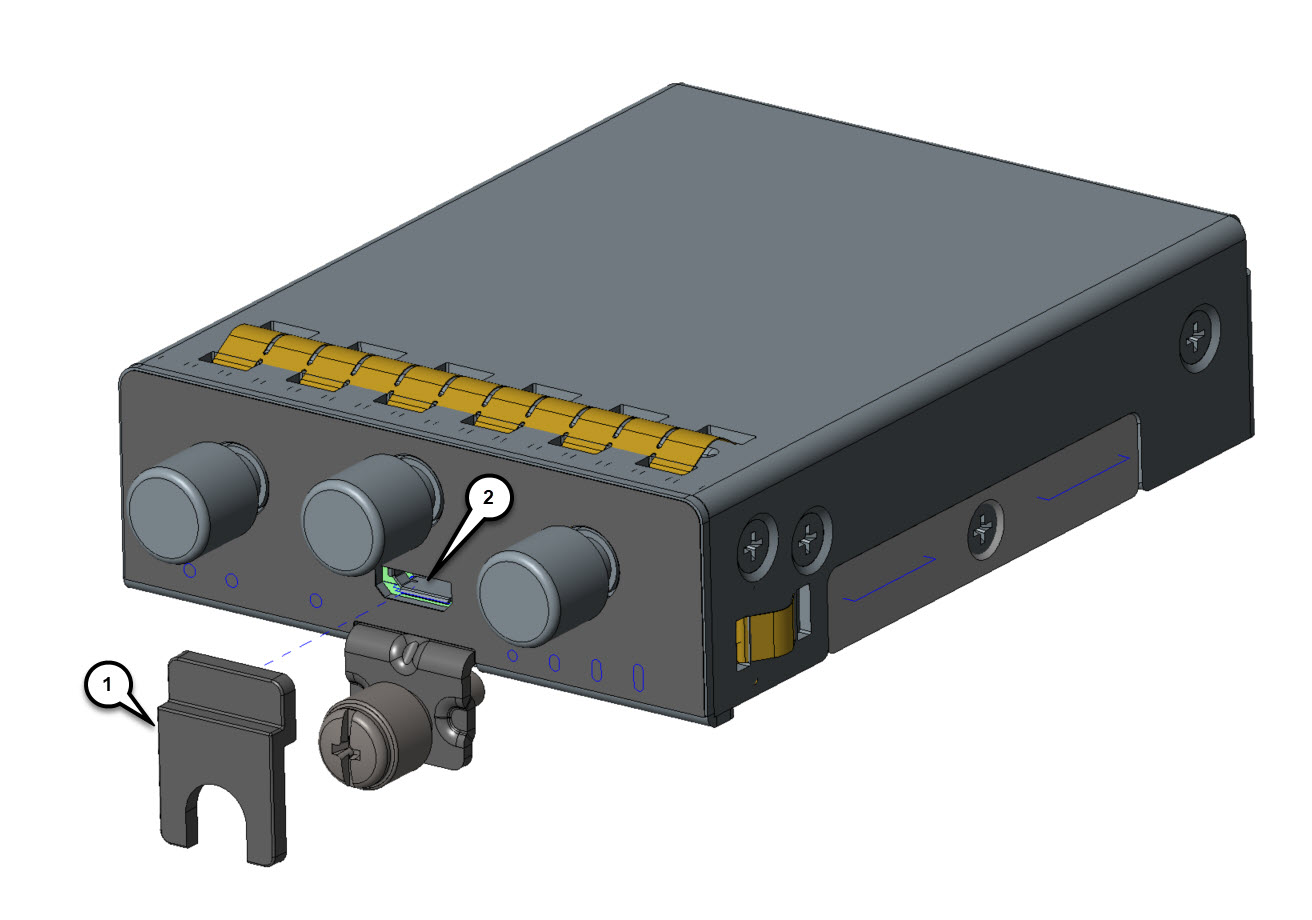
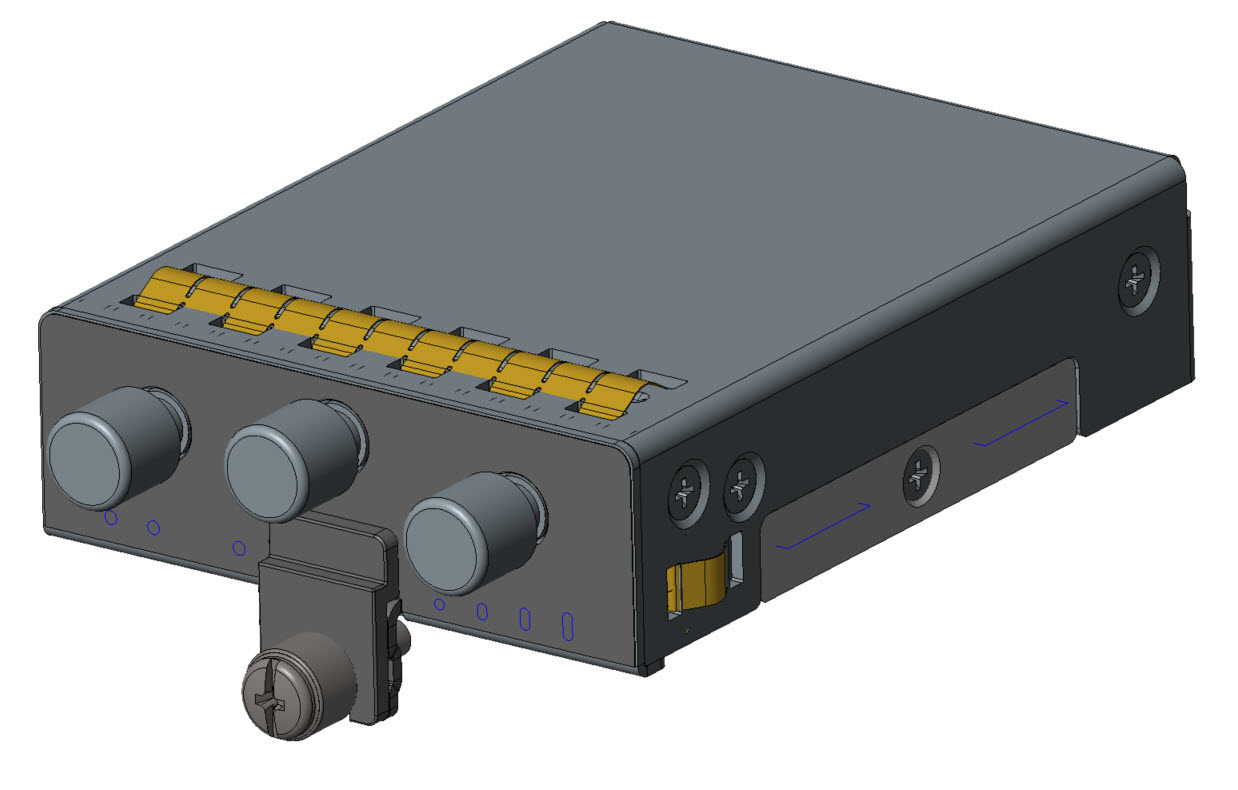
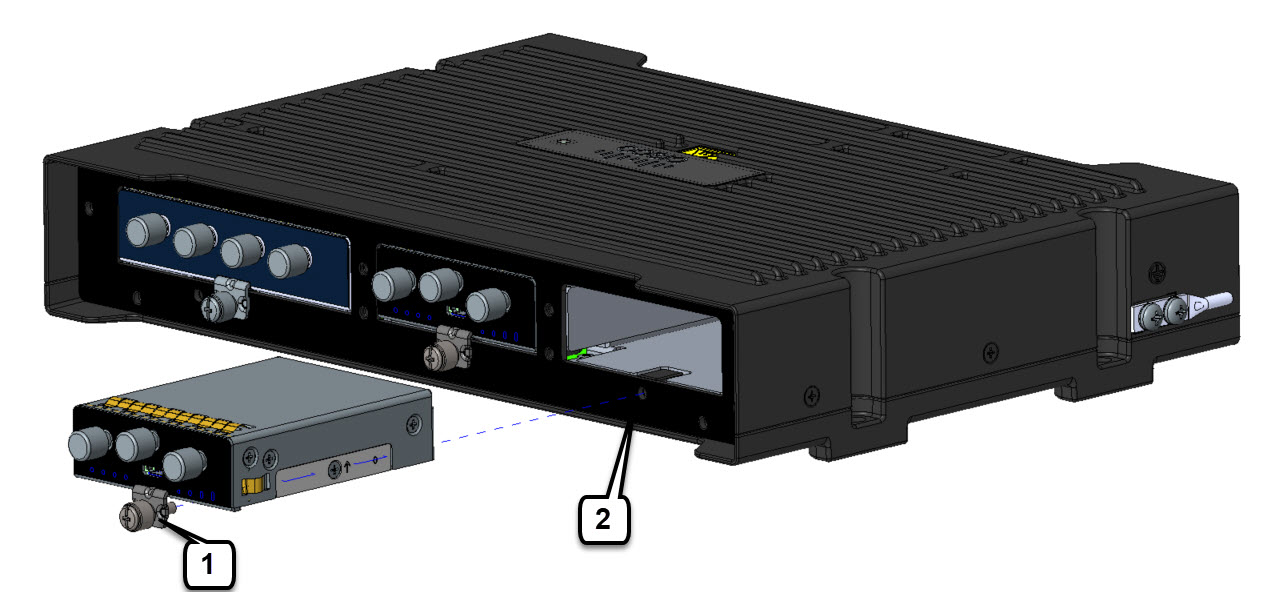
 Feedback
Feedback