Overview of the GPS FRU Module
The IR1833 and IR1835 have a slot for a dedicated GPS field-replaceable unit (FRU) module, which will be used in addition to the one integrated in the LTE module, for more accurate dead reckoning performance. The part number is IRM-GNSS-ADR.
The following figure shows a GPS FRU module.
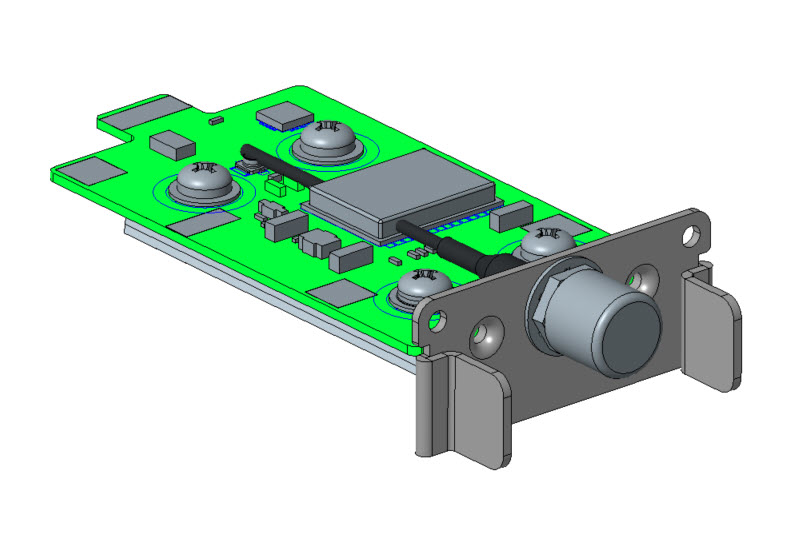
The IRM-GNSS-ADR hardware is capable of supporting various GNSS constellations. Cisco supports GPS only on this module with IOS XE release 17.7.1. Please inquire with your sales representative for a roadmap of support of additional constellations on the IRM-GNSS-ADR module.
Further details on the GPS capabilities can be found in the Cisco Catalyst IR1800 Rugged Series Router Software Configuration Guide.

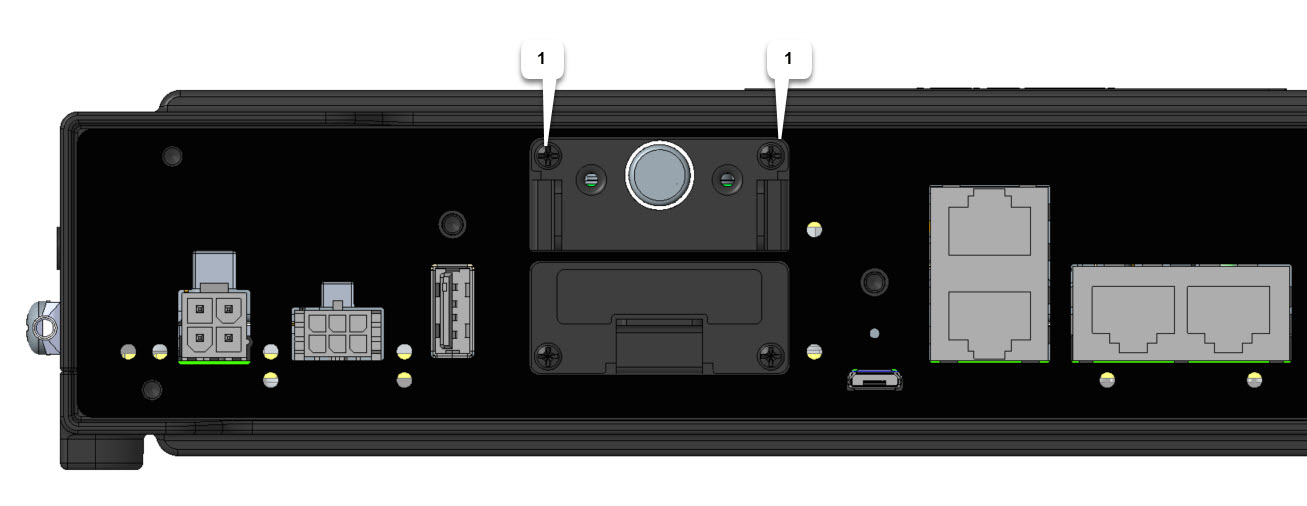

 Feedback
Feedback