Segment Routing over IPv6 Overview
|
Feature Name |
Release Information |
Feature Description |
|---|---|---|
|
SRv6 Network Instructions |
Release 7.5.1 |
This feature is now supported on Cisco NCS 5700 series fixed port routers and the Cisco NCS 5500 series routers that have the Cisco NC57 line cards installed and operating in the native mode. |
Segment Routing (SR) can be applied on both MPLS and IPv6 data planes. Segment Routing over IPv6 (SRv6) extends Segment Routing support with IPv6 data plane.
In an SR-MPLS enabled network, an MPLS label represents an instruction. The source nodes programs the path to a destination in the packet header as a stack of labels.
SRv6 introduces the Network Programming framework that enables a network operator or an application to specify a packet processing program by encoding a sequence of instructions in the IPv6 packet header. Each instruction is implemented on one or several nodes in the network and identified by an SRv6 Segment Identifier (SID) in the packet. The SRv6 Network Programming framework is defined in IETF RFC 8986 SRv6 Network Programming.
In SRv6, an IPv6 address represents an instruction. SRv6 uses a new type of IPv6 Routing Extension Header, called the Segment Routing Header (SRH), in order to encode an ordered list of instructions. The active segment is indicated by the destination address of the packet, and the next segment is indicated by a pointer in the SRH.
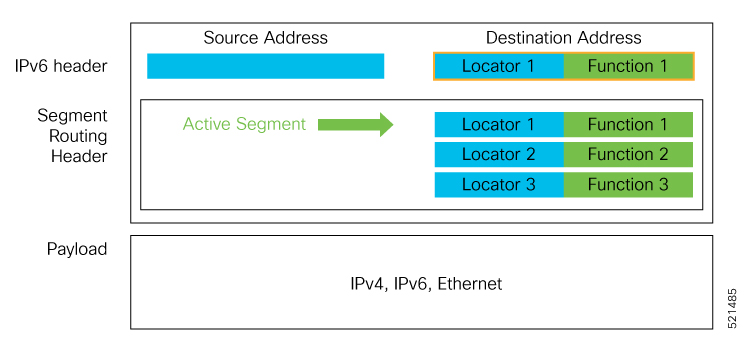
The SRv6 SRH is documented in IETF RFC IPv6 Segment Routing Header (SRH).
The SRH is defined as follows:
0 1 2 3
0 1 2 3 4 5 6 7 8 9 0 1 2 3 4 5 6 7 8 9 0 1 2 3 4 5 6 7 8 9 0 1
+-+-+-+-+-+-+-+-+-+-+-+-+-+-+-+-+-+-+-+-+-+-+-+-+-+-+-+-+-+-+-+-+
| Next Header | Hdr Ext Len | Routing Type | Segments Left |
+-+-+-+-+-+-+-+-+-+-+-+-+-+-+-+-+-+-+-+-+-+-+-+-+-+-+-+-+-+-+-+-+
| Last Entry | Flags | Tag |
+-+-+-+-+-+-+-+-+-+-+-+-+-+-+-+-+-+-+-+-+-+-+-+-+-+-+-+-+-+-+-+-+
| |
| Segment List[0] (128-bit IPv6 address) |
| |
| |
+-+-+-+-+-+-+-+-+-+-+-+-+-+-+-+-+-+-+-+-+-+-+-+-+-+-+-+-+-+-+-+-+
| |
| |
...
| |
| |
+-+-+-+-+-+-+-+-+-+-+-+-+-+-+-+-+-+-+-+-+-+-+-+-+-+-+-+-+-+-+-+-+
| |
| Segment List[n] (128-bit IPv6 address) |
| |
| |
+-+-+-+-+-+-+-+-+-+-+-+-+-+-+-+-+-+-+-+-+-+-+-+-+-+-+-+-+-+-+-+-+
// //
// Optional Type Length Value objects (variable) //
// //
+-+-+-+-+-+-+-+-+-+-+-+-+-+-+-+-+-+-+-+-+-+-+-+-+-+-+-+-+-+-+-+-+
The following list explains the fields in SRH:
-
Next header—Identifies the type of header immediately following the SRH.
-
Hdr Ext Len (header extension length)—The length of the SRH in 8-octet units, not including the first 8 octets.
-
Segments left—Specifies the number of route segments remaining. That means, the number of explicitly listed intermediate nodes still to be visited before reaching the final destination.
-
Last Entry—Contains the index (zero based) of the last element of the segment list.
-
Flags— Contains 8 bits of flags.
-
Tag—Tag a packet as part of a class or group of packets like packets sharing the same set of properties.
-
Segment list—128-bit IPv6 addresses representing the nth segment in the segment list. The segment list encoding starts from the last segment of the SR policy (path). That means the first element of the segment list (Segment list [0]) contains the last segment of the SR policy, the second element contains the penultimate segment of the SR policy and so on.
In SRv6, a SID represents a 128-bit value, consisting of the following three parts:
-
Locator: This is the first part of the SID with most significant bits and represents an address of a specific SRv6 node.
-
Function: This is the portion of the SID that is local to the owner node and designates a specific SRv6 function (network instruction) that is executed locally on a particular node, specified by the locator bits.
-
Args: This field is optional and represents optional arguments to the function.
The locator part can be further divided into two parts:
-
SID Block: This field is the SRv6 network designator and is a fixed or known address space for an SRv6 domain. This is the most significant bit (MSB) portion of a locator subnet.
-
Node Id: This field is the node designator in an SRv6 network and is the least significant bit (LSB) portion of a locator subnet.
SRv6 Node Roles
Each node along the SRv6 packet path has a different functionality:
-
Source node—A node that can generate an IPv6 packet with an SRH (an SRv6 packet), or an ingress node that can impose an SRH on an IPv6 packet.
-
Transit node—A node along the path of the SRv6 packet (IPv6 packet and SRH). The transit node does not inspect the SRH. The destination address of the IPv6 packet does not correspond to the transit node.
-
Endpoint node—A node in the SRv6 domain where the SRv6 segment is terminated. The destination address of the IPv6 packet with an SRH corresponds to the end point node. The segment endpoint node executes the function bound to the SID
SRv6 Head-End Behaviors
The SR Headend with Encapsulation behaviors are documented in the IETF RFC 8986 SRv6 Network Programming.
The SR Headend with Insertion head-end behaviors are documented in the following IETF draft:
https://datatracker.ietf.org/doc/draft-filsfils-spring-srv6-net-pgm-insertion/
This section describes a set of SR Policy headend behaviors. The following list summarizes them:
-
H.Encaps—SR Headend Behavior with Encapsulation in an SRv6 Policy
-
H.Encaps.Red—H.Encaps with Reduced Encapsulation
-
H.Insert—SR Headend with insertion of an SRv6 Policy
-
H.Insert.Red—H.Insert with reduced insertion
SRv6 Endpoint Behaviors
The SRv6 endpoint behaviors are documented in the IETF RFC 8986 SRv6 Network Programming.
The following is a subset of defined SRv6 endpoint behaviors that can be associated with a SID.
-
End—Endpoint function. The SRv6 instantiation of a Prefix SID [RFC8402].
-
End.X—Endpoint with Layer-3 cross-connect. The SRv6 instantiation of an Adj SID [RFC8402].
-
End.DX6—Endpoint with decapsulation and IPv6 cross-connect (IPv6-L3VPN - equivalent to per-CE VPN label).
-
End.DX4—Endpoint with decapsulation and IPv4 cross-connect (IPv4-L3VPN - equivalent to per-CE VPN label).
-
End.DT6—Endpoint with decapsulation and IPv6 table lookup (IPv6-L3VPN - equivalent to per-VRF VPN label).
-
End.DT4—Endpoint with decapsulation and IPv4 table lookup (IPv4-L3VPN - equivalent to per-VRF VPN label).
-
End.DT46—Endpoint with decapsulation and specific IP table lookup (IP-L3VPN - equivalent to per-VRF VPN label).
-
End.DX2—Endpoint with decapsulation and L2 cross-connect (L2VPN use-case).
-
End.B6.Encaps—Endpoint bound to an SRv6 policy with encapsulation. SRv6 instantiation of a Binding SID.
-
End.B6.Encaps.RED—End.B6.Encaps with reduced SRH. SRv6 instantiation of a Binding SID.
SRv6 Endpoint Behavior Variants
|
Feature Name |
Release Information |
Feature Description |
|---|---|---|
|
SRv6: Ultimate Segment Decapsulation (USD) on Full-length SIDs |
Release 7.5.2 |
The Ultimate Segment Decapsulation (USD) variant is supported on SRv6 endpoint nodes using full-length SIDs. One of the USD variant applications is the case of TI-LFA in P routers with encapsulation with H.Encaps. The USD variant allows the last Segment Endpoint Node in the repair path list to decapsulate the IPv6 header added at the TI-LFA Point of Local Repair and forward the inner packet. In earlier releases, the USD variant was supported on SRv6 endpoint nodes using Micro SIDs (uSIDs). |
Depending on how the SRH is handled, different behavior variants are defined for the End and End.X behaviors. The End and End.X behaviors can support these variants, either individually or in combinations.
-
Penultimate Segment Pop (PSP) of the SRH variant—An SR Segment Endpoint Nodes receive the IPv6 packet with the Destination Address field of the IPv6 Header equal to its SID address.
A penultimate SR Segment Endpoint Node is one that, as part of the SID processing, copies the last SID from the SRH into the IPv6 Destination Address and decrements the Segments Left value from one to zero.
The PSP operation takes place only at a penultimate SR Segment Endpoint Node and does not happen at non-penultimate endpoint nodes. When a SID of PSP-flavor is processed at a non-penultimate SR Segment Endpoint Node, the PSP behavior is not performed since Segments Left would not be zero.
The SR Segment Endpoint Nodes advertise the SIDs instantiated on them via control plane protocols. A PSP-flavored SID is used by the Source SR Node when it needs to instruct the penultimate SR Segment Endpoint Node listed in the SRH to remove the SRH from the IPv6 header.
-
Ultimate Segment Pop (USP) of the SRH variant—The SRH processing of the End and End.X behaviors are modified as follows:
If Segments Left is 0, then:
-
Update the Next Header field in the preceding header to the Next Header value of the SRH
-
Decrease the IPv6 header Payload Length by 8*(Hdr Ext Len+1)
-
Remove the SRH from the IPv6 extension header chain
-
Proceed to process the next header in the packet
One of the applications of the USP flavor is when a packet with an SRH is destined to an application on hosts with smartNICs implementing SRv6. The USP flavor is used to remove the consumed SRH from the extension header chain before sending the packet to the host.
-
-
Ultimate Segment Decapsulation (USD) variant—The Upper-layer header processing of the End and End.X behaviors are modified as follows:
-
End behavior: If the Upper-layer Header type is 41 (IPv6), then:
-
Remove the outer IPv6 Header with all its extension headers
-
Submit the packet to the egress IPv6 FIB lookup and transmission to the new destination
-
Else, if the Upper-layer Header type is 4 (IPv4)
-
Remove the outer IPv6 Header with all its extension headers
-
Submit the packet to the egress IPv4 FIB lookup and transmission to the new destination
-
Else, process as per Section 4.1.1 (Upper-Layer Header) of IETF RFC 8986 SRv6 Network Programming
-
-
End.X behavior: If the Upper-layer Header type is 41 (IPv6) or 4 (IPv4), then:
-
Remove the outer IPv6 Header with all its extension headers
-
Forward the exposed IP packet to the L3 adjacency J
-
Else, process as per Section 4.1.1 (Upper-Layer Header) of IETF RFC 8986 SRv6 Network Programming
-
One of the applications of the USD flavor is the case of TI-LFA in P routers with encapsulation with H.Encaps. The USD flavor allows the last Segment Endpoint Node in the repair path list to decapsulate the IPv6 header added at the TI-LFA Point of Local Repair and forward the inner packet.
-
Usage Guidelines and Limitations
General Guidelines and Limitations
-
Cisco IOS XR Release 7.5.2 and later supports the following SRv6 SID behaviors and variants:
-
END with PSP/USD
-
END.X with PSP/USD
-
END.DT4
-
END.DT6
-
-
SRv6 Underlay support includes:
-
IGP redistribution/leaking between levels
-
Prefix Summarization on ABR routers
-
IS-IS TI-LFA
-
Microloop Avoidance
-
Flex-algo
-
Configuring SRv6
To enable SRv6 globally, you should first configure a locator with its prefix. The IS-IS protocol announces the locator prefix in IPv6 network and SRv6 applications (like ISIS, BGP) use it to allocate SIDs.
The following usage guidelines and restrictions apply while configuring SRv6.
-
All routers in the SRv6 domain should have the same SID block (network designator) in their locator.
-
The locator length should be 64-bits long.
-
The SID block portion (MSBs) cannot exceed 40 bits. If this value is less than 40 bits, user should use a pattern of zeros as a filler.
-
The Node Id portion (LSBs) cannot exceed 24 bits.
-
-
You can configure up to 8 locators to support SRv6 Flexible Algorithm. All locators prefix must share the same SID block (first 40-bits).
Before configuring SRv6 on Cisco NCS 5500 Series Routers, you must first use the following command in config mode:
-
hw-module profile segment-routing srv6 mode base
You must reload the router after enabling this command.

Note
Starting from Release 7.10.1, the SRv6 mode is automatically set to base-and-micro-segment-f3216 mode (dual mode) even if you configure the base mode. The running configuration would still continue to reflect the user configured mode only.
You can verify the change using the following console log: fia_driver[238]: %FABRIC-FIA_DRVR-6-HW_MOD_PROFILE_AUTO_CONVERTED : Auto-converting SRv6 hw-module base profile to base-and-micro-segment-f3216 profile
This example shows how to globally enable SRv6 and configure locator.
Router(config)# segment-routing srv6
Router(config-srv6)# locators
Router(config-srv6-locators)# locator myLoc1
Router(config-srv6-locator)# prefix 2001:db8:0:a2::/64
An SRv6 Anycast locator is a type of locator that identifies a set of nodes (END SIDs). SRv6 Anycast Locators and their associated END SIDs may be provisioned at multiple places in a topology.
The set of nodes (Anycast group) is configured to advertise a shared Anycast locator and END SID. Anycast routing enables the steering of traffic toward multiple advertising nodes. Packets addressed to an Anycast address are forwarded to the topologically nearest nodes.
One use case is to advertise Anycast END SIDs at exit points from an SRv6 network. Any of the nodes that advertise the common END SID could be used to forward traffic out of the SRv6 portion of the network to the topologically nearest node.
Unlike a normal locator, IS-IS does not program or advertise END.X SIDs associated with an anycast locator.
 Note |
END SIDs allocated from Anycast locators will not be used in constructing TI-LFA backup paths or Microloop Avoidance primary paths. TI-LFA backup and Microloop Avoidance paths for an Anycast locator prefix may terminate on any node advertising that locator, which may be different from the node terminating the original primary path. |
 Note |
SRv6 anycast locators may have non-zero algorithm (Flexible Algorithm) values. |
The following example shows how to globally enable SRv6 and configure Anycast locator.
 Note |
For Cisco NCS 5500 Series Routers, you must first use the hw-module profile segment-routing srv6 command to enable SRv6 functionality. Then, reload the line card after enabling this command. |
Router(config)# hw-module profile segment-routing srv6
Router(config)# segment-routing srv6
Router(config-srv6)# locators
Router(config-srv6-locators)# locator myLoc1 anycast
Router(config-srv6-locator)# prefix 2001:db8:0:a2::/64
This example shows how to configure encapsulation parameters when configuring SRv6. These optional parameters include:
-
segment-routing srv6 encapsulation source-address ipv6-addr—Source Address of outer encapsulating IPv6 header. The default source address for encapsulation is one of the loopback addresses.
-
segment-routing srv6 encapsulation hop-limit {count | propagate}—The hop limit of outer-encapsulating IPv6 header. The range for count is from 1 to 254 for NCS 5500 and from 1 to 255 for NCS 5700; the default value for hop-limit is 254. Use propagate to set the hop-limit value by propagation (from incoming packet/frame).

Note
On NCS 5700 hardware, hop-limit propagation is not applied for packets going to ELINE (P2P) services.
Router(config)# segment-routing srv6
Router(config-srv6)# encapsulation source-address 1::1
Router(config-srv6)# hop-limit 60
This example shows how to enable the logging of locator status.
Router(config)# segment-routing srv6
Router(config-srv6)# logging locator status
Verifying SRv6 Manager
This example shows how to verify the overall SRv6 state from SRv6 Manager point of view. The output displays parameters in use, summary information, and platform specific capabilities.
Router# show segment-routing srv6 manager
Parameters:
Parameters:
SRv6 Enabled: Yes
SRv6 Operational Mode:
Base:
SID Base Block: 2001:db8::/40
Encapsulation:
Source Address:
Configured: 1::1
Default: 5::5
Hop-Limit: Default
Traffic-class: Default
Summary:
Number of Locators: 1 (1 operational)
Number of SIDs: 4 (0 stale)
Max SIDs: 64000
OOR:
Thresholds: Green 3200, Warning 1920
Status: Resource Available
History: (0 cleared, 0 warnings, 0 full)
Block 2001:db8:0:a2::/64:
Number of SIDs free: 65470
Max SIDs: 65470
Thresholds: Green 3274, Warning 1965
Status: Resource Available
History: (0 cleared, 0 warnings, 0 full)
Platform Capabilities:
SRv6: Yes
TILFA: Yes
Microloop-Avoidance: Yes
Endpoint behaviors:
End (PSP)
End.X (PSP)
End.DX6
End.DX4
End.DT6
End.DT4
End.DX2
uN (PSP/USD)
uA (PSP/USD)
uDT6
uDT4
uDX2
uB6 (Insert.Red)
Headend behaviors:
T
H.Insert.Red
H.Encaps.Red
Security rules:
SEC-1
SEC-2
SEC-3
Counters:
CNT-1
CNT-3
Signaled parameters:
Max-SL : 3
Max-End-Pop-SRH : 3
Max-H-Insert : 3 sids
Max-H-Encap : 3 sids
Max-End-D : 4
Configurable parameters (under srv6):
Encapsulation:
Source Address: Yes
Hop-Limit : value=Yes, propagate=No
Traffic-class : value=Yes, propagate=Yes
Max SIDs: 64000
SID Holdtime: 3 mins
Verifying SRv6 Locator
This example shows how to verify the locator configuration and its operational status.
Router# show segment-routing srv6 locator myLoc1 detail
Name ID Prefix Status
-------------------- ------- ------------------------ -------
myLoc1* 5 2001:db8:0:a2::/64 Up
(*): is-default
Interface:
Name: srv6-myLoc1
IFH : 0x00000170
IPv6 address: 2001:db8:0:a2::/64
Chkpt Obj ID: 0x2fc8
Created: Apr 25 06:21:57.077 (00:03:37 ago)
Verifying SRv6 Local SIDs
This example shows how to verify the allocation of SRv6 local SIDs off locator(s).
Router# show segment-routing srv6 locator myLoc1 sid
SID Function Context Owner State RW
-------------------------- ----------- ------------------------------ ------------------ ----- --
2001:db8:0:a2:1:: End (PSP) 'default':1 sidmgr InUse Y
2001:db8:0:a2:40:: End.DT4 'VRF1' bgp-100 InUse Y
2001:db8:0:a2:41:: End.X (PSP) [Hu0/1/0/1, Link-Local] isis-srv6 InUse Y
The following example shows how to display detail information regarding an allocated SRv6 local SID.
Router# show segment-routing srv6 locator myLoc1 sid 2001:db8:0:a2:40:: detail
SID Function Context Owner State RW
-------------------------- ----------- ------------------------------ ------------------ ----- --
2001:db8:0:a2:40:: End.DT4 'VRF1' bgp-100 InUse Y
SID context: { table-id=0xe0000011 ('VRF1':IPv4/Unicast) }
Locator: myLoc1'
Allocation type: Dynamic
Created: Feb 1 14:04:02.901 (3d00h ago)
Similarly, you can display SID information across locators by using the show segment-routing sid command.
show Commands
You can use the following show commands to verify the SRv6 global and locator configuration:
|
Command |
Description |
|---|---|
|
show segment-routing srv6 manager |
Displays the summary information from SRv6 manager, including platform capabilities. |
|
show segment-routing srv6 locator locator-name [detail] |
Displays the SRv6 locator information on the router. |
|
show segment-routing srv6 locator locator-name sid [[sid-ipv6-address [detail] |
Displays the information regarding SRv6 local SID(s) allocated from a given locator. |
|
show segment-routing srv6 sid [sid-ipv6-address | all | stale] [detail] |
Displays SID information across locators. By default, only “active” (i.e. non-stale) SIDs are displayed. |
|
show route ipv6 local-srv6 |
Displays all SRv6 local-SID prefixes in IPv6 RIB. |

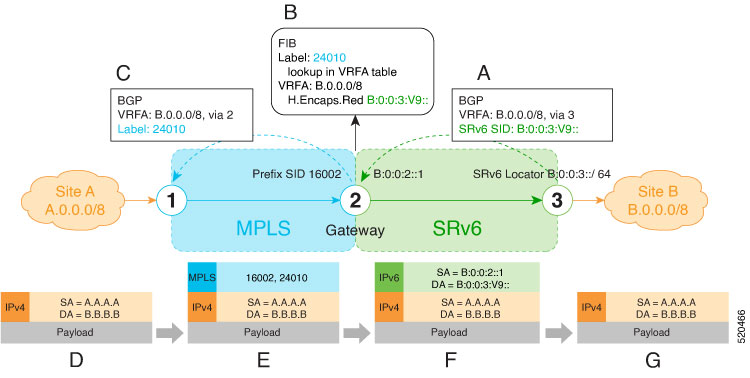

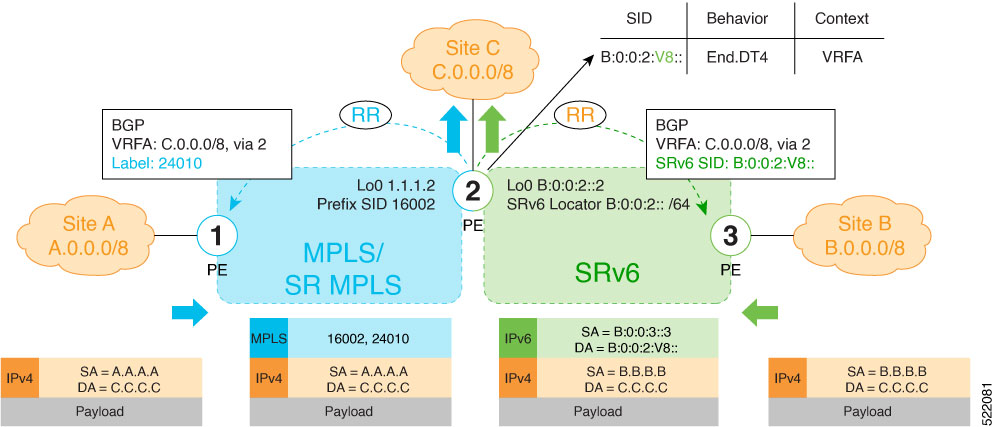
 Feedback
Feedback