Switch Models
The following table describes all the available Cisco Catalyst 9200CX Series switches and the features supported.
|
Switch Model |
Description |
|---|---|
|
C9200CX-8P-2X2G |
8x1G PoE+ ports; 2x10G SFP+ and 2x1G fixed uplink ports; powered using 315W internal power supply unit; fanless. |
|
C9200CX-12P-2X2G |
12x1G PoE+ ports; 2x10G SFP+ and 2x1G fixed uplink ports; powered using 315W internal power supply unit; fanless. |
|
C9200CX-8P-2XGH |
8x1G PoE+ ports; 2x10G SFP+ and 2x1G Copper uplink ports; powered using 315W internal power supply unit; fanless; high-voltage DC (HVDC). |
|
C9200CX-12P-2XGH |
12x1G PoE+ ports; 2x10G SFP+ and 2x1G Copper fixed uplink ports; powered using 315W internal power supply unit; fanless; HVDC. |
|
C9200CX-12T-2X2G |
12x1G Ethernet ports, 2x10G SFP+ and 2x1G Copper uplink ports; powered by either an external auxiliary power adapter or the PoE Class 6 PD uplink port; fanless. |
|
C9200CX-8UXG-2X |
4x10G Multigigabit Ethernet UPoE * 1 and 4x1G UPoE ports; 2x10G SFP+ fixed uplink ports; powered using 315W internal power supply unit; fanless. |
|
C9200CX-8UXG-2XH |
4x10G Multigigabit Ethernet UPoE * and 4x1G UPoE ports; 2x10G SFP+ fixed uplink ports; powered using 315W internal power supply unit; fanless; HVDC. |
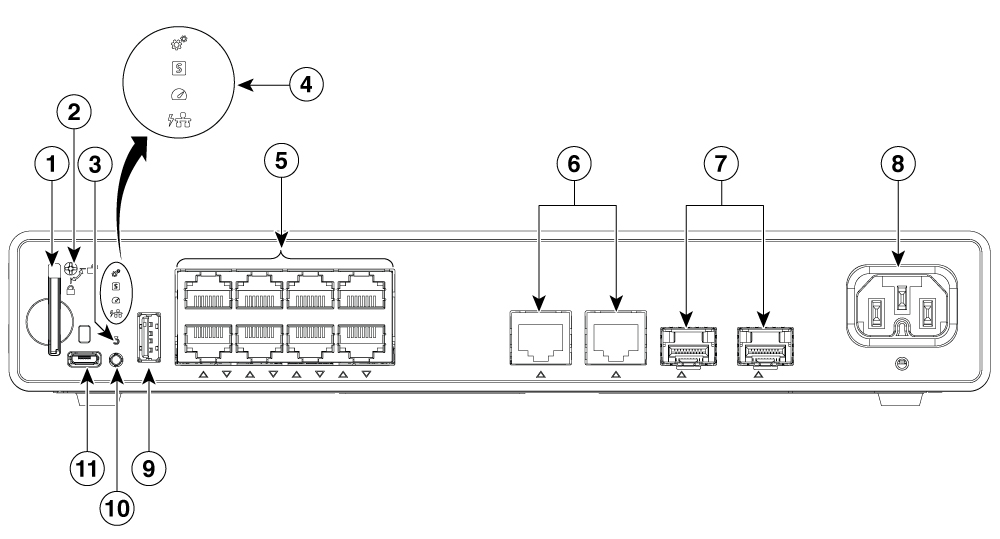
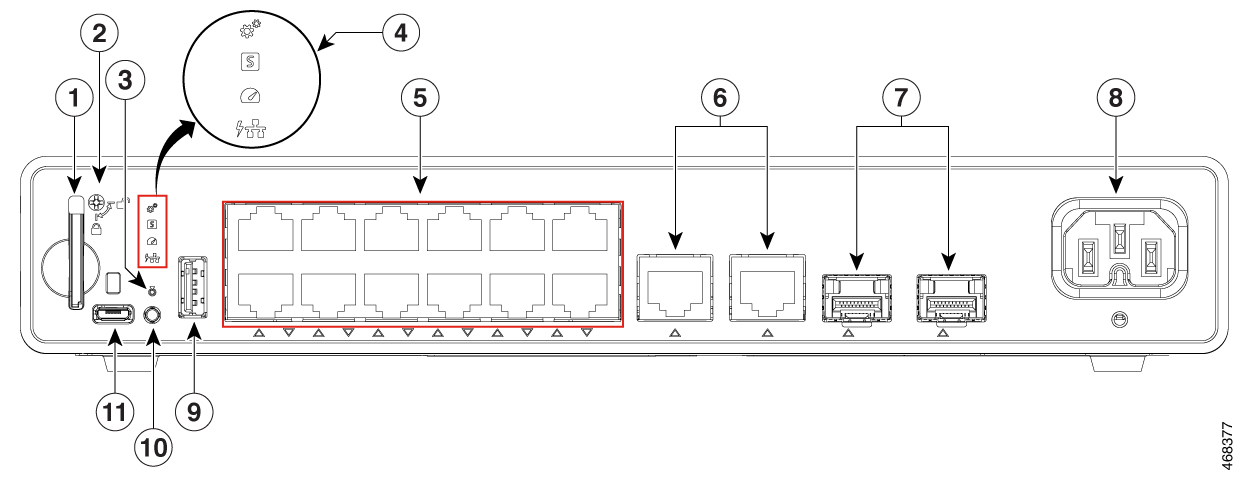
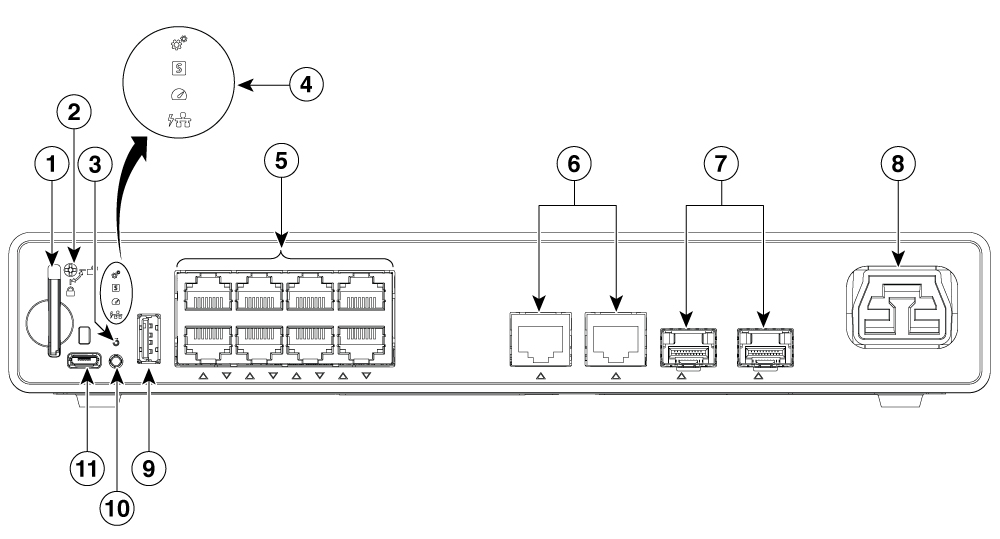
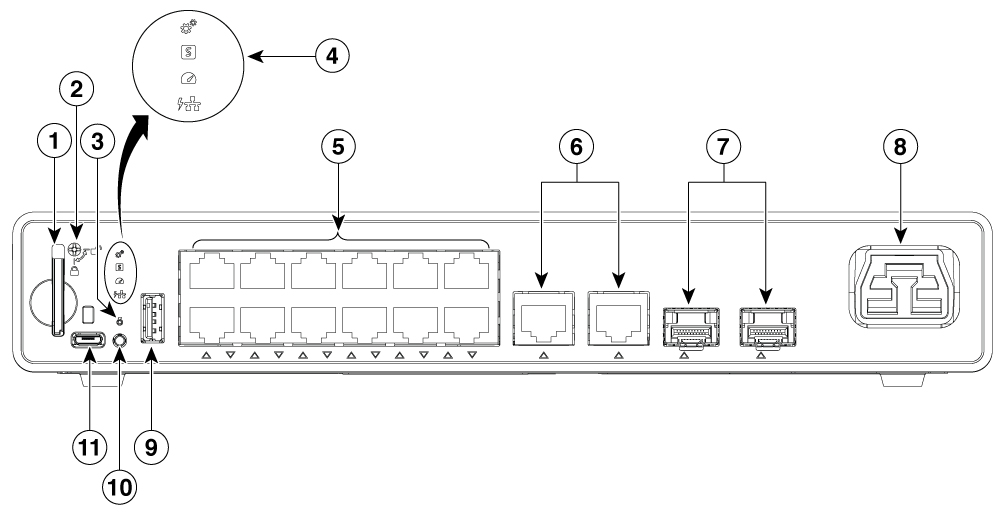
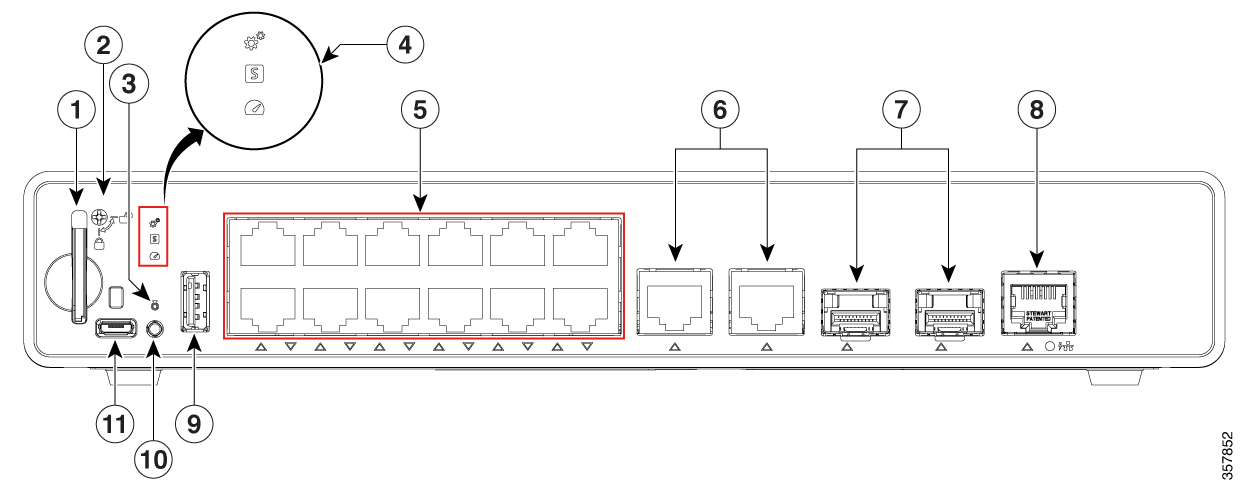
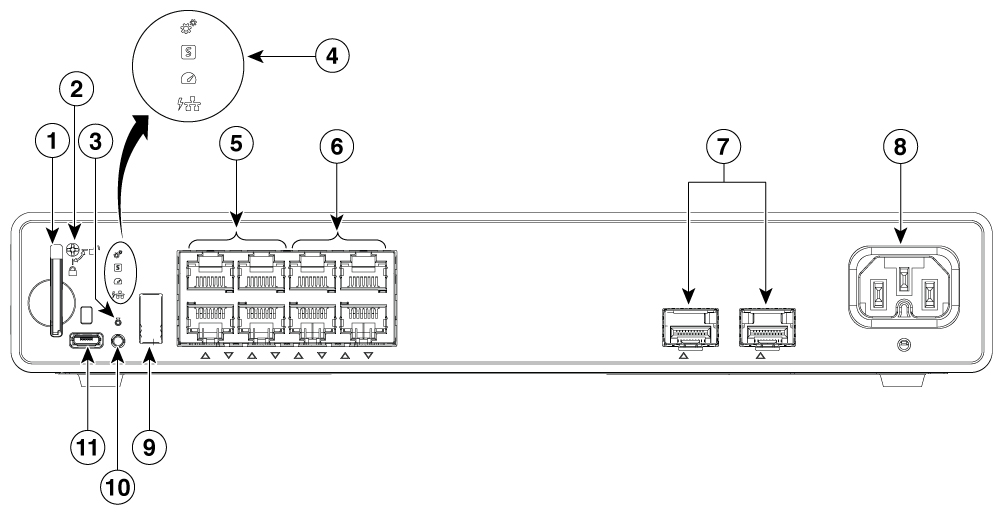
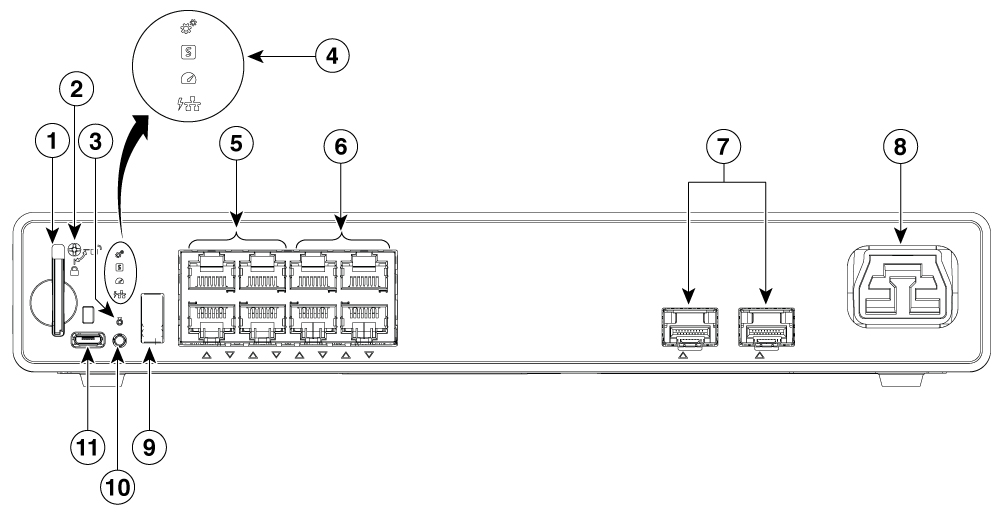

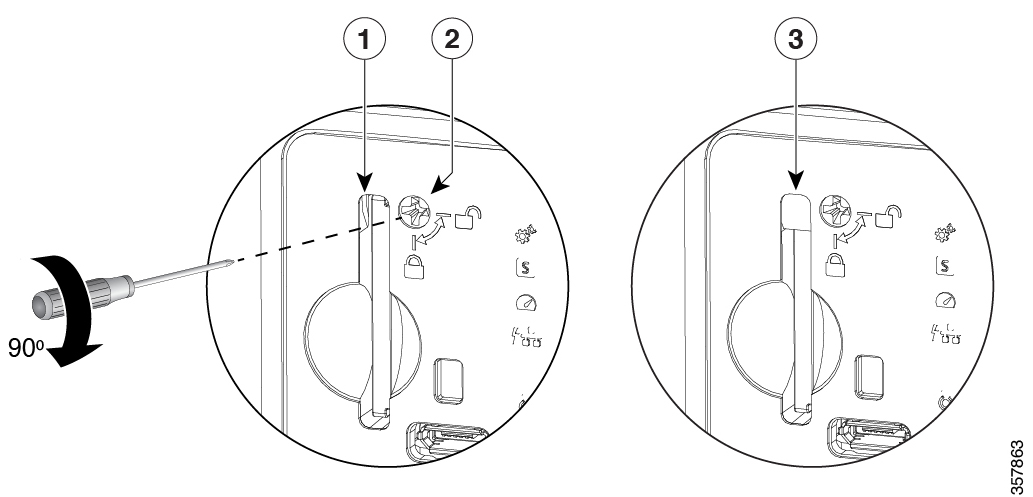
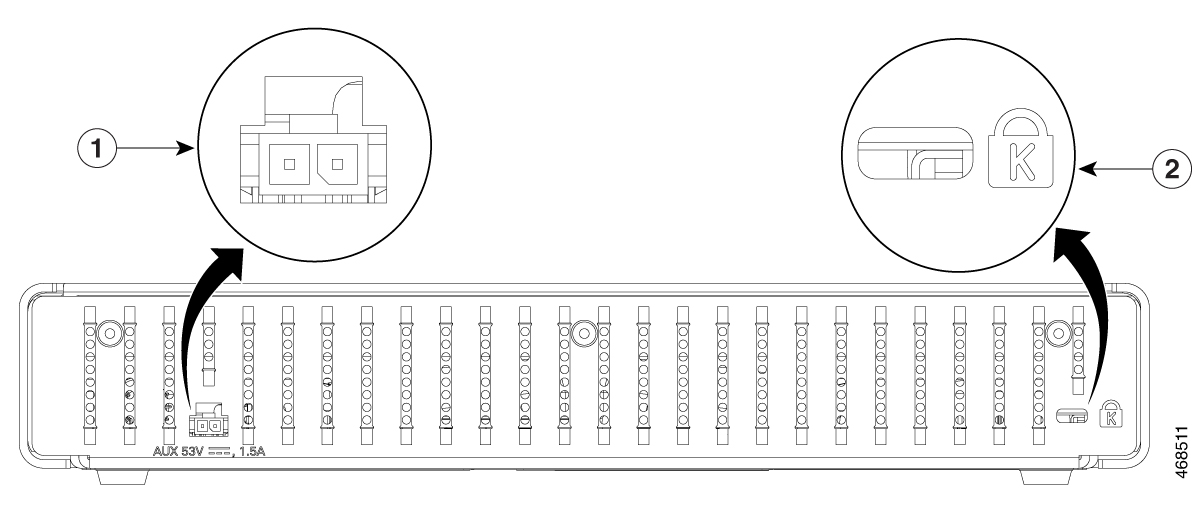
 Feedback
Feedback