Overview
You can deploy the ASA virtual in an OpenStack environment. OpenStack is a set of software tools for building and managing cloud computing platforms for public and private clouds, and is tightly integrated with the KVM hypervisor.
Enabling OpenStack platform support for ASA virtual allows you to run ASA virtual on open source cloud platforms. OpenStack uses a KVM hypervisor to manage virtual resources. ASA virtual devices are already supported on KVM hypervisor. Therefore, there is no extra addition of kernel packages or drivers to enable OpenStack support.

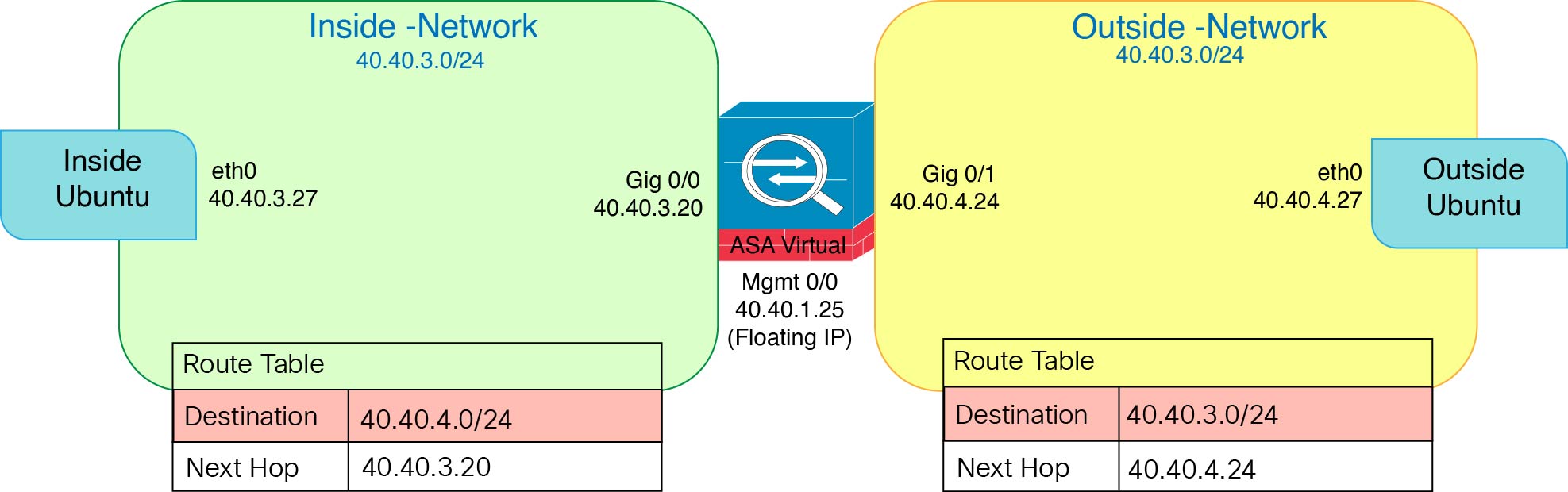

 Feedback
Feedback