When enabled, this feature will capture packets sent and received on the IR1800 series CANBUS. Once captured, the data will
be exported as a packet capture (PCAP) file to allow for further examination. The feature is configured in exec mode and is
only temporary, meaning it is not permanent across a reboot/reload.
A file name is required for the capture. The default location for the capture file is at bootflash:/canbus_dumplogs. If the
capture is started without specifying the file initially, or after the router is reloaded, you will get the following message
when you check the status:
canbus packetdump file pcapfile path bootflash:/canbus_dumplogs/pcapfile didn't start
After stopping the capture, if you want to start the capture again without specifying the file name, the old specified name
will be overwritten.
Use the following command to specify the name of the capture file:
Router#monitor canbus packetdump file <filename>

Note
|
You do not need to specify the path, the only supported path is the default path bootflash:/canbus_dumplogs
|
Use the following command to start the capture using the specified <filename> from the command above:
Router#monitor canbus packetdump start
Use the following command to stop the capture:
Router#monitor canbus packetdump stop
Use the following command to check the status of the monitoring:
Router#show canbus packetdump
Command Examples
Router#monitor canbus packetdump ?
file CAN Bus interface packet capture destination file
start CAN Bus interface packet capture start
stop CAN Bus interface packet capture stop
Router#monitor canbus packetdump file canbusfile
Router#show canbus packetdump
canbus packetdump file canbusfile path bootflash:/canbus_dumplogs/canbusfile didn't start
Router#monitor canbus packetdump start
Router#show canbus packetdump
canbus packetdump file canbusfile path bootflash:/canbus_dumplogs/canbusfile started
Router#monitor canbus packetdump stop
Router#show canbus packetdump
canbus packetdump file canbusfile path bootflash:/canbus_dumplogs/canbusfile didn't start

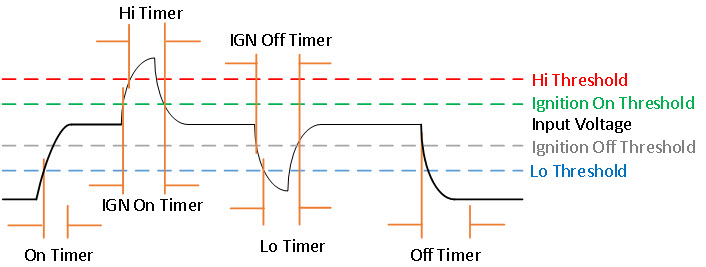
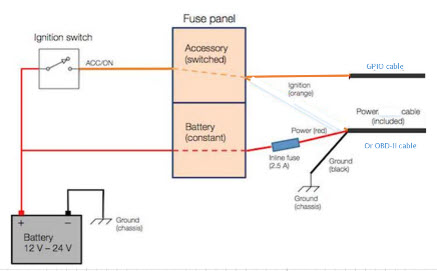
 Feedback
Feedback