Verify the configuration on the router R1
Use the show l2vpn evpn evi 3 detail command to verify the configuration of the EVI and bridge-domain, and to ensure the ethernet-tag value is configured.
Router1#show l2vpn evpn evi 3 detail
EVPN instance: 3 (VLAN Aware)
Profile: evpn_va
RD: 10.10.10.2:32770 (auto)
Import-RTs: 1:3
Export-RTs: 1:3
Per-EVI Label: none
State: Established
Replication Type: Ingress (profile)
Encapsulation: vxlan (profile)
IP Local Learn: Enabled (global)
Adv. Def. Gateway: Disabled (global)
Re-originate RT5: Disabled (profile)
AR Flood Suppress: Enabled (global)
Bridge Domain: 12
Ethernet-Tag: 50012
State: Established
Flood Suppress: Attached
Core If:
Access If:
NVE If: nve1
RMAC: 0000.0000.0000
Core BD: 0
L2 VNI: 50012
L3 VNI: 0
VTEP IP: 192.0.2.1
Pseudoports:
Vlan12 service instance 12
Routes: 0 MAC, 0 MAC/IP
Peers:
192.0.2.2
Routes: 0 MAC, 0 MAC/IP, 1 IMET, 0 EAD
192.0.2.3
Routes: 1 MAC, 0 MAC/IP, 1 IMET, 0 EAD
Bridge Domain: 22
Ethernet-Tag: 50022
State: Established
Flood Suppress: Attached
Core If:
Access If:
NVE If: nve1
RMAC: 0000.0000.0000
Core BD: 0
L2 VNI: 50022
L3 VNI: 0
VTEP IP: 192.0.2.1
Pseudoports:
Vlan22 service instance 22
Routes: 0 MAC, 0 MAC/IP
Peers:
192.0.2.2
Routes: 0 MAC, 0 MAC/IP, 1 IMET, 0 EAD
192.0.2.3
Routes: 0 MAC, 0 MAC/IP, 1 IMET, 0 EAD
Use the show l2route evpn imet command to verify the IMET routes.
Router1#show l2route evpn imet
EVI ETAG Prod Router IP Addr Type Label Tunnel ID Multicast Proxy
----- ---------- ------ --------------------------------------- ----- -------- --------------------------------------- ---------------
3 50012 BGP 10.10.20.2 6 50012 192.0.2.2 No
3 50012 BGP 10.10.30.2 6 50012 192.0.2.3 No
3 50012 L2VPN 10.10.10.2 6 50012 192.0.2.1 No
3 50022 BGP 10.10.20.2 6 50022 192.0.2.2 No
3 50022 BGP 10.10.30.2 6 50022 192.0.2.3 No
3 50022 L2VPN 10.10.10.2 6 50022 192.0.2.1 No
Use the show ip bgp l2vpn evpn all command to verify the configuration.
Router1#show ip bgp l2vpn evpn all
BGP table version is 31, local router ID is 192.0.2.1
Status codes: s suppressed, d damped, h history, * valid, > best, i - internal,
r RIB-failure, S Stale, m multipath, b backup-path, f RT-Filter,
x best-external, a additional-path, c RIB-compressed,
t secondary path, L long-lived-stale,
Origin codes: i - IGP, e - EGP, ? - incomplete
RPKI validation codes: V valid, I invalid, N Not found
Network Next Hop Metric LocPrf Weight Path
Route Distinguisher: 192.0.2.1:32770
*> [2][192.0.2.1:32770][50012][48][000011000001][0][*]/20
0.0.0.0 32768 ?
*>i [2][192.0.2.1:32770][50012][48][000012000001][0][*]/20
192.0.2.3 0 100 0 ?
*>i [2][192.0.2.1:32770][50012][48][000013000001][0][*]/20
192.0.2.2 0 100 0 ?
*>i [2][192.0.2.1:32770][50012][48][04BD9708512B][0][*]/20
192.0.2.3 0 100 0 ?
*> [2][192.0.2.1:32770][50022][48][000011000002][0][*]/20
0.0.0.0 32768 ?
*>i [2][192.0.2.1:32770][50022][48][000012000002][0][*]/20
192.0.2.3 0 100 0 ?
*>i [2][192.0.2.1:32770][50022][48][000013000002][0][*]/20
192.0.2.2 0 100 0 ?
Route Distinguisher: 192.0.2.2:32770
*>i [2][192.0.2.2:32770][50012][48][000013000001][0][*]/20
192.0.2.2 0 100 0 ?
*>i [2][192.0.2.2:32770][50022][48][000013000002][0][*]/20
192.0.2.2 0 100 0 ?
Route Distinguisher: 192.0.2.3:32770
*>i [2][192.0.2.3:32770][50012][48][000012000001][0][*]/20
192.0.2.3 0 100 0 ?
*>i [2][192.0.2.3:32770][50012][48][04BD9708512B][0][*]/20
192.0.2.3 0 100 0 ?
*>i [2][192.0.2.3:32770][50022][48][000012000002][0][*]/20
192.0.2.3 0 100 0 ?
Route Distinguisher: 192.0.2.1:32770
*> [3][192.0.2.1:32770][50012][32][192.0.2.1]/17
0.0.0.0 32768 ?
*>i [3][192.0.2.1:32770][50012][32][192.0.2.2]/17
192.0.2.2 0 100 0 ?
*>i [3][192.0.2.1:32770][50012][32][192.0.2.3]/17
192.0.2.3 0 100 0 ?
*> [3][192.0.2.1:32770][50022][32][192.0.2.1]/17
0.0.0.0 32768 ?
*>i [3][192.0.2.1:32770][50022][32][192.0.2.2]/17
192.0.2.2 0 100 0 ?
*>i [3][192.0.2.1:32770][50022][32][192.0.2.3]/17
192.0.2.3 0 100 0 ?
Route Distinguisher: 192.0.2.2:32770
*>i [3][192.0.2.2:32770][50012][32][192.0.2.2]/17
192.0.2.2 0 100 0 ?
*>i [3][192.0.2.2:32770][50022][32][192.0.2.2]/17
192.0.2.2 0 100 0 ?
Route Distinguisher: 192.0.2.3:32770
*>i [3][192.0.2.3:32770][50012][32][192.0.2.3]/17
192.0.2.3 0 100 0 ?
*>i [3][192.0.2.3:32770][50022][32][192.0.2.3]/17
192.0.2.3 0 100 0 ?
Use the show nve peers command to verify the configuration.
Router1#show nve peers
'M' - MAC entry download flag 'A' - Adjacency download flag
'4' - IPv4 flag '6' - IPv6 flag
Interface VNI Type Peer-IP RMAC/Num_RTs eVNI state flags UP time
nve1 50012 L2CP 192.0.2.2 1 50012 UP N/A 00:38:47
nve1 50012 L2CP 192.0.2.3 1 50012 UP N/A 00:38:47
nve1 50022 L2CP 192.0.2.2 1 50022 UP N/A 00:38:47
nve1 50022 L2CP 192.0.2.3 1 50022 UP N/A 00:38:47
Use the show l2vpn evpn mac command to verify the configuration.
Router1#show l2vpn evpn mac
MAC Address EVI BD ESI Ether Tag Next Hop(s)
-------------- ----- ----- ------------------------ ---------- ---------------
0000.1100.0001 3 12 0000.0000.0000.0000.0000 50012 Vl12:12
0000.1200.0001 3 12 0000.0000.0000.0000.0000 50012 192.0.2.3
0000.1300.0001 3 12 0000.0000.0000.0000.0000 50012 192.0.2.2
04bd.9708.512b 3 12 0000.0000.0000.0000.0000 50012 192.0.2.3
0000.1100.0002 3 22 0000.0000.0000.0000.0000 50022 Vl22:22
0000.1200.0002 3 22 0000.0000.0000.0000.0000 50022 192.0.2.3
0000.1300.0002 3 22 0000.0000.0000.0000.0000 50022 192.0.2.2
Verify the configuration on the router R2
Use the show l2vpn evpn evi 3 detail command to verify the configuration of the EVI and bridge-domain, and to ensure the ethernet-tag value is configured.
Router2#show l2vpn evpn evi 3 detail
EVPN instance: 3 (VLAN Aware)
Profile: evpn_va
RD: 10.10.20.2:32770 (auto)
Import-RTs: 1:3
Export-RTs: 1:3
Per-EVI Label: none
State: Established
Replication Type: Ingress (profile)
Encapsulation: vxlan (profile)
IP Local Learn: Enabled (global)
Adv. Def. Gateway: Disabled (global)
Re-originate RT5: Disabled (profile)
AR Flood Suppress: Enabled (global)
Bridge Domain: 12
Ethernet-Tag: 50012
State: Established
Flood Suppress: Attached
Core If:
Access If:
NVE If: nve1
RMAC: 0000.0000.0000
Core BD: 0
L2 VNI: 50012
L3 VNI: 0
VTEP IP: 192.0.2.2
Pseudoports:
Vlan12 service instance 12
Routes: 0 MAC, 0 MAC/IP
Peers:
192.0.2.1
Routes: 0 MAC, 0 MAC/IP, 1 IMET, 0 EAD
192.0.2.3
Routes: 1 MAC, 0 MAC/IP, 1 IMET, 0 EAD
Bridge Domain: 22
Ethernet-Tag: 50022
State: Established
Flood Suppress: Attached
Core If:
Access If:
NVE If: nve1
RMAC: 0000.0000.0000
Core BD: 0
L2 VNI: 50022
L3 VNI: 0
VTEP IP: 192.0.2.2
Pseudoports:
Vlan22 service instance 22
Routes: 0 MAC, 0 MAC/IP
Peers:
192.0.2.1
Routes: 0 MAC, 0 MAC/IP, 1 IMET, 0 EAD
192.0.2.3
Routes: 0 MAC, 0 MAC/IP, 1 IMET, 0 EAD
Use the show l2route evpn imet command to verify the IMET routes.
Router2#show l2route evpn imet
EVI ETAG Prod Router IP Addr Type Label Tunnel ID Multicast Proxy
----- ---------- ------ --------------------------------------- ----- -------- --------------------------------------- ---------------
3 50012 BGP 10.10.10.2 6 50012 192.0.2.1 No
3 50012 BGP 10.10.30.2 6 50012 192.0.2.3 No
3 50012 L2VPN 10.10.20.2 6 50012 192.0.2.2 No
3 50022 BGP 10.10.10.2 6 50022 192.0.2.1 No
3 50022 BGP 10.10.30.2 6 50022 192.0.2.3 No
3 50022 L2VPN 10.10.20.2 6 50022 192.0.2.2 No
Use the show ip bgp l2vpn evpn all command to verify the configuration.
Router2#sh ip bgp l2vpn evpn all
BGP table version is 27, local router ID is 192.0.2.2
Status codes: s suppressed, d damped, h history, * valid, > best, i - internal,
r RIB-failure, S Stale, m multipath, b backup-path, f RT-Filter,
x best-external, a additional-path, c RIB-compressed,
t secondary path, L long-lived-stale,
Origin codes: i - IGP, e - EGP, ? - incomplete
RPKI validation codes: V valid, I invalid, N Not found
Network Next Hop Metric LocPrf Weight Path
Route Distinguisher: 192.0.2.1:32770
*>i [2][192.0.2.1:32770][50012][48][000011000001][0][*]/20
192.0.2.1 0 100 0 ?
*>i [2][192.0.2.1:32770][50022][48][000011000002][0][*]/20
192.0.2.1 0 100 0 ?
Route Distinguisher: 192.0.2.2:32770
*>i [2][192.0.2.2:32770][50012][48][000011000001][0][*]/20
192.0.2.1 0 100 0 ?
*>i [2][192.0.2.2:32770][50012][48][000012000001][0][*]/20
192.0.2.3 0 100 0 ?
*> [2][192.0.2.2:32770][50012][48][000013000001][0][*]/20
0.0.0.0 32768 ?
*>i [2][192.0.2.2:32770][50012][48][04BD9708512B][0][*]/20
192.0.2.3 0 100 0 ?
*>i [2][192.0.2.2:32770][50022][48][000011000002][0][*]/20
192.0.2.1 0 100 0 ?
*>i [2][192.0.2.2:32770][50022][48][000012000002][0][*]/20
192.0.2.3 0 100 0 ?
*> [2][192.0.2.2:32770][50022][48][000013000002][0][*]/20
0.0.0.0 32768 ?
Route Distinguisher: 192.0.2.3:32770
*>i [2][192.0.2.3:32770][50012][48][000012000001][0][*]/20
192.0.2.3 0 100 0 ?
*>i [2][192.0.2.3:32770][50012][48][04BD9708512B][0][*]/20
192.0.2.3 0 100 0 ?
*>i [2][192.0.2.3:32770][50022][48][000012000002][0][*]/20
192.0.2.3 0 100 0 ?
Route Distinguisher: 192.0.2.1:32770
*>i [3][192.0.2.1:32770][50012][32][192.0.2.1]/17
192.0.2.1 0 100 0 ?
*>i [3][192.0.2.1:32770][50022][32][192.0.2.1]/17
192.0.2.1 0 100 0 ?
Route Distinguisher: 192.0.2.2:32770
*>i [3][192.0.2.2:32770][50012][32][192.0.2.1]/17
192.0.2.1 0 100 0 ?
*> [3][192.0.2.2:32770][50012][32][192.0.2.2]/17
0.0.0.0 32768 ?
*>i [3][192.0.2.2:32770][50012][32][192.0.2.3]/17
192.0.2.3 0 100 0 ?
*>i [3][192.0.2.2:32770][50022][32][192.0.2.1]/17
192.0.2.1 0 100 0 ?
*> [3][192.0.2.2:32770][50022][32][192.0.2.2]/17
0.0.0.0 32768 ?
*>i [3][192.0.2.2:32770][50022][32][192.0.2.3]/17
192.0.2.3 0 100 0 ?
Route Distinguisher: 192.0.2.3:32770
*>i [3][192.0.2.3:32770][50012][32][192.0.2.3]/17
192.0.2.3 0 100 0 ?
*>i [3][192.0.2.3:32770][50022][32][192.0.2.3]/17
192.0.2.3 0 100 0 ?
Use the show nve peers command to verify the configuration.
Router2#show nve peers
'M' - MAC entry download flag 'A' - Adjacency download flag
'4' - IPv4 flag '6' - IPv6 flag
Interface VNI Type Peer-IP RMAC/Num_RTs eVNI state flags UP time
nve1 50012 L2CP 192.0.2.1 2 50012 UP N/A 00:05:28
nve1 50012 L2CP 192.0.2.3 3 50012 UP N/A 00:05:28
nve1 50022 L2CP 192.0.2.1 2 50022 UP N/A 00:05:28
nve1 50022 L2CP 192.0.2.3 2 50022 UP N/A 00:05:28
Use the show l2vpn evpn mac command to verify the configuration
Router2#show l2vpn evpn mac
MAC Address EVI BD ESI Ether Tag Next Hop(s)
-------------- ----- ----- ------------------------ ---------- ---------------
0000.1100.0001 3 12 0000.0000.0000.0000.0000 50012 192.0.2.1
0000.1200.0001 3 12 0000.0000.0000.0000.0000 50012 192.0.2.3
0000.1300.0001 3 12 0000.0000.0000.0000.0000 50012 Vl12:12
04bd.9708.512b 3 12 0000.0000.0000.0000.0000 50012 192.0.2.3
0000.1100.0002 3 22 0000.0000.0000.0000.0000 50022 192.0.2.1
0000.1200.0002 3 22 0000.0000.0000.0000.0000 50022 192.0.2.3
0000.1300.0002 3 22 0000.0000.0000.0000.0000 50022 Vl22:22
Verify the configuration on the router R3
Use the show l2vpn evpn evi 3 detail command to verify the configuration of the EVI and bridge-domain, and to ensure the ethernet-tag value is configured.
Router3#show l2vpn evpn evi 3 detail
EVPN instance: 3 (VLAN Aware)
Profile: evpn_va
RD: 10.10.30.2:32770 (auto)
Import-RTs: 1:3
Export-RTs: 1:3
Per-EVI Label: none
State: Established
Replication Type: Ingress (profile)
Encapsulation: vxlan (profile)
IP Local Learn: Enabled (global)
Adv. Def. Gateway: Disabled (global)
Re-originate RT5: Disabled (profile)
AR Flood Suppress: Enabled (global)
Bridge Domain: 12
Ethernet-Tag: 50012
State: Established
Flood Suppress: Attached
Core If:
Access If:
NVE If: nve1
RMAC: 0000.0000.0000
Core BD: 0
L2 VNI: 50012
L3 VNI: 0
VTEP IP: 192.0.2.3
Pseudoports:
Vlan12 service instance 12
Routes: 1 MAC, 0 MAC/IP
Peers:
192.0.2.1
Routes: 0 MAC, 0 MAC/IP, 1 IMET, 0 EAD
192.0.2.2
Routes: 0 MAC, 0 MAC/IP, 1 IMET, 0 EAD
Bridge Domain: 22
Ethernet-Tag: 50022
State: Established
Flood Suppress: Attached
Core If:
Access If:
NVE If: nve1
RMAC: 0000.0000.0000
Core BD: 0
L2 VNI: 50022
L3 VNI: 0
VTEP IP: 192.0.2.3
Pseudoports:
Vlan22 service instance 22
Routes: 0 MAC, 0 MAC/IP
Peers:
192.0.2.1
Routes: 0 MAC, 0 MAC/IP, 1 IMET, 0 EAD
192.0.2.2
Routes: 0 MAC, 0 MAC/IP, 1 IMET, 0 EAD
Use the show l2route evpn imet command to verify the IMET routes.
Router3#show l2route evpn imet
EVI ETAG Prod Router IP Addr Type Label Tunnel ID Multicast Proxy
----- ---------- ------ --------------------------------------- ----- -------- --------------------------------------- ---------------
3 50012 BGP 10.10.10.2 6 50012 192.0.2.1 No
3 50012 BGP 10.10.20.2 6 50012 192.0.2.2 No
3 50012 L2VPN 10.10.30.2 6 50012 192.0.2.3 No
3 50022 BGP 10.10.10.2 6 50022 192.0.2.1 No
3 50022 BGP 10.10.20.2 6 50022 192.0.2.2 No
3 50022 L2VPN 10.10.30.2 6 50022 192.0.2.3 No
Use the show ip bgp l2vpn evpn all command to verify the configuration.
Router3# sh ip bgp l2vpn evpn all
BGP table version is 30, local router ID is 192.0.2.3
Status codes: s suppressed, d damped, h history, * valid, > best, i - internal,
r RIB-failure, S Stale, m multipath, b backup-path, f RT-Filter,
x best-external, a additional-path, c RIB-compressed,
t secondary path, L long-lived-stale,
Origin codes: i - IGP, e - EGP, ? - incomplete
RPKI validation codes: V valid, I invalid, N Not found
Network Next Hop Metric LocPrf Weight Path
Route Distinguisher: 192.0.2.1:32770
*>i [2][192.0.2.1:32770][50012][48][000011000001][0][*]/20
192.0.2.1 0 100 0 ?
*>i [2][192.0.2.1:32770][50022][48][000011000002][0][*]/20
192.0.2.1 0 100 0 ?
Route Distinguisher: 192.0.2.2:32770
*>i [2][192.0.2.2:32770][50012][48][000013000001][0][*]/20
192.0.2.2 0 100 0 ?
*>i [2][192.0.2.2:32770][50022][48][000013000002][0][*]/20
192.0.2.2 0 100 0 ?
Route Distinguisher: 192.0.2.3:32770
*>i [2][192.0.2.3:32770][50012][48][000011000001][0][*]/20
192.0.2.1 0 100 0 ?
*> [2][192.0.2.3:32770][50012][48][000012000001][0][*]/20
0.0.0.0 32768 ?
*>i [2][192.0.2.3:32770][50012][48][000013000001][0][*]/20
192.0.2.2 0 100 0 ?
*> [2][192.0.2.3:32770][50012][48][04BD9708512B][0][*]/20
0.0.0.0 32768 ?
*>i [2][192.0.2.3:32770][50022][48][000011000002][0][*]/20
192.0.2.1 0 100 0 ?
*> [2][192.0.2.3:32770][50022][48][000012000002][0][*]/20
0.0.0.0 32768 ?
*>i [2][192.0.2.3:32770][50022][48][000013000002][0][*]/20
192.0.2.2 0 100 0 ?
Route Distinguisher: 192.0.2.1:32770
*>i [3][192.0.2.1:32770][50012][32][192.0.2.1]/17
192.0.2.1 0 100 0 ?
*>i [3][192.0.2.1:32770][50022][32][192.0.2.1]/17
192.0.2.1 0 100 0 ?
Route Distinguisher: 192.0.2.2:32770
*>i [3][192.0.2.2:32770][50012][32][192.0.2.2]/17
192.0.2.2 0 100 0 ?
*>i [3][192.0.2.2:32770][50022][32][192.0.2.2]/17
192.0.2.2 0 100 0 ?
Route Distinguisher: 192.0.2.3:32770
*>i [3][192.0.2.3:32770][50012][32][192.0.2.1]/17
192.0.2.1 0 100 0 ?
*>i [3][192.0.2.3:32770][50012][32][192.0.2.2]/17
192.0.2.2 0 100 0 ?
*> [3][192.0.2.3:32770][50012][32][192.0.2.3]/17
0.0.0.0 32768 ?
*>i [3][192.0.2.3:32770][50022][32][192.0.2.1]/17
192.0.2.1 0 100 0 ?
*>i [3][192.0.2.3:32770][50022][32][192.0.2.2]/17
192.0.2.2 0 100 0 ?
*> [3][192.0.2.3:32770][50022][32][192.0.2.3]/17
0.0.0.0 32768 ?
Use the show nve peers command to verify the configuration.
Router3#show nve peers
'M' - MAC entry download flag 'A' - Adjacency download flag
'4' - IPv4 flag '6' - IPv6 flag
Interface VNI Type Peer-IP RMAC/Num_RTs eVNI state flags UP time
nve1 50012 L2CP 192.0.2.1 2 50012 UP N/A 00:07:48
nve1 50012 L2CP 192.0.2.2 2 50012 UP N/A 00:05:23
nve1 50022 L2CP 192.0.2.1 2 50022 UP N/A 00:07:48
nve1 50022 L2CP 192.0.2.2 2 50022 UP N/A 00:05:23
Use the show l2vpn evpn mac command to verify the configuration
Router3# show l2vpn evpn mac
MAC Address EVI BD ESI Ether Tag Next Hop(s)
-------------- ----- ----- ------------------------ ---------- ---------------
0000.1100.0001 3 12 0000.0000.0000.0000.0000 50012 192.0.2.1
0000.1200.0001 3 12 0000.0000.0000.0000.0000 50012 Vl12:12
0000.1300.0001 3 12 0000.0000.0000.0000.0000 50012 192.0.2.2
0000.1100.0002 3 22 0000.0000.0000.0000.0000 50022 192.0.2.1
0000.1200.0002 3 22 0000.0000.0000.0000.0000 50022 Vl22:22
0000.1300.0002 3 22 0000.0000.0000.0000.0000 50022 192.0.2.2

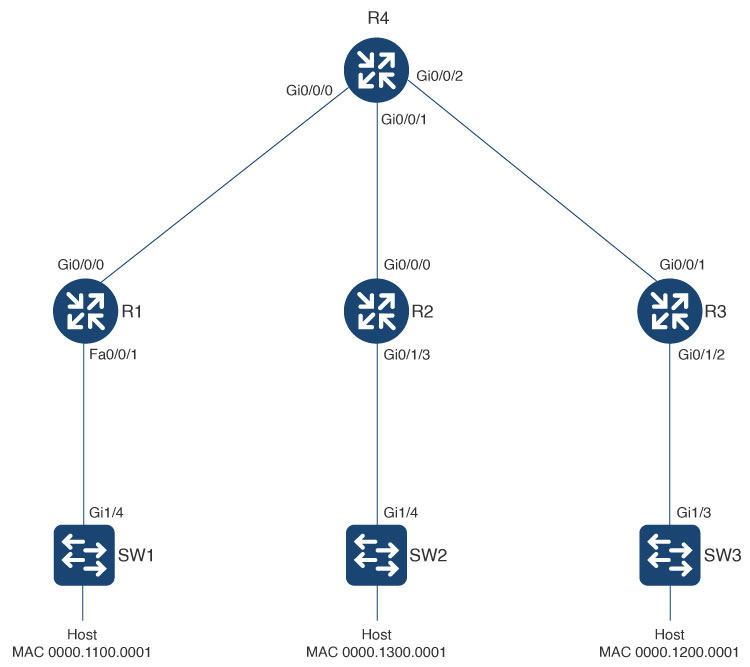
 Feedback
Feedback