Refreshing Cloud Site Connectivity Information
Any infrastructure changes, such as CSR and Region addition or removal, require a multi-site fabric connectivity site Refresh. This section describes how to pull up-to-date connectivity information directly from each site's APIC.
Procedure
|
Step 1 |
Log in to the Cisco Nexus Dashboard Orchestrator GUI. |
|
Step 2 |
In the left navigation menu, select . |
|
Step 3 |
In the top right of the main pane, click Configure. |
|
Step 4 |
In the left pane, under Sites, select a specific site. |
|
Step 5 |
In the main window, click the Refresh button to discover any new or changed CSRs and regions. |
|
Step 6 |
Finally, click Yes to confirm and load the connectivity information. This discovers any new or removed CSRs and regions. |
|
Step 7 |
Click Deploy to propagate the cloud site changes to other sites that have connectivity to it. After you Refresh a cloud site's connectivity and CSRs or regions are added or removed, you must deploy infra configuration so other sites that have underlay connectivity to that cloud site get updated configuration. |
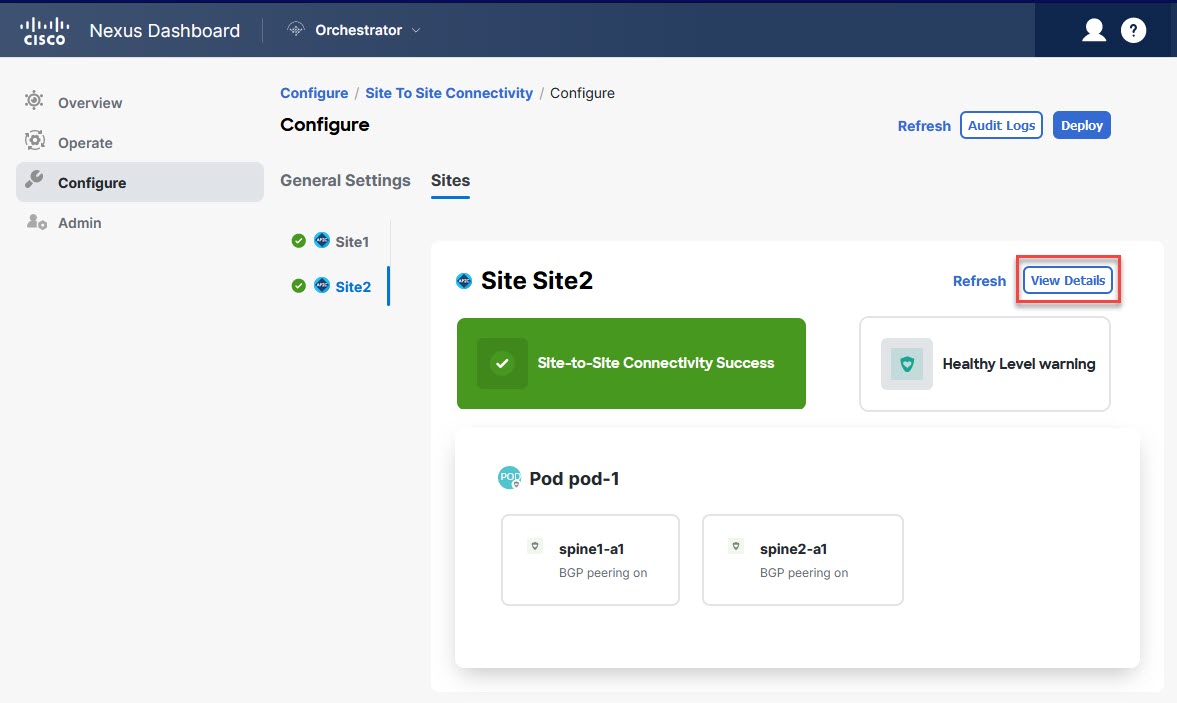
 Feedback
Feedback