Supported Storage Controllers and Cables
This Cisco CSP 5400 supports a single, PCIe-style controller that plugs into a dedicated internal socket.
This Cisco CSP 5400 supports the RAID controller option and cable requirements shown in the following table.
|
Controller |
Cisco CSP 5400 Version/Maximum Drives Controlled |
RAID Levels |
Optional Supercap Backup? |
Required Cables |
|
Cisco 12G Modular RAID Controller CSP-RAID-M5HD |
This controller is supported only in the following Cisco CSP 5400 version:
|
10 |
Yes |
Use SAS/SATA cable included with chassis to connect controller to drive backplanes. |
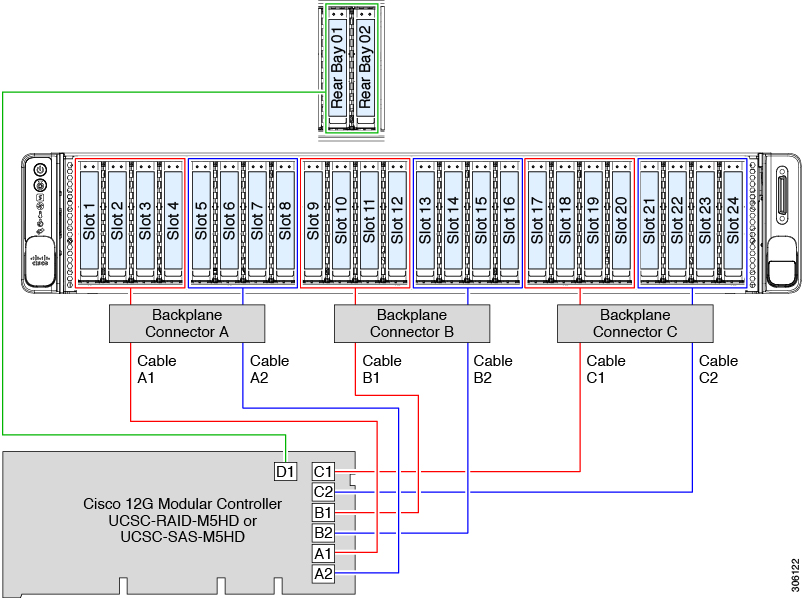
 Feedback
Feedback