Mounting Kits Overview
You will need some or all of the kits described in this section to install the router on a pole. Your installation environment and requirements determine the kits you need.
For a detailed description of each kit, see Contents of the Mounting Kits.
|
Cisco Product ID (PID) |
Name |
Description |
|---|---|---|
|
— |
Use this kit if your installation requires a Cisco mounting bracket to mount the router. This kit is included in the router accessory kit, and is used with the pole kit, and includes the hardware required to attach the mounting bracket to the mounting plate. |
|
|
IR-PMK1000 |
This kit is required for all pole or streetlight installations, and includes a mounting plate and the hardware required to attach the mounting plate to a pole. This kit includes the two steel straps of IR-PMK_BAND as well. |
|
|
IR-PMK-BAND |
This kit includes two steel straps for mounting the router on poles larger than 4.5 inches (11.4 cm) in diameter. This kit is used together with the pole mount kit (Pole Mount Kit). A BAND-IT tool is required to install the steel straps on a pole. |
|
|
AIR-BAND-INST-TL= |
This kit includes a BAND-IT tool that is required when using steel straps to install the router on poles larger than 4.5 inches (11.4 cm) in diameter. |



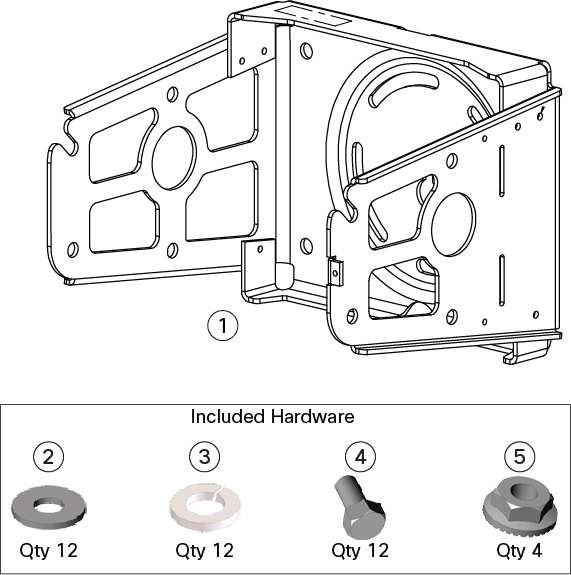












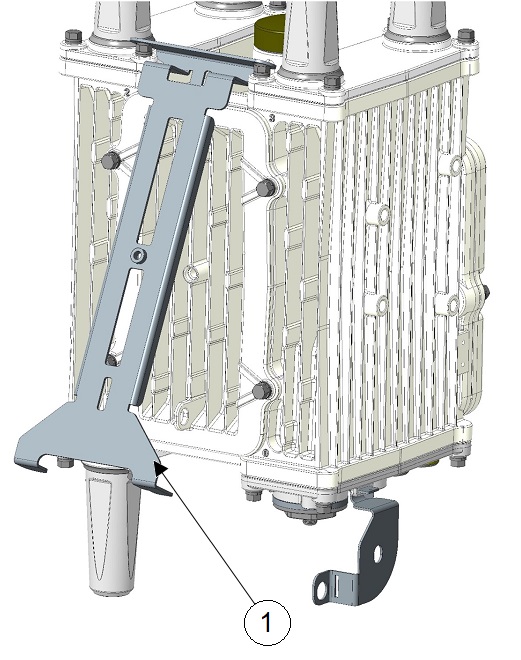
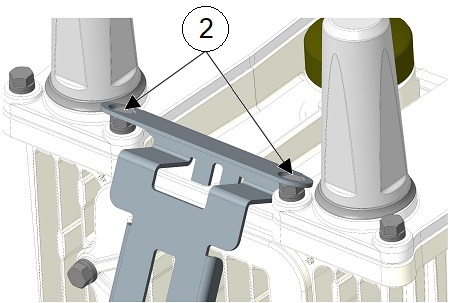

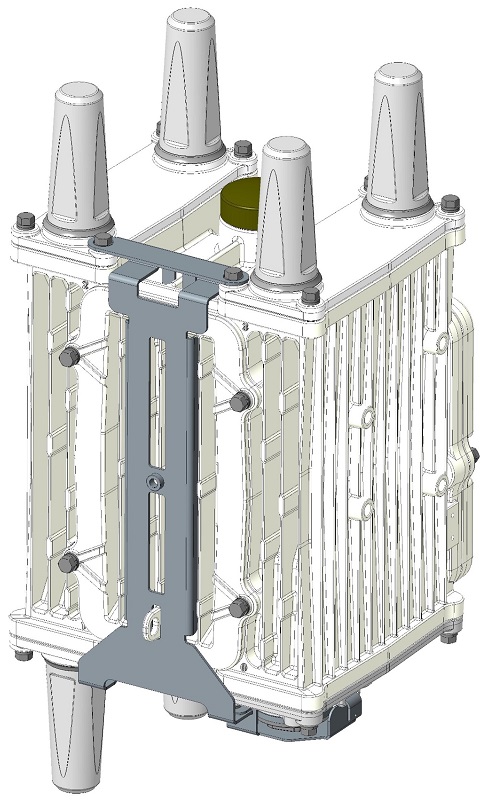
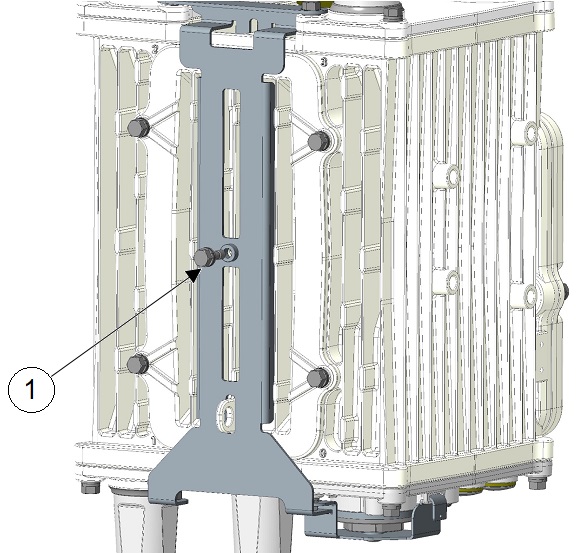
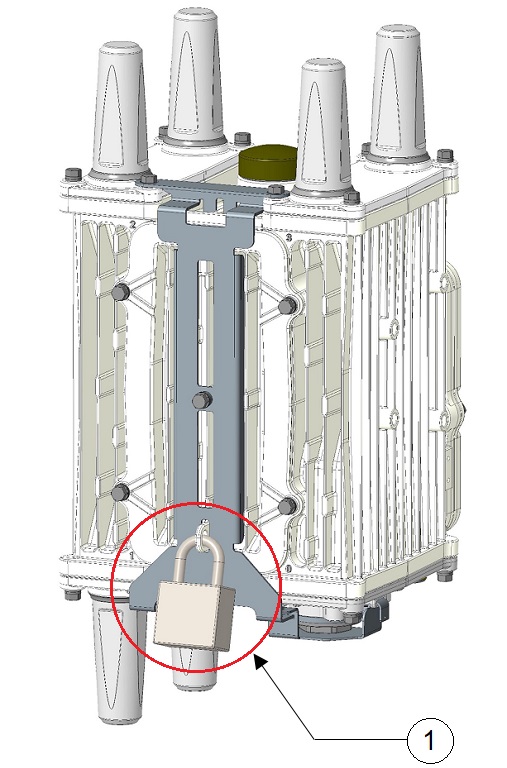

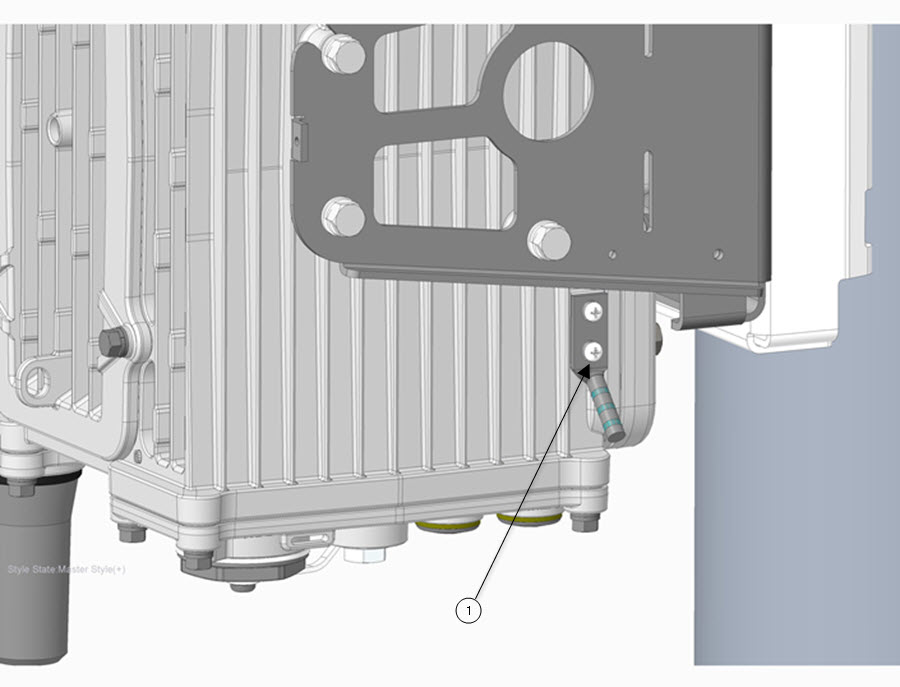
 Feedback
Feedback