Onboarding ACI Fabrics
This section describes how to onboard one or more ACI fabrics to your Nexus Dashboard.
Before you begin
-
You can on-board only 1 type of sites (ACI, NDFC, or Standalone NX-OS) within the same cluster.
Onboarding a mix of ACI and NDFC, ACI and NX-OS, or NDFC and NX-OS within the same cluster is not supported.
-
Fabric connectivity must be already configured as described in Fabric Connectivity.
-
EPG/L3Out for Nexus Dashboard data network IP connectivity must be already configured as described in Fabric Connectivity.
-
IP connectivity from Nexus Dashboard to Cisco APIC in-band IP over the data network must be already configured.
-
IP connectivity from Nexus Dashboard to the leaf nodes' and spine nodes' in-band IPs over the data network must be already configured.
Procedure
|
Step 1 |
Navigate to . |
||||
|
Step 2 |
Click Add Site. This starts the site onboarding workflow. |
||||
|
Step 3 |
In the Add Site screen, choose Controller Based Site. If you don't have the Insights service installed, this selection will not be visible and site onboarding defaults to this option. |
||||
|
Step 4 |
Provide site information.
|
||||
|
Step 5 |
Provide additional site Details.
|
||||
|
Step 6 |
In the Summary page, verify the information and click Save to finish adding the site. |

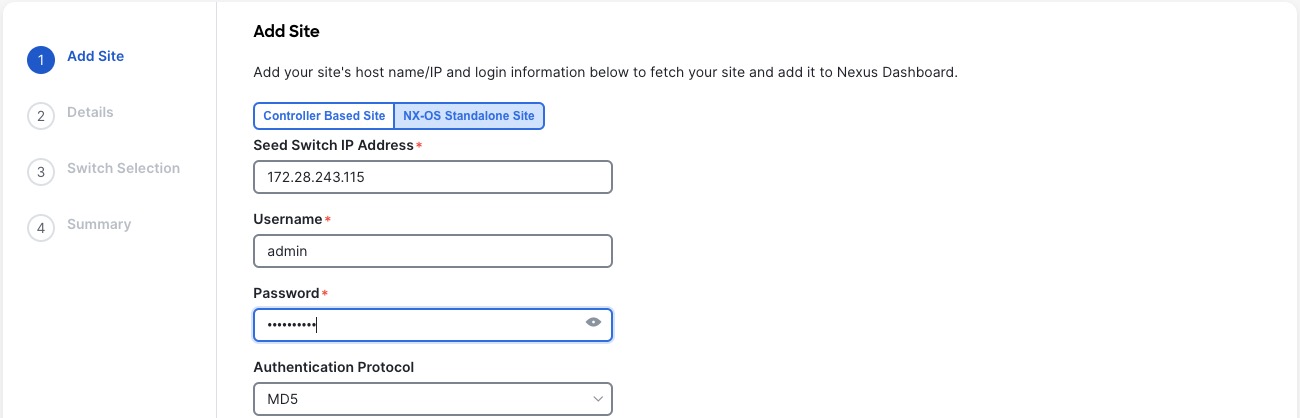

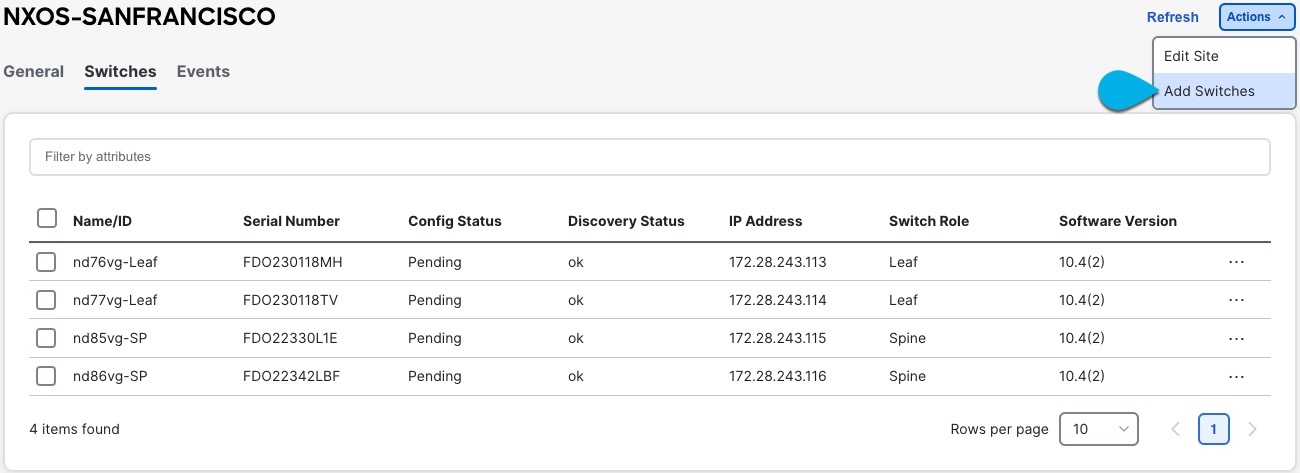
 Feedback
Feedback