Run the Changeover Tool
Procedure
|
Step 1 |
Open both the initial and final plan files (see Open Plan Files), and choose the desired plan to view. |
||
|
Step 2 |
From the toolbar, choose Actions > Tools > Changeover. 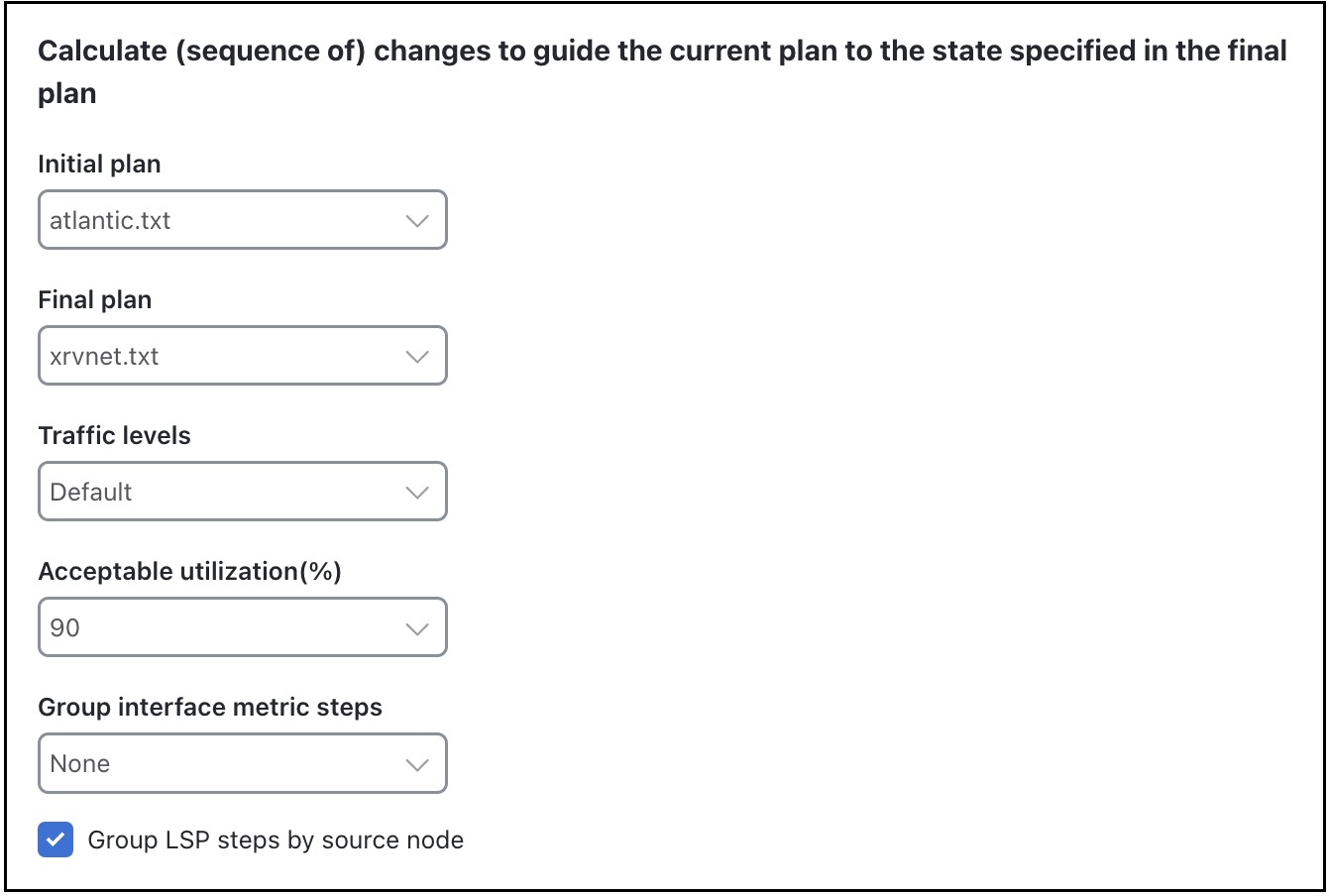
|
||
|
Step 3 |
Decide on the changeover options to use. For field descriptions, see Table 1. |
||
|
Step 4 |
Click Next. |
||
|
Step 5 |
On the Run Settings page, under Execute, choose either of the following options:
|
|
Field |
Description |
|---|---|
|
Initial plan |
Name of the initial plan, selected from opened plan files. |
|
Final plan |
Name of the final plan, selected from opened plan files. |
|
Traffic levels |
Changeover monitors maximum interface utilization levels for all steps in the sequence. The utilizations are calculated using this traffic level. |
|
Acceptable utilization (%) |
The percentage of maximum acceptable utilization of any interface at any step during the changeover sequence. Changeover tries to keep utilizations below this level, although it is not always possible. Often the utilization spikes upward during the last few steps of the sequence, if, for example, new ECMP paths must be put in place. Cisco Crosswork Planning tries to keep the number of high-utilization steps to a minimum. |
|
Group interface metric steps |
The Changeover tool allows you to group Interface Metric changes together into steps. You can choose from the following options:
|
|
Group LSP steps by source node |
Specify whether to group the LSP steps by source node. |
 Feedback
Feedback