デュアルオーバーレイとしてのトンネルモードの設定の確認
次のコマンドを使用して、設定をトラブルシューティングします。
Device# show crypto map
Crypto Map: "Tunnel0-head-0" IKEv2 profile: prof
Crypto Map IPv4 "Tunnel0-head-0" 65536 ipsec-isakmp
IKEv2 Profile: prof
Profile name: prof
Security association lifetime: 4608000 kilobytes/120 seconds
Dualstack (Y/N): N
Responder-Only (Y/N): N
PFS (Y/N): N
Mixed-mode : Disabled
Transform sets={
default: { esp-aes esp-sha-hmac } ,
}
Crypto Map IPv4 "Tunnel0-head-0" 65537 ipsec-isakmp
Map is a PROFILE INSTANCE.
Peer = 10.10.10.2
IKEv2 Profile: prof
Extended IP access list
access-list permit ip any any
Current peer: 10.10.10.2
Security association lifetime: 4608000 kilobytes/120 seconds
Dualstack (Y/N): Y
TRUE ident (addr/mask/prot/port): {LOCAL -> REMOTE}
0.0.0.0/0.0.0.0/0/0 -> 0.0.0.0/0.0.0.0/0/0
::/0.0.0.0/0/0 -> ::/0/0/0
Responder-Only (Y/N): N
PFS (Y/N): N
Mixed-mode : Disabled
Transform sets={
default: { esp-aes esp-sha-hmac } ,
}
Always create SAs
Interfaces using crypto map Tunnel0-head-0:
Tunnel0
Device# show crypto ipsec sa
interface: Tunnel0
Crypto map tag: Tunnel0-head-0, local addr 10.10.10.1
protected vrf: (none)
local ident (addr/mask/prot/port): (0.0.0.0/0.0.0.0/0/0)
remote ident (addr/mask/prot/port): (0.0.0.0/0.0.0.0/0/0)
TRUE ident (addr/mask/prot/port): {LOCAL -> REMOTE}
0.0.0.0/0.0.0.0/0/0 -> 0.0.0.0/0.0.0.0/0/0
::/0.0.0.0/0/0 -> ::/0/0/0
current_peer 10.10.10.2 port 500
PERMIT, flags={origin_is_acl,}
#pkts encaps: 0, #pkts encrypt: 0, #pkts digest: 0
#pkts decaps: 0, #pkts decrypt: 0, #pkts verify: 0
#pkts compressed: 0, #pkts decompressed: 0
#pkts not compressed: 0, #pkts compr. failed: 0
#pkts not decompressed: 0, #pkts decompress failed: 0
#send errors 0, #recv errors 0
local crypto endpt.: 10.10.10.1, remote crypto endpt.: 10.10.10.2
plaintext mtu 1438, path mtu 1500, ip mtu 1500, ip mtu idb Ethernet0/0
current outbound spi: 0x4776A36B(1198957419)
PFS (Y/N): N, DH group: none
inbound esp sas:
spi: 0xA97EDEE7(2843664103)
transform: esp-aes esp-sha-hmac ,
in use settings ={Tunnel, }
conn id: 4, flow_id: 4, sibling_flags FFFFFFFF80000040, crypto map: Tunnel0-head-0
sa timing: remaining key lifetime (k/sec): (4377587/76)
IV size: 16 bytes
replay detection support: Y
Status: ACTIVE(ACTIVE)
inbound ah sas:
inbound pcp sas:
outbound esp sas:
spi: 0x4776A36B(1198957419)
transform: esp-aes esp-sha-hmac ,
in use settings ={Tunnel, }
conn id: 3, flow_id: 3, sibling_flags FFFFFFFF80000040, crypto map: Tunnel0-head-0
sa timing: remaining key lifetime (k/sec): (4377587/76)
IV size: 16 bytes
replay detection support: Y
Status: ACTIVE(ACTIVE)
outbound ah sas:
outbound pcp sas:
Device# show crypto socket
Number of Crypto Socket connections 1
Tu0 Peers (local/remote): 10.10.10.1/10.10.10.2
Local Ident (addr/mask/port/prot): (0.0.0.0/0.0.0.0/0/0)
Remote Ident (addr/mask/port/prot): (0.0.0.0/0.0.0.0/0/0)
TRUE ident (addr/mask/prot/port): {LOCAL -> REMOTE}
0.0.0.0/0.0.0.0/0/0 -> 0.0.0.0/0.0.0.0/0/0
::/0.0.0.0/0/0 -> ::/0/0/0
IPSec Profile: "prof"
Socket State: Open
Client: "TUNNEL SEC" (Client State: Active)
Crypto Sockets in Listen state:
Client: "TUNNEL SEC" Profile: "prof" Map-name: "Tunnel0-head-0"
Device# show cry ikev2 session
IPv4 Crypto IKEv2 Session
Session-id:1, Status:UP-ACTIVE, IKE count:1, CHILD count:1
Tunnel-id Local Remote fvrf/ivrf Status
1 10.10.10.1/500 10.10.10.2/500 none/none READY
Encr: AES-CBC, keysize: 256, PRF: SHA512, Hash: SHA512, DH Grp:19, Auth sign: PSK, Auth verify: PSK
Life/Active Time: 86400/145 sec
CE id: 1001, Session-id: 1
Local spi: 25A0B173944015D3 Remote spi: 9F0C7677425670E1
Child sa:
local selector 0.0.0.0/0 - 255.255.255.255/65535
local selector ::/0 - FFFF:FFFF:FFFF:FFFF:FFFF:FFFF:FFFF:FFFF/65535
remote selector 0.0.0.0/0 - 255.255.255.255/65535
remote selector ::/0 - FFFF:FFFF:FFFF:FFFF:FFFF:FFFF:FFFF:FFFF/65535
ESP spi in/out: 0xA97EDEE7/0x4776A36B
IPv6 Crypto IKEv2 Session
Device# show crypto session
Crypto session current status
Interface: Tunnel0
Profile: prof
Session status: UP-ACTIVE
Peer: 10.10.10.2 port 500
Session ID: 1
IKEv2 SA: local 10.10.10.1/500 remote 10.10.10.2/500 Active
IPSEC FLOW: permit ip 0.0.0.0/0.0.0.0 0.0.0.0/0.0.0.0
TRUE IDENT (addr/mask/prot/port): {LOCAL -> REMOTE}
0.0.0.0/0.0.0.0/0/0 -> 0.0.0.0/0.0.0.0/0/0
::/0.0.0.0/0/0 -> ::/0/0/0
Active SAs: 2, origin: crypto map






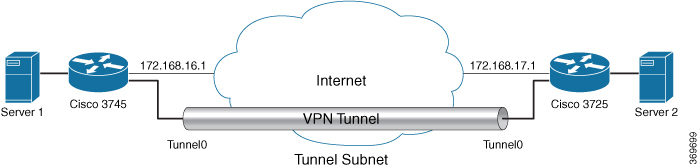
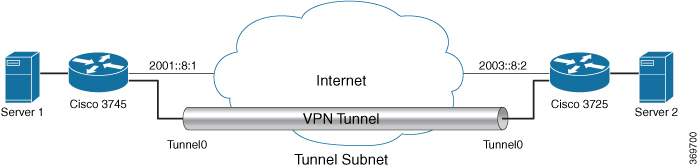
 フィードバック
フィードバック