Configuring the System to Perform as an Evolved Packet Data Gateway
This section provides a high-level series of steps and the associated configuration file examples for configuring the system to perform as an ePDG in a test environment. For a configuration example without instructions, see "Sample Evolved Packet Data Gateway Configuration File".
Information provided in this section includes the following:
Required Information
The following sections describe the minimum amount of information required to configure and make the ePDG operational in the network. To make the process more efficient, it is recommended that this information be available prior to configuring the system.
Required Local Context Configuration Information
The following table lists the information that is required to configure the local context on the ePDG.
| Required Information | Description |
|---|---|
|
Management Interface Configuration |
|
|
Interface name(s) |
The name(s) of the management interface(s), which can be from 1 to 79 alpha and/or numeric characters. Multiple names are needed if multiple interfaces will be configured. |
|
IP address(es) and subnet mask(s) |
The IPv4 address(es) and subnet mask(s) assigned to the interface(s). Multiple addresses and subnet masks are needed if multiple interfaces will be configured. |
|
Remote access type(s) |
The type(s) of remote access that will be used to access the system, such as ftpd, sshd, and/or telnetd. |
|
Security administrator name(s) |
The name(s) of the security administrator(s) with full rights to the system. |
|
Security administrator password(s) |
Open or encrypted passwords can be used. |
|
Gateway IP address(es) |
Used when configuring static IP routes from the management interface(s) to a specific network. |
|
Physical Ethernet port number |
The physical Ethernet port to which the interface(s) will be bound. Ports are identified by the chassis slot number where the line card resides, followed by the number of the physical connectors on the card. For example, port 24/1 identifies connector number 1 on the card in slot 24. A single physical port can facilitate multiple interfaces. |
Required Information for ePDG Context and Service Configuration
The following table lists the information that is required to configure the ePDG context and service on the ePDG.
| Required Information | Description |
|---|---|
|
ePDG Context Configuration |
|
|
ePDG context name |
The name of the ePDG context, which can be from 1 to 79 alpha and/or numeric characters. |
|
EAP profile name(s) |
The name(s) of the EAP profile(s) to be used for UE authentication via the EAP authentication method. |
|
IPSec transform set name(s) |
The name(s) of the IPSec transform set(s) to be used by the ePDG service. |
|
IKEv2 transform set name(s) |
The name(s) of the IKEv2 transform set(s) to be used by the ePDG service. |
|
Crypto template name(s) |
The name(s) of the IKEv2 crypto template(s) to be used by the ePDG service. |
| Configuration for the SWu, SWm, and DNS Interfaces, and the SWu and SWm Loopback Interfaces | |
|
SWu interface name |
The name of the SWu interface, which can be from 1 to 79 alpha and/or numeric characters. This is the interface that carries the IPSec tunnels between the WLAN UEs and the ePDG. |
|
SWm interface name |
The name of the SWm interface, which can be from 1 to 79 alpha and/or numeric characters. This is the interface between the ePDG and the external 3GPP AAA server. |
|
DNS interface name |
The name of the DNS interface, which can be from 1 to 79 alpha and/or numeric characters. This is the interface between the ePDG and the external DNS. |
|
SWu loopback interface name |
The name of the SWu loopback interface, which can be from 1 to 79 alpha and/or numeric characters. |
|
SWm loopback interface name |
The name of the SWm loopback interface, which can be from 1 to 79 alpha and/or numeric characters. |
|
IP addresses and subnet masks |
The IP addresses assigned to the SWu (IPv4), SWm (either IPv4 or IPv6), and DNS interfaces (either IPv4 or IPv6), and to the SWu (IPv4) and SWm (either IPv4 or IPv6) loopback interfaces. |
|
Physical Ethernet port numbers |
The physical Ethernet ports to which the SWu, DNS, and SWm interfaces will be bound. Ports are identified by the chassis slot number where the line card resides, followed by the number of the physical connectors on the card. For example, port 19/1 identifies connector number 1 on the card in slot 19. A single physical port can facilitate multiple interfaces. |
|
AAA Group Configuration |
|
|
Diameter authentication dictionary |
The name of the Diameter dictionary used for authentication. |
|
Diameter endpoint name |
The name of the Diameter endpoint, which can be from 1 to 63 alpha and/or numeric characters. This is the name of the external 3GPP AAA server using the SWm interface. |
|
ePDG Service Configuration |
|
|
ePDG service name |
The name of the ePDG service, which can be from 1 to 63 alpha and/or numeric characters. |
|
PLMN ID (Public Land Mobile Network Identifier) |
The MCC (Mobile Country Code) and MNC (Mobile Network Code) for the ePDG. |
|
Egress context name |
The name of the Egress context, which can be from 1 to 79 alpha and/or numeric characters. |
|
MAG service name |
The name of the MAG (Mobile Access Gateway) service on the ePDG, which can be from 1 to 63 alpha and/or numeric characters. |
|
EGTP service name |
The name of the EGTP service associated with ePDG, which can be from 1 to 63 alpha and/or numeric characters. |
|
ePDG FQDN |
The ePDG FQDN (Fully Qualified Domain Name), used for longest suffix matching during P-GW dynamic allocation. The ePDG FQDN can be from 1 to 256 alpha and/or numeric characters. |
|
Diameter endpoint name |
The name of the Diameter endpoint, which can be from 1 to 63 alpha and/or numeric characters. This is the name of the external 3GPP AAA server using the SWm interface. |
|
Origin host |
The name of the Diameter origin host, which can be from 1 to 255 alpha and/or numeric characters. |
|
Origin host address |
The IPv6 address of the Diameter origin host. |
|
Peer name |
The name of the Diameter endpoint, which can be from 1 to 63 alpha and/or numeric characters. This is the name of the external 3GPP AAA server using the Swm interface. |
|
Peer realm name |
The name of the peer realm, which can be from 1 to 127 alpha and/or numeric characters. The realm is the Diameter identity. The originator's realm is present in all Diameter messages and is typically the company or service name. |
|
Peer address |
The IPv4 or IPv6 address of the Diameter endpoint. |
|
DNS client name |
The name of the DNS client on the ePDG, which can be from 1 to 63 alpha and/or numeric characters. |
|
DNS address |
The IPv4 or IPv6 address of the local DNS client. |
Required Information for Egress Context and MAG Service Configuration
The following table lists the information that is required to configure the Egress context and MAG (Mobile Access Gateway) service on the ePDG.
 Note |
ePDG can only be configured and associated either with MAG or EGTP and not both at a time. |
| Required Information | Description |
|---|---|
|
Egress context name |
The name of the Egress context, which can be from 1 to 79 alpha and/or numeric characters. |
|
S2b Interface Configuration |
|
|
S2b interface name |
The name of the S2b interface, which can be from 1 to 79 alpha and/or numeric characters. This is the interface that carries the PMIPv6 signaling between the MAG (Mobile Access Gateway) function on the ePDG and the LMA (Local Mobility Anchor) function on the P-GW. |
|
MIPv6 address and subnet mask |
The MIPv6 address and subnet mask assigned to the S2b interface. |
|
S2b loopback interface name |
The name of the S2b loopback interface, which can be from 1 to 79 alpha and/or numeric characters. |
|
MIPv6 address and subnet mask |
The MIPv6 address and subnet mask assigned to the S2b loopback interface. |
|
Gateway IPv6 address |
The gateway IP address for configuring the IPv6 route from the S2b interface to the P-GW. |
|
MAG Service Configuration |
|
|
MAG service name |
The name of the MAG (Mobile Access Gateway) service, which can be from 1 to 63 alpha and/or numeric characters. |
|
Physical Ethernet port numbers |
The physical Ethernet ports to which the SWu, DNS, SWm, and S2b interfaces will be bound. Ports are identified by the chassis slot number where the line card resides, followed by the number of the physical connectors on the card. For example, port 24/1 identifies connector number 1 on the card in slot 24. A single physical port can facilitate multiple interfaces. |
Required Information for Egress Context and EGTP Service Configuration
The following table lists the information that is required to configure the Egress context and EGTP (Evolved GPRS Tunneling Protocol) service on the ePDG.
 Note |
ePDG can only be configured and associated either with MAG or EGTP and not both at a time. |
| Required Information | Description |
|---|---|
|
Egress context name |
The name of the Egress context, which can be from 1 to 79 alpha and/or numeric characters. |
|
S2b Interface Configuration |
|
|
S2b interface name |
The name of the S2b interface, which can be from 1 to 79 alpha and/or numeric characters. This is the interface that carries the GTPv2 Signaling and data messages between ePDG and PGW. |
|
S2b loopback interface name |
The name of the S2b loopback interface, which can be from 1 to 79 alpha and/or numeric characters. |
|
Gateway IPv6 address |
The gateway IP address for configuring from the S2b interface to the P-GW. |
|
eGTP Service Configuration |
|
|
GTPU service name |
Use GTPU service name to allow configuration of GTPU Service. Use the bind configuration to bind the s2b loopback address. This will be used for data plane of GTPv2. |
|
egtp-service name |
Use EGTP service name to allow configuration of eGTP service. Use the bind configuration to bind the s2b loopback address for gtpc and also use the association cli to associate the gtpu-service name. |
Evolved Packet Data Gateway Configuration
The figure below shows the contexts in which ePDG configuration occurs. The steps that follow the figure explain the high-level ePDG configuration steps.
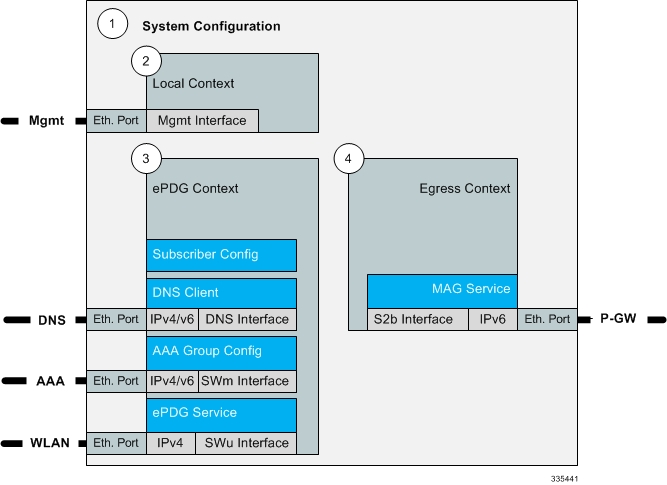
Procedure
|
Step 1 |
Set system configuration parameters such as activating PSC2s, enabling Diameter Proxy mode, and enabling session recovery by following the configuration examples in the System Administration Guide. |
|
Step 2 |
Set initial configuration parameters in the local context by following the configuration example in the section Initial Configuration |
|
Step 3 |
Configure the ePDG context, the EAP profile, the IPSec and IKEv2 transform sets, the crypto template, the SWu, SWm, and DNS interfaces, the SWu and SWm loopback interfaces, and the AAA group for Diameter authentication by following the configuration example in the section ePDG Context and Service Configuration |
|
Step 4 |
Configure the Egress context and MAG service or Egress context and EGTP by following the configuration example in the section Egress Context and MAG Service Configuration or Required Information for Egress Context and EGTP Service Configuration |
|
Step 5 |
Enable ePDG bulk statistics by following the configuration example in the section Bulk Statistics Configuration |
|
Step 6 |
Enable system logging activity by following the configuration example in the section Logging Configuration |
|
Step 7 |
Save the configuration file. |
Initial Configuration
Set local system management parameters by following the configuration example in the section Modifying the Local Context.
Modifying the Local Context
Use the following configuration example to create a management interface, configure remote access capability, and set the default subscriber in the local context:
configure
context local
interface <mgmt_interface_name>
ip address <ip_address> <subnet_mask>
exit
server ftpd
ssh key <data> length <octets>
ssh key <data> length <octets>
ssh key <data> length <octets>
server sshd
subsystem sftpd
exit
server telnetd
exit
subscriber default
exit
administrator <name> encrypted password <password> ftp
aaa group default
exit
gttp group default
exit
ip route 0.0.0.0 0.0.0.0 <gateway_ip_addr> <mgmt_interface_name>
exit
port ethernet <slot_number/port_number>
no shutdown
bind interface <mgmt_interface_name> local
exit
end The server command configures remote server access protocols for the current context. The system automatically creates a default subscriber, a default AAA group, and a default GTTP group whenever a context is created. The ip route command in this example creates a default route for the management interface.
ePDG Context and Service Configuration
Procedure
|
Step 1 |
Create the context in which the ePDG service will reside by following the configuration example in the section Creating the ePDG Context |
|
Step 2 |
Create the ePDG service by following the configuration example in the section Creating the ePDG Service |
Creating the ePDG Context
Use the following configuration example to create the ePDG context, the EAP profile, the IPSec and IKEv2 transform sets, the crypto template, the SWu, SWm, and DNS interfaces, the SWm and IPSec loopback interfaces, and the AAA group for Diameter authentication:
configure
context <epdg_context_name>
eap-profile <eap_profile_name>
mode authenticator-pass-through
exit
ipsec transform-set <ipsec_tset_name>
hmac aes-xcbc-96
exit
ikev2-ikesa transform-set <ikev2_ikesa_tset_name>
hmac aes-xcbc-96
prf aes-scbc-128
exit
crypto template <crypto_template_name> ikev2-dynamic
authentication remote eap-profile <eap_profile_name>
exit
ikev2-ikesa retransmission-timeout <milliseconds>
ikev2-ikesa transform-set list <ikev2_ikesa_tset_name>
ikev2-ikesa rekey
payload <payload_name> match childsa match any
ipsec transform-set list <ipsec_tset_name>
lifetime <seconds>
rekey keepalive
exit
ikev2-ikesa keepalive-user-activity
ikev2-ikesa policy error-notification
ikev2-ikesa policy use-rfc5996-notification
exit
ip routing maximum-paths <max_num>
interface <swu_interface_name>
ip address <ip_address> <subnet_mask>
exit
interface <swm_interface_name>
ip address <ip_address> <subnet_mask>
exit
interface <epdg_dns_interface_name>
ip address <ip_address> <subnet_mask>
exit
interface <swu_loopback_interface_name> loopback
ip address <ip_address> <subnet_mask>
exit
interface <swm_ipsec_loopback_interface_name> loopback
ip address <ip_address> <subnet_mask>
exit
subscriber default
aaa group <group_name>
ip context-name <epdg_context_name>
exit
aaa group default
exit
aaa group <group_name>
diameter authentication dictionary <aaa_custom_dictionary>
diameter authentication endpoint <endpoint_name>
diameter authentication max-retries <max_retries>
diameter authentication max-transmissions <max_transmissions>
diameter authentication request-timeout <request_timeout_duration>
diameter authentication failure-handling eap-request request-timeout action terminate
diameter authentication failure-handling eap-request result-code <start_result_code_1> to <end_result_code_1> action retry-and-terminate
diameter authentication failure-handling eap-request result-code <start_result_code_2> to <end_result_code_2> action terminate
diameter authentication server <host_name> priority <priority>
exit
gttp group default
exit
end In this example, the EAP method is used for UE authentication. The eap-profile command creates the EAP profile to be used in the crypto template for the ePDG service. The mode authenticator-pass-through command specifies that the ePDG functions as an authenticator passthrough device, enabling an external EAP server to perform UE authentication.
The crypto template command and associated commands are used to define the cryptographic policy for the ePDG. You must create one crypto template per ePDG service. The ikev2-dynamic keyword in the crypto template command specifies that IKEv2 protocol is used. The authentication remote command specifies the EAP profile to use for authenticating the remote peer.
The rekey keepalive command enables Child SA (Security Association) rekeying so that a session will be rekeyed even when there has been no data exchanged since the last rekeying operation. The ikev2-ikesa keepalive-user-activity command resets the user inactivity timer when keepalive messages are received from the peer. The ikev2-ikesa policy error-notification command enables the ePDG to generate Error Notify messages for Invalid IKEv2 Exchange Message ID and Invalid IKEv2 Exchange Syntax for the IKE_SA_INIT exchange.
The ip routing maximum-paths command enables ECMP (Equal Cost Multiple Path) routing support and specifies the maximum number of ECMP paths that can be submitted by a routing protocol in the current context. The interface command creates each of the logical interfaces, and the associated ip address command specifies the IP address and subnet mask of each interface.
The aaa group command configures the AAA server group in the ePDG context and the diameter authentication commands specify the associated Diameter authentication settings.
The ikev2-ikesa policy use-rfc5996-notification command enables processing for new notification payloads added in RFC 5996, and is disabled by default.
Creating the ePDG Service
Use the following configuration example to do the following:
- Create the ePDG service.
- Specify the context in which the MAG/EGTP service will reside.
- Specify the ePDG FQDN (Fully Qualified Domain Name) used for longest suffix matching during P-GW dynamic allocation.
- Bind the crypto template to the ePDG service.
- Specify the Diameter origin endpoint and associated settings.
- Specify the name of the DNS client for DNS queries and bind the IP address.
 Important |
When GTPv2 is used instead of mobile-access-gateway configuration, ePDG shall use associate egtp-service egtp_service_name . |
configure
context <epdg_context_name>
epdg-service <epdg_service_name>
plmn id mcc <code> mnc <code>  Note |
If egtp service is used, we should have associate egtp-service <egtp service name > instead of mobile-access-gateway |
mobile-access-gateway context <egress_context_name> mag-service <mag_service_name>
setup-timeout <seconds>
fqdn <domain_name>
bind address <ip_address> crypto-template <crypto_template_name>
pgw-selection agent-info error-terminate
dns-pgw selection topology weight
exit
ip route <ip_address/subnet mask> <ip_address/subnet mask> <gateway_ip_address> <mgmt_interface_name>
ip domain-lookup
ip name-servers <ip_address>
diameter endpoint <endpoint_name>
use-proxy
origin host <host_name> address <ip_address> port <port_number>
response-timeout <seconds>
connection timeout <seconds>
cea-timeout <seconds>
dpa-timeout <seconds>
connection retry-timeout <seconds>
peer <peer_name> realm <realm_name> address <ip_address>
route-entry peer <peer_id> weight <priority>
exit
dns-client <dns_client_name>
bind address <ip_address>
exit
end The ePDG context defaults to a MAG service configured in the same context unless the mobile-access-gateway command is used to specify the context where the MAG service will reside as shown above. The fqdn command configures the ePDG FQDN (Fully Qualified Domain Name) for longest suffix match during P-GW dynamic allocation. The IP address that you to the ePDG service above is used as the connection point for establishing the IKEv2 sessions between the WLAN UEs and the ePDG. The pgw-selection agent-info error-terminate command specifies the action to be taken during P-GW selection when the MIP6-agent-info parameter is expected but not received from the AAA server/HSS, which is to terminate P-GW selection and reject the call. The dns-pgw selection topology weight command enables P-GW load balancing based on both topology, in which the nearest P-GW to the subscriber is selected first, and weight, in which the P-GW is select based on a weighted average.
The ip route command in this example creates a route for the SWu interface between the WLAN UEs and the ePDG and specifies the destination IP addresses that will use this route. The ip domain-lookup command enables domain name lookup via DNS for the current context. The ip name-servers command specifies the IP address of the DNS that the ePDG context will use for logical host name resolution. The diameter endpoint command specifies the Diameter origin endpoint.
The origin host command specifies the origin host for the Diameter endpoint. The peer command specifies a peer address for the Diameter endpoint. The route-entry command creates an entry in the route table for the Diameter peer.
The dns-client command specifies the DNS client used during P-GW FQDN discovery.
Egress Context and MAG Service Configuration
Create the Egress context and the MAG (Mobile Access Gateway) service by following the configuration example in the section Configuring the Egress Context and MAG Service
Configuring the Egress Context and MAG Service
Use the following configuration example to configure the Egress context, the MAG (Mobile Access Gateway) service, the S2b interface and S2b loopback interface to the P-GW, and bind all of the logical interfaces to the physical Ethernet ports.
configure
context <egress_context_name>
interface <s2b_interface_name>
ipv6 address <ipv6_address>
exit
interface <s2b_loopback_interface_name>
ipv6 address <ipv6_address>
exit
subscriber default
exit
aaa group default
exit
gtpp group default
exit
mag-service <mag_service_name>
reg-lifetime <seconds>
bind address <ipv6_address>
exit
ipv6 route <ipv6_address/prefix_length> next-hop <ipv6_address> interface <s2b_interface_name>
exit
port ethernet <slot_number/port_number>
no shutdown
vlan <tag>
bind interface <swu_interface_name> <epdg_context_name>
exit
port ethernet <slot_number/port_number>
no shutdown
vlan <tag>
bind interface <epdg_dns_interface_name> <epdg_context_name>
exit
port ethernet <slot_number/port_number>
no shutdown
vlan <tag>
bind interface <swm_interface_name> <epdg_context_name>
exit
port ethernet <slot_number/port_number>
no shutdown
vlan <tag>
bind interface <s2b_interface_name> <egress_context_name>
exit
end The mag-service command creates the MAG (Mobile Access Gateway) service that communicates with the LMA (Local Mobility Anchor) service on the P-GW to provide network-based mobility management. The ipv6 route command configures a static IPv6 route to the next-hop router. In this configuration, it configures a static route from the ePDG to the P-GW over the S2b interface. The bind interface command binds each logical interface to a physical Ethernet port.
Egress Context and EGTP Service Configuration
Create the Egress context and the EGTP (Evolved GPRS Tunnel Protocal) service by following the configuration example in the section Configuring the Egress Context and EGTP Service
Configuring the Egress Context and EGTP Service
Use the following configuration example to configure thegress context, the EGTP (Evolved GPRS Tunnel Protocal) service, the S2b interface and S2b loopback interface to the P-GW, and bind all of the logical interfaces to the physical Ethernet ports.
 Important |
If you modify the interface-type command, the parent service (service within which the eGTP/GTP-U service is configured) will automatically restart. Service restart results in dropping of active calls associated with the parent service. |
configure
context <egress_context_name>
interface <s2b_interface_name>
ipv4/ipv6 address <ipv6_address>
exit
interface <s2b_loopback_interface_name>
ipv4/ipv6 address <ipv6_address>
exit
subscriber default
exit
aaa group default
exit
gtpp group default
exit
gtpu-service <gtpu-service-name>
reg-lifetime <seconds>
bind ipv4/ipv6-address <s2bloopbackipv4/ipv6_address>
exit
egtp-service egtp-epdg-egress
interface-type interface-epdg-egress
associate gtpu-service gtpu-epdg-egress
exit
ipv4/ipv6 route <ipv4/ipv6_address/prefix_length> next-hop <ip4/ipv6_address> interface <s2b_interface_name>
exit
port ethernet <slot_number/port_number>
no shutdown
vlan <tag>
bind interface <swu_interface_name> <epdg_context_name>
exit
port ethernet <slot_number/port_number>
no shutdown
vlan <tag>
bind interface <epdg_dns_interface_name> <epdg_context_name>
exit
port ethernet <slot_number/port_number>
no shutdown
vlan <tag>
bind interface <swm_interface_name> <epdg_context_name>
exit
port ethernet <slot_number/port_number>
no shutdown
vlan <tag>
bind interface <s2b_interface_name> <egress_context_name>
exit
end The egtp-service command creates the eGTP (evolved GPRS Tunneling Protocol) service that communicates with the LMA (Local Mobility Anchor) service on the P-GW to provide network-based mobility management. The ipv6 route command configures a static IPv6 route to the next-hop router. In this configuration, it configures a static route from the ePDG to the P-GW over the S2b interface. The bind interface command binds each logical interface to a physical Ethernet port.
Bulk Statistics Configuration
Use the following configuration example to enable ePDG bulk statistics:
configure
bulkstats collection
bulkstats mode
sample-interval <time_interval>
transfer-interval <xmit_time_interval>
file <number>
receiver <ip_address> primary mechanism ftp login <username> password <pwd>
receiver <ip_address> secondary mechanism ftp login <username> password <pwd>
epdg schema <file_name> format " txbytes : txbytes txpkts : txpkts rxbytes : rxbytes rxpkts : rxpkts sess-txbytes : sess-txbytes sess-rxbytes : sess-rxbytes sess-txpackets : sess-txpackets sess-rxpackets : sess-rxpackets eap-rxttlsrvrpassthru : eap-rxttlsrvrpassthru eap-rxsuccsrvrpassthru : eap-rxsuccsrvrpassthru num-gtp-bearermodified : num-gtp-bearermodified num-gtp-db-active : num-gtp-db-active num-gtp-db-released : num-gtp-db-released curses-gtp-ipv4 : curses-gtp-ipv4 curses-gtp-ipv6 : curses-gtp-ipv6 curses-gtp-ipv4v6 : curses-gtp-ipv4v6 "
end The bulkstats collection command in this example enables bulk statistics, and the system begins collecting pre-defined bulk statistical information.
The bulkstats mode command enters Bulk Statistics Configuration Mode, where you define the statistics to collect.
The sample-interval command specifies the time interval, in minutes, to collect the defined statistics. The <time-interval > can be in the range of 1 to 1440 minutes. The default value is 15 minutes.
The transfer-interval command specifies the time interval, in minutes, to transfer the collected statistics to the receiver (the collection server). The <xmit_time_interval > can be in the range of 1 to 999999 minutes. The default value is 480 minutes.
The file command specifies a file in which to collect the bulk statistics. A bulk statistics file is used to group bulk statistics schema, delivery options, and receiver configuration. The <number > can be in the range of 1 to 4.
The receiver command in this example specifies a primary and secondary collection server, the transfer mechanism (in this example, ftp), and a login name and password.
The epdg schema command specifies that the epdg schema is used to gather statistics. The <file_name > is an arbitrary name (in the range of 1 to 31 characters) to use as a label for the collected statistics defined by the format option. The format option defines within quotation marks the list of variables in the epdg schema to collect. The format string can be in the range of 1 to 3599.
For descriptions of the epdg schema variables, see "ePDG Schema Statistics" in the Statistics and Counters Reference. For more information on configuring bulk statistics, see the System Administration Guide.
Logging Configuration
Use the following configuration example to enable logging on the ePDG:
configure
logging filter active facility sessmgr level <critical/error>
logging filter active facility ipsec level <critical/error>
logging filter active facility ikev2 level <critical/error>
logging filter active facility epdg level <critical/error>
logging filter active facility aaamgr level<critical/error>
logging filter active facility diameter level<critical/error>
logging filter active facility egtpc level<critical/error>
logging filter active facility egtpmgr level<critical/error>
logging filter active facility gtpumgr level<critical/error>
logging filter active facility diameter-auth level<critical/error>
logging active
end Non UICC device support for certificate and multi authentication configuration
List of authentication methods are defined and associated in Crypto Template. The basic sample configuration required for OCSP and Certificate based authentication is as follows. For backward compatibility, the configuration for auth method inside Crypto Template will be working.
- At max three sets of authentication methods in list can be associated.
- Each set has only one local and one remote authentication method configuration.
- The existing configuration inside the Crypto Template takes precedence over the new auth-method-set defined in case same auth method is configured at both places.
configure CA Certificate for device certificate authentication:
ca-certificate name <ca-name> pem url file: <ca certificate path> ePDG Certificate:
certificate name <epdg-name> pem url file: <epdg certificate path> private-key pem url file:<epdg private key path>
eap-profile <profile name>
mode authenticator-pass-through
exit
ikev2-ikesa auth-method-set <list-name-1>
authentication remote certificate
authentication local certificate
exit
ikev2-ikesa auth-method-set <list-name-2>
authentication eap-profile eap1
exit
crypto template boston ikev2-subscriber
ikev2-ikesa auth-method-set list <list-name-2> <list-name-2>
certificate <epdg-name>
ca-certificate list ca-cert-name <ca-name>
exit Saving the Configuration
Save the ePDG configuration file to flash memory, an external memory device, and/or a network location using the Exec mode command save configuration .
For additional information on how to verify and save configuration files, see the System Administration Guide and the eHRPD/LTE Command Line Interface Reference.
Verifying the Configuration
For additional information on how to verify and save configuration files, see the System Administration Guide and the eHRPD/LTE Command Line Interface Reference.
 Feedback
Feedback