|
Bulk Statistics Variables
|
Description
|
|
5G Sessions:
|
|
iwk5g-5gsessions-attempted
|
The number of times that ePDG receives a call with N1_mode_capable (PDUSession) from UE.
|
|
iwk5g-5gsessions-setup
|
The number of times that ePDG receives a call with N1_mode_capable (PDUSession) from UE and that call succeeds.
|
|
iwk5g-5gsessions-failure
|
The number of times that ePDG receives a call with N1_mode_capable (PDUSession) from UE and that call fails due to some failure
reason.
|
|
iwk5g-pdn-active
|
The total number 5G Active sessions.
|
|
iwk5g-pdn-ipv4-active
|
The total number of 5G active sessions of PDN type IPv4.
|
|
iwk5g-pdn-ipv6-active
|
The total number of 5G active sessions of PDN type IPv6.
|
|
iwk5g-pdn-ipv4v6-active
|
The total number of 5G Active sessions of PDN type Dual.
|
|
P-GW/SMF Selection Type:
|
|
iwk5g-smf-preferred
|
The number of times that SMF is selected as the first preference. Increments when SMF is chosen for this call, but the IWK
flag is not set.
|
|
iwk5g-smf-preferred-dns
|
The number of times that SMF is selected from DNS responses.
|
| iwk5g-smf-preferred-local |
The number of times that SMF is selected in the local ePDG configuration.
|
|
iwk5g-smf-preferred-aaa
|
The number of times that ePDG selects the SMF in the AAA server provided IP attribute.
|
|
iwk5g-smf-only
|
The number of times when ePDG selects SMF for this call, IWK flag is set, and PDU Session ID is forwarded to SMF.
|
|
iwk5g-smf-only-dns
|
The number of times that SMF is selected from DNS responses.
|
|
iwk5g-smf-only-local
|
The number of times that SMF is selected in the local ePDG configuration.
|
|
iwk5g-smf-only-aaa
|
The number of times that ePDG selects the SMF from the AAA server provided IP attribute.
|
|
iwk5g-pgw-only
|
The number of times that P-GW is selected.
|
|
iwk5g-pgw-only-dns
|
The number of times that P-GW is selected from DNS responses.
|
|
iwk5g-pgw-only-local
|
The number of times that P-GW is selected in the local ePDG configuration.
|
|
iwk5g-pgw-only-aaa
|
The number of times that P-GW is selected in the AAA server provided IP attribute.
|
|
iwk5g-no-local-pgw
|
The number of times that P-GW is unable to select due to missing local configuration.
|
|
iwk5g-no-local-smf
|
The number of times that P-GW is unable to select SMF+PGW-IWK due to missing configuration.
|
|
uut-iwk5g-smf-preferred
|
Total number of SMF preferred based on the ue-usage-type during 5G ePDG sessions for the case where 5GSIWK flag is not set.
|
|
uut-iwk5g-smf-preferred-dns
|
Total number of DNS provided SMF selected based on the ue-usage-type during 5G ePDG sessions.
|
|
uut-iwk5g-smf-preferred-local
|
Total number of locally configured SMF selected based on the ue-usage-type during 5G ePDG sessions.
|
|
uut-iwk5g-smf-preferred-aaa
|
Total number of AAA provided SMF selected during 5G ePDG sessions.
|
|
uut-iwk5g-smf-only
|
Total number of SMF selected based on the ue-usage-type during 5G ePDG sessions for the case where 5GSIWK flag is set and
PDUSessionID gets forwarded to SMF.
|
|
uut-iwk5g-smf-only-dns
|
Total number of DNS provided SMF selected based on the ue-usage-type during 5G ePDG sessions.
|
|
uut-iwk5g-smf-only-local
|
Total number of locally configured SMF selected based on the ue-usage-type duringS 5G ePDG sessions.
|
|
uut-iwk5g-smf-only-aaa
|
Total number of AAA provided SMF selected for 5G ePDG sessions.
|
|
uut-iwk5g-pgw-only
|
Total number of P-GW selected based on the ue-usage-type during 5G ePDG sessions.
|
|
uut-iwk5g-pgw-only-dns
|
Total number of DNS provided P-GW selected based on the ue-usage-type during 5G ePDG sessions.
|
|
uut-iwk5g-pgw-only-local
|
Total number of locally configured P-GW selected based on the ue-usage-type during 5G ePDG sessions
|
|
uut-iwk5g-pgw-only-aaa
|
Total number of AAA provided P-GW selected during 5G ePDG sessions.
|
|
PGW/SMF not available reasons - Provide counters on how many times ue-usage-type based PGW/SMF selection is failed due to
no matching ue-usage-type with locally configured PGW/SMF.
|
|
uut-iwk5g-no-local-pgw
|
Total number of gateway selection failure due to no matching ue-usage-type with locally configured P-GW during 5G ePDG sessions.
|
|
uut-iwk5g-no-local-smf
|
Total number of gateway selection failure due to no matching ue-usage-type with locally configured SMF during 5G ePDG sessions.
|
|
Total Number of SMF Fallback: Fallback related counters (Attempted/Success/Failure) for total number of SMF provided by AAA, DNS, and local configuration
for the associated ue-usage-type. In general, an attempt for next SMF, if the previously selected SMF for the associated ue-usage-type
is failed, then it will be considered as fallback. That is, when a create session request sent for the selected SMF is failed
due to some reason, ePDG attempts a fallback and sends create session request to the next available SMF for the associated
ue-usage-type.
|
|
uut-iwk5g-smf-fallback-attempted
|
Total number of ue-usage-type based SMF fallback attempted during 5G ePDG sessions.
|
|
uut-iwk5g-smf-fallback-success
|
Total number of ue-usage-type based SMF fallback succeeded during 5G ePDG sessions.
|
|
uut-iwk5g-smf-fallback-failed
|
Total number of ue-usage-type based SMF fallback failed during ePDG 5G sessions.
|
|
uut-iwk5g-smf-fallback-noalt-smf
|
Total number of alternate ue-usage-type based SMF not available in either AAA or DNS, when the call is dropped for a 5G ePDG
session.
|
|
SMF Fallback Support Statistics for GTP Nodes:
|
|
iwk5g-smf-fallback-attempted
|
The number of times that fallback is attempted when SMF is preferred. Increments after it fails to connect to the first SMF
and attempts the second SMF. This includes SMFs provided by AAA, DNS, and local configuration.
|
|
iwk5g-smf-fallback-success
|
The number of times that a session connected to SMF is selected through the fallback algorithm.
|
|
iwk5g-smf-fallback-failed
|
The number of times that a session unable to connect to SMF is selected through the fallback algorithm.
|
|
iwk5g-smf-fallback-noalt-smf
|
The number of failed attempts to all SMF, and there is no alternate SMF available to attempt and connect to a session
|
|
Local SMF Resolution: Fallback related counters for the total number of SMF based on ue-usage-type provided by local configuration. These counters
gets incremented when the previous attempt of SMF is failed and the next fallback attempt of SMF for the associated ue-usage-type
is based on the local configuration.
|
|
iwk5g-local-smf-fallback-attempted
|
The number of times that fallback is attempted when SMF is preferred. Increments after it fails to connect to the first SMF
and attempts the second SMF. This includes SMFs provided by AAA, DNS, and local configuration.
|
|
iwk5g-local-smf-fallback-success
|
The number of times that a session connected to SMF is selected through the fallback algorithm.
|
|
iwk5g-local-smf-fallback-failed
|
The number of times that a session unable to connect to SMF is selected through the fallback algorithm. |
|
iwk5g-local-smf-fallback-noalt-smf
|
The number of failed attempts to all SMF, and there is no alternate SMF available to attempt and connect to a session.
|
|
uut-iwk5g-local-smf-fallback-attempted
|
Total number of local ue-usage-type based SMF fallback attempted during 5G ePDG sessions
|
|
uut-iwk5g-local-smf-fallback-success
|
Total number of local ue-usage-type based SMF fallback succeeded during 5G ePDG sessions.
|
|
uut-iwk5g-local-smf-fallback-failed
|
Total number of local ue-usage-type based SMF fallback failed during 5G ePDG sessions.
|
|
uut-iwk5g-local-smf-fallback-noalt-smf
|
Total number of alternate local ue-usage-type based SMF not available to further fallback for a 5G session to get connected.
|
| P-GW Fallback Support Statistics for GTP Nodes: |
|
iwk5g-pgw-fallback-attempted
|
The number of times that fallback is attempted when P-GW is preferred. Increments after it fails to connect to the first P-GW
and attempts for the second P-GW. This includes P-GW provided by AAA, DNS, and local configuration.
|
|
iwk5g-pgw-fallback-success
|
The number of times that a session connected to P-GW is selected through the fallback algorithm.
|
|
iwk5g-pgw-fallback-failed
|
The number of times that a session unable to connect to P-GW is selected through the fallback algorithm.
|
|
iwk5g-pgw-fallback-noalt-pgw
|
The number of failed attempts all P-GW, and there is no alternate P-GW available to attempt and connect to a session.
|
|
Total Number of P-GW Fallback: Fallback related counters (Attempted/Success/Failure) for total number of P-GW provided by AAA, DNS, and local configuration
for the associated ue-usage-type. An attempt for next P-GW since the previously selected P-GW for the associated ue-usage-type
is failed, will be considered as fallback.
|
|
uut-iwk5g-pgw-fallback-attempted
|
Total number of ue-usage-type based P-GW fallback attempted during 5G ePDG sessions.
|
|
uut-iwk5g-pgw-fallback-success
|
Total number of ue-usage-type based P-GW fallback succeeded during 5G ePDG sessions.
|
|
uut-iwk5g-pgw-fallback-failed
|
Total number of ue-usage-type based P-GW fallback failed during ePDG 5G sessions.
|
|
uut-iwk5g-pgw-fallback-noalt-pgw
|
Total number of alternate ue-usage-type based P-GW not available in either AAA or DNS, when the call is dropped for a 5G ePDG
session.
|
|
Local P-GW Resolution: Fallback related counters for the total number of P-GW based on ue-usage-type provided by the local configuration. These
counters gets incremented when the previous attempt of P-GW is failed and the next fallback attempt to local PGW for the associated
ue-usage-type.
|
|
iwk5g-local-pgw-fallback-attempted
|
The number of times that fallback is attempted when P-GW is preferred. Increments after it fails to connect to the first P-GW
and attempts for the second P-GW. This includes P-GW provided by AAA, DNS, and local configuration.
|
|
iwk5g-local-pgw-fallback-success
|
The number of times that a session connected to P-GW is selected through the fallback algorithm.
|
| iwk5g-local-pgw-fallback-failed |
The number of times that a session fails to connect to P-GW is selected through the fallback algorithm.
|
|
iwk5g-local-pgw-fallback-noalt-pgw
|
The number failed attempts to all P-GW, and there is no alternate P-GW available to attempt and connect to a session.
|
|
uut-iwk5g-local-pgw-fallback-attempted
|
Total number of local ue-usage-type based P-GW fallback attempted during 5G ePDG sessions.
|
|
uut-iwk5g-local-pgw-fallback-success
|
Total number of local ue-usage-type based P-GW fallback succeeded during 5G ePDG sessions.
|
|
uut-iwk5g-local-pgw-fallback-failed
|
Total number of local ue-usage-type based P-GW fallback failed during 5G ePDG sessions.
|
|
uut-iwk5g-local-pgw-fallback-noalt-pgw
|
Total number of alternate local ue-usage-type based PGW not available to further fallback for a 5G session to get connected.
|
|
DNS-related Failures:
|
|
iwk5g-dns-server-notreachable
|
The number of times that there is no response from DNS.
|
|
iwk5g-dns-no-resourcerecords
|
The number of times that the DNS server responded with no resource records.
|
|
iwk5g-dns-no-matching-pgw-service
|
The number of times that the DNS server responded with no P-GW in the resource records, when P-GW is the preferred gateway
for the session.
|
|
iwk5g-dns-no-matching-smf-service
|
The number of times that the DNS server responded with no SMFs in the resource records, when SMF is the preferred gateway
for the session.
|
|
iwk5g-dns-pgw-list-exhausted
|
The number of times that P-GW provided by DNS response failed to connect, when P-GW is the preferred gateway for the session.
|
|
iwk5g-dns-smf-list-exhausted
|
The number of times that SMF provided by DNS response failed to connect, when SMF is the preferred gateway for the session.
|
|
uut-iwk5g-dns-server-notreachable
|
Total number of failures due to DNS server not reachable during 5G ePDG sessions for the associated ue-usage-type.
|
|
uut-iwk5g-dns-no-resourcerecords
|
Total number of failures due to no DNS resource records during 5G ePDG sessions for the associated ue-usage-type.
|
|
uut-iwk5g-dns-no-matching-pgw-service
|
Total number of P-GW received without matching the ue-usage-type during 5G ePDG sessions.
|
|
uut-iwk5g-dns-no-matching-smf-service
|
Total number of SMF received without matching the ue-usage-type during 5G ePDG sessions.
|
|
uut-iwk5g-dns-pgw-list-exhausted
|
Total number of ue-usage-type based P-GW list provided in DNS response, has failed to connect and exhausted during 5G ePDG
sessions.
|
|
uut-iwk5g-dns-smf-list-exhausted
|
Total number of ue-usage-type based SMF list provided in DNS response, has failed to connect and exhausted during 5G ePDG
sessions.
|

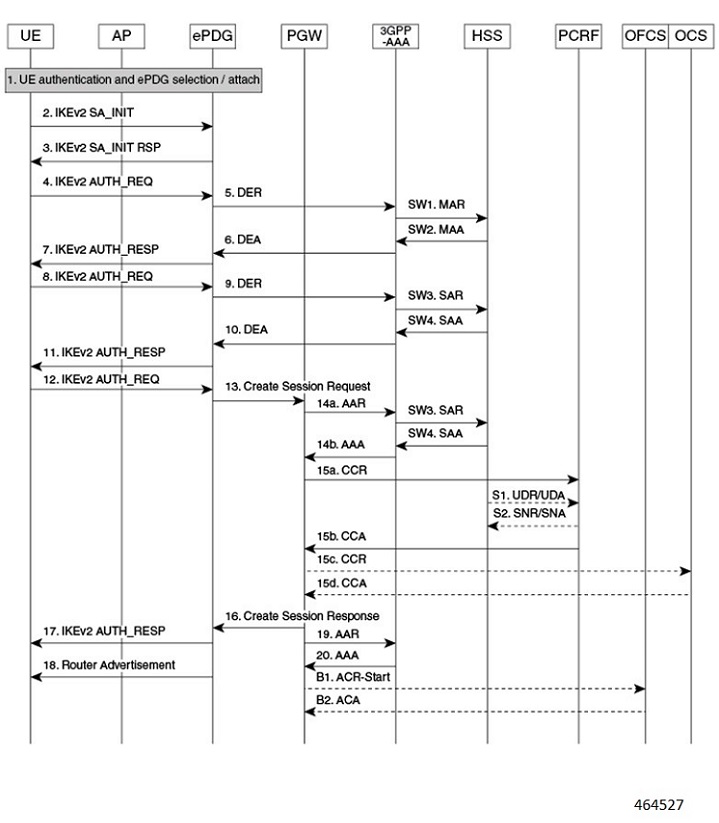
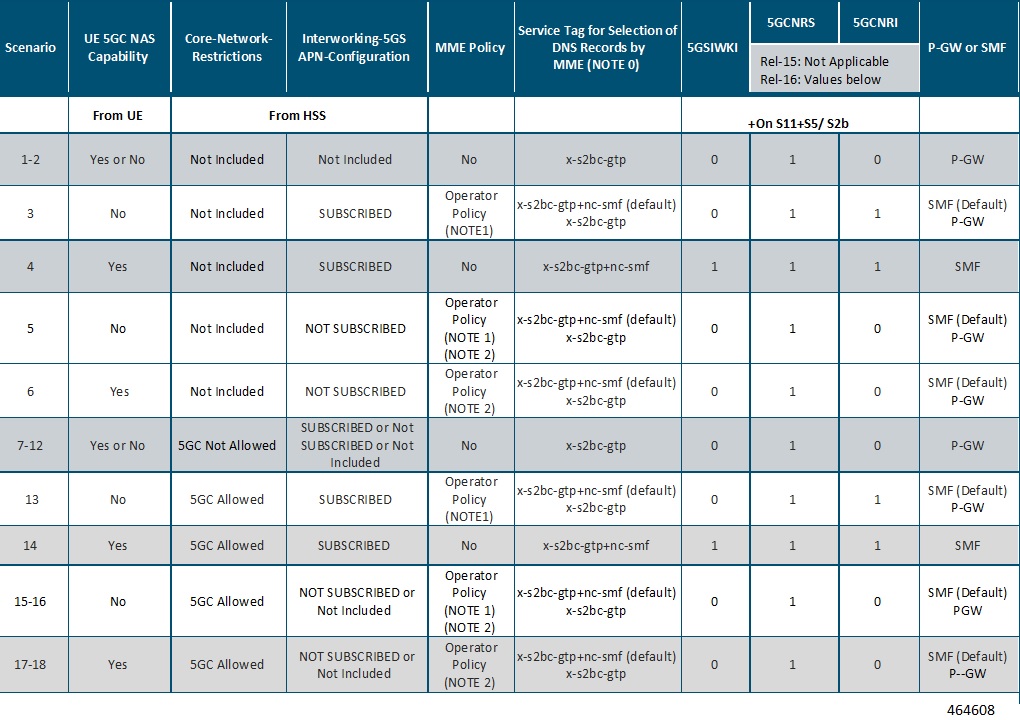
 Feedback
Feedback