About Wipe Appliance
The Wipe Appliance boot option enables you to wipe the disks on a Secure Malware Analytics Appliance to remove all data prior to decommissioning or returning it to the Cisco Demo Loan Program.
 Note |
The Wipe Appliance boot option should not be confused with Data Reset, which prepares an
appliance to restore a backup by clearing operating system logs and other state with
the |
 Important |
After performing the wipe appliance procedure, the Secure Malware Analytics Appliance will no longer operate without being returned to Cisco for reimaging. |
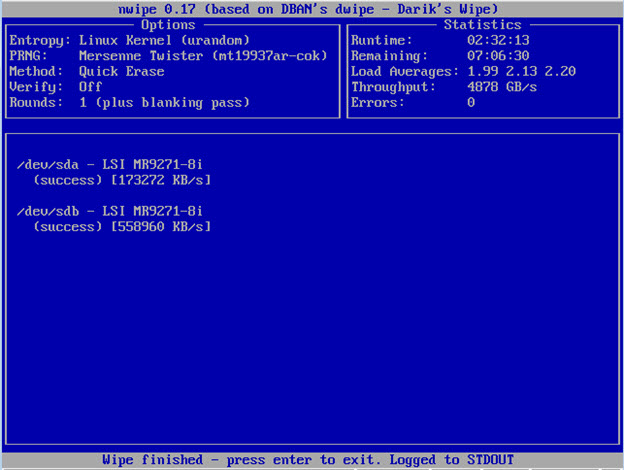
 Feedback
Feedback