Hardware Features of Cisco Catalyst 8500L-8S4X Edge Platform
This section describes the hardware features of Cisco Catalyst 8500L-8S4X Edge Platform.
|
Feature |
C8500L-8S4X |
||
|---|---|---|---|
|
Description |
4-port 1/10GE, 8-port 1GE |
||
|
Rack Unit |
One |
||
|
SSD Storage |
Optional SSD M.2 NVMe 2 TB upgrade for additional storage on the platform |
||
|
System Memory (RAM) |
16 GB default DRAM and can be upgraded to 32 GB ( one 32GB DIMM or two 16 GB DIMM) or 64 GB (two 32 GB DIMM) for higher scale |
||
|
Boot flash Storage |
32 GB internal boot flash storage |
||
|
Management Interface RJ-45 |
RJ-45 console port |
||
|
Micro-USB Console Port |
Supported |
||
|
Power Supplies |
PID |
Input-type |
Input |
|
PWR-CH1-400WAC |
AC |
100 to 240 Vac |
|
|
PWR-CH1-400WDC |
DC |
+48 to +60 Vdc -48 to -60 Vdc |
|
|
PWR-CC1-400WHV |
HVAC/HVDC |
100 to 277 Vac 240 to 380 Vdc |
|
|
USB Ports |
Two USB 3.0 ports for USB flash sticks |
||
|
Rack Installation |
Two post and four post |
||
|
Supported Transceivers |
8X 1GE SFP,4X 10G SFP+ 1G SFP or 10G SFP+ can be configured with dual-rate 10GE ports as follows: 10G SFP+ on dual-rate 10GE Interface: Auto-negotiation protocol is not supported, and automatic negotiation cannot be configured using negotiation auto command. 1G SFP on dual-rate 10GE Interface:Auto-negotiation protocol is supported, and automatic negotiation can be configured using negotiation auto command. To disable auto negotiation, use no negotiation auto command. |
||
Bay Configuration
The Cisco Catalyst 8500L-8S4X Edge Platform has one RJ-45 Ethernet Management port and multiple Small Form-Factor Pluggable ports.
GE or SFP Ports
Management Ethernet Port
The Catalyst 8500L-8S4X Edge Platform has one Gigabit Ethernet Management Ethernet interface. The purpose of this interface is to allow users to perform management tasks on the router, often through Telnet and SSH. It is not designed to forward network traffic. The Gigabit Ethernet Management Ethernet interface supports 10/100/1000Mbps speed.
SFP Ports
The small form-factor pluggable (SFP) ports support SFP and SFP + modules. The Bay 0 (0/0/n) ports support SFP modules with with maximum 1Gbps speed. The Bay 1 (0/1/n) ports support SFP+ modules with 1Gbps & 10Gbps speed.
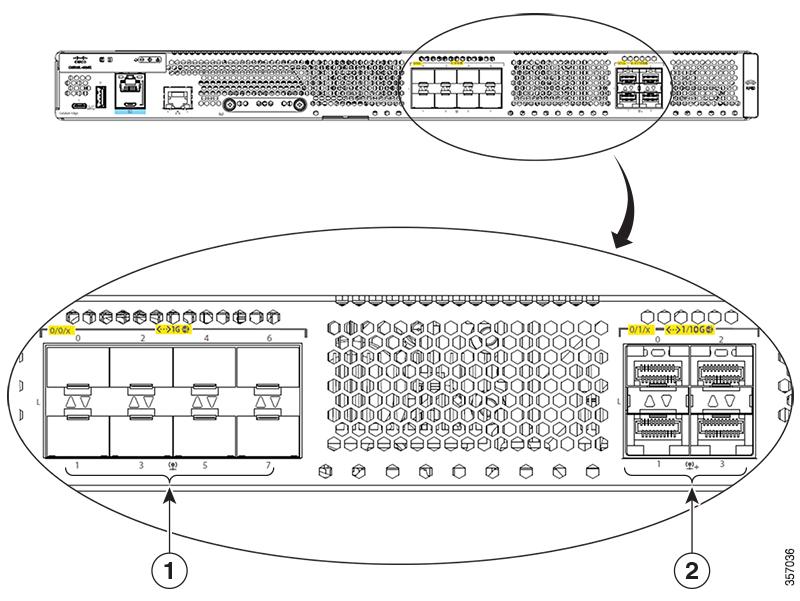
|
1 |
8X 1GE SFP Ports |
|
2 |
4X 10G SFP+ Ports |
Memory
Cisco Cisco Catalyst 8500L-8S4X Edge Platform contain DIMMs that store running configuration and routing tables, and are used for packet buffering by the network interfaces.
-
Boot/NVRAM—Stores the bootstrap program (ROM monitor) and the configuration register. The boot/NVRAM is not serviceable.
-
Internal memory—Internal bootflash memory
-
Removable slot for M.2 card—Available in 16GB, 32GB M.2 USB and 600GB M.2 NVMe SSD
-
DRAM options
-
MEM-C8500L-16GB (default)
-
MEM-C8500L-32GB (upgrade with one 32 GB DIMM or two 16 GB DIMM)
-
MEM-C8500L-64GB (upgrade with two 32 GB DIMM)
-
Power Supply
The Cisco Catalyst C8500L-8S4X devices include two Field Raplaceable Unit (FRU) PSUs that support N+1 redundancy and it can function even if one of the two PSUs fail.
LEDs for Cisco Catalyst C8500L-8S4X Edge Platform
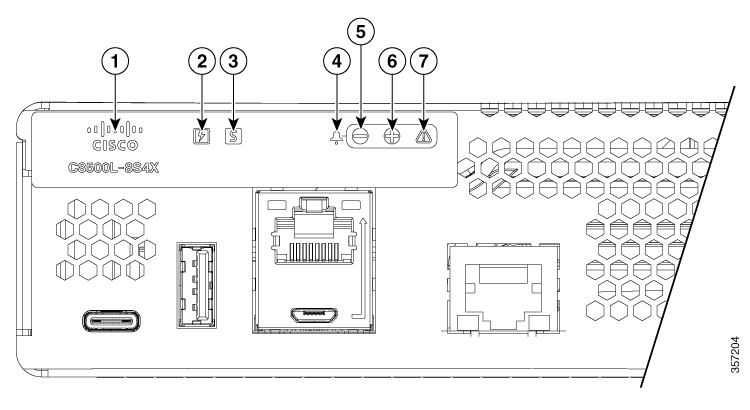
|
1 |
Backlit Logo Label |
2 |
Power |
|
3 |
Status |
4 |
Alarm icon (not lit) |
|
5 |
Minor Alarm |
6 |
Major Alarm |
|
7 |
Critical Alarm |
|
LED |
Color |
Description |
|---|---|---|
|
CISCO LOGO |
Blue |
Cisco Logo LED Off: The system is powered off Blue: The system is powered on |
|
POWER |
Green/Amber |
Power Supply Status Off: The system is powered off Yellow: A Power Supply in the system is not functioning correctly Green: Both PSUs are installed and operating correctly |
|
STATUS |
Green/Amber/Red Blinking |
System Status Red: The system is booting Red Blinking Red: The system has failed a hardware integrity error Yellow: Rommon has completed booting and system is at Rommon prompt or booting platform software. Green: Normal System Operation |
|
USB CON |
Green |
USB Console Active Green indicates that the active console port is USB. |
|
RJ-45 CON |
Green/Yellow |
Serial Console Active Green indicates that RJ-45 is the active console port. |
|
SFP LINK |
Green |
SFP port 0/1 Link LED Off: No Link (or not present) Green: Link established Yellow: Loss of Signal |
Fans, Ventilation, and Airflow
Chassis Ventilation
The chassis temperature is regulated with internal fans. An onboard temperature sensor and pressure sensor controls the fan speed. The fans are always on when the device is powered on. Under all conditions, the fans operate at the slowest speed possible to conserve power and reduce noise. When necessary, the fans operate at higher speeds under conditions of higher ambient temperature and and altitude.
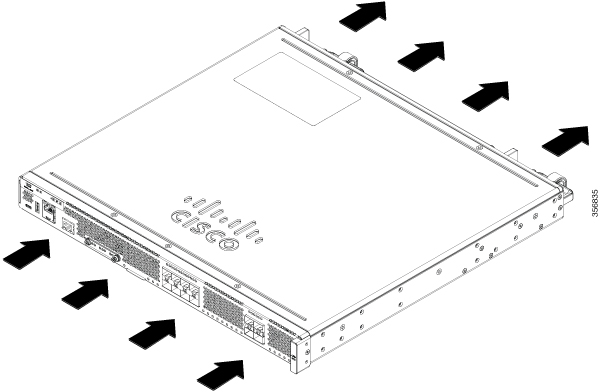


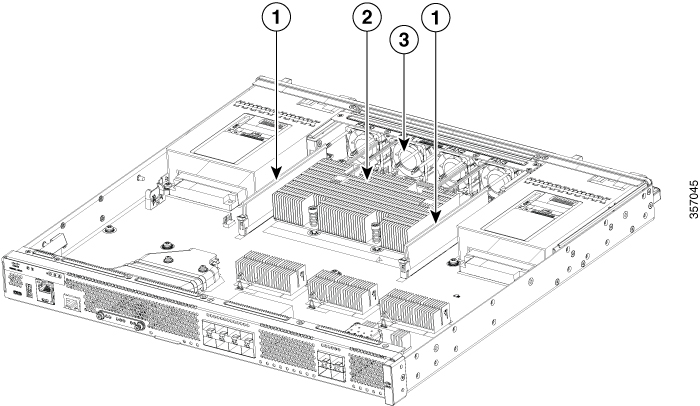


 Feedback
Feedback