Alarm types for Crosswork Network Insights
Alarms are categorized into three types:
| Type | Description |
|---|---|
| ASN | Autonomous System Number (ASN) type alarms monitor the state of a configured BGP Autonomous System (AS). These alarms are generally used to detect unexpected prefixes coming from your ASN and alert you if an expected condition is violated. For example, an alarm becomes active if Crosswork Cloud Network Insights detects a new prefix that was not previously observed and should not be originating from a configured ASN. |
| PEER | Peer type alarms monitor the state of a configured Peer and its Routing Information Base (RIB). These alarms are used when you have configured peer monitoring. For example, an alarm becomes active if Crosswork Cloud Network Insights detects a number of prefixes in RIB that is outside the configured parameters. |
| PREFIX | Prefix type alarms monitor the state of a configured prefix and a number of its BGP attributes, such as the Origin ASN of the prefix or the length of the AS path attribute. It is the most common alarm type and is designed to detect unknown events on prefixes that are being monitored. A set of prefix type alarms also monitor the ROA status (VALID, INVALID or ABOUT-TO-EXPIRE) of the configured prefix. |

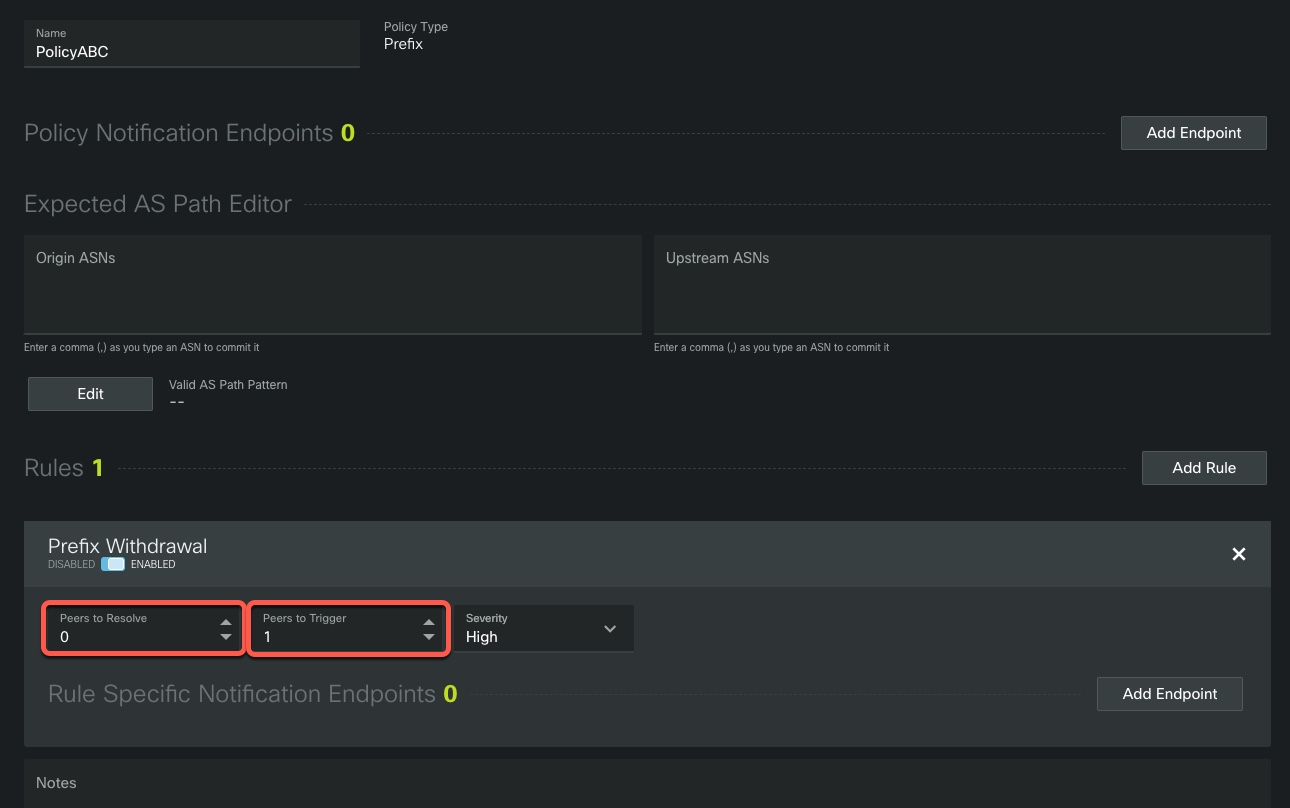
 Feedback
Feedback