Configuring and Validating Smart Licensing from CLI
Smart licensing for Cisco Catalyst IW9167E Heavy Duty Access Point support the following scenarios:
-
Smart license management provides a seamless experience with the various aspects of licensing.
-
License level can control the feature list by essential, advantage and premier mode.
-
IOT specific seats will cache a device list in the mobility scenario and seats will reserve some license usage which is the expected maximum number of devices in the managed network.
-
Smart transport mode could connect to CSSM (Cisco Smart Software Manager) directly to sync license usage.
-
Airgap mode could use the downloaded file to sync with CSSM manually.
-
User should configure same license level on both primary and secondary layer2 ME (Mesh End) or layer3 GGW (Global Gateway).
 Note |
Make sure device syncs up right time from NTP (Network Time Protocol) server to establish connection with CSSM successfully. |
Smart license level can control the feature list by using the following table:
|
License Type |
Features |
|---|---|
|
Essentials |
Unlimited fixed infra throughput (Fluidity and pure fixed infra). 0.5 Mbps Mobility client throughput. |
|
Advantage |
50 Mbps mobility client throughput. Cisco URWB Essentials. |
|
Premier |
Unlimited mobility client throughput. Cisco URWB Advantage. Cisco URWB Essentials . |
To configure smart license, use the following CLI command.
Device# configure license iw-level advantageTo configure smart license device number, use the following CLI command.
Device# configure license iw-network seats 6To configure smart license online deployment, use the following CLI command.
Device# configure license smart transport smart
Device# configure license
Device# configure license smart proxy address 192.168.1.1 (Optional)
Device# configure license smart proxy port 3128 (Optional)
Device# license smart trust idtoken <id_token_generate_from_CSSM> local
Device# configure license smart usage interval 50 (Optional)To configure smart license offline deployment, use the following CLI command.
Device# configure license smart transport off
Device# license smart save usage all tftp://192.168.216.201/rum_report_all.xml
Device# license smart import tftp://192.168.216.201/rum_report_ack.xmlDevice# license smart factory resetTo Validate smart license type, use the following show command.
Device# show license usage
License Authorization Status: Not Applicable
IW9167_URWB_NW_A(IW9167_URWB_NW_A);
Description: Network Advantage for Catalyst Industrial Wireless CURWB Radios
Count: 1
Version: 0.1
Status: IN USE
Export Status: NOT RESTRICTED
Feature Name: IW9167_URWB_NW_ATo Validate smart license device number, use the following show command.
Device# show license iw seats 6 To Validate smart license usage count, use the following show command.
Device# show license summary
Account information:
Smart account <none>
Virtual account <none>
License Usage:
License : IW9167_URWB_NW_A
Entitlement Tag : (IW9167_URWB_NW_A)
Count Status : 6 IN USE Note |
License usage count = Max (configured license seats, active devices) When device offline, device record paging time is 2 days. When active devices > configured license seats, ME will try to send license usage report to CSSM every 8 days. |
To Validate smart license HA (High Availability) role, use the following show command.
Primary_ME# show license tech support
License Usage
===============
Handle 1
……..
Measurements:
ENTITLEMENT:
Interval: 00: 15: 00
Current value: 0
Application Name: UrwbSLP
Application id: UrwbHA
Application Role: Active
Peer info:
Application Name: UrwbSLP
Application id: UrwbHA
Application Role: Standby
PID: ‘nullPtr’
UDI: P: IW9167EH-B, S: KWC26330HMR
Smart Account Name: ‘nullPtr’
Virtual Account Name: ‘nullPtr’Standy_ME# show license tech support
License Usage
===============
Handle 1
……..
Measurements:
ENTITLEMENT:
Interval: 00: 15: 00
Current value: 0
Application Name: UrwbSLP
Application id: UrwbHA
Application Role: Standby
Peer info:
Application Name: UrwbSLP
Application id: UrwbHA
Application Role: Active
PID: ‘nullPtr’
UDI: P: IW9167EH-B, S: KWC26330HLF
Smart Account Name: ‘nullPtr’
Virtual Account Name: ‘nullPtr’To Validate smart license CSSM connection, use the following show command:
Device# show license status
…..
Account information
Smart Account SA-IOT-Polaris As of Sep 28 2022 11: 04:03 CST
Virtual Account: CURWB
Transport:
Type: Smart
Proxy:
Address: 192.168.216.201
Port: 3128
…….
Policy
Policy in use: Installed on Sep 28 2022 11: 04:03 CST
Policy name: Test policy
Reporting ACK required: no (Customer Policy)
First report requirement (days): 94 (Customer Policy)
Report on change (days): 100 (Customer Policy)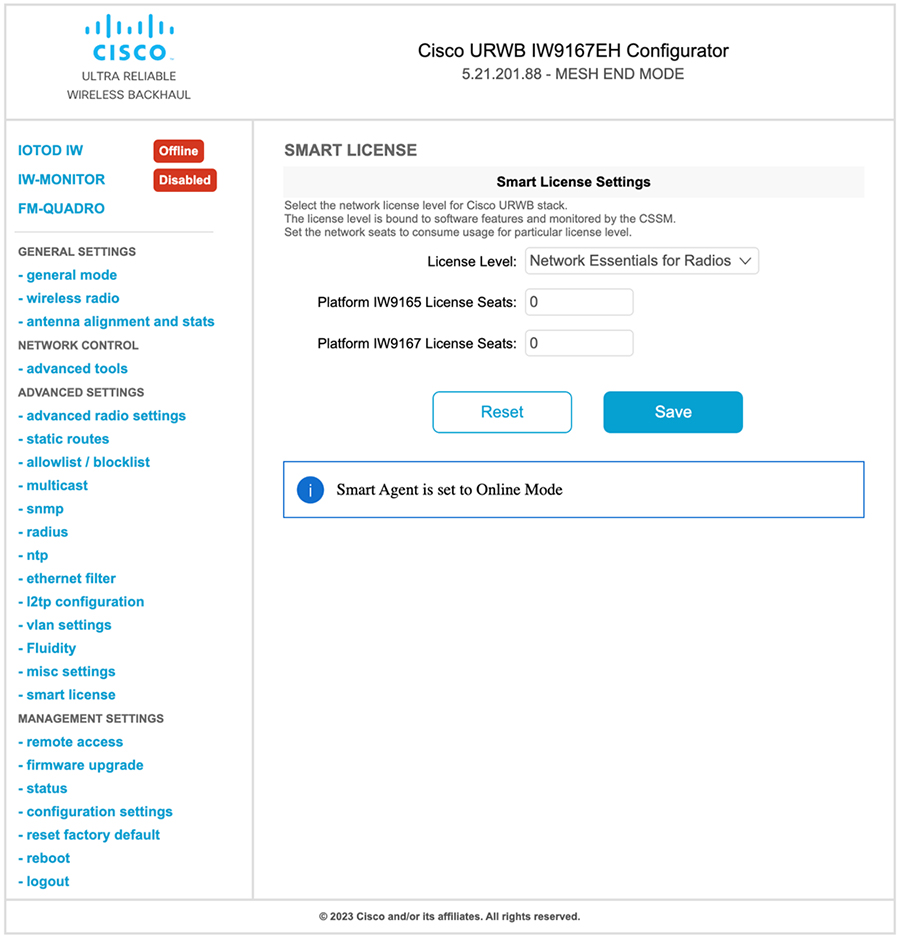
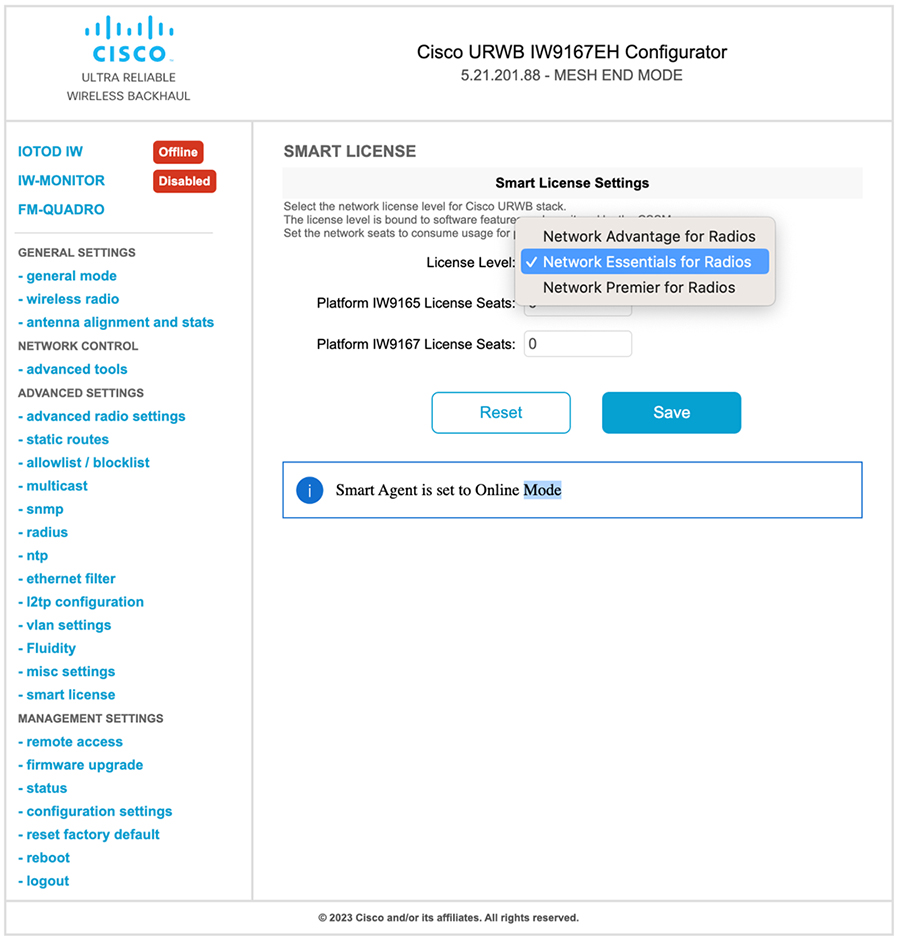
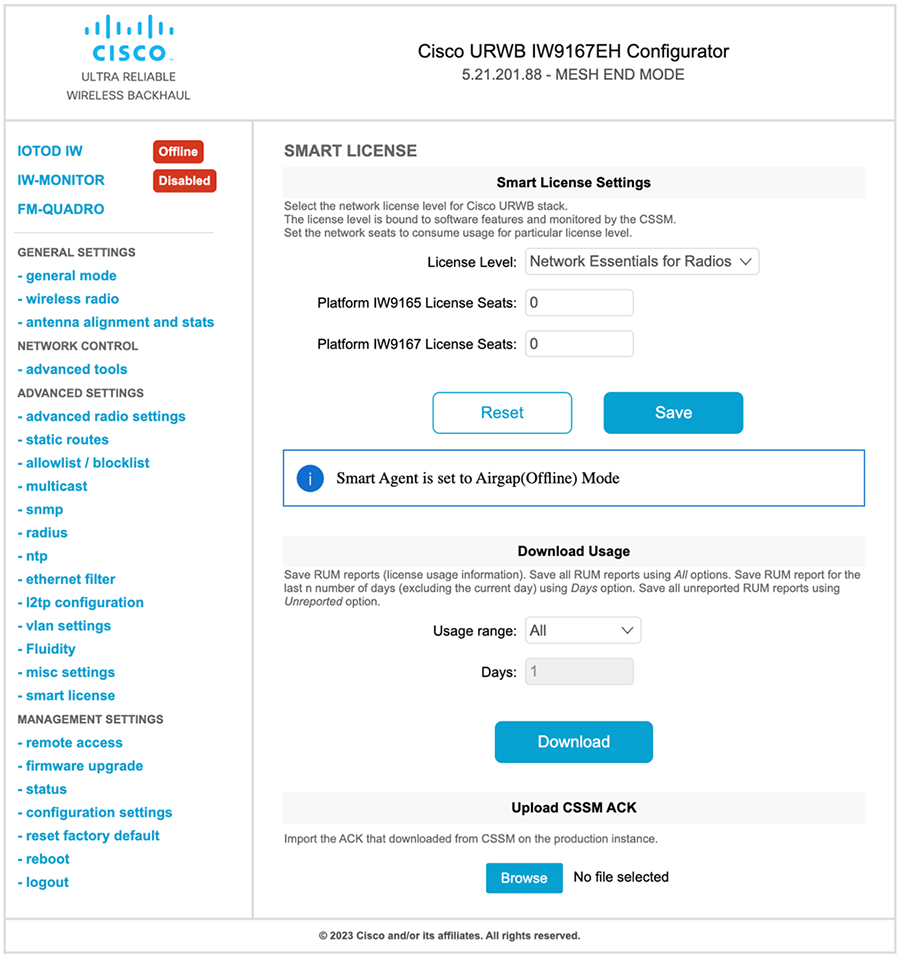
 Feedback
Feedback