Hub-and-Spoke
|
Feature Name |
Release Information |
Description |
|---|---|---|
|
Hub-and-Spoke Configuration |
Cisco Catalyst SD-WAN Manager Release 20.12.1 Cisco IOS XE Catalyst SD-WAN Release 17.12.1a |
Hub-and-spoke configuration simplifies the process of configuring a hub-and-spoke topology, making complex centralized control policy unnecessary. Instead, the configuration requires only a few simple configurations: a single command each on (a) the Cisco SD-WAN Controllers serving a network, (b) a router that serves as a hub, and (c) the routers that operate as spokes. |

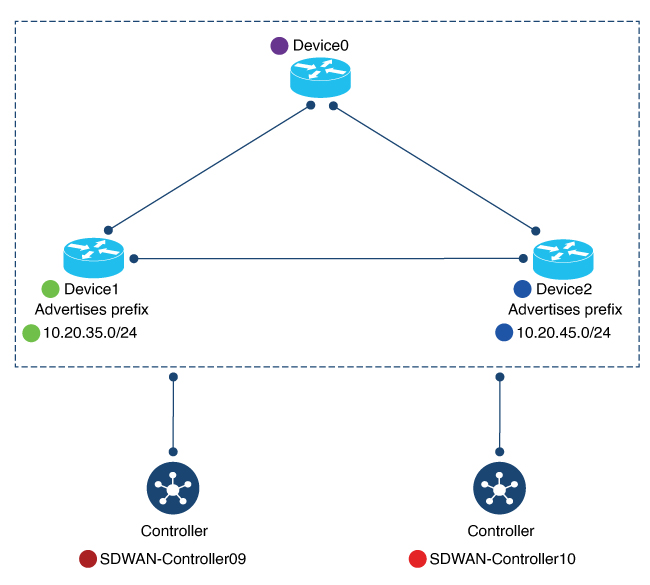
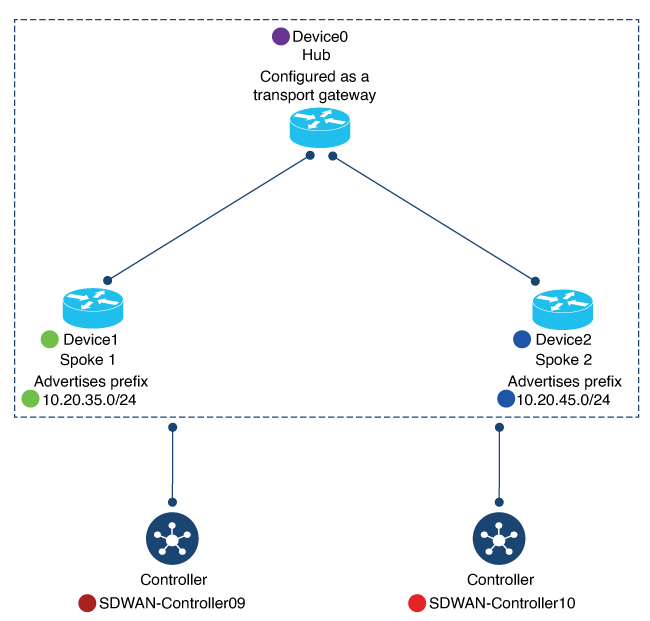
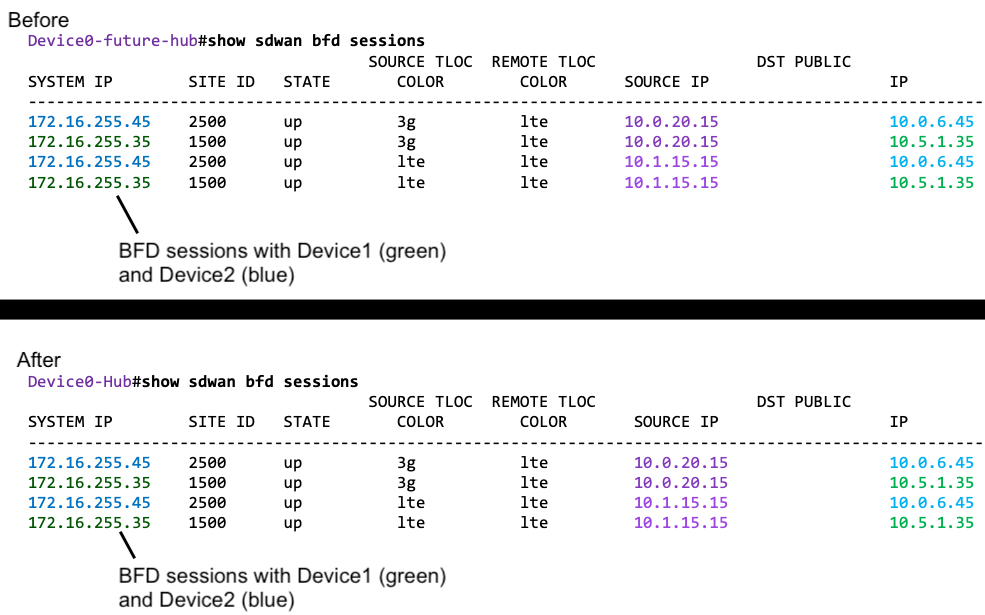

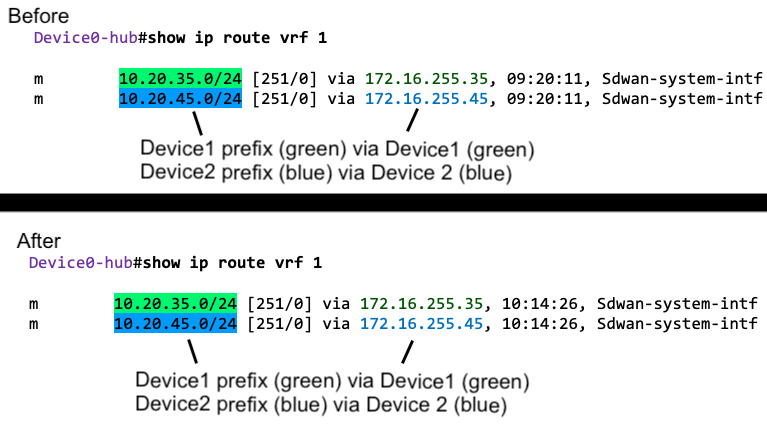
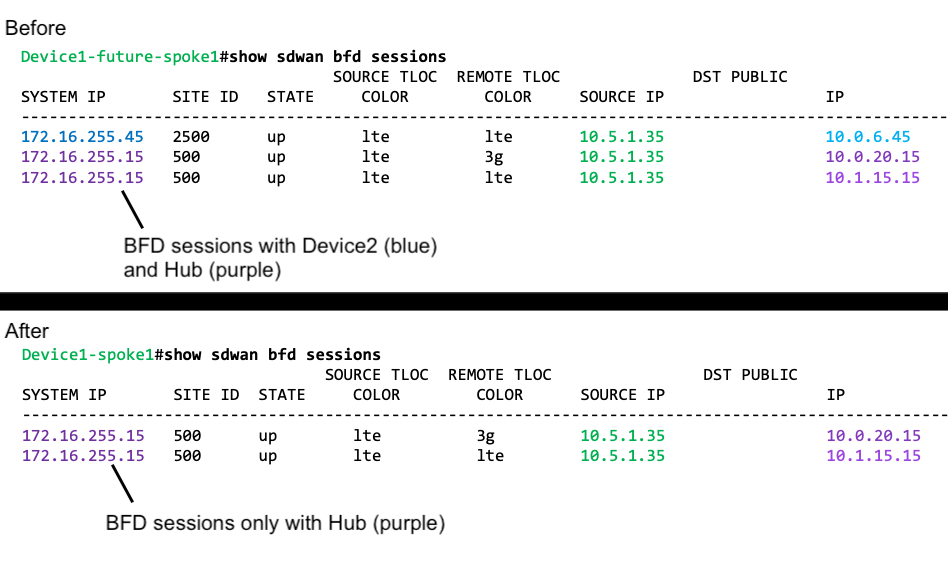
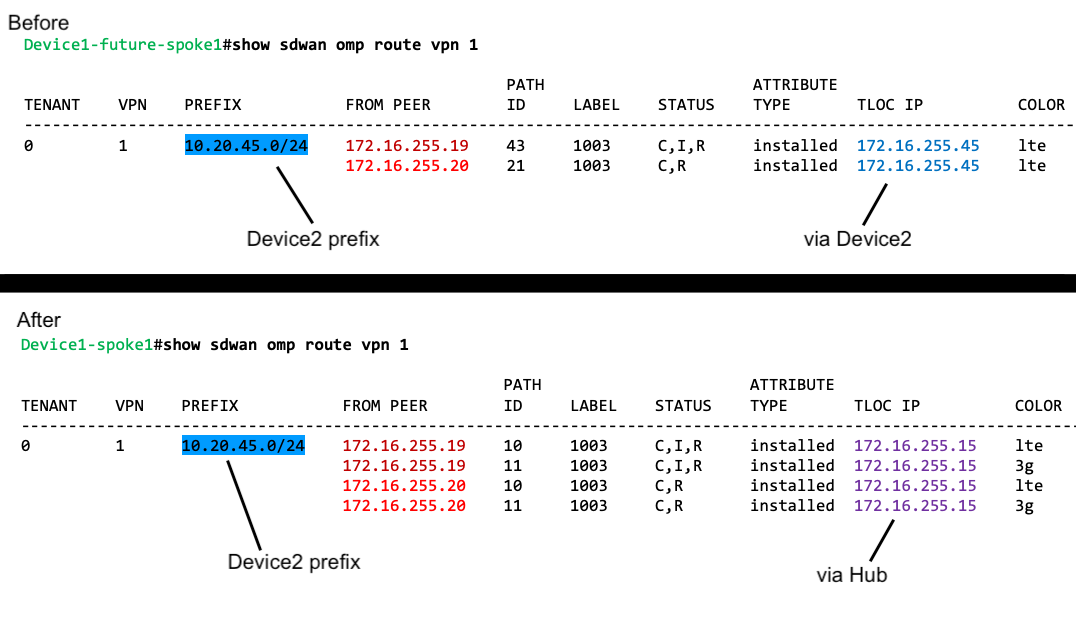
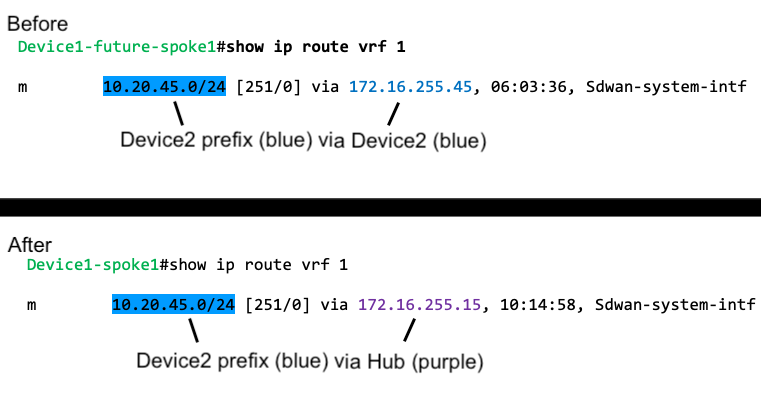

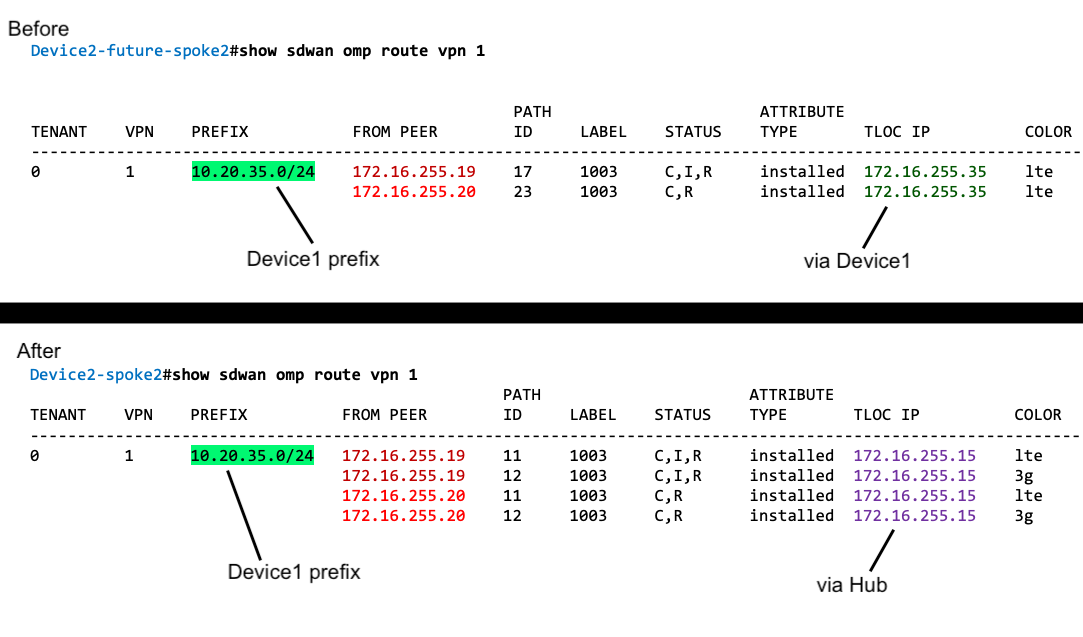
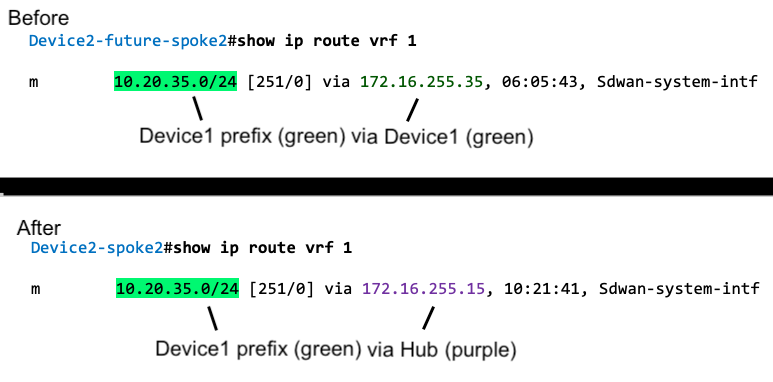
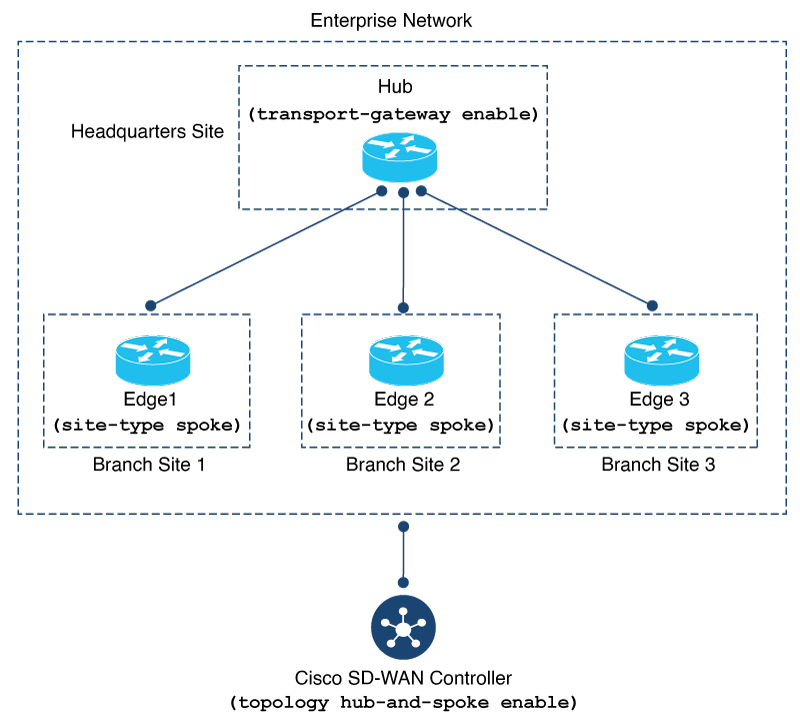
 Feedback
Feedback