Configure NAT66
|
Feature Name |
Release Information |
Description |
|---|---|---|
| Support for NAT66 DIA |
Cisco IOS XE Catalyst SD-WAN Release 17.7.1a Cisco vManage Release 20.7.1 |
The IPv6-to-IPv6 Network Address Translation (NAT66) Direct Internet Access (DIA) feature enables an IPv6 device to translate an inside source address prefix to an outside source address prefix in IPv6 packet headers. NAT66 DIA allows you to direct local IPv6 internet traffic to exit directly to the internet from the service-side VPN (VPN 1) through the transport VPN (VPN 0). You can configure NAT66 DIA using Cisco SD-WAN Manager, the CLI, or a device CLI template. This feature introduces new CLI commands. For more information on the new NAT commands, see the Cisco IOS XE Catalyst SD-WAN Qualified Command Reference Guide. |
|
Support for Multiple WAN Links for NAT66 DIA |
Cisco IOS XE Catalyst SD-WAN Release 17.12.1a Cisco Catalyst SD-WAN Manager Release 20.12.1 |
You can configure NAT66 to use multiple WAN links to direct local IPv6 traffic to exit directly to the internet. |
| Automatically Configure IPv6 Address on a WAN Interface by Using SLAAC |
Cisco IOS XE Catalyst SD-WAN Release 17.13.1a Cisco Catalyst SD-WAN Manager Release 20.13.1 |
You can configure the Stateless Address Autoconfiguration (SLAAC) by using the Router Advertisement (RA) prefix to automatically assign IPv6 addresses for NAT66 prefix translations. |
| Support for Flow Stickiness |
Cisco IOS XE Catalyst SD-WAN Release 17.13.1a Cisco Catalyst SD-WAN Manager Release 20.13.1 |
Flow stickiness records the flow level state of the NAT path and ensures that the application flows don't get reset due to a change in the NAT path. When the first packet match fails in deep packet inspection (DPI), the edge router ensures the first flow for this unknown application to stick to the original path, bypassing the policy to change the path when it is recognized by the DPI engine a few packets later. |
| Support for Centralized Data Policy for NAT66 DIA |
Cisco IOS XE Catalyst SD-WAN Release 17.13.1a Cisco Catalyst SD-WAN Manager Release 20.13.1 |
You can configure the centralized data policy by using the nat use-vpn 0 command, which ensures that matching traffic is sent to VPN 0 after the source IP is translated, based on the policy match criteria. This feature is supported from service and from tunnel. The fallback option ensures that the traffic falls back to routing and takes the overlay path when the DIA route is not available. |
|
Support for Redistribution of NAT66 DIA Routes |
Cisco IOS XE Catalyst SD-WAN Release 17.14.1a Cisco Catalyst SD-WAN Manager Release 20.14.1 |
You can configure the redistribution of NAT66 DIA routes into BGP or OSPFv3 protocols. |
|
Support for NAT66 DIA Status Event. |
Cisco IOS XE Catalyst SD-WAN Release 17.14.1a Cisco Catalyst SD-WAN Manager Release 20.14.1 |
You can monitor the NAT DIA status in the Cisco SD-WAN Manager logs. A new event called nat-update displays the status of NAT DIA on the Events page. |
|
Support for Point-to-Point Protocol (PPP) Dialer Interfaces with NAT66 DIA |
Cisco IOS XE Catalyst SD-WAN Release 17.14.1a Cisco Catalyst SD-WAN Manager Release 20.14.1 |
This feature adds support for two types of PPP dialer interfaces—PPP over Ethernet (PPPoE) and PPP over Asynchronous Transfer Mode (PPPoA). With this feature, you can configure PPP dialer interfaces for accessing IPv6 services and sites. |
Information About NAT66 DIA
IPv6-IPv6 Network Prefix Translation (NPTv6) is a mechanism that converts an IPv6 address prefix to another IPv6 address prefix. The address translation method that is used is IPv6-IPv6 Network Address Translation (NAT66). A device that supports a NAT66 function is known as a NAT66 translator. A NAT66 translator provides source and destination address translation capability.
 Note |
NPTv6 functionality was already available on Cisco IOS XE platforms before it was introduced in Cisco Catalyst SD-WAN in the Cisco IOS XE Catalyst SD-WAN Release 17.7.1a. For more information, see the IP Addressing: NAT Configuration Guide. |
NAT66 DIA allows you to redirect or forward packets from one network to another in an IPv6 environment. NAT66 DIA provides an algorithmic translation function with a 1:1 relationship between addresses within the inside network and the outside network. You can interconnect different networks and support multihoming, load balancing, and peer-to-peer networking.
NAT66 DIA supports prefixes longer than 64 bits and static IPv6 host-to-host translations. Only the prefix portion of an IPv6 address is translated.
 Note |
To access Cisco SD-WAN Manager using an IPv6 address, specify port number 8443 in the URL. Example: |
NAT66 DIA Flow Stickiness
Minimum supported releases: Cisco IOS XE Catalyst SD-WAN Release 17.13.1a.
When NAT66 DIA is configured with centralized data policy with application match, the application flows subject to NAT66 DIA policy may get reset due to path change. For example, when you have a data policy matching an application list and the action is NAT66 DIA, the first few packets may not be identified by deep packet inspection (DPI). So, the packets not matching NAT66 DIA application policy follow routing to the Cisco Catalyst SD-WAN overlay path. When the flow is identified, the later packets of the flow take the NAT66 DIA path as defined by the data policy. This path change results in a flow reset as different paths means different client source or port combination towards the server and the server resets the unknown TCP flows.
The NAT66 DIA flow stickiness feature records the flow level state of the NAT66 path. If the first packet of the flow is non-NAT66, it keeps the rest of the packets of this flow to non-NAT66 paths. If the first packet flow is via the NAT66 DIA path, it keeps the rest of the packets of this flow to the NAT66 DIA path. It is enabled by default with the NAT66 DIA data policy.
From Cisco IOS XE Catalyst SD-WAN Release 17.13.1a, the NAT66 DIA flow stickiness feature is enabled by default. To disable flow stickiness, use the command flow-stickiness-disable under the localized policy using the CLI add-on template.
How NAT66 DIA Works
-
An IPv6 client in a branch site attempts to access Cisco SD-WAN Manager in a data center on the transport side of the network (VPN 0).
-
The Cisco IOS XE Catalyst SD-WAN device routes the IPv6 address from the service VPN (VPN 1) to the next-hop transport VPN (VPN 0), which is the WAN side of the network.
-
A NAT66 translator performs an IPv6-to-IPv6 prefix translation. Dynamic Host Configuration Protocol version 6 (DHCPv6) requires a source IPv6 prefix in the IPv6 prefix range for prefix delegation.
NAT66 conversion occurs in the transport VPN interface.
DHCPv6 prefix delegation allows an ISP to automate the process of assigning prefixes to a customer for use within the customer's network. Prefix delegation occurs between a provider edge (PE) device and customer premises equipment (CPE) using the DHCPv6 prefix delegation option. After an ISP has delegated prefixes to a customer, the customer can further divide the network and assign prefixes to the links in the customer's network.
-
When traffic is returned from Cisco SD-WAN Manager, the Cisco IOS XE Catalyst SD-WAN device looks up the NAT66 entry in the DIA route table and forwards the packet to the client's IPv6 address.
Configure NAT66 DIA Using Stateless DHCP
From Cisco IOS XE Catalyst SD-WAN Release 17.13.1a, you can autoconfigure an IPv6 address on a WAN interface by using Stateless Address Autoconfiguration (SLAAC) with a Router Advertisement (RA) prefix. Stateless DHCPv6 is a combination of SLAAC and DHCPv6. The device sends an RA with the O bit set but does not set the M bit. This is known as Stateless DHCPv6 because the DHCPv6 server does not have to track the client address bindings. The RA prefix is available for use with NAT66 for IPv6 DIA of the service side traffic. Once configured, the same source prefix can be matched with different outside interfaces.
Before you begin, ensure that you have configured DHCPv6 and SLAAC. For more information, see Information About DHCPv6.
 Note |
Ensure that the RA prefix that are used in the SLAAC interface is different from the outside prefix that is used in the static NAT66 mapping rules. |
When the mapping rule is configured and the flow match occurs, traffic flows from inside to outside. NAT66 maintains a bind table for sharing the RA prefix with service side hosts. When an IPv6 packet from the service side interface flows through the DIA path, a bind is created for the original source and the translated source address using the RA prefix. The same bind is used to translate back the packets. NAT66 maintains the bind entries for a specified time. The default timeout value is 5 minutes.
The prefix translation rule for an interface is effective only when the packet goes through that interface and there is no need to specify the egress interface when you’ve configured the prefix translation rule with RA.
When you configure the Translated Source Prefix as the system default, the SLAAC feature automatically provides the RA prefix (outside). Otherwise, you must configure the outside prefix in the translation rule.
You can configure NAT66 DIA Using Stateless DHCP by using the Cisco Catalyst SD-WAN Manager or the CLI:
NAT66 DIA With Centralized Data Policy
Minimum supported releases: Cisco IOS XE Catalyst SD-WAN Release 17.13.1a and Cisco Catalyst SD-WAN Manager Release 20.13.1
You can use the nat use-vpn 0 command to configure a NAT66 DIA route using a centralized data policy on Cisco IOS XE Catalyst SD-WAN devices so that data traffic is NATed before entering the overlay tunnel that is located in the transport VPN. Based on the policy match criteria, matching IPv6 traffic is forwarded via DIA circuits after the source IP address is translated. The IPv6 traffic is forwarded after NAT66 on destination address via DIA circuits based on the centralized policy match criteria on source IPv6 prefix, prefix lists, or destination IPv6 prefix or Prefix-lists.
To configure NAT66 on the service-side of a device, you configure a NAT66 interface within a service VPN on the device, and then you configure a centralized data policy on the Cisco Catalyst SD-WAN Controller. The policy directs data traffic with the desired prefixes to the service-side NAT.
You can configure NAT for data that enters or exits the service-side of the network. The service-side NAT translates data traffic, of inside and outside host addresses, that match a configured centralized data policy.
If the DIA route is not available, traffic will drop if a fallback option is not configured. The NAT66 fallback feature provides a routing-based mechanism for all traffic that is sent to the DIA route to use an alternative route when required.This feature is supported this froms both service and from tunnel.
Configure NAT66 DIA Through Data Policy on Cisco SD-WAN Controller Using CLI
Minimum supported releases: Cisco IOS XE Catalyst SD-WAN Release 17.13.1a and Cisco Catalyst SD-WAN Manager Release 20.13.1
For more information about using CLI templates, see CLI Add-On Feature Templates and CLI Templates.
Configure NAT66 DIA using CLI
Here is the complete configuration example to configure NAT66 DIA Through Data Policy on Cisco SD-WAN Controller:
Device# policy
data-policy policy-name
vpn-list vpn_list
sequence number
match
source-ipv6 ipv6-address
!
action accept
nat use-vpn 0
nat fallback
set
local-tloc-color lte
Configure NAT66 DIA Through Data Policy Using Cisco Catalyst SD-WAN Manager
Minimum supported releases: Cisco IOS XE Catalyst SD-WAN Release 17.13.1a and Cisco Catalyst SD-WAN Manager Release 20.13.1.
You can use the centralized data policy to configure IPv6 match and action conditions for NAT66 DIA along with fallback in Cisco SD-WAN Manager.
-
From the Cisco SD-WAN Manager menu, choose .
-
From the Custom options drop-down, under Centralized Policy, select Traffic Data.
-
From the Add Policy drop-down, click Create New.
-
Click Sequence Type and select Custom.
-
Click (+) Sequence Rule to create a new sequence rule.
-
Choose IPv6 from the Protocol drop-down list.
-
After adding match conditions, click Actions and click Accept.
-
Click NAT VPN and select the Fallback checkbox.
-
Click Save and Match Actions.
-
Click Save Data Policy.
To enable NAT fallback using Cisco SD-WAN Manager, create and configure a data policy by doing the following:
-
Edit the existing centralized policy and import the policy:
-
From the Cisco SD-WAN Manager menu, choose .
-
From the Custom options drop-down, under Centralized Policy, select Traffic Data.
-
From the Add Policy drop-down, click Create New.
-
Click Sequence Type and select Custom.
-
Click (+) Sequence Rule to create a new sequence rule.
-
After adding match conditions, click Actions and click Accept.
-
Click NAT VPN and select the Fallback checkbox.
-
Click Save and Match Actions.
-
Click Save Data Policy.
-
Configure NAT66 DIA Through Data Policy Using Policy Groups
From Cisco IOS XE Catalyst SD-WAN Release 17.13.1a, you can use configuration groups to configure NAT66 DIA by using stateless DHCP in Cisco SD-WAN Manager.
-
From the Cisco SD-WAN Manager menu, choose .
-
Click Application priority & SLA policy to create a policy.
To edit an existing policy, click the ellipsis icon (...) next to the application priority and SLA policy under Action and click Edit
-
Under Internet Offload Traffic, configure direct internet access by choosing an application from the Application List drop-down list and toggle on the Fallback to Routing option.
-
Under Apply Policy, configure the direction, VPN, and interface.
-
Click Save.
Benefits of NAT66 DIA
-
Supports local IPv6 internet traffic to exit directly to the internet from the service-side VPN through the transport VPN
-
Allows you to redirect or forward packets from one network to another in an IPv6 environment
-
Enables good application performance
-
Contributes to reduced bandwidth consumption and latency
-
Contributes to lower bandwidth cost
-
Enables improved branch office user experience by providing DIA at remote site locations
-
Supports cellular and dialer interfaces from Cisco IOS XE Catalyst SD-WAN Release 17.14.x
Restrictions for NAT66 DIA
-
Firewall, AppNav-XE, and multicast are not supported.
From Cisco IOS XE Catalyst SD-WAN Release 17.12.1a, NAT66 supports the use of a firewall.
-
Only NAT66 DIA traffic flows are supported. There is no support for service-side traffic flows.
-
Centralized data policy is not supported for NAT66 DIA.
From Cisco IOS XE Catalyst SD-WAN Release 17.13.1a, Centralized data policy is supported for NAT66 DIA.
-
Combined NAT64 and NAT66 is not supported on the same interface.
-
Only one single prefix translation is supported for each VRF.
From Cisco IOS XE Catalyst SD-WAN Release 17.12.1a, multiple prefix translations are supported for each VRF.
-
Use of multiple WAN links for NAT66 DIA is not supported.
From Cisco IOS XE Catalyst SD-WAN Release 17.12.1a, multiple WAN links are supported for NAT66 DIA.
-
NAT66 DIA route redistribution using the service IPv6 routing protocol is not supported.
From Cisco IOS XE Catalyst SD-WAN Release 17.14.1a, you can configure NAT66 DIA route redistribution into BGP or OSPFv3 protocols.
-
Real-time operational application programming interface (APIs) are not supported.
-
You must include a default route in VPN 0 for successful NAT66 DIA route operations.
-
Only physical Ethernet subinterfaces are supported.
-
Router Advertisement (RA) prefix is not supported in NAT66 prefix translations.
-
Multitenancy resource limits are not supported.
-
IPv6 TLOC extension with NAT66 is not supported.
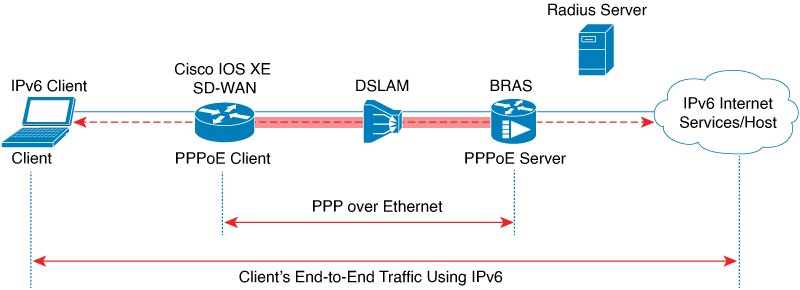
 Feedback
Feedback