You can set the 10/100/1000 ports on the router to operate in any combination of half duplex, full duplex, or 10/100/1000
Mb/s. You can set the ports for speed and duplex autonegotiation. The default setting is autonegotiate.
When set for autonegotiation, the router determines the speed and duplex settings of the attached device and advertises its
own capabilities. If the connected device also supports autonegotiation, the router negotiates the best connection (the fastest
line speed that both devices support and full-duplex transmission if the attached device supports it) and configures itself
accordingly. In all cases, the attached device must be within 328 feet (100 meters).

Warning |
Voltages that present a shock hazard may exist on Power over Ethernet (PoE) circuits if interconnections are made using uninsulated
exposed metal contacts, conductors, or terminals. Avoid using such interconnection methods, unless the exposed metal parts
are located within a restricted access location and users and service people who are authorized within the restricted access
location are made aware of the hazard. A restricted access area can be accessed only through the use of a special tool, lock
and key or other means of security. Statement 1072
|
The 10/100/1000 PoE ports on the router provide PoE support for devices that are compliant with IEEE 802.3af/802.3at. The
Cisco prestandard PoE is also supported for Cisco IP Phones and Cisco Aironet Access Points. The PoE ports on the router deliver
up to 30 W of PoE+ power. All four ports are PoE ports and can be assigned a port priority.
On IR8340, GigabitEthernet 0/1/0 and GigabitEthernet 0/1/1 support POE/POE+/UPOE, GigabitEthernet 0/1/2 and GigabitEthernet
0/1/3 support POE/POE+ only.
On a per-port basis, you control whether or not a port automatically provides power when an IP phone or an access point is
connected.
The 10/100/1000 PoE ports use RJ-45 connectors with Ethernet pinouts. The maximum cable length is 328 feet (100 meters).
The 100BASE-TX and 1000BASE-T traffic requires CAT5, CAT5e, or CAT6 shielded twisted-pair (STP) cable. The 10BASE-T traffic
can use CAT3 or CAT4 shielded twisted pair (STP) cable.
For information about configuring and monitoring PoE ports, see the router software configuration guide on Cisco.com.

Note |
The output of the PoE circuit has been evaluated as a Limited Power Source (LPS) per IEC 60950-1.
|

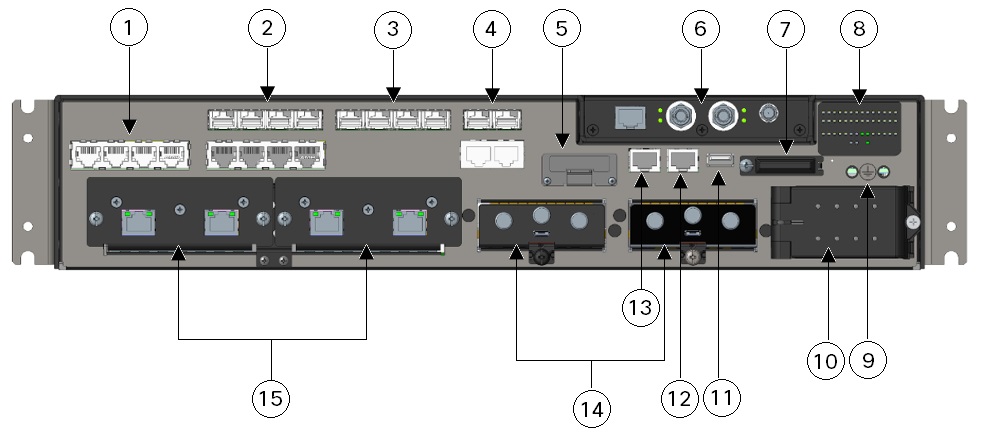






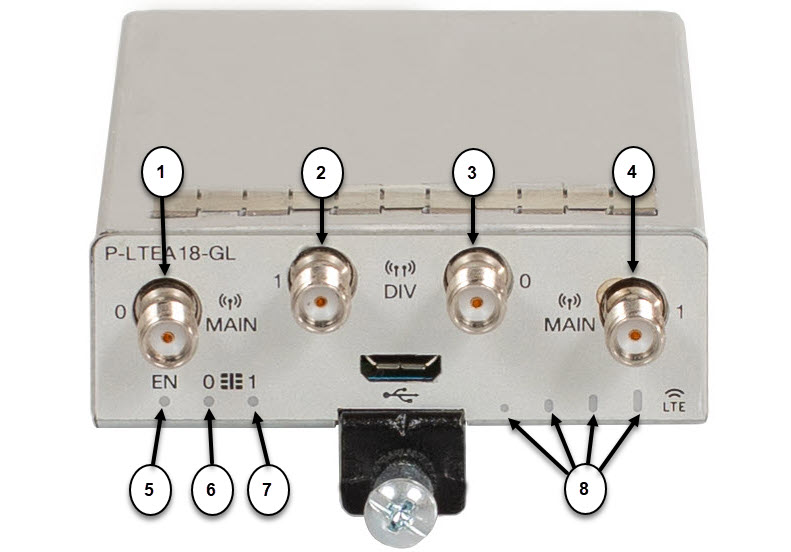
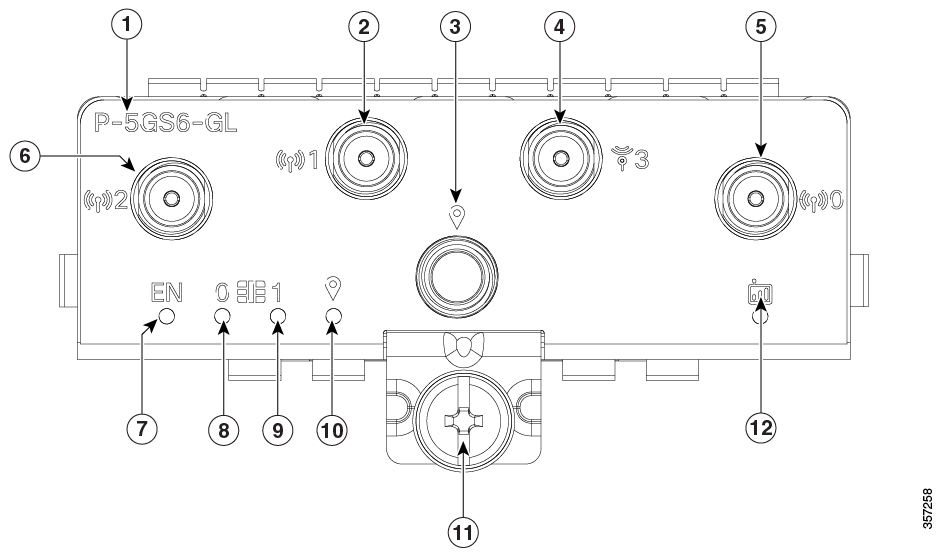
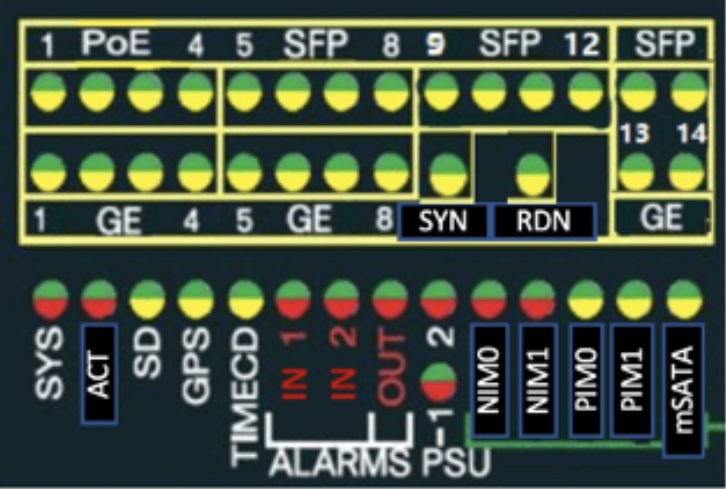

 Feedback
Feedback