Pre-Upgrade Checklist
The section identifies the tasks that you must perform before you begin the upgrade to ensure successful upgrade and limited downtime.
Procedure
|
Step 1 |
Take a snapshot of the existing VM before you upgrade. This helps in restoring if there is an upgrade failure. |
||
|
Step 2 |
Take a backup of the PostgreSQL DB.
|
||
|
Step 3 |
Take a backup of cgms.properties file and cgms_keystore file in the location, /opt/fnd/data/. You can either SCP these files to another server for backup or you can copy in the same or different folder. |
||
|
Step 4 |
Run the following commands and check the output before you start the upgrade process.
|

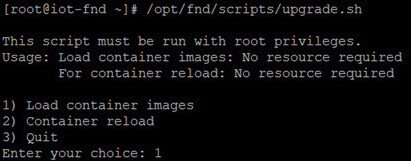

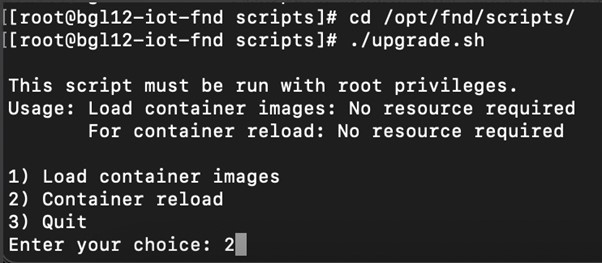

 Feedback
Feedback