- Overview
- OVA Images and Upgrade Scripts Verification
- Installing the OVA
- Installing Custom CA Certificates and Importing SUDI Certificate
- Configuring IoT FND for IPv6 Tunnel Provisioning and Registration
- Starting and Stopping FND
- Starting and Stopping Fog Director
- Upgrading IoT FND OVA
- Obtaining Status of All Services Running on the Host
- Backup and Restore
- Setting the Time and Timezone Using NTP Service
Obtaining Status of All Services Running on the Host
Use the status.sh script in the following directory to show the status of all services running on the host.
cd /opt/scripts
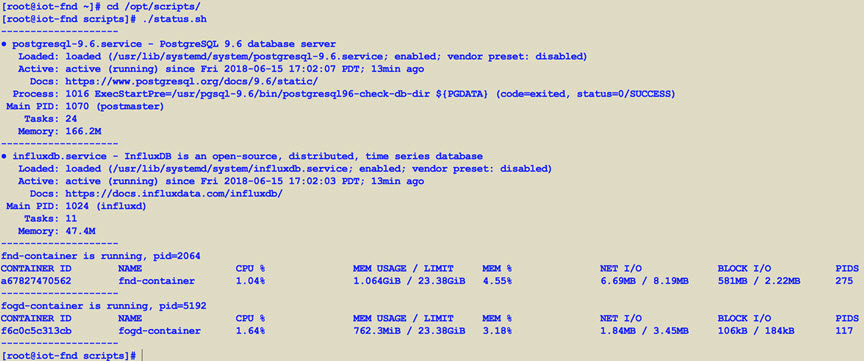
 Feedback
Feedback