Chassis Views
This section contains views of the Power-input and I/O sides of the Cisco Catalyst 8200 Series Edge Platforms, showing the locations of power and signal interfaces, module slots, status indicators, and chassis identification labels:
Cisco Catalyst 8200 Series Edge Platforms are available in these models:
-
C8200-1N-4T
-
C8200L-1N-4T
 Note |
N=Network Interface Modue, and T=Gigabit Ethernet |
Power-input and I/O sides
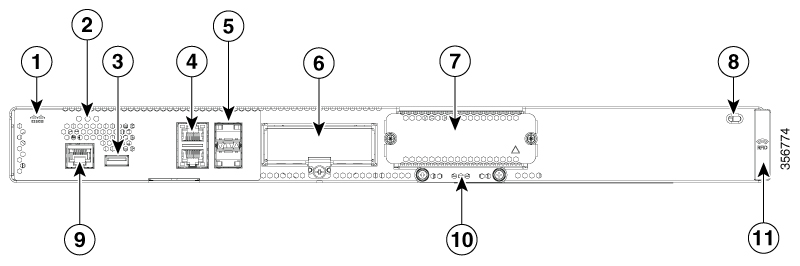
|
1 |
Logo |
2 |
Status LEDs |
|
3 |
USB |
4 |
RJ-45 ports GE0/0/0-0/0/1 |
|
5 |
Gigabit Ethernet ports GE0/0/2 - 0/0/3 (SFP) |
6 |
LTE module (PIM) |
|
7 |
NIM Module |
8 |
Kensington lock |
|
9 |
RJ-45 Console |
10 |
M.2 USB/NVMe storage |
|
11 |
RFID (Provisionable) |
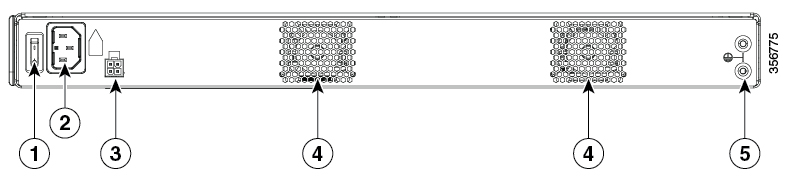
|
1 |
Switch |
2 |
AC power socket |
|
3 |
PoE Adapter |
4 |
Fan |
|
5 |
Ground lug securing location |
For detailed information on LEDs, see the section on LED indicators.
Platform Summary
The figure below shows the internal view of Cisco Catalyst 8200 Series Edge Platforms with components and module locations.
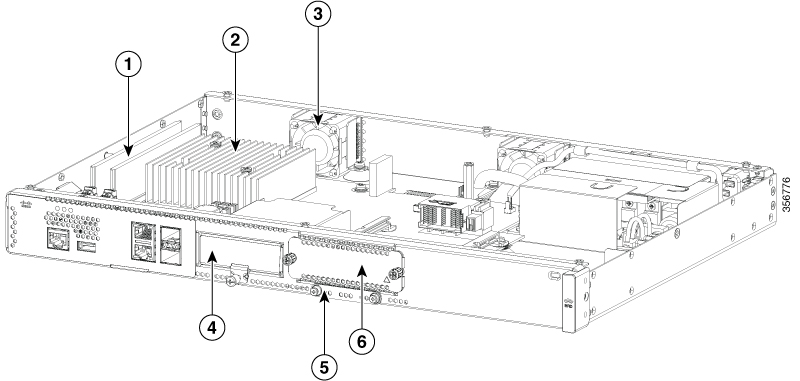
|
1 |
DIMMs |
2 |
CPU |
|
3 |
Fan |
4 |
PIM slot |
|
5 |
M.2 card slot |
6 |
NIM slot |
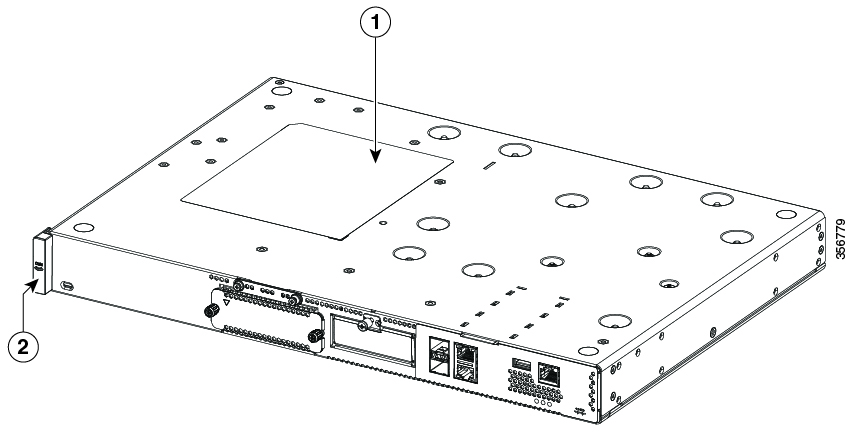
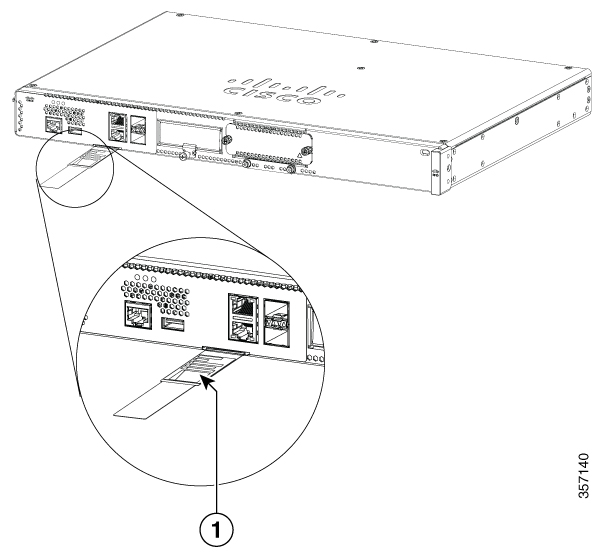
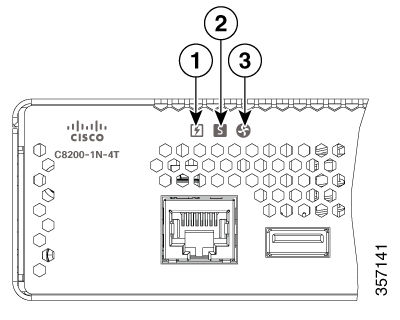
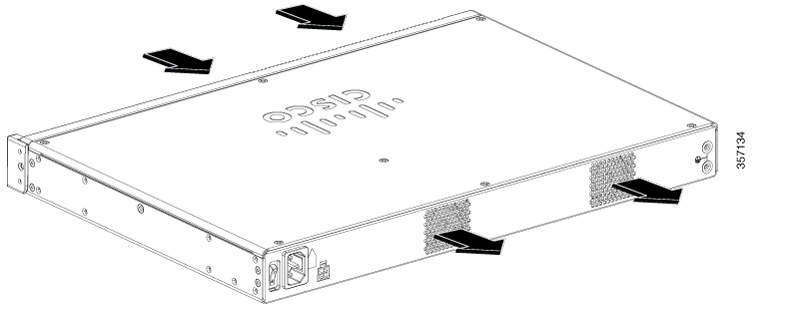
 Feedback
Feedback