Power Supply
The Cisco ASR-920-12SZ-A router has one fixed power supply module for AC input. The Cisco ASR-920-12SZ-D router has dual fixed redundant power supply modules for DC input.
The Cisco ASR-920-12SZ-A router support AC and DC power supplies in a 1+1 redundant configuration.
One AC and one DC power supply in the same router is also a supported configuration.

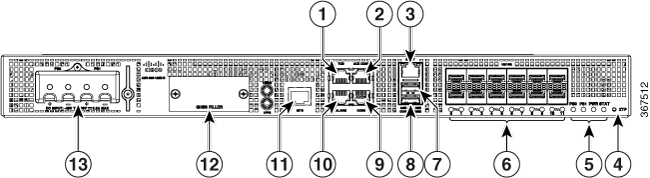


 Feedback
Feedback