Understanding Private Line Emulation
Private Line Emulation (PLE) is a pillar of the Routed Optical Networking solution. It enables service providers and enterprises to further collapse network layers, decreasing network complexity and increasing network efficiency. PLE enables private line services to be carried over the same MPLS or Segment Routing network for non-Ethernet type services such as SONET/SDH, OTN, and Fiber Channel. PLE also supports bit-transparent Ethernet services where required.
High revenue legacy private line services exist in the network infrastructure of most service providers, often carried over a dedicated inefficient TDM OTN layer. PLE enables service providers to carry SONET/SDH, OTN, Ethernet, and Fiber Channel over a circuit-style segment routed packet network while maintaining existing service SLAs. PLE utilizes Circuit Emulation (CEM) to transparently transfer PLE client frames over MPLS or SR networks without changing the characteristics of the original signal.
How PLE Works
Ethernet, OTN, Fiber Channel, or SONET/SDH PLE client traffic is carried on an EVPN-VPWS single homed service that is created between PLE endpoints. EVPN-VPWS signalling information is carried using BGP between the PLE circuit endpoints either through direct BGP sessions or through a BGP services route-reflector. The EVPN-VPWS pseudowire channel is set up between the endpoints when the CEM (Circuit Emulation) client interfaces are configured on each endpoint router and end-to-end transport connectivity using MPLS or Segment Routing transport is enabled.
CEM is a method through which client data can be transmitted over MPLS or Segment Routing networks in a bit-transparent manner, retaining the client L1 frame between sender and receiver. CEM over a Packet Switched Network (PSN) places the client bit streams into packet payload with appropriate pseudowire emulation headers.
The PLE initiator encapsulates the PLE client traffic and carries it over the EVPN-VPWS service running on MPLS or Segment Routing transport. The PLE terminator node extracts the bit streams from the EVPN-VPWS packets and places them onto the PLE client interface as defined by the client attribute and CEM profile.
Supported Payloads
The following payloads are supported through PLE:
|
PLE Transport Type |
Supported Payloads |
|---|---|
|
Ethernet |
1GE and 10GE |
|
OTN |
OTU2 and OTU2e |
|
SONET |
OC-48 and OC-192 |
|
SDH |
STM-16 and STM64 |
|
Fiber Channel |
FC1, FC2, FC4, FC8, FC16, and FC32 |
The combination of payloads is also supported.
Supported Hardware
PLE is supported on NC55-OIP-02 MPA (modular port adapter). This MPA is supported in the NC55A2-MOD-S and NC57C3-MOD-SYS routers. For more information, see Cisco NCS 5500 Modular Chassis
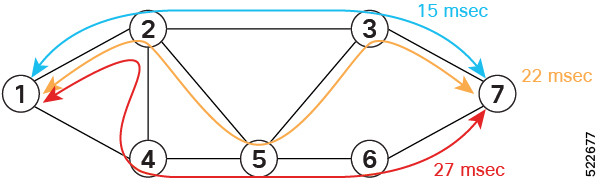
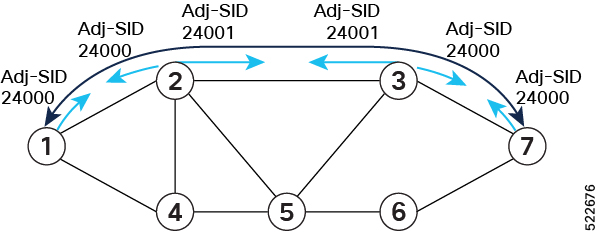
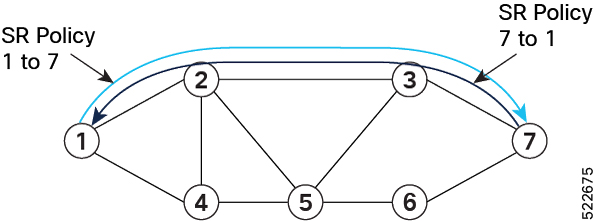

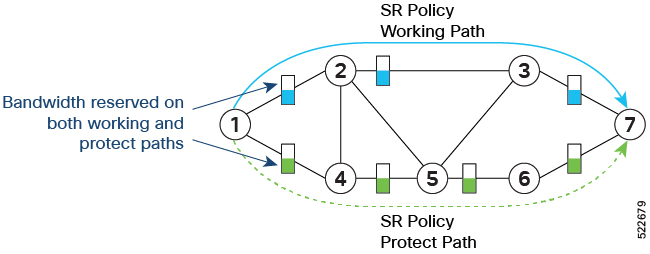
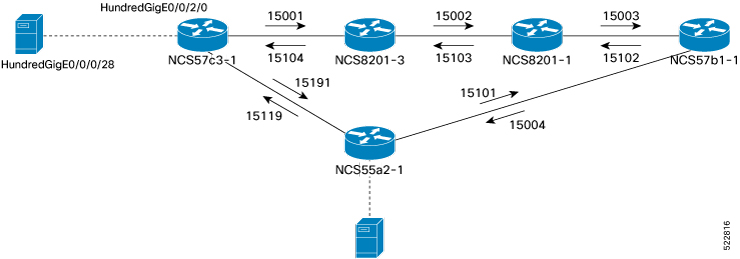

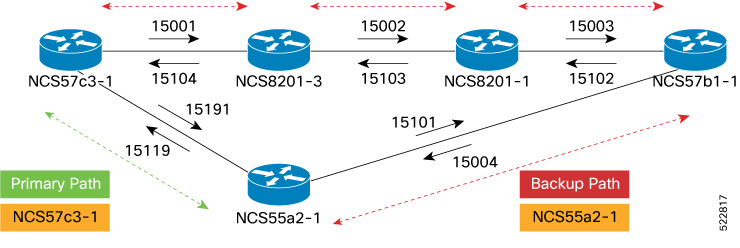
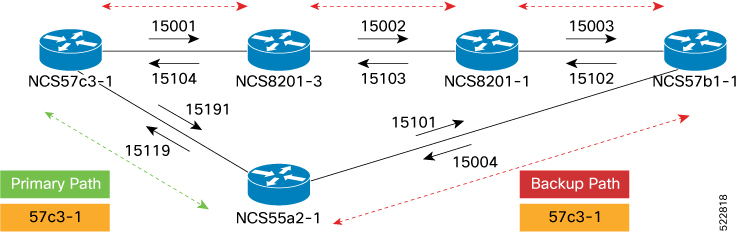
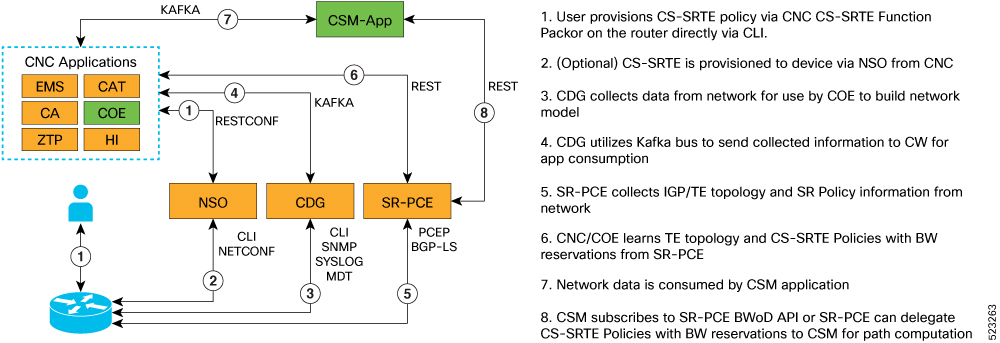
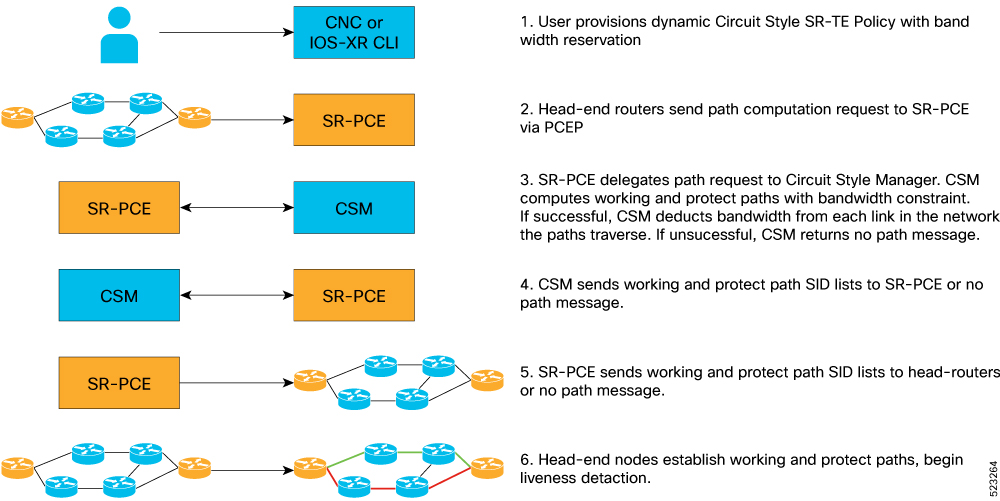
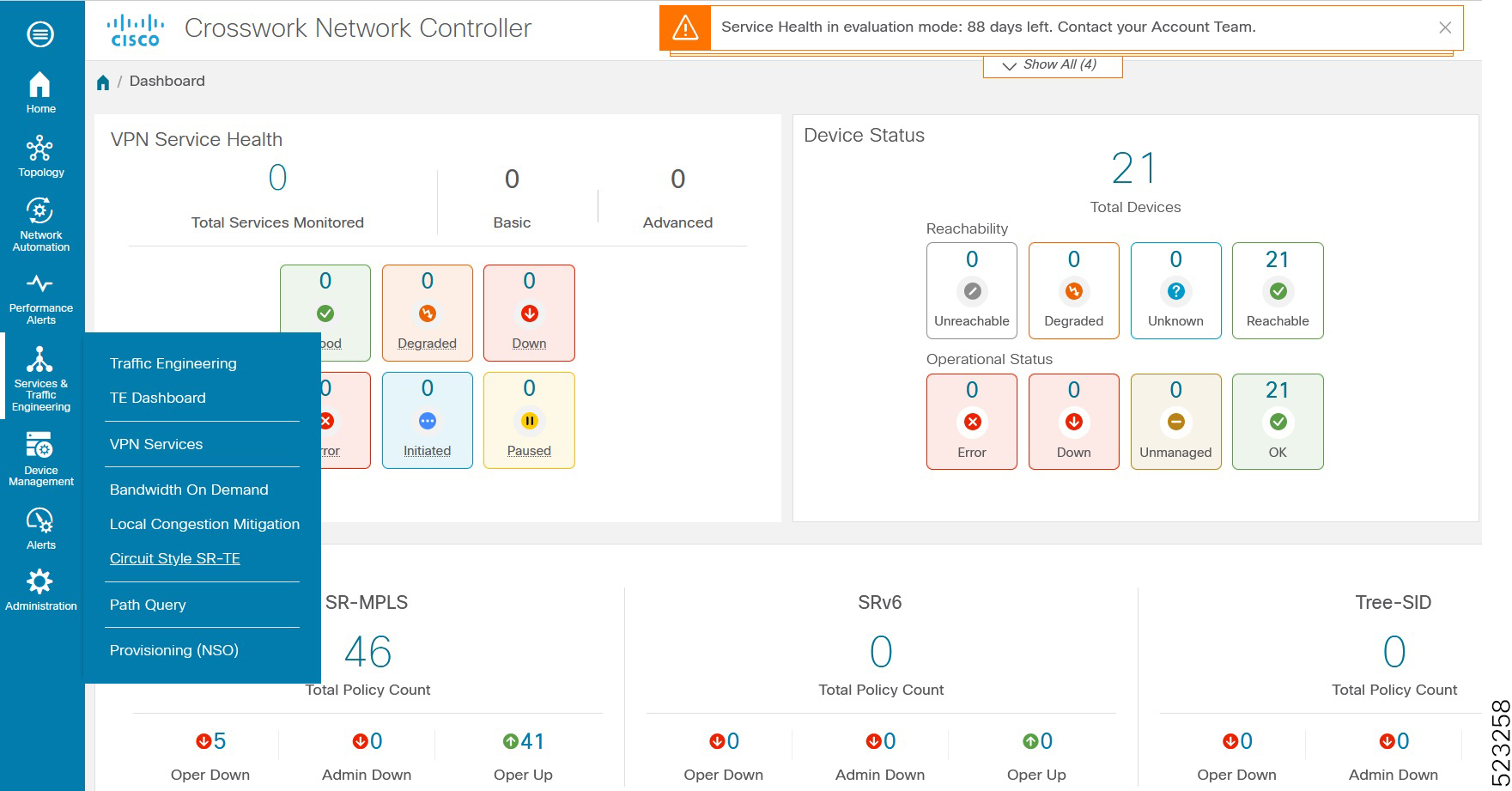
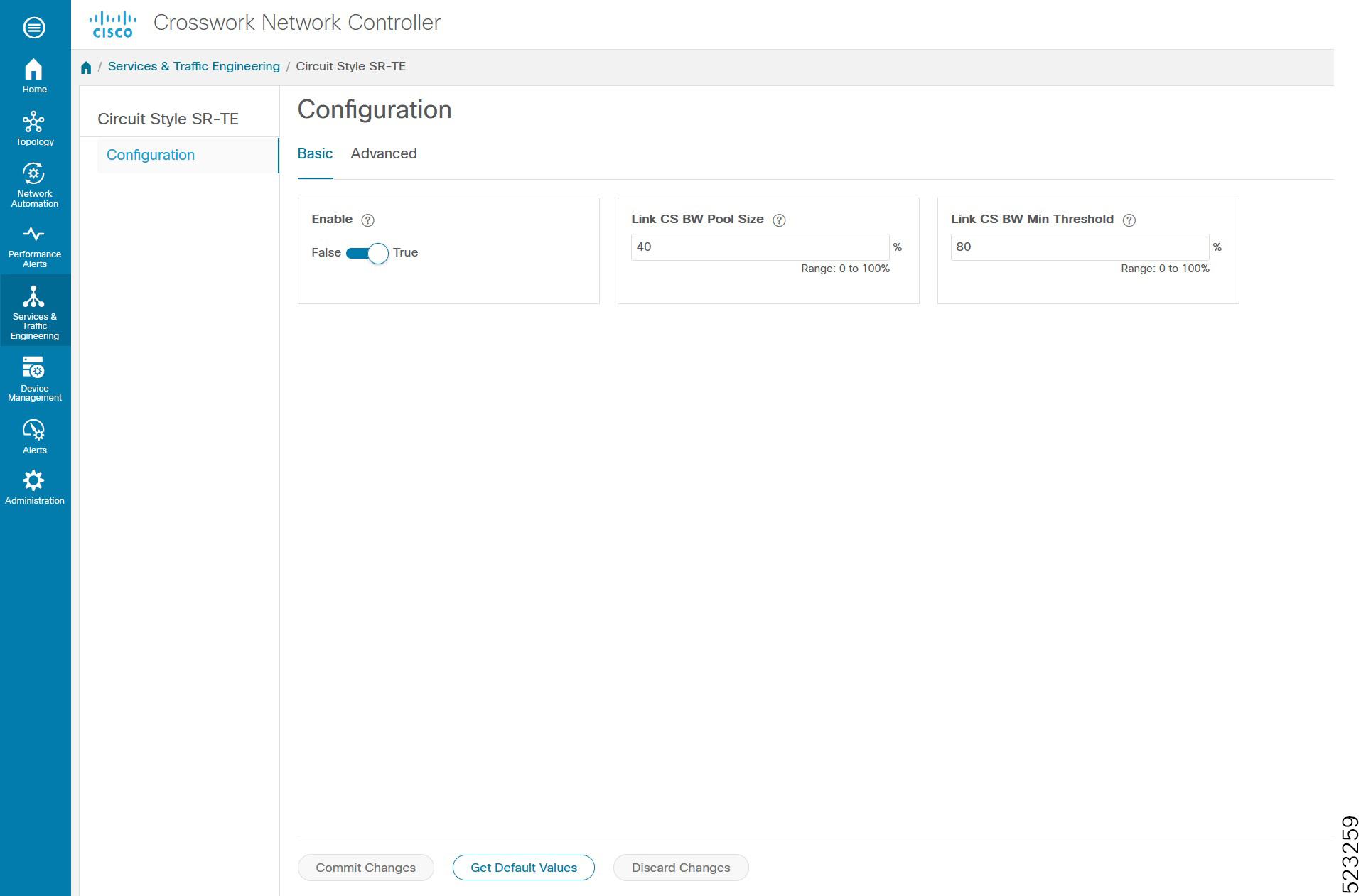
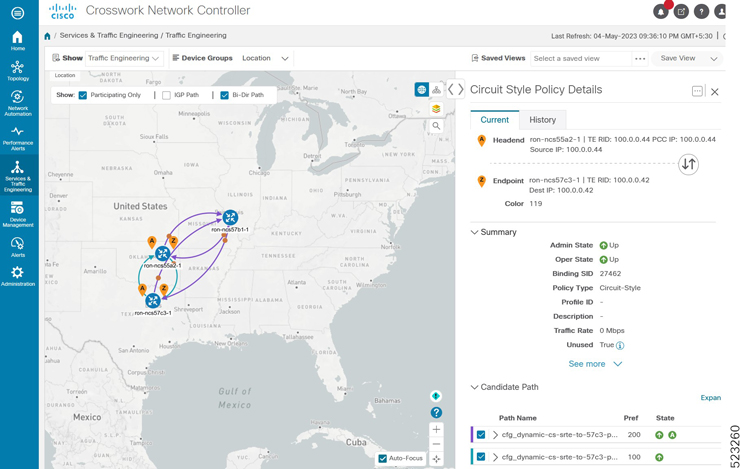
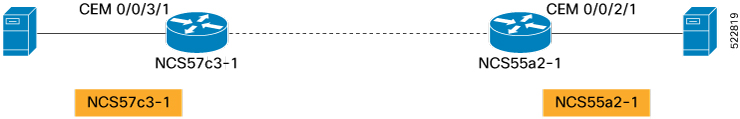
 Feedback
Feedback