Convergence for BGP Labeled Unicast PIC Edge
|
Feature Name |
Release Information |
Feature Description |
|
Convergence for BGP Labeled Unicast PIC Edge |
Release 7.7.1 |
This feature improves the convergence time of BGP labeled unicast (LU) routes to subseconds when an ingress provider edge router fails or loses PE router connectivity, and another PE router needs to be connected. This feature minimizes traffic drops when the primary paths fail for the BGP LU routes. This feature is now supported on routers that have Cisco NC57 line cards installed and operate in native and compatibility mode` |
BGP Labeled Unicast (LU) PIC Edge feature enables you to create and store both the primary and backup path in the Routing Information Base (RIB), Forwarding Information Base (FIB), and Cisco Express Forwarding. When the router detects a failure, the backup or alternate path immediately takes over, thus this feature enables fast failover and convergence in subseconds.
For BGP LU PIC Edge to work, the edge iBGP devices, such as ingress PEs and Autonomous System Border Router (ASBR), must support BGP PIC and must receive backup BGP next hop.
The topology diagram given below illustrates the Convergence for BGP Labeled Unicast PIC Edge feature. The topology is explained as follows:
-
The BGP LU PIC Edge feature is enabled on a provider edge router, PE1.
-
PE1 learns the BGP LU prefix from the remote PE router, PE2.
-
PE1 routes traffic through the Area Border Routers, ABR1, ABR2 and ABR3. If one of them fails, the preprogrammed backup of the failed ABR routes the traffic.
-
PE1 routes traffic through the Area Border Routers, ABR1, ABR2 and ABR3.
-
PE2 is marked as the backup or alternate next hop and is programmed into the FIB of PE1.
-
When PE1 learns PE2 is not reachable through ABR1, it immediately changes the BGP next hop for the PE1's prefix to ABR2.
-
The switchover occurs in less than a second regardless of the number of prefixes.
-
Subsecond convergence occurs although updates to multiple BGP prefixes are pending.
Topology
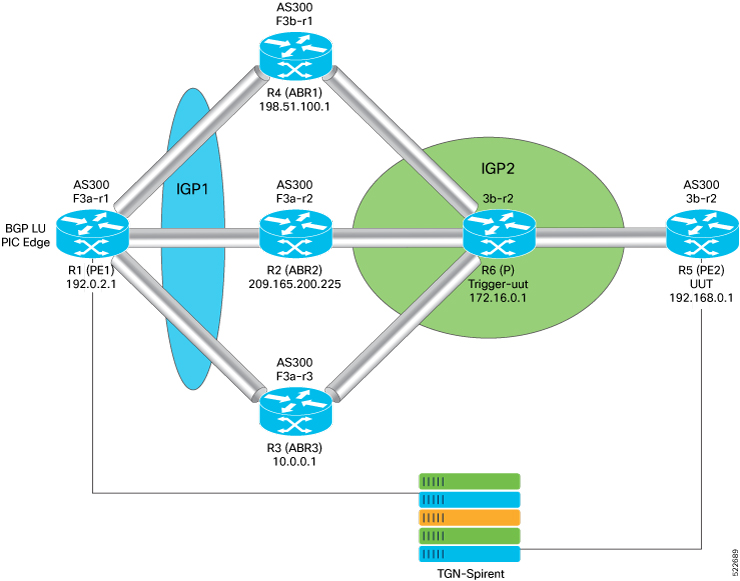
Guidelines and Limitations
This feature supports BGP multipaths that allows the router to install multiple internal BGP paths and multiple external BGP paths to the forwarding table. The multiple paths enable BGP to load balance traffic across multiple links.
The convergence time is independent of the BGP LU route scale.
Configure Convergence for BGP Labeled Unicast PIC Edge
Perform the following steps to configure Convergence for BGP Labeled Unicast PIC Edge:
-
Configure BGP labeled unicast and attach route-policy to BGP address families.
-
Configure BGP labeled unicast multipath and attach route-policy to BGP address families
Router(config)# route-policy BGP-PIC-EDGE
Router(config-rpl)# set path-selection backup 1 install
Router(config-rpl)# end-policy
Router(config)# end
Router(config)# router bgp 200
Router(config-bgp)# bgp router-id 10.0.0.1
Router(config-bgp)# address-family ipv4 unicast
Router(config-bgp-af)# additional-paths receive
Router(config-bgp-af)# additional-paths send
Router(config-bgp-af)# additional-paths selection route-policy BGP-PIC-EDGE
/*Perform the following steps to configure BGP labeled unicast multipath and attach route-policy to BGP address families: */
Router(config)# route-policy BGP-PIC-EDGE-MULTIPATH
Router(config-rpl)# set path-selection backup 1 install multipath-protect
Router(config)# end-policy
Router(config)# router bgp 200
Router(config)# bgp router-id 192.168.1.0
Router(config)# address-family ipv4 unicast
Router(config)# maximum-paths ibgp 2
Router(config)# additional-paths receive
Router(config)# additional-paths send
Router(config)# additional-paths selection route-policy BGP-PIC-EDGE-MULTIPATHRunning Configuration
route-policy BGP-PIC-EDGE
set path-selection backup 1 install
end-policy
router bgp 200
bgp router-id 192.168.1.0
address-family ipv4 unicast
additional-paths receive
additional-paths send
additional-paths selection route-policy BGP-PIC-EDGE
route-policy BGP-PIC-EDGE-MULTIPATH
set path-selection backup 1 install multipath-protect
end-policy
router bgp 200
bgp router-id 192.168.1.0
address-family ipv4 unicast
maximum-paths ibgp 2
additional-paths receive
additional-paths send
additional-paths selection route-policy BGP-PIC-EDGE-MULTIPATH
Verification
Verify that the backup path is established.
Router# show cef 192.0.2.1/32
192.168.0.0/32, version 31, internal 0x5000001 0x40 (ptr 0x901d2370) [1], 0x0 (0x90d2beb8), 0xa08 (0x91c74378)
Prefix Len 32, traffic index 0, precedence n/a, priority 4
via 203.0.113.1/32, 3 dependencies, recursive [flags 0x6000] << Primary Path
path-idx 0 NHID 0x0 [0x90319650 0x0]
recursion-via-/32
next hop 192.51.100.1/32 via 24006/0/21
next hop 209.165.200.225/32 Hu0/0/0/25 labels imposed {24002 24000}
next hop 10.0.0.1/32 Hu0/0/0/26 labels imposed {24002 24000}
via 203.0.113.2/32, 2 dependencies, recursive, backup [flags 0x6100] << Backup Path
path-idx 1 NHID 0x0 [0x903197b8 0x0]
recursion-via-/32
next hop 209.165.200.225/32 via 24005/0/21
next hop 192.51.100.1/32 Hu0/0/0/25 labels imposed {24001 24000}
next hop 10.0.0.1/32 Hu0/0/0/26 labels imposed {24001 24000}
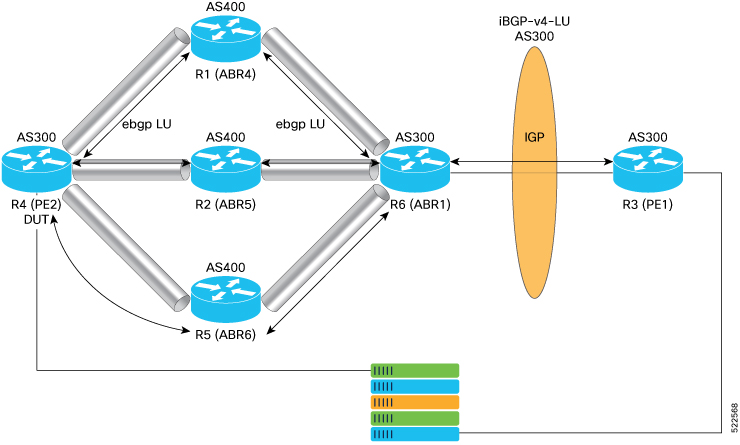
 Feedback
Feedback