Dashboard
The Cisco Nexus Dashboard Orchestrator (NDO) GUI is a browser-based graphical interface for configuring and monitoring your Cisco APIC, Cloud Network Controller, and NDFC deployments.
The GUI is arranged according to the functions. For example, the Overview page contains a summary of your fabrics, and their health. Toggle between the Global View map or Journey to view the Getting Started Map.
The top navigation bar contains the common Cisco Nexus Dashboard menus, such as the Nexus Dashboard home button that allows you to return to the Cisco Nexus Dashboard GUI. You can use Orchestrator drop-down list to switch between Admin-Console or to One View.
User menu has options to configure your user preferences, change password, or sign out. The Feedback link is to provide any comments or suggestions about the product, the ? menu includes help, information about the release and welcome screen.
Functions like Operate contain sites and tenants operations, and Configure contains site to site connectivity, tenant configurations, and fabric templates. The Admin category contains functions like System Configurations, Integrations, and so on. The functionality of each NDO GUI page is described in specific chapters later in this document.
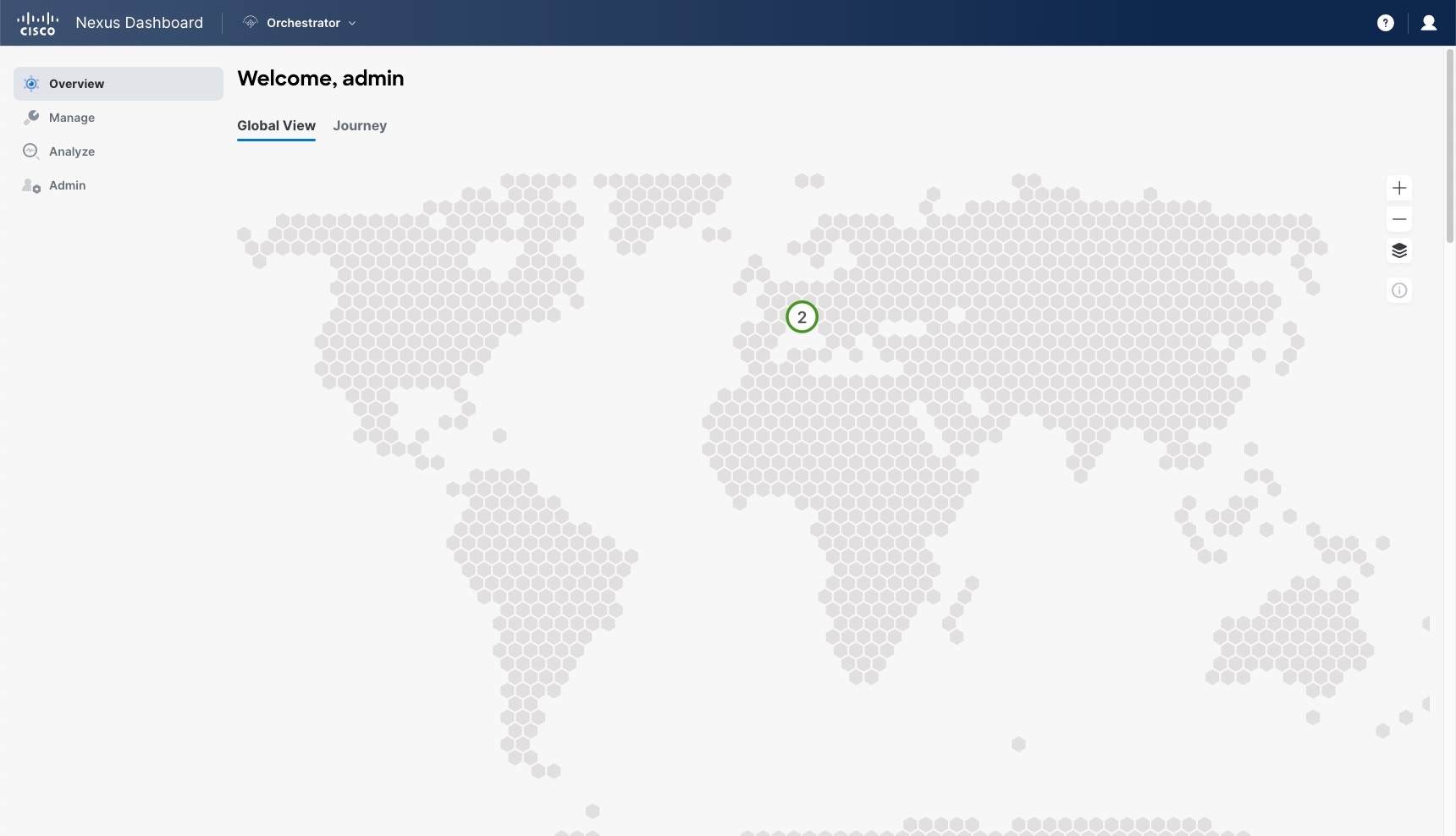
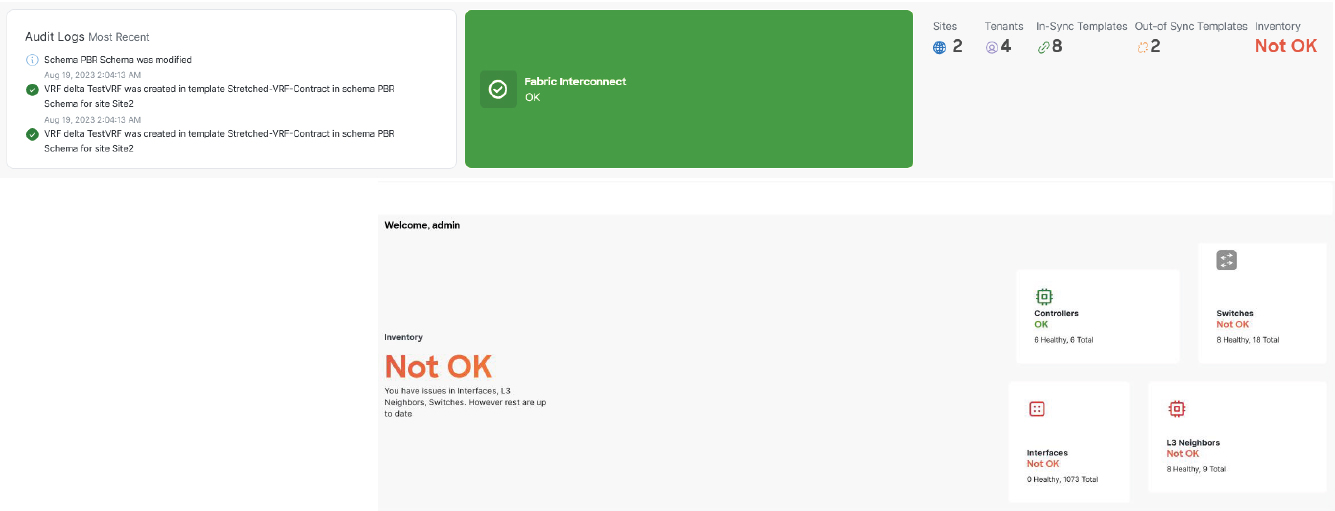
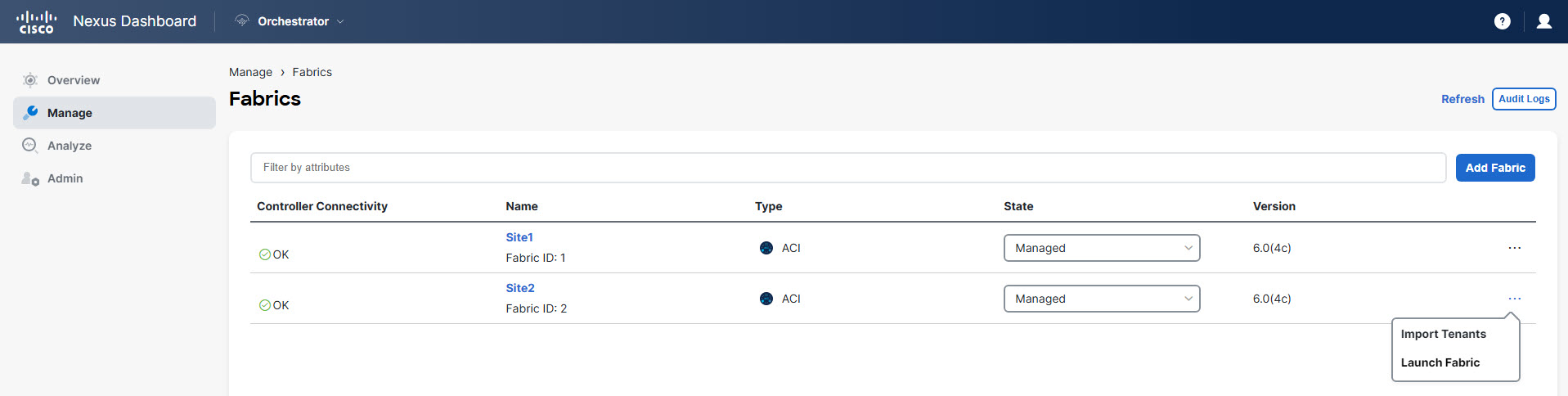

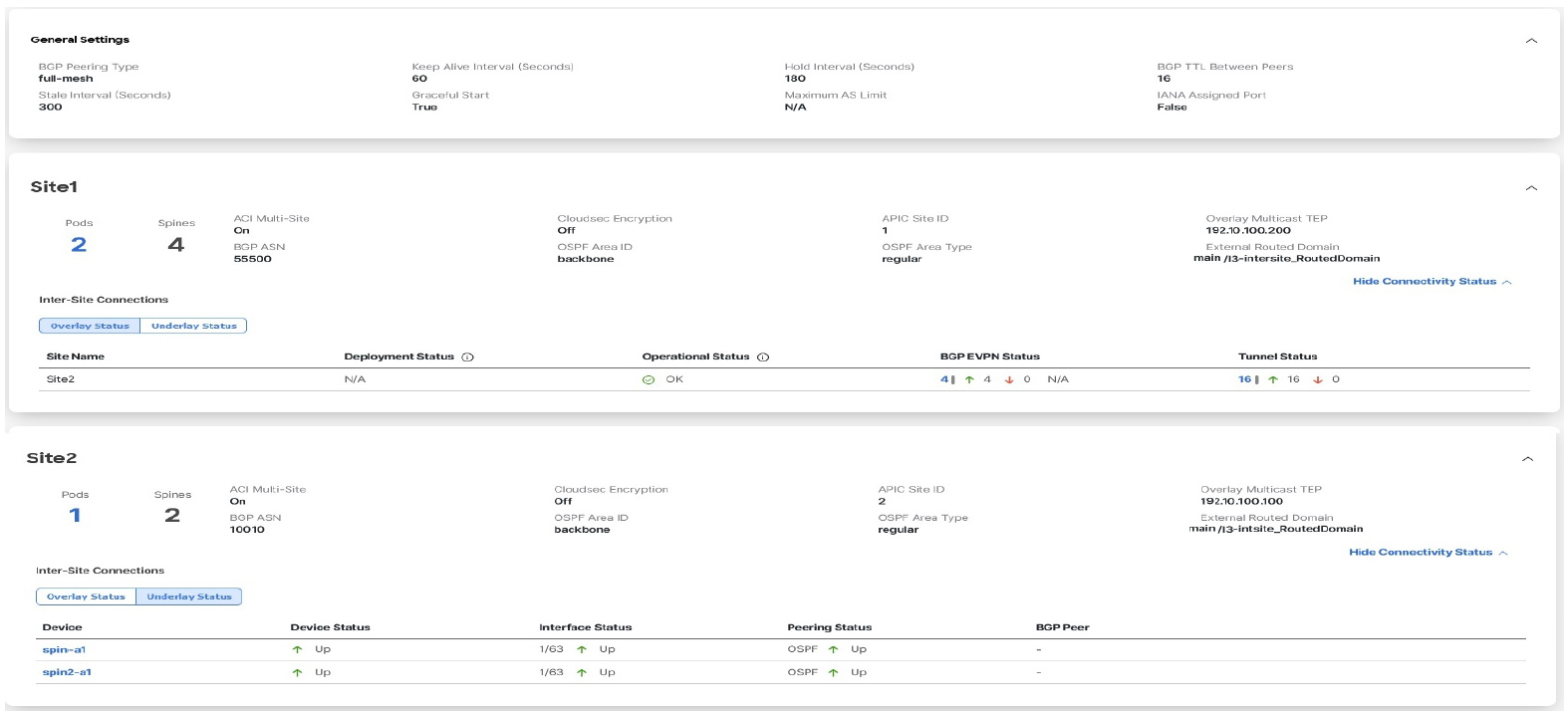
 Feedback
Feedback