About Cisco ACI Multi-Site
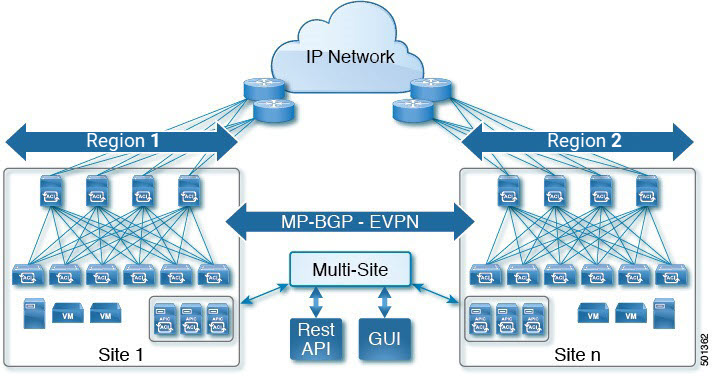
As the newest advance on the Cisco ACI methods to interconnect networks, Cisco ACI Multi-Site is an architectural approach for interconnecting and managing multiple sites, each serving as a single fabric and availability zone. As shown in the diagram, the Multi-Site architecture has three main functional components:
-
Two or more ACI fabrics built with Nexus 9000 switches deployed as leaf and spine nodes.
-
One APIC cluster domain in each fabric.
-
An inter-site policy manager, named Cisco ACI Multi-Site, which is used to manage the different fabrics and to define inter-site policies.
Multi-Site has the following benefits:
-
Complementary with Cisco APIC, in Multi-Site each site is a region (APIC cluster domain), which can be configured to be a shared or isolated change-control zone.
-
MP-BGP EVPN is used as the control plane between sites, with data-plane VXLAN encapsulation across sites.
-
The Multi-Site solution enables extending the policy domain end-to-end across fabrics. You can create policies in the Multi-Site GUI and push them to all sites or selected sites. Alternatively, you can import tenants and their policies from a single site and deploy them on other sites.
-
Multi-Site enables a global view of site health.
-
From the GUI of the Multi-Site Policy Manager, you can launch site APICs.
-
Cross-site namespace normalization is performed by the connecting spine switches. This function requires Cisco Nexus 9000 Series switches with "EX" on the end of the name, or newer.
-
Disaster recovery scenarios offering IP mobility across sites is one of the typical Multi-Site use cases.
For information about hardware requirements and compatibility, see Cisco ACI Multi-Site Hardware Requirements Guide.
For best practices for Multi-Site, see the Deployment Best Practices in Cisco ACI Multi-Site Architecture White Paper.
For the Cisco ACI Multi-Site documentation set, see http://www.cisco.com/c/en/us/support/cloud-systems-management/application-policy-infrastructure-controller-apic/tsd-products-support-series-home.html.
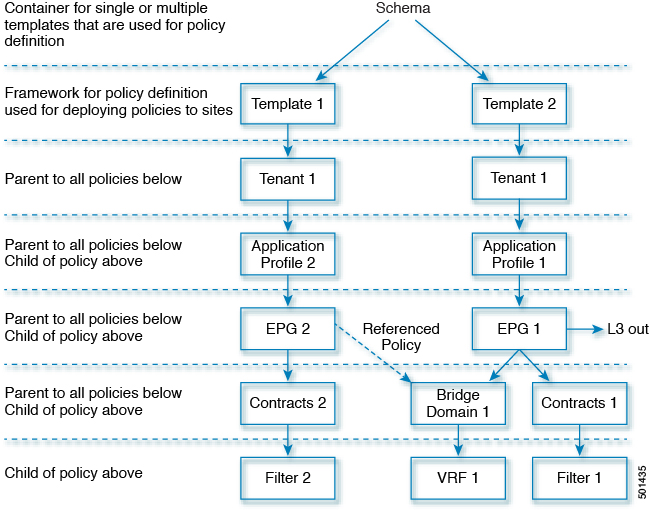
 Feedback
Feedback