路由器之間的多個多鏈路捆綁包
簡介
本文提供在路由器之間建立多鏈路捆綁的配置示例。要在兩台路由器之間有多個多重連結,您需要為每個套件組合設定不同的驗證使用者名稱。
必要條件
需求
本文件沒有特定需求。
採用元件
本檔案中的資訊是根據Cisco IOS®軟體版本12.0(7)T。
本文中的資訊是根據特定實驗室環境內的裝置所建立。文中使用到的所有裝置皆從已清除(預設)的組態來啟動。如果您的網路正在作用,請確保您已瞭解任何指令可能造成的影響。
慣例
如需文件慣例的詳細資訊,請參閱思科技術提示慣例。
背景資訊
我們在此建立的示例配置具有以下功能:
-
它使用多鏈路介面,其下有一個物理成員介面。
-
它使用BRI介面作為多鏈路介面的備份。此BRI介面具有多鏈路功能,以及主多鏈路介面的所有其他特性。
-
在從備份介面切換到主介面時,我們使用兩個相互獨立的多鏈路捆綁包。其中一個來自多鏈路介面,另一個來自BRI。預設情況下,多重連結套件組合由驗證使用者名稱識別。但是,在從備份(BRI)切換到主(多鏈路)介面時,這會產生問題。此示例配置向您展示如何解決此問題。
設定
本節提供用於設定本文件中所述功能的資訊。
注意:要查詢有關本文檔中使用的命令的其他資訊,請使用命令查詢工具(僅限註冊客戶)。
網路圖表
本檔案會使用以下網路設定:
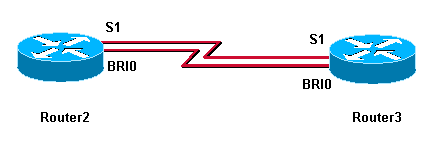
組態
本檔案會使用以下設定:
-
Router3
-
Router2
| Router3 |
|---|
Router3#show running-config ! version 12.0 ! hostname Router3 ! ! username MultilinkRouter2 password 0 cisco username Router2BRI password 0 cisco !--- The username must match the one in the ppp chap hostname command on the remote router ! ! isdn switch-type basic-net3 ! multilink bundle-name authenticated !--- to differentiate bundles based on authenticated usernames ! interface Multilink1 ip address 192.168.19.6 255.255.255.0 no cdp enable ppp authentication chap ppp chap hostname MultilinkRouter3 !--- alternate CHAP hostname ppp chap password 7 121A0C041104 ppp multilink multilink-group 1 ! interface Serial1 no ip address no ip directed-broadcast encapsulation ppp no fair-queue ppp multilink multilink-group 1 ! interface BRI0 no ip address no ip directed-broadcast encapsulation ppp no ip route-cache no ip mroute-cache dialer rotary-group 1 isdn switch-type basic-net3 ppp authentication chap ppp multilink ! interface Dialer1 ip address 192.168.20.1 255.255.255.0 no ip directed-broadcast encapsulation ppp dialer in-band dialer idle-timeout 30 dialer map ip 10.0.0.0 name Router2 broadcast 6084 dialer map ip 192.168.20.2 name Router2 broadcast 6084 dialer load-threshold 1 either dialer watch-group 1 dialer-group 1 ppp authentication chap ppp chap hostname Router3BRI !--- alternate CHAP hostname ppp chap password 7 094F471A1A0A ppp multilink ! router eigrp 1 network 10.0.0.0 network 192.168.19.0 network 192.168.20.0 no auto-summary eigrp log-neighbor-changes ! ip classless no ip http server ! access-list 150 deny eigrp any any access-list 150 deny udp any any access-list 150 permit ip any any dialer watch-list 1 ip 10.0.0.0 255.0.0.0 dialer-list 1 protocol ip list 150 ! line con 0 exec-timeout 0 0 transport input none line aux 0 line vty 0 4 login ! end |
| Router2 |
|---|
Router2#show running-config ! version 12.0 ! hostname Router2 ! ! username MultilinkRouter3 password 0 cisco username Router3BRI password 0 cisco !--- The username must match the one in the ppp chap hostname command on the remote router ! isdn switch-type basic-net3 ! multilink bundle-name authenticated ! interface Multilink1 ip address 192.168.19.5 255.255.255.0 no cdp enable ppp authentication chap ppp chap hostname MultilinkRouter2 ppp chap password 7 104D000A0618 !--- alternate CHAP hostname ppp multilink multilink-group 1 ! interface Serial1 no ip address no ip directed-broadcast encapsulation ppp no fair-queue clockrate 2000000 ppp multilink multilink-group 1 ! interface BRI0 no ip address no ip directed-broadcast encapsulation ppp no ip route-cache no ip mroute-cache dialer pool-member 1 isdn switch-type basic-net3 ppp authentication chap ppp multilink ! interface Dialer1 ip address 192.168.20.2 255.255.255.0 no ip directed-broadcast encapsulation ppp dialer remote-name Router3 dialer pool 1 dialer string 6082 dialer-group 1 ppp authentication chap ppp chap hostname Router2BRI !--- alternate CHAP hostname ppp chap password 7 00071A150754 ppp multilink ! router eigrp 1 network 10.0.0.0 network 192.168.19.0 network 192.168.20.0 no auto-summary eigrp log-neighbor-changes ! access-list 150 deny eigrp any any access-list 150 deny udp any any access-list 150 permit ip any any dialer-list 1 protocol ip list 150 ! ! line con 0 exec-timeout 0 0 transport input none line aux 0 line vty 0 4 ! end |
驗證
本節提供的資訊可用於確認您的組態是否正常運作。
輸出直譯器工具(僅供註冊客戶使用)支援某些show命令,此工具可讓您檢視show命令輸出的分析。
-
show ppp multilink — 測試網路是否正常運行。
以下輸出是在上述網路圖所示的裝置上輸入此命令的結果。
Router3#show ppp multilink Multilink1, bundle name is MultilinkRouter2 0 lost fragments, 0 reordered, 0 unassigned, sequence 0x0/0x0 rcvd/sent 0 discarded, 0 lost received, 1/255 load Member links: 1 active, 0 inactive (max not set, min not set) Serial1 Virtual-Access1, bundle name is Router2BRI Dialer interface is Dialer1 0 lost fragments, 0 reordered, 0 unassigned, sequence 0x18/0x3F rcvd/sent 0 discarded, 0 lost received, 1/255 load Member links: 2 (max not set, min not set) BRI0:1 BRI0:2 Router2#show ppp multilink Multilink1, bundle name is MultilinkRouter3 0 lost fragments, 0 reordered, 0 unassigned, sequence 0x0/0x0 rcvd/sent 0 discarded, 0 lost received, 1/255 load Member links: 1 active, 0 inactive (max not set, min not set) Serial1 Virtual-Access1, bundle name is Router3BRI Dialer interface is Dialer1 0 lost fragments, 0 reordered, 0 unassigned, sequence 0x18/0x3F rcvd/sent 0 discarded, 0 lost received, 1/255 load Member links: 2 (max not set, min not set) BRI0:1 BRI0:2
疑難排解
目前尚無適用於此組態的具體疑難排解資訊。
相關資訊
修訂記錄
| 修訂 | 發佈日期 | 意見 |
|---|---|---|
1.0 |
04-Feb-2010 |
初始版本 |
 意見
意見