簡介
本文檔介紹如何在Cisco Firepower上生成故障排除檔案。
必要條件
需求
思科建議您瞭解以下產品:
- Firepower Management Center (FMC)
- Firepower裝置管理器(FDM)
- Firepower Threat Defense (FTD)
- 在ASA上運行的FirePOWER (SFR)服務模組
- Firepower eXtensible 作業系統 (FXOS)
採用元件
本文檔中的資訊基於運行軟體版本5.0或更高版本的FMC。您可以使用FMC為管理裝置本身或任何受管裝置生成故障排除檔案。
本文中的資訊是根據特定實驗室環境內的裝置所建立。文中使用到的所有裝置皆從已清除(預設)的組態來啟動。如果您的網路運作中,請確保您瞭解任何指令可能造成的影響。
背景
故障排除檔案包含日誌消息、配置資料和命令輸出的集合。它用於確定Firepower硬體和軟體的狀態。如果思科工程師要求您從Firepower裝置傳送故障排除檔案,您可以使用本文檔中提供的說明。您也可以在某些部分找到思科技術協助中心(TAC)視訊入口網站的連結,您可以在此透過視訊說明繼續此程式,以便進一步瞭解。
如何使用FMC的Web介面
在版本或6.x中生成故障排除檔案
完成以下步驟以生成故障排除檔案:
- 在版本6.x中,導航到管理裝置Web介面上的
System > Health > Monitor 以訪問Health Monitor頁。
- 要展開裝置清單並檢視具有特定狀態的裝置,請按一下行末的箭頭:
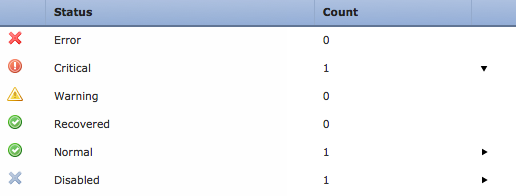
提示:如果某個狀態級別行尾的箭頭向下指,則該狀態的裝置清單顯示在下方的表中。如果箭頭指向右,裝置清單將隱藏。
- 在裝置清單的Appliance列中,點選要檢視其詳細資訊的裝置的名稱。系統將顯示Health Monitor Appliance頁面。
- 點選
Generate Troubleshooting Files。系統將顯示Troubleshooting Options彈出窗口。
- 勾選
All Data 核取方塊,以產生包含所有可能相關資料的報告,或勾選個別核取方塊,以自訂報告:
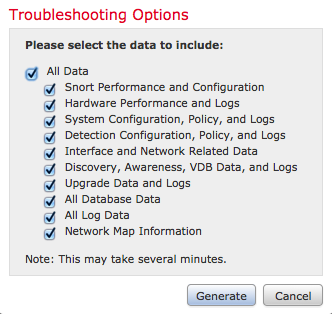
- 點選
Generate ,管理中心生成故障排除檔案。
提示:在版本6.x中,為了監視任務狀態中的檔案生成過程,請導航到 Message Center icon (部署和系統之間的選項) > Tasks
在版本7.0+中生成故障排除檔案
- 導航到管理裝置Web介面上的
System > Health > Monitor 以訪問Health Monitor頁。 - 在監視器選單上,選擇列出的FMC裝置。然後,選擇
View system & Troubleshooting Details 選項。這樣會展開所有可能的系統詳細資訊選項,如下圖所示: 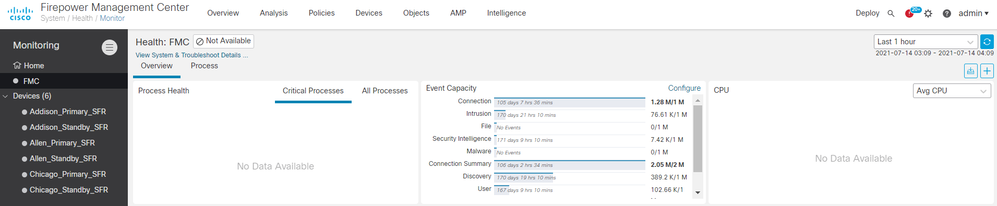
- 點選
Generate Troubleshooting Files。系統將顯示Troubleshooting Options彈出窗口。 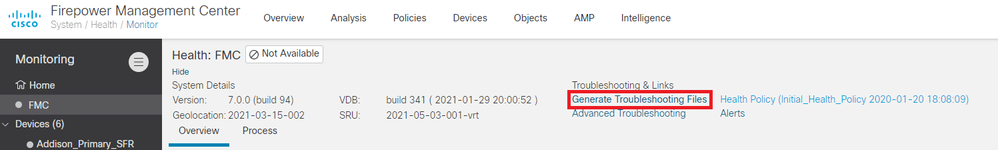
- 勾選
All Data 核取方塊,以產生包含所有可能相關資料的報告,或勾選個別核取方塊來自訂您的報告。 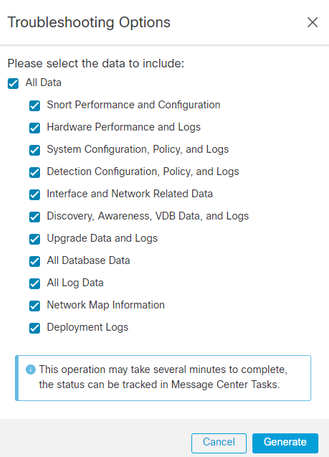
- 點選
Generate ,管理中心生成故障排除檔案。
下載6.x版中的故障排除檔案
要下載生成的故障排除檔案副本,請轉到FMC上的任務狀態頁面。在版本6.x中,導航到管理裝置Web介面 > Tasks 上的 Message Center icon (Deploy和System之間的選項)以訪問Task Status頁。
在6.x上:
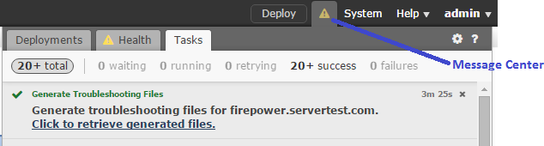
一旦裝置生成故障排除檔案,任務狀態將更改為 Completed。您可以找到與您產生的相關檔案對應的工作。按一下 Click to retrieve generated files 連結並繼續瀏覽器提示以下載檔案。檔案會以單一 .tar.gz 檔案下載到您的案頭。
下載7.0+版中的故障排除檔案
要下載生成的故障排除檔案副本,請轉到FMC上的任務狀態頁面。在7.x版中,導航到管理裝置Web介面 > Tasks 上的 Message Center icon (「全局搜尋」和「系統」之間的選項)以訪問「任務狀態」(Task Status)頁面:
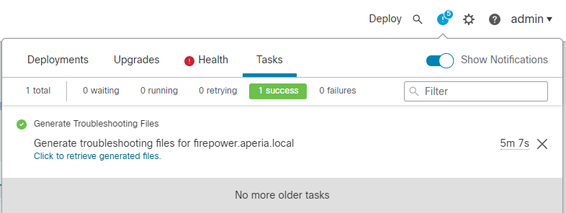
一旦裝置生成故障排除檔案,任務狀態將更改為 Success。按一下 Click to retrieve generated files 連結並繼續瀏覽器提示以下載檔案。檔案會以單一 .tar.gz 檔案下載到您的案頭。
影片
要使用FMC的Web介面生成FMC和FTD故障排除檔案,請參閱如何生成CSM診斷檔案。
如何使用FDM的Web介面
生成故障排除檔案
在FDM首頁中,導覽至 Troubleshoot 區段與 Request file to be created 按鈕,如下圖所示:
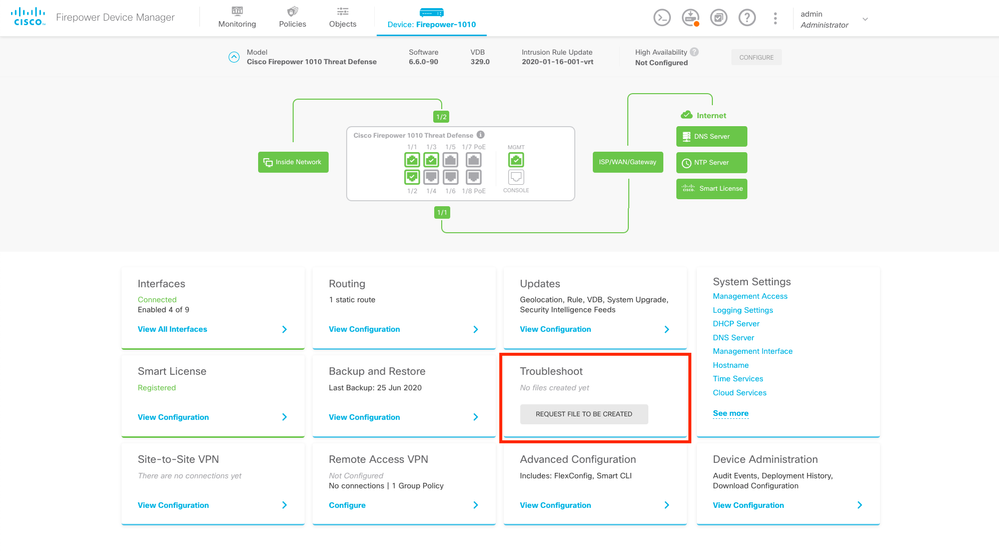
將滑鼠懸停在按 Request file to be created 鈕上後,會顯示一條消息,指示檔案生成可能需要一個小時才能完成。
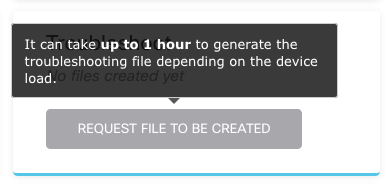
選擇 Request file to be created 按鈕後, Troubleshoot 部分將更改以指示已請求檔案。您可以在工作清單區段中看到此動作。
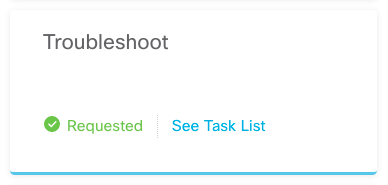
切換作業選項至 Task List > running 以確認執 Troubleshoot 行作業是否進行中。

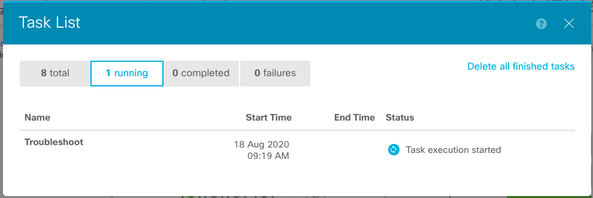
當任務完成時,它將顯示在 Task List的 Completed 頁籤中。
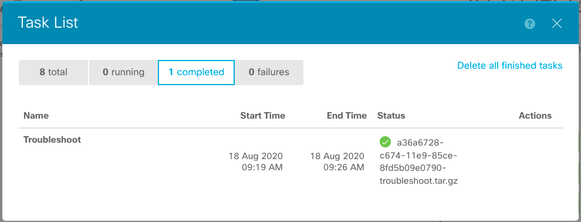
下載故障排除檔案
導航到 Troubleshoot 部分,確認顯示兩個新按鈕。選擇 Download 按鈕後,Web瀏覽器將顯示提示。繼續提示以儲存剛才產生 Troubleshooting file 的。
檔案會以單一 .tar.gz 檔案下載到您的案頭。
注意:時間戳記會指出目前可用的疑難排解檔案被要求的時間。
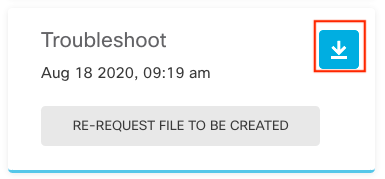
選擇 Re-request file to be created 按鈕以生成新的故障排除檔案。
附註:此動作會導致之前可用的檔案在產生後被新檔案取代。
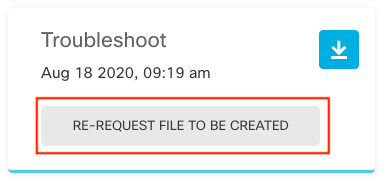
如何使用CLI
如果嘗試使用前面部分中描述的生成方法,並且無法訪問管理裝置Web介面,或者管理裝置和受管裝置之間存在連線問題,則無法生成故障排除檔案。在這種情況下,您可以使用裝置的CLI來生成故障排除檔案。
Firepower管理中心
在Firepower管理中心輸入以下命令以生成故障排除檔案:
admin@FMC:~$ sudo sf_troubleshoot.pl Starting /usr/local/sf/bin/sf_troubleshoot.pl... Please, be patient. This may take several minutes.
Troubleshoot information successfully created at /var/common/xxxxxx.tar.gz
Firepower裝置
在FirePOWER裝置/模組和虛擬受管裝置上輸入以下命令以生成故障排除檔案:
> system generate-troubleshoot all
Starting /usr/local/sf/bin/sf_troubleshoot.pl... Please, be patient. This may take several minutes. The troubleshoot option code specified is ALL. Troubleshoot information successfully created at /var/common/xxxxxx.tar.gz
Firepower eXtensible 作業系統 (FXOS)
在平台模式下搭配ASA的Firepower 4100/9300和Firepower 2100
您可以直接從Firepower可擴展作業系統(FXOS)獲取故障排除檔案。要生成檔案,您需要使用安全外殼(SSH)連線到裝置管理地址。
註:FXOS 2.6.x+允許您從Firepower機箱管理器生成技術支援檔案。
進入FXOS CLI後,請繼續執行以下步驟以生成檔案:
- Firepower 4100和9300(FXOS版本低於2.7):
fprm
FP4150# connect local-mgmt
FPr4150(local-mgmt)# show tech-support fprm detail
Initiating tech-support information task on FABRIC A ...
Completed initiating tech-support subsystem tasks (Total: 1)
All tech-support subsystem tasks are completed (Total: 1[received]/1[expected])
The detailed tech-support information is located at workspace:///techsupport/20170116170843_FP4150_FPRM.tar
FP4150(local-mgmt)#
關鍵字會為Firepower平台管理生成故障排除檔案。同樣,系統還允許您從機箱和安全模組生成故障排除檔案。
FP4150(local-mgmt)# show tech-support ? chassis Chassis fprm Firepower Platform Management module Security Module
- Firepower 4100和9300(帶FXOS版本2.7及更高版本):
FP4150# connect local-mgmt
FP4150(local-mgmt)# show tech-support fprm detail
WARNING: show tech-support fprm detail command is deprecated.
Please use show tech-support chassis 1 detail command instead.
在FXOS版本2.7及更高版本中,fprm故障排除檔案包含在機箱故障排除檔案中:
FP4150(local-mgmt)# show tech-support chassis 1 detail
Initiating tech-support information task on FABRIC A ...
- 在平台模式下使用ASA的Firepower 2100:
fpr-2120# connect local-mgmt
fpr-2120 (local-mgmt)# show tech-support ?
fprm FPRM
fpr-2120 (local-mgmt)# show tech-support fprm detail
fpr-2120_FPRM
The showtechsupport file will be located at workspace:/techsupport/20221212103515_ fpr-2120_FPRM.tar.gz
Initiating tech-support information task on FABRIC A ...
注意:Firepower 2100中沒有機箱和模組故障排除檔案。
產生疑難排解檔案後,您可以在工作區中找到它。運行命令以確認:
FP4150(local-mgmt)# dir workspace:/techsupport
1 9912320 Jan 16 17:10:07 2012 20170116170843_FP4150_FPRM.tar
Usage for workspace://
4032679936 bytes total
43540480 bytes used
3784286208 bytes free
FP4150(local-mgmt)#
Firepower 1000/2100和安全防火牆3100(帶FTD)
使用CLISH中的connect fxos命令連線到FXOS命令shell:
> connect fxos
連線到local-mgmt命令shell並生成故障排除檔案:
fpr1150# connect local-mgmt
fpr1150(local-mgmt)# show tech-support fprm detail
fpr1150.abb.local_FPRM
The showtechsupport file will be located at workspace:/techsupport/20221212091405_fpr1150.abb.local_FPRM.tar.gz
Initiating tech-support information task on FABRIC A ...
WARNING: *** /mnt/disk0/smart-log/ is missing ***
WARNING: *** /tmp/softraid_env.xml is missing ***
WARNING: *** /tmp/nvme_build.log is missing ***
WARNING: *** /tmp/sed_build.log is missing ***
WARNING: *** /opt/cisco/platform/logs/QAT is missing ***
Completed initiating tech-support subsystem tasks (Total: 0)
fpr1150(local-mgmt)# dir workspace:/techsupport/
1 5776262 Dec 12 09:14:15 2022 20221212091405_fpr1150.abb.local_FPRM.tar.gz
Usage for workspace://
159926181888 bytes total
16198488064 bytes used
143727693824 bytes free
將疑難排解檔案複製到遠端伺服器:
fpr1150(local-mgmt)# copy workspace:/techsupport/20221212091405_fpr1150.abb.local_FPRM.tar.gz ?
ftp: Dest File URI
http: Dest File URI
https: Dest File URI
scp: Dest File URI
sftp: Dest File URI
tftp: Dest File URI
usbdrive: Dest File URI
volatile: Dest File URI
workspace: Dest File URI
裝置模式下帶ASA的Firepower 1000/2100和安全防火牆3100
驗證FXOS模式:
ciscoasa# show fxos mode
Mode is currently set to appliance
使用connect fxosadmin命令連線到FXOS命令shell:
ciscoasa# connect fxos admin
Configuring session.
.
Connecting to FXOS.
...
注意:在多上下文模式下,connect fxos admin命令可在系統或admin上下文中使用。
連線到local-mgmt命令shell並生成故障排除檔案:
firepower-2130# connect local-mgmt
Warning: network service is not available when entering 'connect local-mgmt'
firepower-2130(local-mgmt)# show tech-support fprm detail
firepower-2130_FPRM
The showtechsupport file will be located at workspace:/techsupport/20221212093206_firepower-2130_FPRM.tar.gz
Initiating tech-support information task on FABRIC A ...
Completed initiating tech-support subsystem tasks (Total: 0)
firepower-2130(local-mgmt)# dir workspace:/techsupport/
1 6902474 Dec 12 09:32:12 2022 20221212093206_firepower-2130_FPRM.tar.gz
Usage for workspace://
167921864704 bytes total
318324736 bytes used
167603539968 bytes free
要複製故障排除檔案,請返回ASA控制檯:
firepower-2130(local-mgmt)# exit
firepower-2130# exit
Connection with FXOS terminated.
Type help or '?' for a list of available commands.
ciscoasa# dir flash:/fxos
Directory of disk0:/fxos/
297718806 -rw- 6902474 09:32:12 Dec 12 2022 20221212093206_firepower-2130_FPRM.tar.gz
1 file(s) total size: 6902474 bytes
21475885056 bytes total (21212692480 bytes free/98% free)
將疑難排解檔案複製到遠端伺服器:
ciscoasa# copy disk0:/fxos/20221212093206_firepower-2130_FPRM.tar.gz ?
cluster: Copy to cluster: file system
disk0: Copy to disk0: file system
disk1: Copy to disk1: file system
flash: Copy to flash: file system
ftp: Copy to ftp: file system
running-config Update (merge with) current system configuration
scp: Copy to scp: file system
smb: Copy to smb: file system
startup-config Copy to startup configuration
system: Copy to system: file system
tftp: Copy to tftp: file system
使用CLI複製故障排除檔案
在將檔案從FXOS複製到電腦之前,請驗證以下專案:
- 本地電腦上的防火牆接受透過任何必要埠進行的傳入連線。例如,如果透過Secure Shell複製檔案,電腦必須允許來自任何相關埠(如埠22)的連線。
- 您的電腦必須執行安全複製(SCP)服務。您可以在網際網路上找到各種SSH/SCP伺服器軟體。但是,Cisco不支援任何特定SCP伺服器的安裝和配置。
Firepower管理中心
在Firepower管理中心輸入以下命令以複製故障排除檔案:
admin@FMC:~$ sudo scp troubleshoot_file_name username@destination_host:destination_folder
Firepower裝置
在FirePOWER裝置和虛擬受管裝置上輸入以下命令以複製故障排除檔案:
> file secure-copy hostname username destination_folder troubleshoot_file
注意:在此示例中, hostname 引用目標遠端主機的名稱或IP地址, username 指定遠端主機上的使用者的名稱, destination_folder 指定遠端主機上的目標路徑, troubleshoot_file 指定本地故障排除檔案以進行傳輸。
Firepower eXtensible 作業系統 (FXOS)
在平台模式下搭配ASA的Firepower 4100/9300和Firepower 2100
要將故障排除檔案從Firepower可擴展作業系統(FXOS)複製到本地電腦,請在Firepower裝置上運行此命令:
FP4150(local-mgmt)# copy workspace:/techsupport/filename scp://username@ipaddress
Firepower 1000/2100和安全防火牆3100(帶FTD)
使用CLISH中的connect fxos命令連線到FXOS命令shell:
> connect fxos
連線到local-mgmt命令並將故障排除檔案複製到遠端伺服器:
fpr1150# connect local-mgmt
fpr1150(local-mgmt)# copy workspace:/techsupport/20221212091405_fpr1150.abb.local_FPRM.tar.gz ?
ftp: Dest File URI
http: Dest File URI
https: Dest File URI
scp: Dest File URI
sftp: Dest File URI
tftp: Dest File URI
usbdrive: Dest File URI
volatile: Dest File URI
workspace: Dest File URI
裝置模式下帶ASA的Firepower 1000/2100和安全防火牆3100
您可以從ASA控制檯複製故障排除檔案:
ciscoasa# dir flash:/fxos
Directory of disk0:/fxos/
297718806 -rw- 6902474 09:32:12 Dec 12 2022 20221212093206_firepower-2130_FPRM.tar.gz
1 file(s) total size: 6902474 bytes
21475885056 bytes total (21212692480 bytes free/98% free)
將疑難排解檔案複製到遠端伺服器:
ciscoasa# copy disk0:/fxos/20221212093206_firepower-2130_FPRM.tar.gz ?
cluster: Copy to cluster: file system
disk0: Copy to disk0: file system
disk1: Copy to disk1: file system
flash: Copy to flash: file system
ftp: Copy to ftp: file system
running-config Update (merge with) current system configuration
scp: Copy to scp: file system
smb: Copy to smb: file system
startup-config Copy to startup configuration
system: Copy to system: file system
tftp: Copy to tftp: file system
影片
要在Firepower 4100和9300中生成FXOS show tech-support檔案,請參閱在Firepower 4100和9300中生成FXOS show tech-support檔案。
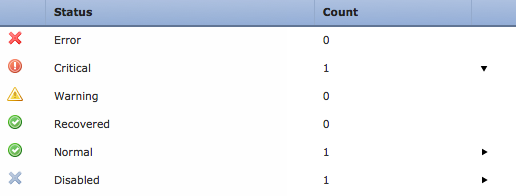
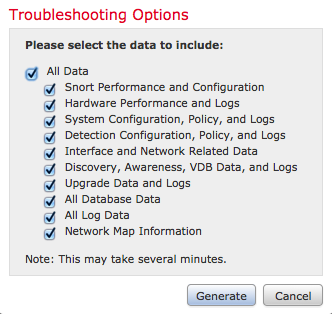
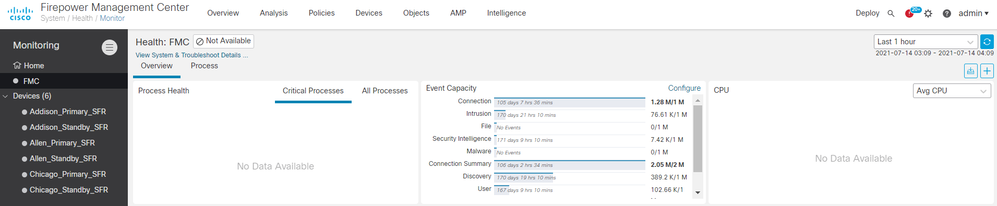
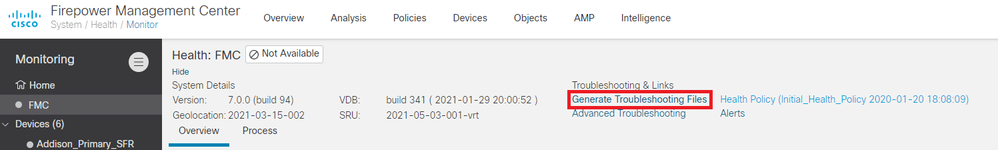
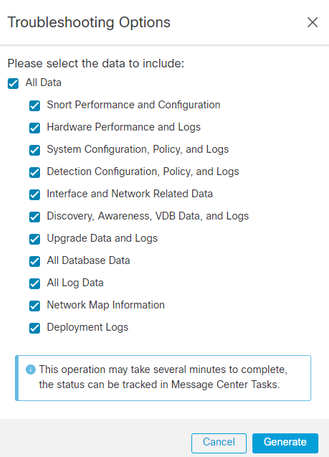
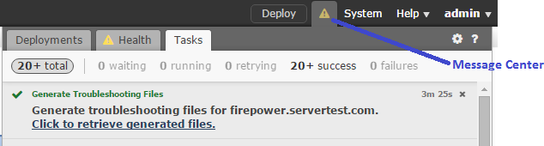
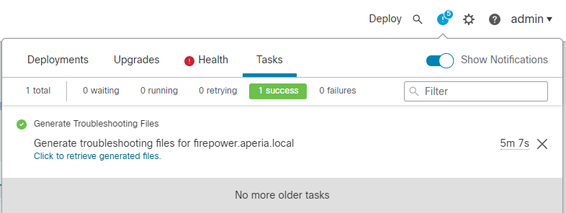
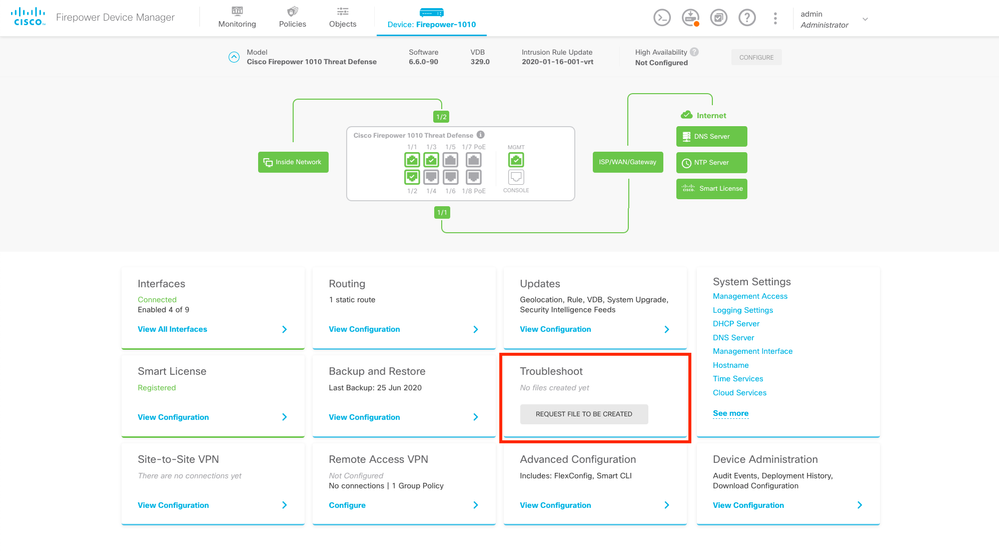
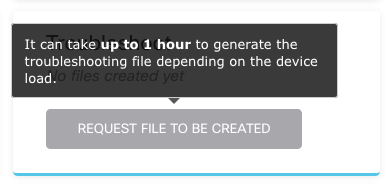
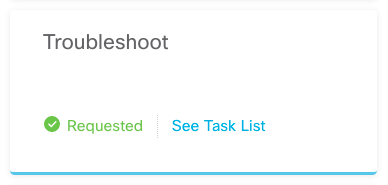

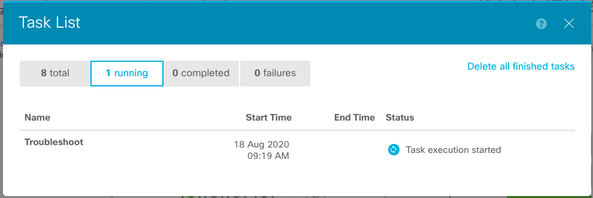
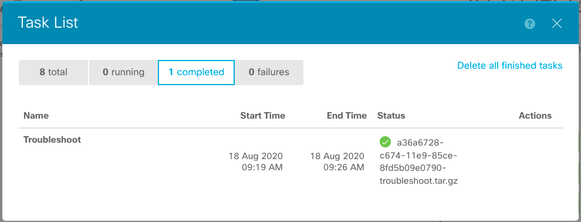
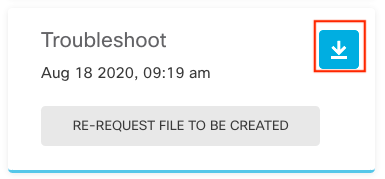
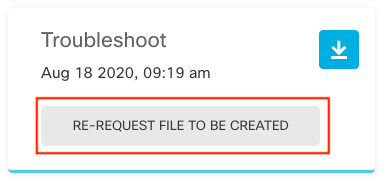
 意見
意見