2.2(2C)之前的专用VLAN和Cisco UCS配置
下载选项
非歧视性语言
此产品的文档集力求使用非歧视性语言。在本文档集中,非歧视性语言是指不隐含针对年龄、残障、性别、种族身份、族群身份、性取向、社会经济地位和交叉性的歧视的语言。由于产品软件的用户界面中使用的硬编码语言、基于 RFP 文档使用的语言或引用的第三方产品使用的语言,文档中可能无法确保完全使用非歧视性语言。 深入了解思科如何使用包容性语言。
关于此翻译
思科采用人工翻译与机器翻译相结合的方式将此文档翻译成不同语言,希望全球的用户都能通过各自的语言得到支持性的内容。 请注意:即使是最好的机器翻译,其准确度也不及专业翻译人员的水平。 Cisco Systems, Inc. 对于翻译的准确性不承担任何责任,并建议您总是参考英文原始文档(已提供链接)。
目录
简介
本文档介绍Cisco Unified Computing System(UCS)中的专用VLAN(PVLAN)支持,这是Cisco UCS Manager(UCSM)版本1.4中引入的功能。 还详细说明了在UCS环境中使用PVLAN时的功能、注意事项和配置。
本文档适用于UCSM版本2.2(2C)及更早版本。在版本2.2(2C)之后的版本中,对UCSM进行了更改,支持ESXi DVS。对于PVLAN NIC,标记的工作方式也发生了变化。
先决条件
要求
Cisco 建议您了解以下主题:
- UCS
- Cisco Nexus 1000 V(N1K)
- VMware
- 第2层(L2)交换
使用的组件
本文档不限于特定的软件和硬件版本。
本文档中的信息都是基于特定实验室环境中的设备编写的。本文档中使用的所有设备最初均采用原始(默认)配置。如果您使用的是真实网络,请确保您已经了解所有命令的潜在影响。
背景信息
理论
专用VLAN是配置为与同一专用VLAN中的其他端口隔离L2的VLAN。属于PVLAN的端口与一组通用的支持VLAN关联,这些支持VLAN用于创建PVLAN结构。
有三种类型的 PVLAN 端口:
- 混杂端口与所有其他PVLAN端口通信,并且是用来与PVLAN外部设备通信的端口。
- 隔离端口与同一PVLAN中的其他端口(混杂端口除外)具有完全的第2层分离(包括广播)。
- community port可以与同一PVLAN中的其他端口以及混杂端口通信。在L2中,团体端口与其他团体中的端口或隔离PVLAN端口隔离。广播只传播到团体中的其他端口和混杂端口。
请参阅RFC 5517,Cisco Systems的专用VLAN:在多客户端环境中实现可扩展的安全性,以便了解PVLAN的理论、操作和概念。
UCS中的PVLAN实施
UCS非常类似于Nexus 5000/2000架构,其中Nexus 5000类似于UCS 6100,Nexus 2000类似于UCS 2104交换矩阵扩展器。
UCS中PVLAN功能的许多限制是由Nexus 5000/2000实施中的限制引起的。
需要记住的要点包括:
- UCS中仅支持隔离端口。在合并N1K后,您可以使用社区VLAN,但混杂端口也必须位于N1K上。
- 不支持混杂端口/中继、社区端口/中继或隔离中继。
- 混杂端口需要位于UCS域之外,例如上游交换机/路由器或下游N1K。
目标
本文档介绍适用于采用UCS的PVLAN的多种不同配置:
- 上游设备上带有混杂端口的隔离PVLAN。
- N1K上的隔离PVLAN,上游设备上有混杂端口。
- N1K上的隔离PVLAN,在N1K上行链路端口配置文件中包含混杂端口
- N1K上的社区PVLAN,在N1K上行链路端口配置文件中包含混杂端口。
- VMware分布式虚拟交换机(DVS)混合端口上的隔离PVLAN。
- VMware DVS交换机上的社区PVLAN DVS上的混杂端口
配置
网络图
分布式交换机的所有示例的拓扑是:
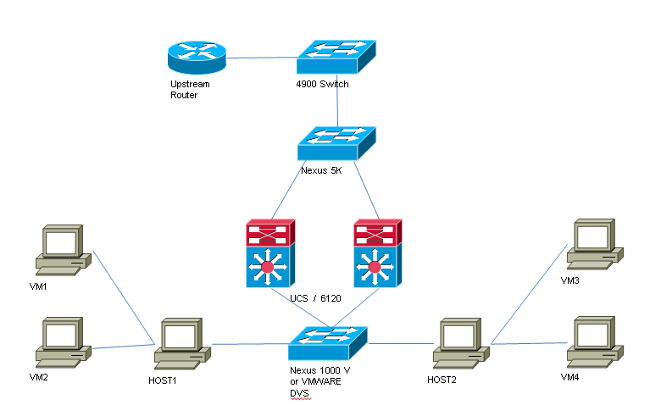
没有分布式交换机的所有示例的拓扑是:
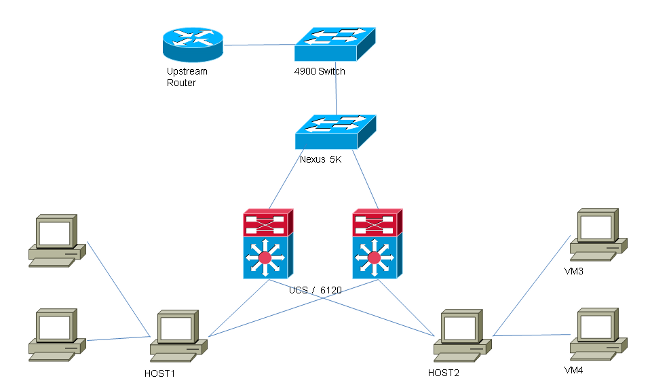
vSwitch上的PVLAN:上游设备上带有混杂端口的隔离PVLAN
在此配置中,您将PVLAN流量通过UCS传递到上游的混合端口。由于不能在同一个vNIC上同时发送主要和辅助VLAN,因此每个PVLAN的每个刀片需要一个vNIC,以便传输PVLAN流量。
UCS中的配置
此过程介绍了如何创建主要和任何隔离VLAN。
注意:本示例使用266作为主用设备,166作为隔离设备;vlan ID将由站点确定。
- 要创建主VLAN,请单击Primary作为共享类型,然后输入VLAN ID266:
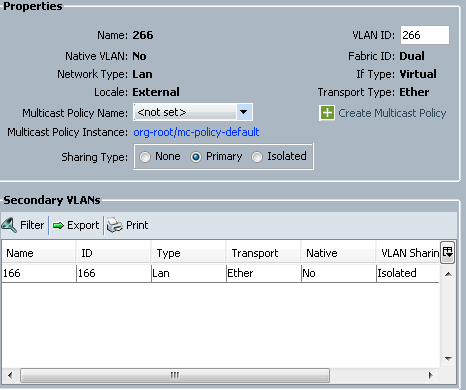
- 要创建隔离VLAN,请单击Isolated作为共享类型,输入VLAN ID166,然后选择VLAN 266(266)作为主VLAN:
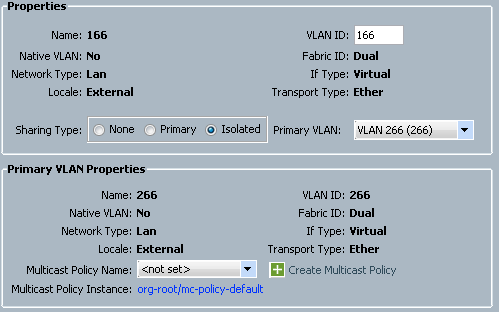
- 要将VLAN添加到vNIC,请点击VLAN 166的Select复选框,然后点击关联的Native VLAN单选按钮。
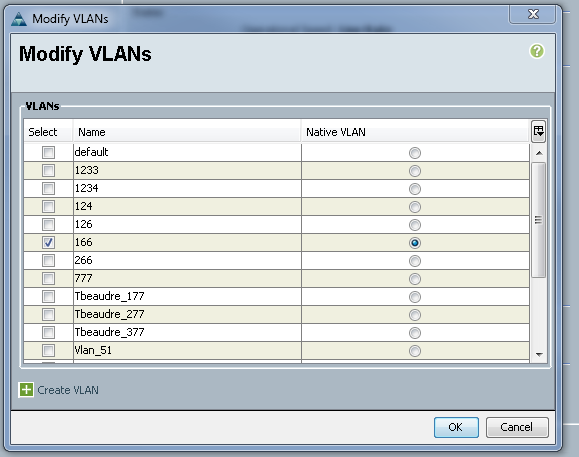
仅添加隔离VLAN,必须将其设置为主要,每个vNIC只能有一个隔离VLAN。由于本征VLAN在此定义,请勿在VMware端口组上配置VLAN标记。
配置上游设备
以下过程介绍了如何配置Nexus 5K以将PVLAN传递到混杂端口所在的上游4900交换机。虽然并非在所有环境中都必需,但在必须将PVLAN通过另一台交换机时,可使用此配置。
在Nexus 5K上,输入以下命令,并检查上行链路配置:
- 打开PVLAN功能:
Nexus5000-5(config)# feature private-vlan
[an error occurred while processing this directive] - 将VLAN添加为主用和隔离:
Nexus5000-5(config)# vlan 166
[an error occurred while processing this directive]
Nexus5000-5(config-vlan)# private-vlan isolated
Nexus5000-5(config-vlan)# vlan 266
Nexus5000-5(config-vlan)# private-vlan primary - 将VLAN 266与隔离VLAN 166关联:
Nexus5000-5(config-vlan)# private-vlan association 166
[an error occurred while processing this directive] - 确保配置所有上行链路以中继VLAN:
- interface Ethernet1/1
- 描述与4900的连接
- switchport mode trunk
- speed 1000
- interface Ethernet1/3
- 描述FIB端口5的连接
- switchport mode trunk
- speed 1000
- interface Ethernet1/4
- 描述与FIA端口5的连接
- switchport mode trunk
- speed 1000
在4900交换机上,执行这些步骤,并设置混杂端口。PVLAN在混杂端口结束。
- 如果需要,打开PVLAN功能。
- 按照在Nexus 5K上执行的操作创建并关联VLAN。
- 在4900交换机的出口端口上创建混杂端口。从此时起,VLAN 266上可以看到来自VLAN 166的数据包。
Switch(config-if)#switchport mode trunk
[an error occurred while processing this directive]
switchport private-vlan mapping 266 166
switchport mode private-vlan promiscuous
在上游路由器上,仅为VLAN 266创建子接口。在此级别,要求取决于您使用的网络配置:
- interface GigabitEthernet0/1.1
- encapsulation dot1Q 266
- ip address 209.165.200.225 255.255.255.224
故障排除
本过程介绍如何测试配置。
- 在每台交换机上配置交换机虚拟接口(SVI),以便从PVLAN ping SVI:
(config)# interface vlan 266
[an error occurred while processing this directive]
(config-if)# ip address 209.165.200.225 255.255.255.224
(config-if)# private-vlan mapping 166
(config-if)# no shut - 检查MAC地址表,以查看您的MAC的学习位置。在所有交换机上,MAC都应在隔离VLAN中,具有混杂端口的交换机除外。在混杂交换机上,注意MAC位于主VLAN中。
- 在交换矩阵互联上,MAC地址0050.56bd.7bef是在Veth1491上获取的:
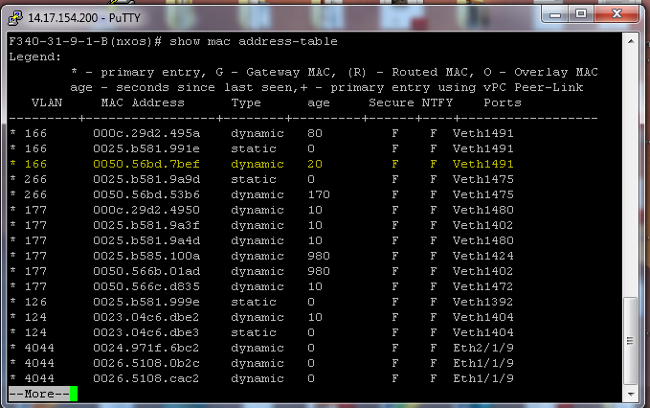
- 在Nexus 5K上,MAC地址0050.56bd.7bef在Eth1/4上获知:
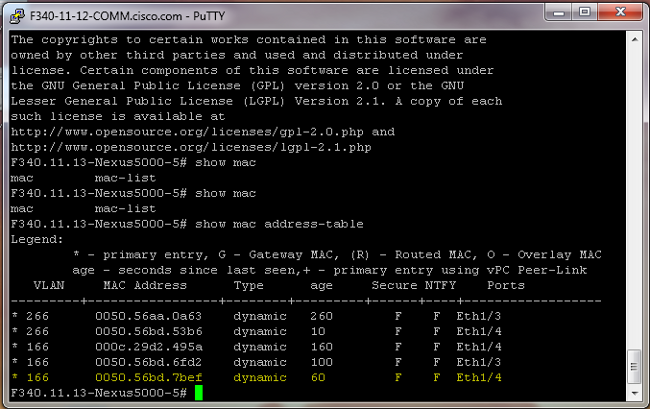
- 在4900交换机上,MAC地址0050.56bd.7bef是在GigabitEthernet1/1上获取的:
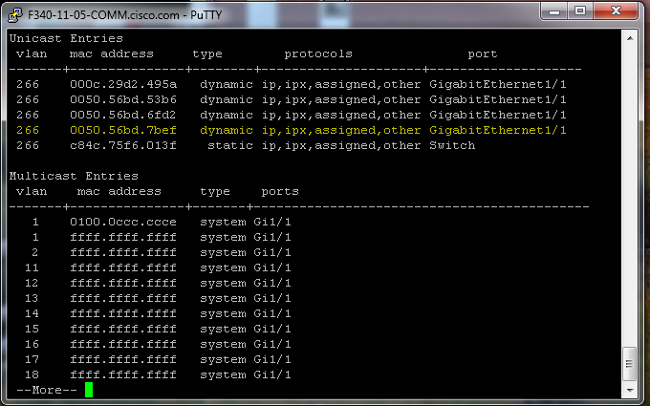
- 在交换矩阵互联上,MAC地址0050.56bd.7bef是在Veth1491上获取的:
在此配置中,此隔离VLAN中的系统无法相互通信,但可以通过4900交换机上的混杂端口与其他系统通信。一个问题是如何配置降压设备。在本例中,您使用的是VMware和两台主机。
请记住,您必须为每个PVLAN使用一个vNIC。这些vNIC提供给VMware vSphere ESXi,然后您可以创建端口组并为这些端口组提供访客。
如果将两个系统添加到同一交换机上的同一端口组,它们可以相互通信,因为它们的通信在vSwitch上本地交换。在此系统中,有两个刀片,每个刀片有两个主机。
在第一个系统上,创建了两个不同的端口组 — 一个称为166,另一个称为166A。每个接口都连接到单个网卡,该网卡在UCS上的隔离VLAN中配置。当前每个端口组只有一个访客。在本例中,由于它们在ESXi上是分开的,因此它们不能相互通信。
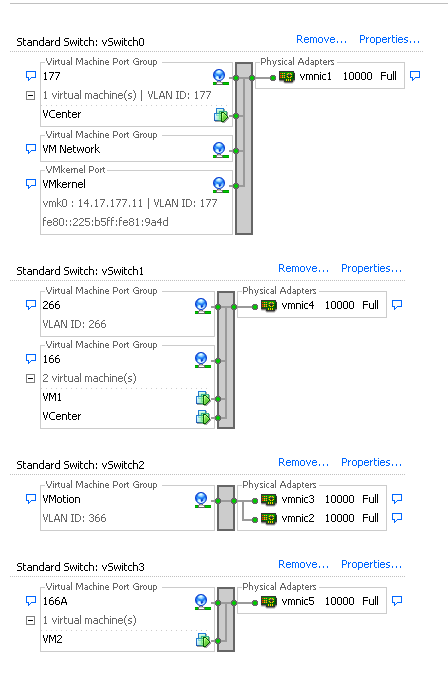
在第二个系统上,只有一个名为166的端口组。此端口组中有两个访客。在此配置中,VM3和VM4可以相互通信,即使您不希望发生这种情况。为了更正此问题,您需要为隔离VLAN中的每个虚拟机(VM)配置一个网卡,然后创建连接到该vNIC的端口组。配置完成后,在端口组中只放置一个访客。裸机Windows安装不存在此问题,因为您没有这些底层vSwitch。
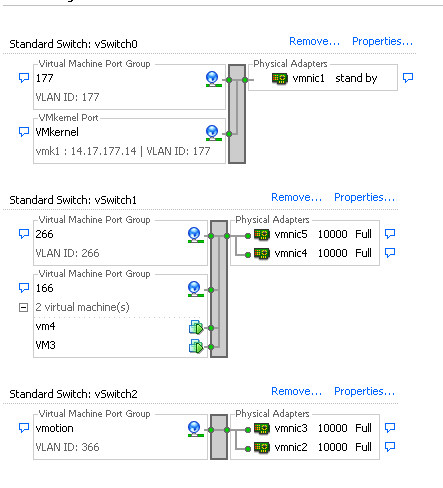
N1K上的隔离PVLAN,上游设备上有混杂端口
在此配置中,您将PVLAN流量通过N1K,然后通过UCS传递到上游的混合端口。由于不能在同一个vNIC上同时发送主要和辅助VLAN,因此每个PVLAN上行链路需要一个vNIC才能传输PVLAN流量。
UCS中的配置
此过程介绍了如何创建主要和任何隔离VLAN。
注意:本示例使用266作为主用设备,166作为隔离设备;vlan ID将由站点确定。
- 要创建主VLAN,请单击Primary作为共享类型:
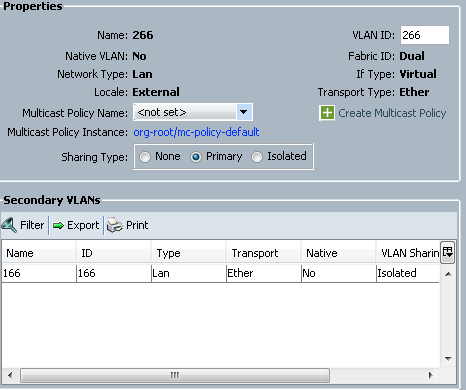
- 要创建隔离VLAN,请单击Isolated作为Sharing Type:
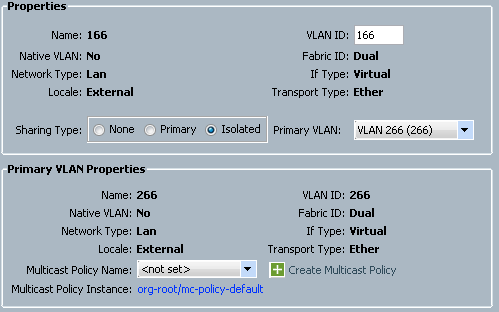
- 要将VLAN添加到vNIC,请点击VLAN 166的选择复选框。VLAN 166没有选择本地VLAN。
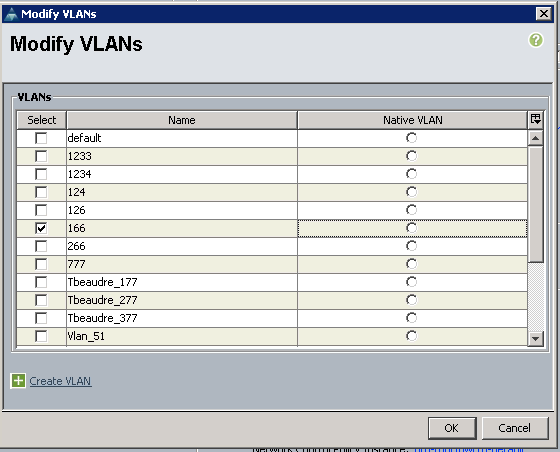
仅添加隔离VLAN,不得将其设置为本征,并且每个vNIC只能有一个隔离VLAN。由于此处未定义本征VLAN,因此请标记N1K上的本征VLAN。标记本地VLAN的选项在VMware DVS中不可用,因此DVS不支持此选项。
配置上游设备
以下过程介绍了如何配置Nexus 5K以将PVLAN传递到混杂端口所在的上游4900交换机。虽然并非在所有环境中都必需,但在必须将PVLAN通过另一台交换机时,可使用此配置。
在Nexus 5K上,输入以下命令,并检查上行链路配置:
- 打开PVLAN功能:
Nexus5000-5(config)# feature private-vlan
[an error occurred while processing this directive] - 将VLAN添加为主用和隔离:
Nexus5000-5(config)# vlan 166
[an error occurred while processing this directive]
Nexus5000-5(config-vlan)# private-vlan isolated
Nexus5000-5(config-vlan)# vlan 266
Nexus5000-5(config-vlan)# private-vlan primary - 将VLAN 266与隔离VLAN 166关联:
Nexus5000-5(config-vlan)# private-vlan association 166
[an error occurred while processing this directive] - 确保配置所有上行链路以中继VLAN:
- interface Ethernet1/1
- 描述与4900的连接
- switchport mode trunk
- speed 1000
- interface Ethernet1/3
- 描述FIB端口5的连接
- switchport mode trunk
- speed 1000
- interface Ethernet1/4
- 描述与FIA端口5的连接
- switchport mode trunk
- speed 1000
在4900交换机上,执行这些步骤,并设置混杂端口。PVLAN在混杂端口结束。
- 如果需要,打开PVLAN功能。
- 按照在Nexus 5K上执行的操作创建并关联VLAN。
- 在4900交换机的出口端口上创建混杂端口。从此时起,VLAN 266上可以看到来自VLAN 166的数据包。
Switch(config-if)#switchport mode trunk
[an error occurred while processing this directive]
switchport private-vlan mapping 266 166
switchport mode private-vlan promiscuous
在上游路由器上,仅为VLAN 266创建子接口。在此级别,要求取决于您使用的网络配置:
- interface GigabitEthernet0/1.1
- encapsulation dot1Q 266
- ip address 209.165.200.225 255.255.255.224
N1K的配置
此过程介绍如何将N1K配置为标准中继而不是PVLAN中继。
- 按照在Nexus 5K上执行的操作创建并关联VLAN。有关详细信息,请参阅上游设备的配置部分。
- 为PVLAN流量创建上行链路端口配置文件:
Switch(config)#port-profile type ethernet pvlan_uplink
[an error occurred while processing this directive]
Switch(config-port-prof)# vmware port-group
Switch(config-port-prof)# switchport mode trunk
Switch(config-port-prof)# switchport trunk allowed vlan 166,266
Switch(config-port-prof)# switchport trunk native vlan 266 <-- This is necessary to handle
traffic coming back from the promiscuous port.
Switch(config-port-prof)# channel-group auto mode on mac-pinning
Switch(config-port-prof)# no shut
Switch(config-port-prof)# state enabled - 为隔离VLAN创建端口组;创建与主VLAN和隔离VLAN的主机关联的PVLAN主机端口:
Switch(config)# port-profile type vethernet pvlan_guest
[an error occurred while processing this directive]
Switch(config-port-prof)# vmware port-group
Switch(config-port-prof)# switchport mode private-vlan host
Switch(config-port-prof)# switchport private-vlan host-association 266 166
Switch(config-port-prof)# no shut
Switch(config-port-prof)# state enabled - 在vCenter中,将正确的vNIC添加到PVLAN上行链路。这是您在UCS设置中的“配置”下添加隔离VLAN的vNIC。
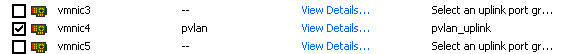
- 将VM添加到正确的端口组:
- 在Hardware选项卡中,单击Network adapter 1。
- 在Network Connection:(网络连接)下选择pvlan_guest(pvlan)作为Network标签:
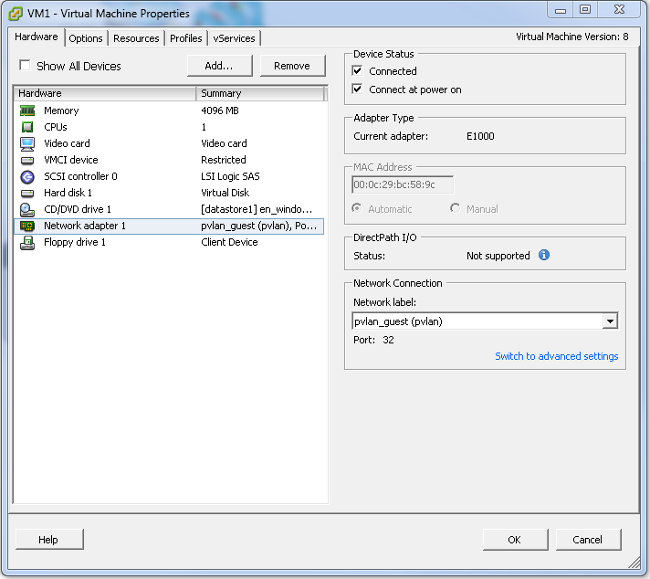
故障排除
本过程介绍如何测试配置。
- 对port-group中配置的其他系统以及混杂端口上的路由器或其他设备运行ping。通过混杂端口对设备执行ping操作应该会成功,而向隔离VLAN中的其他设备执行ping操作应该会失败。
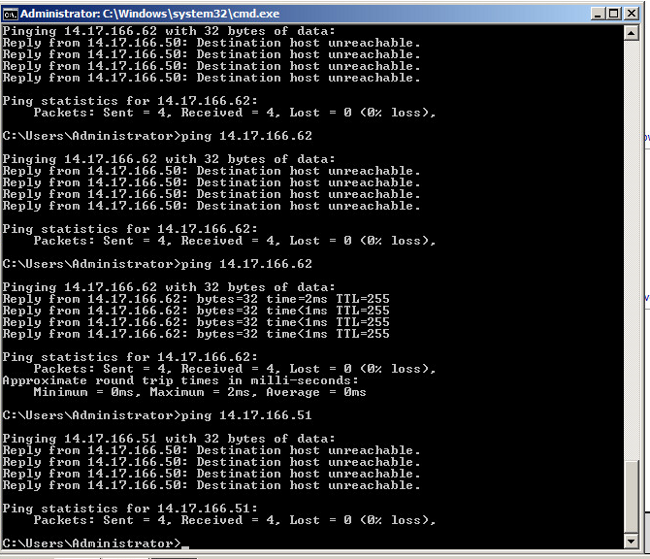
- 在N1K上,VM列在主VLAN上;发生这种情况是因为您位于与PVLAN关联的PVLAN主机端口中。由于VM的学习方式,请确保不要在UCS系统上将PVLAN设置为本征。另请注意,您从端口通道获知上游设备,同时也在主VLAN获知上游设备。必须用这种方法了解这一点,这就是为什么在PVLAN上行链路上将主VLAN用作本征VLAN。
在此屏幕截图中,Veth3和Veth 4上的两台设备是VM。Po1上的设备是经过混杂端口的上游路由器。
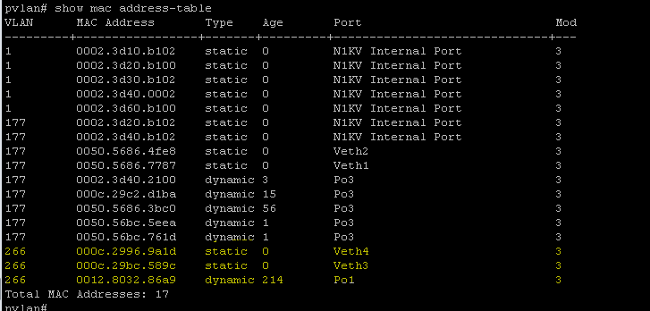
- 在UCS系统上,您应该学习隔离VLAN中用于此通信的所有MAC。您不应在此处看到上游:
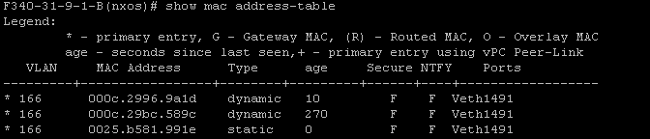
- 在Nexus 5K上,两个VM位于隔离VLAN上,而上游设备位于主VLAN上:
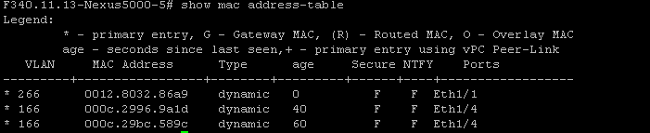
- 在混杂端口所在的4900交换机上,所有内容都位于主VLAN上:
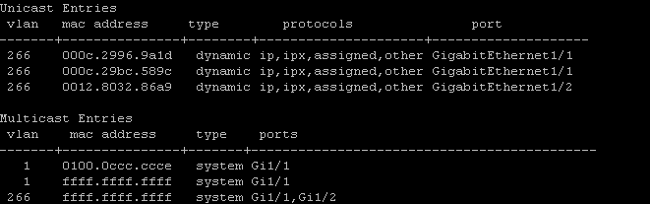
N1K上的隔离PVLAN与N1K上行链路端口配置文件上的混杂端口
在此配置中,您包含到N1K的PVLAN流量,并且仅在上游使用主VLAN。
UCS中的配置
此过程介绍如何将主VLAN添加到vNIC。无需配置PVLAN,因为您只需要主要VLAN。
注意:本示例使用266作为主用设备,166作为隔离设备;vlan ID将由站点确定。
- 请注意,共享类型为无。
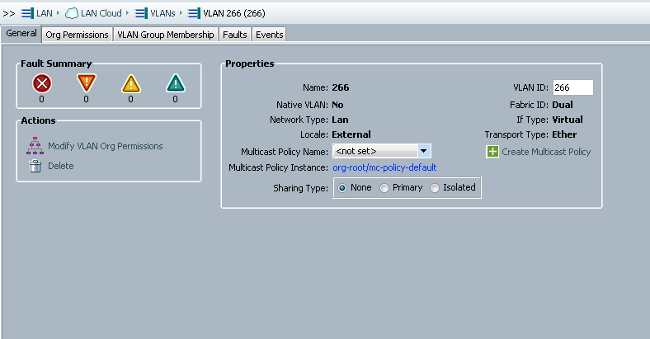
- 单击VLAN 266的选择复选框以将主VLAN添加到vNIC。请勿将其设置为Native。
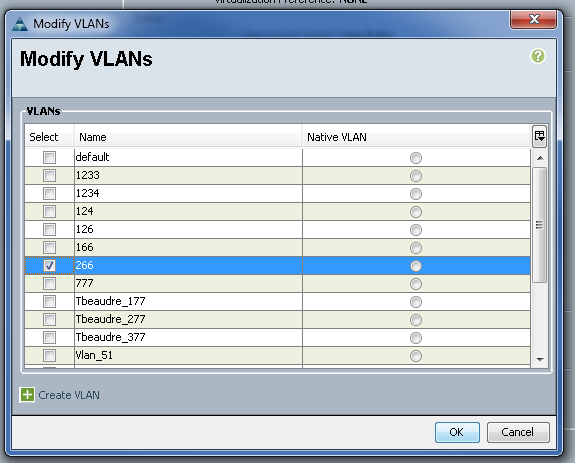
配置上游设备
以下过程介绍了如何配置上游设备。在这种情况下,上游交换机仅需要TRUNK端口,并且它们只需要中继VLAN 266,因为它是上游交换机看到的唯一VLAN。
在Nexus 5K上,输入以下命令,并检查上行链路配置:
- 将VLAN添加为主要:
Nexus5000-5(config-vlan)# vlan 266
[an error occurred while processing this directive] - 确保配置所有上行链路以中继VLAN:
- interface Ethernet1/1
- 描述与4900的连接
- switchport mode trunk
- speed 1000
- interface Ethernet1/3
- 描述FIB端口5的连接
- switchport mode trunk
- speed 1000
- interface Ethernet1/4
- 描述与FIA端口5的连接
- switchport mode trunk
- speed 1000
在4900交换机上,请执行以下步骤:
- 在N1K上创建用作主链路的VLAN。
- 将所有接口中继到4900交换机或从4900交换机中继接口,以便通过VLAN。
在上游路由器上,仅为VLAN 266创建子接口。在此级别,要求取决于您使用的网络配置。
- interface GigabitEthernet0/1.1
- encapsulation dot1Q 266
- ip address 209.165.200.225 255.255.255.224
N1K的配置
本过程介绍如何配置N1K。
- 创建并关联VLAN:
Switch(config)# vlan 166
[an error occurred while processing this directive]
Switch(config-vlan)# private-vlan isolated
Switch(config-vlan)# vlan 266
Switch(config-vlan)# private-vlan primary
Switch(config-vlan)# private-vlan association 166 - 为PVLAN流量创建上行链路端口配置文件,注意混杂端口:
Switch(config)#port-profile type ethernet pvlan_uplink
[an error occurred while processing this directive]
Switch(config-port-prof)# vmware port-group
Switch(config-port-prof)# switchport mode private-vlan trunk promiscuous
Switch(config-port-prof)# switchport private-vlan trunk allowed vlan 266 <-- Only need to
allow the primary VLAN
Switch(config-port-prof)# switchport private-vlan mapping trunk 266 166 <-- The VLANS must
be mapped at this point
Switch(config-port-prof)# channel-group auto mode on mac-pinning
Switch(config-port-prof)# no shut
Switch(config-port-prof)# state enabled - 为隔离VLAN创建端口组;创建与主VLAN和隔离VLAN的主机关联的PVLAN主机端口:
Switch(config)# port-profile type vethernet pvlan_guest
[an error occurred while processing this directive]
Switch(config-port-prof)# vmware port-group
Switch(config-port-prof)# switchport mode private-vlan host
Switch(config-port-prof)# switchport private-vlan host-association 266 166
Switch(config-port-prof)# no shut
Switch(config-port-prof)# state enabled - 在vCenter中,将正确的vNIC添加到PVLAN上行链路。这是您在UCS设置中的“配置”下添加隔离VLAN的vNIC。
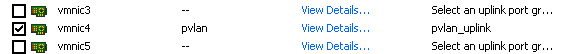
- 将VM添加到正确的端口组。
- 在Hardware选项卡中,单击Network adapter 1。
- 为Network Connection下的Network标签选择pvlan_guest(pvlan)。
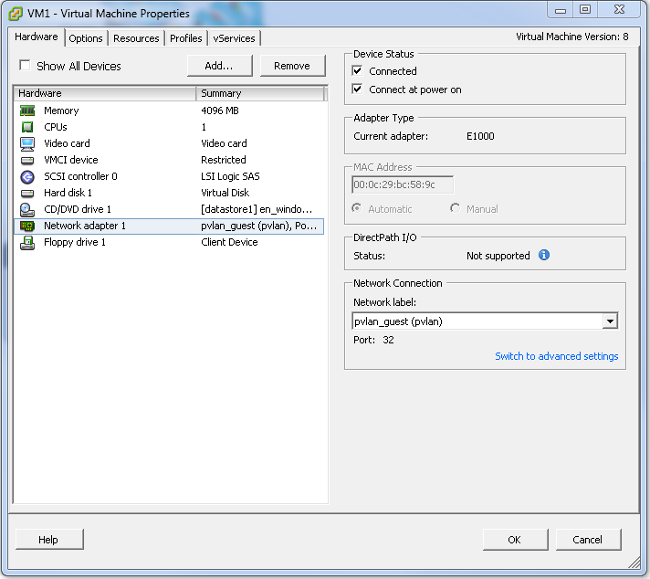
故障排除
本过程介绍如何测试配置。
- 对port-group中配置的其他系统以及混杂端口上的路由器或其他设备运行ping。通过混杂端口对设备执行ping操作应该会成功,而向隔离VLAN中的其他设备执行ping操作应该会失败。
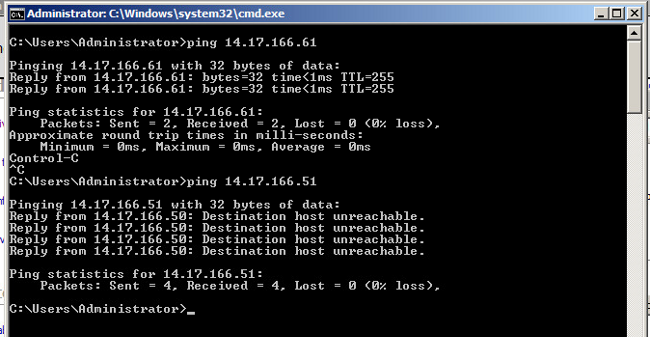
- 在N1K上,VM列在主VLAN上;发生这种情况是因为您位于与PVLAN关联的PVLAN主机端口中。另请注意,您从端口通道获知上游设备,同时也在主VLAN获知上游设备。
在此屏幕截图中,Veth3和Veth 4上的两台设备是VM。Po1上的设备是经过混杂端口的上游设备。
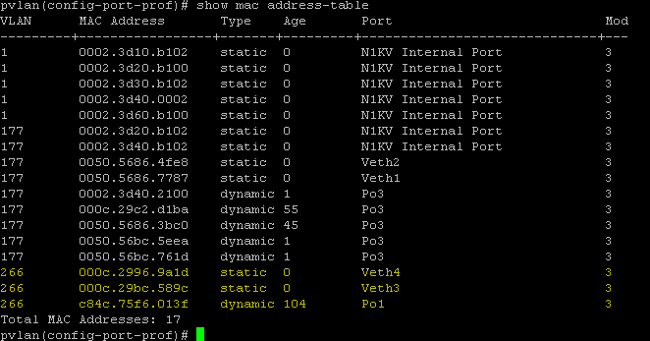
- 在UCS系统上,您应该学习在N1K上使用的主VLAN中用于此通信的所有MAC。您不应在此处学习上游:
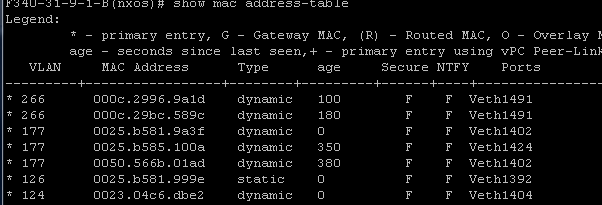
- 在Nexus 5K上,所有MAC都在您选定的主要VLAN中:
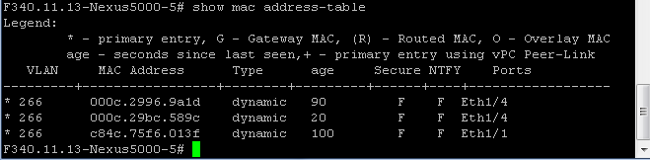
- 在4900交换机上,所有内容都位于您选择的主VLAN上:
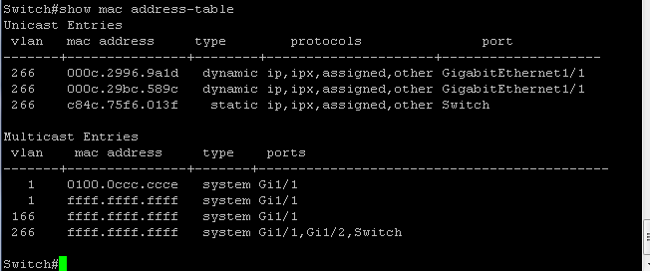
N1K上的社区PVLAN,在N1K上行链路端口配置文件中包含混杂端口
这是支持UCS的社区VLAN的唯一配置。
此配置与N1K上的隔离PVLAN和N1K上行链路端口配置文件上的混杂端口部分中设置的配置相同。团体与隔离的唯一区别是PVLAN的配置。
要配置N1K,请像在Nexus 5K上那样创建并关联VLAN:
Switch(config)# vlan 166[an error occurred while processing this directive]
Switch(config-vlan)# private-vlan community
Switch(config-vlan)# vlan 266
Switch(config-vlan)# private-vlan primary
Switch(config-vlan)# private-vlan association 16
所有其他配置与N1K上的隔离PVLAN相同,N1K上行链路端口配置文件上有混杂端口。
配置完成后,您可以与连接到PVLAN所用的vEthernet端口配置文件的所有VM通信。
故障排除
本过程介绍如何测试配置。
- 对port-group中配置的其他系统以及混杂端口上的路由器或其他设备运行ping。Ping通过混杂端口并到达社区中的其它系统应该能正常工作。
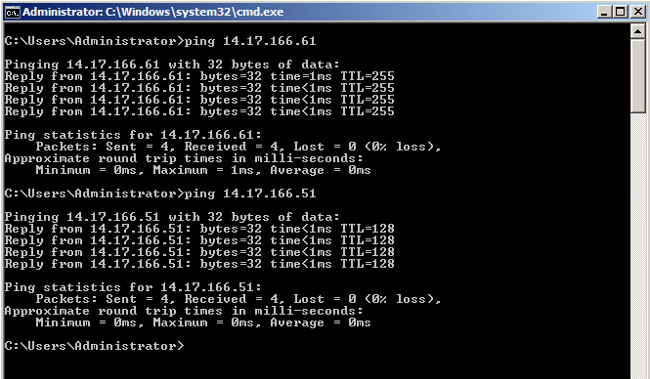
- 所有其他故障排除与隔离PVLAN相同。
VMware DVS混合端口上的隔离PVLAN和社区PVLAN
由于DVS和UCS系统均存在配置问题,因此版本2.2(2c)之前不支持带DVS和UCS的PVLAN。
验证
当前没有可用于这些配置的验证过程。
故障排除
前面部分提供了可用于对配置进行故障排除的信息。
命令输出解释程序工具(仅限注册用户)支持某些 show 命令。使用输出解释器工具来查看 show 命令输出的分析。
修订历史记录
| 版本 | 发布日期 | 备注 |
|---|---|---|
1.0 |
17-Jun-2013 |
初始版本 |
由思科工程师提供
- Tommy Beard and Joseph RistainoCisco TAC Engineers.
 反馈
反馈