AnyConnect LDAP-afbeelding configureren op FirePOWER Threat Defense (FTD)
Downloadopties
Inclusief taalgebruik
De documentatie van dit product is waar mogelijk geschreven met inclusief taalgebruik. Inclusief taalgebruik wordt in deze documentatie gedefinieerd als taal die geen discriminatie op basis van leeftijd, handicap, gender, etniciteit, seksuele oriëntatie, sociaaleconomische status of combinaties hiervan weerspiegelt. In deze documentatie kunnen uitzonderingen voorkomen vanwege bewoordingen die in de gebruikersinterfaces van de productsoftware zijn gecodeerd, die op het taalgebruik in de RFP-documentatie zijn gebaseerd of die worden gebruikt in een product van een externe partij waarnaar wordt verwezen. Lees meer over hoe Cisco gebruikmaakt van inclusief taalgebruik.
Over deze vertaling
Cisco heeft dit document vertaald via een combinatie van machine- en menselijke technologie om onze gebruikers wereldwijd ondersteuningscontent te bieden in hun eigen taal. Houd er rekening mee dat zelfs de beste machinevertaling niet net zo nauwkeurig is als die van een professionele vertaler. Cisco Systems, Inc. is niet aansprakelijk voor de nauwkeurigheid van deze vertalingen en raadt aan altijd het oorspronkelijke Engelstalige document (link) te raadplegen.
Inhoud
Inleiding
Dit document biedt een configuratievoorbeeld van Light Directory Access Protocol (LDAP)-mapping voor AnyConnect-gebruikers op Firepower Threat Defense (FTD) met behulp van een beleid van Firepower Management Center (FMC) FlexConfig. Deze configuratie wordt gebruikt om specifieke gebruikers die tot een AD-groep (Active Directory) behoren, toe te staan om een VPN-verbinding (Virtual Private Network) op te zetten. Gebruikers van verschillende AD groepen die niet op de kaart zijn gedefinieerd kunnen geen verbinding maken met hetzelfde profiel.
Voorwaarden
Vereisten
Cisco raadt u aan om kennis over deze onderwerpen te hebben:
- Configuratie AD-gebied op FMC
- Windows Active Directory
- AnyConnect (SSLVPN) configuratie op FMC
- Basiskennis van FlexConfig-objecten op FMC
Gebruikte componenten
- FirePower Manager Center (FMC) versie 6.2.3 en 6.5.0
- FirePower Threat Defense (FTD) versie 6.2.3 en 6.5.0
- Windows Server met actieve map
Configureren
Configuratie op de FTD
In dit voorbeeld gebruiken gebruikers die tot AD Group1 behoren een tunnel-alle configuratie en gebruikers die tot AD Group2 behoren hebben beperkte toegang tot specifieke hosts. Alle andere gebruikers die niet tot deze groepen behoren kunnen niet echt geauthentiseerd worden.
Stap 1. Configureer AnyConnect met behulp van LDAP-verificatie en stel de wijzigingen in. Een voorbeeld is te vinden in deze handleiding.
Stap 2. Navigeer naar Apparaten > Externe toegang > AnyConnect-beleid bewerken > Geavanceerd > Groepsbeleid.
Stap 3. Maak 3 verschillende groepsbeleidsmaatregelen:
- Group1 met Split Tunneling configuratie ingesteld om al verkeer via tunnels toe te staan.
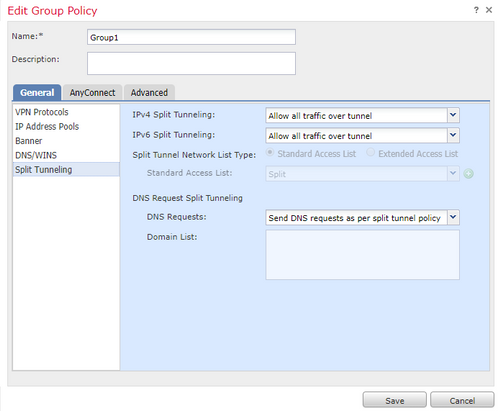
- Group2 met Split Tunneling configuratie ingesteld op Split.
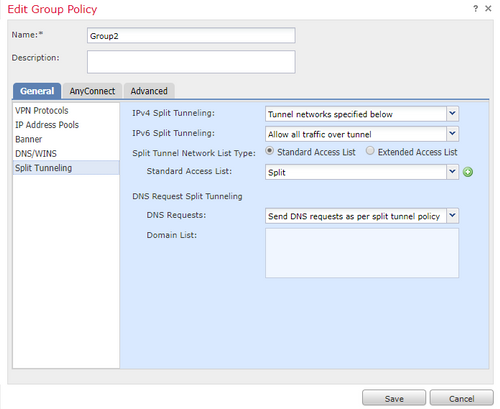
- NOACCESS group voor gebruikers die niet tot een van de vorige groepen behoren. Het veld Meld per gebruiker wordt ingesteld op 0.
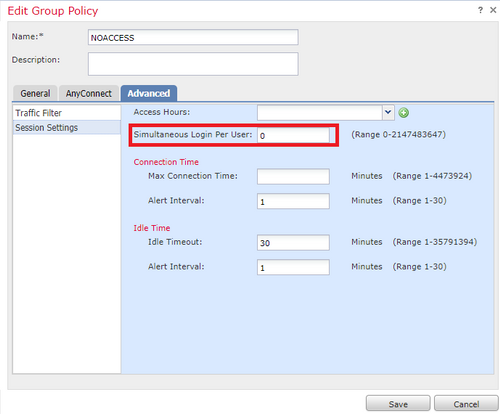
Stap 4. Pas het NOACCESS-groepsbeleid aan het verbindingsprofiel toe.

Stap 5. Navigeer om te object > Objectbeheer in> FlexConfig > FlexConfig > Add FlexConfig-object.
Stap 6. Voeg de benodigde lidOf-waarden toe die vereist zijn voor de LDAP attribuut-map configuratie. Om de Groep DNA van de server te krijgen, kunt u de opdracht "dsquery samid-group <group-name>" gebruiken.
De implementatie moet als vroeger en type als voorkant worden ingesteld.
Tip: De namen en waarden van eigenschappen zijn Case-Sensitive. Als de mapping niet goed voorkomt, moet u er zeker van zijn dat de juiste spelling en kapitalisatie is gebruikt in de LDAP-attributenkaart voor zowel de Cisco- als de LDAP-eigenschappen en -waarden.
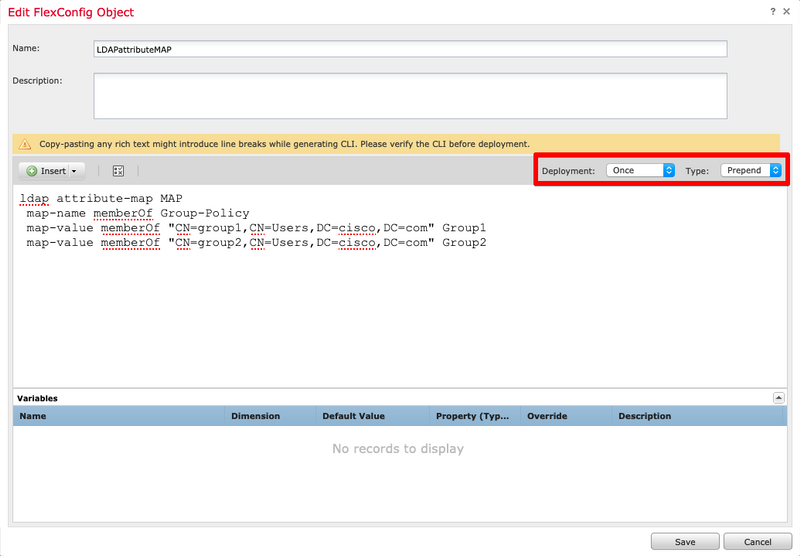
Stap 7. Maak een andere versie FlexConfig Object met de naam AAAserverLDAPmapping. Dit object hecht de attribuut-map aan de configuratie van de aa-server aan.
De implementatiewaarden moeten worden ingesteld als ALTIJD en type als bijlage.
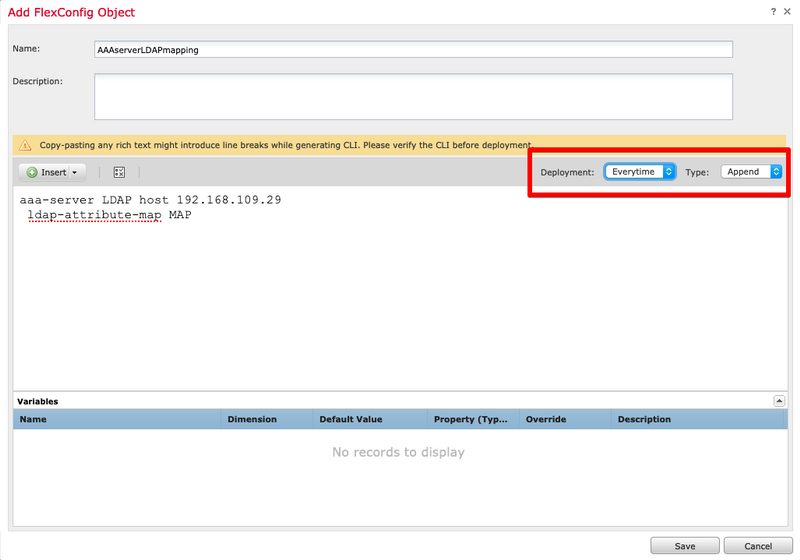
Stap 8. Navigeer naar Apparaten > FlexConfig > Bewerken van huidige FlexConfig. Verzeker u ervan dat de volgorde van de objecten FlexConfig in het beleid FlexConfig eerst het object dat wordt gevolgd door het object AAA-server wordt gevormd door de map Map van LFP-kenmerken.
Stap 9. Stel de configuratie op het apparaat in om deze configuratie naar het beheerde apparaat te sturen.
Om een extra waarde aan de LDAP-kaart toe te voegen, wijzigt u het bestaande FlexConfig LDAPAtributeMAP-object alleen om de nieuwe map-waarde op te nemen.
Verifiëren
Sluit aan op de FTD CLISH en geef deze opdrachten uit om ervoor te zorgen dat de gebruikers in de gedefinieerde groepen verbinding kunnen maken.
> show vpn-sessiondb anyconnect Session Type: AnyConnect Username : cisco1 Index : 25 Assigned IP : 10.10.10.1 Public IP : 192.168.109.80 Protocol : AnyConnect-Parent SSL-Tunnel DTLS-Tunnel License : AnyConnect Premium Encryption : AnyConnect-Parent: (1)none SSL-Tunnel: (1)AES-GCM-256 DTLS-Tunnel: (1)AES256 Hashing : AnyConnect-Parent: (1)none SSL-Tunnel: (1)SHA384 DTLS-Tunnel: (1)SHA1 Bytes Tx : 15820 Bytes Rx : 160 Group Policy : Group1 Tunnel Group : AnyConnect Login Time : 16:02:45 UTC Tue Oct 9 2018 Duration : 0h:00m:38s Inactivity : 0h:00m:00s VLAN Mapping : N/A VLAN : none Audt Sess ID : 00000000000190005bbcd125 Security Grp : none Tunnel Zone : 0 > show vpn-sessiondb anyconnect Session Type: AnyConnect Username : cisco2 Index : 26 Assigned IP : 11.11.11.1 Public IP : 192.168.109.80 Protocol : AnyConnect-Parent SSL-Tunnel DTLS-Tunnel License : AnyConnect Premium Encryption : AnyConnect-Parent: (1)none SSL-Tunnel: (1)AES-GCM-256 DTLS-Tunnel: (1)AES256 Hashing : AnyConnect-Parent: (1)none SSL-Tunnel: (1)SHA384 DTLS-Tunnel: (1)SHA1 Bytes Tx : 15820 Bytes Rx : 442 Group Policy : Group2 Tunnel Group : AnyConnect Login Time : 16:04:12 UTC Tue Oct 9 2018 Duration : 0h:00m:14s Inactivity : 0h:00m:00s VLAN Mapping : N/A VLAN : none Audt Sess ID : 000000000001a0005bbcd17c Security Grp : none Tunnel Zone : 0
Problemen oplossen
Debugs:
U kunt deze debug-opdrachten gebruiken om de LDAP-transactie te controleren.
> system support diagnostic-cli
debug ldap 250
debug aaa common 250
Dit zijn voorbeelden van succesvolle uitvoer voor elke debug opdracht.
firepower# debug ldap 250
debug ldap enabled at level 250
firepower#
[49] Session Start
[49] New request Session, context 0x00002aaad332f100, reqType = Authentication
[49] Fiber started
[49] Creating LDAP context with uri=ldap://192.168.109.29:389
[49] Connect to LDAP server: ldap://192.168.109.29:389, status = Successful
[49] supportedLDAPVersion: value = 3
[49] supportedLDAPVersion: value = 2
[49] LDAP server 192.168.109.29 is Active directory
[49] Binding as AdminFTD
[49] Performing Simple authentication for AdminFTD to 192.168.109.29
[49] LDAP Search:
Base DN = [DC=cisco,DC=com]
Filter = [samaccountname=cisco1]
Scope = [SUBTREE]
[49] User DN = [CN=cisco1,CN=Users,DC=cisco,DC=com]
[49] Talking to Active Directory server 192.168.109.29
[49] Reading password policy for cisco1, dn:CN=cisco1,CN=Users,DC=cisco,DC=com
[49] Read bad password count 1
[49] Binding as cisco1
[49] Performing Simple authentication for cisco1 to 192.168.109.29
[49] Processing LDAP response for user cisco1
[49] Message (cisco1):
[49] Authentication successful for cisco1 to 192.168.109.29
[49] Retrieved User Attributes:
[49] objectClass: value = top
[49] objectClass: value = person
[49] objectClass: value = organizationalPerson
[49] objectClass: value = user
[49] cn: value = cisco1
[49] givenName: value = cisco1
[49] distinguishedName: value = CN=cisco1,CN=Users,DC=cisco,DC=com
[49] instanceType: value = 4
[49] whenCreated: value = 20181009153032.0Z
[49] whenChanged: value = 20181009154032.0Z
[49] displayName: value = cisco1
[49] uSNCreated: value = 856333
[49] memberOf: value = CN=group1,CN=Users,DC=cisco,DC=com
[49] mapped to Group-Policy: value = Group1
[49] mapped to LDAP-Class: value = Group1
[49] uSNChanged: value = 856372
[49] name: value = cisco1
[49] objectGUID: value = .K.'..3N....Q...
[49] userAccountControl: value = 66048
[49] badPwdCount: value = 1
[49] codePage: value = 0
[49] countryCode: value = 0
[49] badPasswordTime: value = 131835752510299209
[49] lastLogoff: value = 0
[49] lastLogon: value = 131835733331105504
[49] pwdLastSet: value = 131835726324409149
[49] primaryGroupID: value = 513
[49] objectSid: value = ............E1.E.G..9..@s...
[49] adminCount: value = 1
[49] accountExpires: value = 9223372036854775807
[49] logonCount: value = 0
[49] sAMAccountName: value = cisco1
[49] sAMAccountType: value = 805306368
[49] userPrincipalName: value = cisco1@cisco.com
[49] objectCategory: value = CN=Person,CN=Schema,CN=Configuration,DC=cisco,DC=com
[49] dSCorePropagationData: value = 20181009153316.0Z
[49] dSCorePropagationData: value = 16010101000000.0Z
[49] lastLogonTimestamp: value = 131835732321783732
[49] Fiber exit Tx=551 bytes Rx=2628 bytes, status=1
[49] Session End
firepower# debug aaa common 250 debug aaa common enabled at level 250 firepower# AAA API: In aaa_open AAA session opened: handle = 31 AAA API: In aaa_process_async aaa_process_async: sending AAA_MSG_PROCESS AAA task: aaa_process_msg(0x00002b4ad7423b20) received message type 0 [31] AAA FSM: In AAA_StartAAATransaction [31] AAA FSM: In AAA_InitTransaction Initiating authentication to primary server (Svr Grp: LDAP-29) ------------------------------------------------ [31] AAA FSM: In AAA_BindServer [31] AAA_BindServer: Using server: 192.168.109.29 [31] AAA FSM: In AAA_SendMsg User: cisco1 Resp: callback_aaa_task: status = 1, msg = [31] AAA FSM: In aaa_backend_callback aaa_backend_callback: Handle = 31, pAcb = 0x00002aaad352bc80 AAA task: aaa_process_msg(0x00002b4ad7423b20) received message type 1 [31] AAA FSM: In AAA_ProcSvrResp Back End response: ------------------ Authentication Status: 1 (ACCEPT) [31] AAA FSM: In AAA_NextFunction AAA_NextFunction: i_fsm_state = IFSM_PRIM_AUTHENTICATE, auth_status = ACCEPT AAA_NextFunction: authen svr = LDAP-29, author svr = <none>, user pol = Group1, tunn pol = NOACCESS AAA_NextFunction: New i_fsm_state = IFSM_USER_GRP_POLICY, [31] AAA FSM: In AAA_InitTransaction aaai_policy_name_to_server_id(Group1) Got server ID 0 for group policy DB Initiating user group policy lookup (Svr Grp: GROUP_POLICY_DB) ------------------------------------------------ [31] AAA FSM: In AAA_BindServer [31] AAA_BindServer: Using server: <Internal Server> [31] AAA FSM: In AAA_SendMsg User: Group1 Resp: grp_policy_ioctl(0x00002b4ad31fd460, 114698, 0x00002b4ad7423430) grp_policy_ioctl: Looking up Group1 callback_aaa_task: status = 1, msg = [31] AAA FSM: In aaa_backend_callback aaa_backend_callback: Handle = 31, pAcb = 0x00002aaad352bc80 AAA task: aaa_process_msg(0x00002b4ad7423b20) received message type 1 [31] AAA FSM: In AAA_ProcSvrResp Back End response: ------------------ User Group Policy Status: 1 (ACCEPT) [31] AAA FSM: In AAA_NextFunction AAA_NextFunction: i_fsm_state = IFSM_USER_GRP_POLICY, auth_status = ACCEPT AAA_NextFunction: New i_fsm_state = IFSM_TUNN_GRP_POLICY, [31] AAA FSM: In AAA_InitTransaction aaai_policy_name_to_server_id(NOACCESS) Got server ID 0 for group policy DB Initiating tunnel group policy lookup (Svr Grp: GROUP_POLICY_DB) ------------------------------------------------ [31] AAA FSM: In AAA_BindServer [31] AAA_BindServer: Using server: <Internal Server> [31] AAA FSM: In AAA_SendMsg User: NOACCESS Resp: grp_policy_ioctl(0x00002b4ad31fd460, 114698, 0x00002b4ad7423430) grp_policy_ioctl: Looking up NOACCESS callback_aaa_task: status = 1, msg = [31] AAA FSM: In aaa_backend_callback aaa_backend_callback: Handle = 31, pAcb = 0x00002aaad352bc80 AAA task: aaa_process_msg(0x00002b4ad7423b20) received message type 1 [31] AAA FSM: In AAA_ProcSvrResp Back End response: ------------------ Tunnel Group Policy Status: 1 (ACCEPT) [31] AAA FSM: In AAA_NextFunction AAA_NextFunction: i_fsm_state = IFSM_TUNN_GRP_POLICY, auth_status = ACCEPT dACL processing skipped: no ATTR_FILTER_ID found AAA_NextFunction: New i_fsm_state = IFSM_DONE, [31] AAA FSM: In AAA_ProcessFinal Checking simultaneous login restriction (max allowance=3) for user cisco1 Class attribute created from LDAP-Class attribute [31] AAA FSM: In AAA_Callback user attributes: 1 User-Name(1) 6 "cisco1" 2 User-Password(2) 13 (hidden) 3 Group-Policy(4121) 6 "Group1" 4 AAA-AVP-Table(4243) 1639 "g[06][00][00]$[00][00][00]x[01][00][00][8F][01][00][00]" 5 DAP class attribute required(20510) 4 1 6 LDAP-Class(20520) 7 "Group1[00]" User Access-Lists: user_acl[0] = NULL user_acl[1] = NULL user policy attributes: <--- Group-Policy Configuration (Group1) 1 Filter-Id(11) 8 "" 2 Session-Timeout(27) 4 0 3 Idle-Timeout(28) 4 30 4 Simultaneous-Logins(4098) 4 3 5 Primary-DNS(4101) 4 IP: 0.0.0.0 6 Secondary-DNS(4102) 4 IP: 0.0.0.0 7 Primary-WINS(4103) 4 IP: 0.0.0.0 8 Secondary-WINS(4104) 4 IP: 0.0.0.0 9 Tunnelling-Protocol(4107) 4 96 10 Banner(4111) 0 0x00002aaad49daa38 ** Unresolved Attribute ** 11 Split-Tunnel-Inclusion-List(4123) 8 "" 12 Default-Domain-Name(4124) 0 0x00002aaad49daa41 ** Unresolved Attribute ** 13 Secondary-Domain-Name-List(4125) 0 0x00002aaad49daa42 ** Unresolved Attribute ** 14 Split-Tunneling-Policy(4151) 4 0 15 Group-giaddr(4157) 4 IP: 0.0.0.0 16 WebVPN SVC Keepalive interval(4203) 4 20 17 WebVPN SVC Client DPD period(4204) 4 30 18 WebVPN SVC Gateway DPD period(4205) 4 30 19 WebVPN SVC Rekey period(4206) 4 0 20 WebVPN SVC Rekey method(4207) 4 0 21 WebVPN SVC Compression(4208) 4 0 22 WebVPN SVC Firewall Rule(4211) 17 "public#,private#," 23 WebVPN SVC DTLS Compression(4213) 4 0 24 WebVPN SVC DTLS enable(4219) 4 1 25 WebVPN SVC MTU(4221) 4 1406 26 CVC-Modules(4223) 4 "dart" 27 CVC-Profile(4224) 11 "FTD03#user," 28 CVC-Ask(4227) 4 2 29 CVC-Ask-Timeout(4228) 4 0 30 VLAN ID(4236) 4 0 31 WebVPN Idle timeout alert interval(4244) 4 1 32 WebVPN Session timeout alert interval(4245) 4 1 33 List of address pools to assign addresses from(4313) 3 "SSL" 34 SVC ignore DF bit(4326) 4 0 35 Configure the behaviour of DNS queries by the client when Split tunneling is enabled(4328) 4 0 36 Primary-IPv6-DNS(4329) 16 00 00 00 00 00 00 00 00 00 00 00 00 00 00 00 00 37 Secondary-IPv6-DNS(4330) 16 00 00 00 00 00 00 00 00 00 00 00 00 00 00 00 00 38 Client Bypass Protocol(4331) 4 0 39 IPv6-Split-Tunneling-Policy(4332) 4 0 User Policy Access-Lists: user_acl[0] = NULL user_acl[1] = NULL tunnel policy attributes: <--- Default Group-Policy attributes (NOACCESS) 1 Filter-Id(11) 8 "" 2 Session-Timeout(27) 4 0 3 Idle-Timeout(28) 4 30 4 Simultaneous-Logins(4098) 4 0 5 Primary-DNS(4101) 4 IP: 0.0.0.0 6 Secondary-DNS(4102) 4 IP: 0.0.0.0 7 Primary-WINS(4103) 4 IP: 0.0.0.0 8 Secondary-WINS(4104) 4 IP: 0.0.0.0 9 Tunnelling-Protocol(4107) 4 96 10 Banner(4111) 0 0x00002aaad2580328 ** Unresolved Attribute ** 11 Group-Policy(4121) 8 "NOACCESS" 12 Split-Tunnel-Inclusion-List(4123) 8 "" 13 Default-Domain-Name(4124) 0 0x00002aaad2580331 ** Unresolved Attribute ** 14 Secondary-Domain-Name-List(4125) 0 0x00002aaad2580332 ** Unresolved Attribute ** 15 Split-Tunneling-Policy(4151) 4 0 16 Group-giaddr(4157) 4 IP: 0.0.0.0 17 WebVPN SVC Keepalive interval(4203) 4 20 18 WebVPN SVC Client DPD period(4204) 4 30 19 WebVPN SVC Gateway DPD period(4205) 4 30 20 WebVPN SVC Rekey period(4206) 4 0 21 WebVPN SVC Rekey method(4207) 4 0 22 WebVPN SVC Compression(4208) 4 0 23 WebVPN SVC Firewall Rule(4211) 17 "public#,private#," 24 WebVPN SVC DTLS Compression(4213) 4 0 25 WebVPN SVC DTLS enable(4219) 4 1 26 WebVPN SVC MTU(4221) 4 1406 27 CVC-Modules(4223) 4 "dart" 28 CVC-Profile(4224) 11 "FTD03#user," 29 CVC-Ask(4227) 4 2 30 CVC-Ask-Timeout(4228) 4 0 31 VLAN ID(4236) 4 0 32 WebVPN Idle timeout alert interval(4244) 4 1 33 WebVPN Session timeout alert interval(4245) 4 1 34 SVC ignore DF bit(4326) 4 0 35 Configure the behaviour of DNS queries by the client when Split tunneling is enabled(4328) 4 0 36 Primary-IPv6-DNS(4329) 16 00 00 00 00 00 00 00 00 00 00 00 00 00 00 00 00 37 Secondary-IPv6-DNS(4330) 16 00 00 00 00 00 00 00 00 00 00 00 00 00 00 00 00 38 Client Bypass Protocol(4331) 4 0 39 IPv6-Split-Tunneling-Policy(4332) 4 0 Tunnel Policy Access-Lists: user_acl[0] = NULL user_acl[1] = NULL Auth Status = ACCEPT aaai_internal_cb: handle is 31, pAcb is 0x00002aaad352bc80, pAcb->tq.tqh_first is 0x0000000000000000 AAA API: In aaa_close Checking simultaneous login restriction (max allowance=3) for user cisco1 AAA task: aaa_process_msg(0x00002b4ad7423b20) received message type 2 In aaai_close_session (31) AAA API: In aaa_send_acct_start
Bijgedragen door Cisco-engineers
- Created by Martha Lia ValderramaCisco TAC-ingenieur
- Edited by Cesar Lopez ZamarripaCisco TAC-ingenieur
- Edited by Jose Jaime Vargaz DiazCisco TAC-ingenieur
Contact Cisco
- Een ondersteuningscase openen

- (Vereist een Cisco-servicecontract)
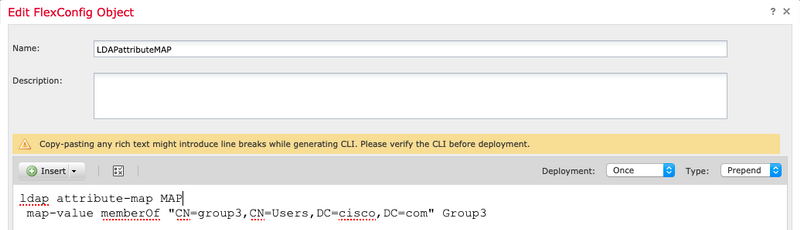
 Feedback
Feedback