Inleiding
Deze voorbeeldconfiguratie geeft informatie over hoe u de adaptieve security applicatie (ASA) kunt instellen voor toegang tot een mailserver op het externe netwerk.
Raadpleeg ASA 8.3 en hoger: Toegang tot een e-mail (mtd) server op het DMZ Configuration Voorbeeld voor meer informatie over het instellen van de ASA security applicatie voor toegang tot een e-mail/mtd-server op het DMZ-netwerk.
Raadpleeg ASA 8.3 en hoger: Toegang tot een e-mail (mtd) server op het Configuratievoorbeeld van het binnennetwerk om de ASA security applicatie in te stellen voor toegang tot een e-mail/mtd-server die zich op het binnennetwerk bevindt.
Raadpleeg PIX/ASA 7.x en hoger: Toegang tot een e-mail-server (MTP) op buitennetwerkconfiguratie Voorbeeld voor de identieke configuratie op Cisco adaptieve security applicatie (ASA) met versies 8.2 en eerder.
Voorwaarden
Vereisten
Er zijn geen specifieke vereisten van toepassing op dit document.
Gebruikte componenten
De informatie in dit document is gebaseerd op de volgende software- en hardware-versies:
De informatie in dit document is gebaseerd op de apparaten in een specifieke laboratoriumomgeving. Alle apparaten die in dit document worden beschreven, hadden een opgeschoonde (standaard)configuratie. Als uw netwerk live is, moet u de potentiële impact van elke opdracht begrijpen.
Conventies
Raadpleeg de Cisco Technical Tips Convention voor meer informatie over documentconventies.
Configureren
Deze sectie bevat informatie over het configureren van de functies die in dit document worden beschreven.
Opmerking: Gebruik de Cisco CLI Analyzer om meer informatie te verkrijgen over de opdrachten die in deze sectie worden gebruikt.
Netwerkdiagram
Het netwerk in dit document is als volgt opgebouwd:
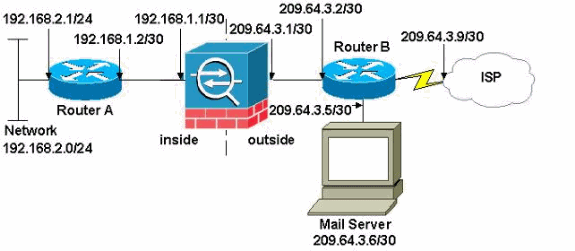
Opmerking: de IP-adresseringsschema's die in deze configuratie worden gebruikt, zijn niet wettelijk routeerbaar op het internet. Ze zijn RFC 1918 adressen die in een labomgeving gebruikt zijn.
De netwerkinstelling die in dit voorbeeld wordt gebruikt heeft de ASA met binnennetwerk (192.168.1.0/30) en het externe netwerk (209.64.3.0/30). De mailserver met IP-adres 209.64.3.6 bevindt zich in het externe netwerk. Configureer de NAT-verklaring zodat elk verkeer van het 192.168.2.x-netwerk dat van de interne interface (Ethernet0) naar de externe interface (Ethernet 1) gaat, vertaald wordt naar een adres in het bereik van 209.64.3.129 tot en met 209.64.3.253. Het laatst beschikbare adres (29) 64.3.254) is gereserveerd voor poortadresomzetting (PAT) .
Configuraties
Dit document gebruikt deze configuraties:
| ASA |
ASA#show run
: Saved
:
ASA Version 8.3(1)
!
hostname ASA
enable password 8Ry2YjIyt7RRXU24 encrypted
passwd 2KFQnbNIdI.2KYOU encrypted
names
!
interface Ethernet0
shutdown
no nameif
no security-level
no ip address
!
interface Ethernet1
shutdown
no nameif
no security-level
no ip address
!
interface Ethernet2
shutdown
no nameif
no security-level
no ip address
!
!--- Configure the inside interface.
?
interface Ethernet3
nameif inside
security-level 100
ip address 192.168.1.1 255.255.255.252
!
!--- Configure the outside interface.
interface Ethernet4
nameif outside
security-level 0
ip address 209.64.3.1 255.255.255.252
!
interface Ethernet5
shutdown
no nameif
no security-level
no ip address
!
passwd 2KFQnbNIdI.2KYOU encrypted
boot system disk0:/asa831-k8.bin
ftp mode passive
pager lines 24
mtu inside 1500
mtu outside 1500
no failover
no asdm history enable
arp timeout 14400
!--- This command states that any traffic !--- from the 192.168.2.x network that passes from the inside interface (Ethernet0) !--- to the outside interface (Ethernet 1) translates into an address !--- in the range of 209.64.3.129 through 209.64.3.253 and contains a subnet !--- mask of 255.255.255.128.
object network obj-209.64.3.129_209.64.3.253
range 209.64.3.129-209.64.3.253
!--- This command reserves the last available address (209.64.3.254) for !--- for Port Address Translation (PAT). In the previous statement, !--- each address inside that requests a connection uses one !--- of the addresses specified. If all of these addresses are in use, !--- this statement provides a failsafe to allow additional inside stations !--- to establish connections.
object network obj-209.64.3.254
host 209.64.3.254
!--- This command indicates that all addresses in the 192.168.2.x range !--- that pass from the inside (Ethernet0) to a corresponding global !--- designation are done with NAT. !--- As outbound traffic is permitted by default on the ASA, no !--- static commands are needed.
object-group network nat-pat-group
network-object object obj-209.64.3.129_209.64.3.253
network-object object obj-209.64.3.254
object network obj-192.168.2.0
subnet 192.168.2.0 255.255.255.0
nat (inside,outside) dynamic nat-pat-group
!--- Creates a static route for the 192.168.2.x network with 192.168.1.2. !--- The ASA forwards packets with these addresses to the router !--- at 192.168.1.2.
route inside 192.168.2.0 255.255.255.0 192.168.1.2 1
!--- Sets the default route for the ASA Firewall at 209.64.3.2.
route outside 0.0.0.0 0.0.0.0 209.64.3.2 1
timeout xlate 3:00:00
timeout conn 1:00:00 half-closed 0:10:00 udp 0:02:00 icmp 0:00:02
timeout sunrpc 0:10:00 h323 0:05:00 h225 1:00:00 mgcp 0:05:00
timeout mgcp-pat 0:05:00 sip 0:30:00 sip_media 0:02:00
timeout uauth 0:05:00 absolute
no snmp-server location
no snmp-server contact
snmp-server enable traps snmp authentication linkup linkdown coldstart
telnet timeout 5
ssh timeout 5
console timeout 0
!
class-map inspection_default
match default-inspection-traffic
!
!
!--- SMTP/ESMTP is inspected since "inspect esmtp" is included in the map.
policy-map global_policy
class inspection_default
inspect dns maximum-length 512
inspect ftp
inspect h323 h225
inspect h323 ras
inspect rsh
inspect rtsp
inspect esmtp
inspect sqlnet
inspect skinny
inspect sunrpc
inspect xdmcp
inspect sip
inspect netbios
inspect tftp
!
service-policy global_policy global
Cryptochecksum:8a63de5ae2643c541a397c2de7901041
: end |
| router A |
Current configuration:
!
version 12.4
service timestamps debug uptime
service timestamps log uptime
no service password-encryption
!
hostname 2522-R4
!
enable secret 5 $1$N0F3$XE2aJhJlCbLWYloDwNvcV.
!
ip subnet-zero
!
!
!
!
!
interface Ethernet0
!--- Assigns an IP address to the inside Ethernet interface.
ip address 192.168.2.1 255.255.255.0
no ip directed-broadcast
!
interface Ethernet1
!--- Assigns an IP address to the ASA-facing interface.
ip address 192.168.1.2 255.255.255.252
no ip directed-broadcast
!
interface Serial0
no ip address
no ip directed-broadcast
shutdown
!
interface Serial1
no ip address
no ip directed-broadcast
shutdown
!
ip classless
!--- This route instructs the inside router to forward all !--- non-local packets to the ASA.
ip route 0.0.0.0 0.0.0.0 192.168.1.1
!
!
line con 0
transport input none
line aux 0
autoselect during-login
line vty 0 4
exec-timeout 5 0
password ww
login
!
end |
| router B |
Current configuration:
!
version 12.4
service timestamps debug uptime
service timestamps log uptime
no service password-encryption
!
hostname 2522-R4
!
enable secret 5 $1$N0F3$XE2aJhJlCbLWYloDwNvcV.
!
ip subnet-zero
!
!
!
!
interface Ethernet0
!--- Assigns an IP address to the ASA-facing Ethernet interface.
ip address 209.64.3.2 255.255.255.252
no ip directed-broadcast
!
interface Ethernet1
!--- Assigns an IP address to the server-facing Ethernet interface.
ip address 209.64.3.5 255.255.255.252
no ip directed-broadcast
!
interface Serial0
!--- Assigns an IP address to the Internet-facing interface.
ip address 209.64.3.9 255.255.255.252
no ip directed-broadcast
no ip mroute-cache
!
interface Serial1
no ip address
no ip directed-broadcast
!
ip classless
!--- All non-local packets are to be sent out serial 0. In this case, !--- the IP address on the other end of the serial interface is not known, !--- or you can specify it here.
ip route 0.0.0.0 0.0.0.0 serial 0
!
!--- This statement is required to direct traffic destined to the !--- 209.64.3.128 network (the ASA global pool) to the ASA to be translated !--- back to the inside addresses.
ip route 209.64.3.128 255.255.255.128 209.64.3.1
!
!
line con 0
transport input none
line aux 0
autoselect during-login
line vty 0 4
exec-timeout 5 0
password ww
login
!
end |
ESMTP-TLS-configuratie
N.B.: Als u TLS-encryptie (Transport Layer Security) voor e-mailcommunicatie gebruikt, dan laat de ESMTP-inspectiemogelijkheid (standaard ingeschakeld) in de ASA de pakketten vallen. Om de e-mails met TLS in staat te stellen, schakelt u de ESMTP-inspectiefunctie uit zoals in deze uitvoer wordt weergegeven. Raadpleeg Cisco bug-ID CSCtn08326 voor meer informatie.
ciscoasa(config)#
policy-map global_policy
ciscoasa(config-pmap)#class inspection_default
ciscoasa(config-pmap-c)#no inspect esmtp
ciscoasa(config-pmap-c)#exit
ciscoasa(config-pmap)#exit
Verifiëren
Er is momenteel geen verificatieprocedure beschikbaar voor deze configuratie.
Problemen oplossen
De Cisco CLI Analyzer ondersteunt bepaalde opdrachten voor tonen. Gebruik de CLI Analyzer om een analyse van de opdrachtoutput te bekijken.
De houtkap buffered 7 opdracht leidt berichten naar de ASA console. Als de connectiviteit op de mailserver een probleem is, onderzoek de console debug berichten om de IP adressen van de verzendende en ontvangende stations te plaatsen om het probleem te bepalen.
Gerelateerde informatie

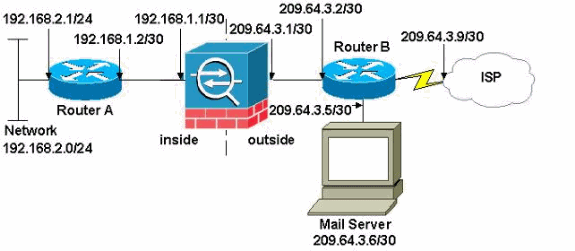
 Feedback
Feedback