포트 기반 트래픽 제어 컨피그레이션을 사용하는 Catalyst 3550/3560 Series 스위치 예
소개
이 문서에서는 Catalyst 3550/3560 Series 스위치의 포트 기반 트래픽 제어 기능에 대한 샘플 컨피그레이션 및 검증을 제공합니다. 특히 이 문서에서는 Catalyst 3550 스위치에서 포트 기반 트래픽 제어 기능을 구성하는 방법을 보여줍니다.
사전 요구 사항
요구 사항
이 컨피그레이션을 시도하기 전에 다음 요구 사항을 충족해야 합니다.
-
Cisco Catalyst 3550/3560 Series 스위치의 구성에 대한 기본 지식을 보유하고 있습니다.
-
포트 기반 트래픽 제어 기능에 대한 기본 지식을 갖추고 있습니다.
사용되는 구성 요소
이 문서의 정보는 Cisco Catalyst 3550 Series 스위치를 기반으로 합니다.
이 문서의 정보는 특정 랩 환경의 디바이스를 토대로 작성되었습니다. 이 문서에 사용된 모든 디바이스는 초기화된(기본) 컨피그레이션으로 시작되었습니다. 현재 네트워크가 작동 중인 경우, 모든 명령어의 잠재적인 영향을 미리 숙지하시기 바랍니다.
표기 규칙
문서 규칙에 대한 자세한 내용은 Cisco 기술 팁 표기 규칙을 참조하십시오.
포트 기반 트래픽 제어 개요
Catalyst 3550/3560 스위치는 다양한 방식으로 구현할 수 있는 포트 기반 트래픽 제어를 제공합니다.
-
스톰 컨트롤
-
보호된 포트
-
포트 차단
-
포트 보안
Storm Control은 스위치의 물리적 인터페이스 중 하나에서 브로드캐스트, 멀티캐스트 또는 유니캐스트 스톰과 같은 트래픽을 방지합니다. LAN 스톰이라고 하는 LAN의 과도한 트래픽은 네트워크 성능 저하를 초래할 것입니다. 네트워크 성능 저하를 방지하려면 storm control을 사용합니다.
Storm Control은 인터페이스를 통과하는 패킷을 관찰하고 패킷이 유니캐스트, 멀티캐스트 또는 브로드캐스트인지 여부를 결정합니다. 수신 트래픽에 대한 임계값 수준을 설정합니다. 스위치는 수신된 패킷 유형에 따라 패킷 수를 계산합니다. 브로드캐스트 및 유니캐스트 트래픽이 인터페이스에서 임계값 레벨을 초과하면 특정 유형의 트래픽만 차단됩니다. 멀티캐스트 트래픽이 인터페이스에서 임계값 레벨을 초과하면 트래픽 레벨이 임계값 레벨 아래로 떨어질 때까지 모든 수신 트래픽이 차단됩니다. 인터페이스에서 트래픽에 지정된 스톰 제어를 구성하려면 storm-control interface configuration 명령을 사용합니다.
한 네이버에서 다른 네이버에 의해 생성된 트래픽을 볼 수 없는 경우에 사용되는 스위치에서 Protected Ports를 구성하여 일부 애플리케이션 트래픽이 동일한 스위치의 포트 간에 전달되지 않도록 합니다. 스위치에서 Protected Ports(보호 포트)는 어떤 트래픽(유니캐스트, 멀티캐스트 또는 브로드캐스트)도 다른 보호된 포트로 전달하지 않지만, Protected Port(보호 포트)는 어떤 트래픽도 보호되지 않는 포트로 전달할 수 있습니다. 인터페이스에서 switchport protected interface configuration 명령을 사용하여 레이어 2의 트래픽을 다른 보호된 포트와 격리합니다.
알 수 없는 목적지 MAC 주소 트래픽(유니캐스트 및 멀티캐스트)이 스위치의 모든 포트에 플러딩될 때 보안 문제가 발생할 수 있습니다. 알 수 없는 트래픽이 한 포트에서 다른 포트로 전달되는 것을 방지하려면 Port Blocking(포트 차단)을 구성합니다. 그러면 알 수 없는 유니캐스트 또는 멀티캐스트 패킷이 차단됩니다. 알 수 없는 트래픽이 전달되지 않도록 하려면 switchport block interface 컨피그레이션 명령을 사용합니다.
포트에 액세스할 수 있는 스테이션의 MAC 주소를 식별하여 인터페이스에 대한 입력을 제한하려면 Port Security를 사용합니다. 보안 MAC 주소를 보안 포트에 할당하여 포트가 정의된 주소 그룹 외부의 소스 주소로 패킷을 전달하지 않도록 합니다. 인터페이스에서 스티키 학습 기능을 사용하여 동적 MAC 주소를 스티키 보안 MAC 주소로 변환합니다. switchport port-security interface 컨피그레이션 명령을 사용하여 인터페이스의 포트 보안 설정을 구성합니다.
구성
이 섹션에는 이 문서에서 설명하는 기능을 구성하기 위한 정보가 표시됩니다.
참고: 이 섹션에서 사용된 명령에 대한 자세한 내용을 보려면 명령 조회 도구(등록된 고객만 해당)를 사용하십시오.
네트워크 다이어그램
이 문서에서는 이 네트워크 설정을 사용합니다.
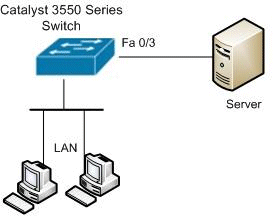
설정
이 문서에서는 다음 구성을 사용합니다.
| Catalyst 3550 스위치 |
|---|
Switch#configure terminal Switch(config)#interface fastethernet0/3 !--- Configure the Storm control with threshold level. Switch(config-if)#storm-control unicast level 85 70 Switch(config-if)#storm-control broadcast level 30 !--- Configure the port as Protected port. Switch(config-if)#switchport protected !--- Configure the port to block the multicast traffic. Switch(config-if)#switchport block multicast !--- Configure the port security. Switch(config-if)#switchport mode access Switch(config-if)#switchport port-security !--- set maximum allowed secure MAC addresses. Switch(config-if)#switchport port-security maximum 30 !--- Enable sticky learning on the port. Switch(config-if)#switchport port-security mac-address sticky !--- To save the configurations in the device. switch(config)#copy running-config startup-config Switch(config)#exit |
다음을 확인합니다.
설정이 올바르게 작동하는지 확인하려면 이 섹션을 활용하십시오.
OIT(Output Interpreter Tool)(등록된 고객만 해당)는 특정 show 명령을 지원합니다. show 명령 출력 분석을 보려면 OIT를 사용합니다.
항목을 확인하려면 show interfaces [interface-id] switchport 명령을 사용합니다.
예를 들면 다음과 같습니다.
Switch#show interfaces fastEthernet 0/3 switchport Name: Fa0/3 Switchport: Enabled Administrative Mode: static access Operational Mode: static access Administrative Trunking Encapsulation: negotiate Operational Trunking Encapsulation: native Negotiation of Trunking: Off Access Mode VLAN: 1 (default) Trunking Native Mode VLAN: 1 (default) Voice VLAN: none Administrative private-vlan host-association: none Administrative private-vlan mapping: none Administrative private-vlan trunk native VLAN: none Administrative private-vlan trunk encapsulation: dot1q Administrative private-vlan trunk normal VLANs: none Administrative private-vlan trunk private VLANs: none Operational private-vlan: none Trunking VLANs Enabled: ALL Pruning VLANs Enabled: 2-1001 Capture Mode Disabled Capture VLANs Allowed: ALL Protected: true Unknown unicast blocked: disabled Unknown multicast blocked: enabled Appliance trust: none
show storm-control [interface-id] [broadcast 사용 | 멀티캐스트 | unicast] 지정된 트래픽 유형에 대해 인터페이스에 설정된 스톰 제어 억제 레벨을 확인하기 위한 명령입니다.
예를 들면 다음과 같습니다.
Switch#show storm-control fastEthernet 0/3 unicast Interface Filter State Upper Lower Current --------- ------------- ----------- ----------- ----------- Fa0/3 Forwarding 85.00% 70.00% 0.00% Switch#show storm-control fastEthernet 0/3 broadcast Interface Filter State Upper Lower Current --------- ------------- ----------- ----------- ----------- Fa0/3 Forwarding 30.00% 30.00% 0.00% Switch#show storm-control fastEthernet 0/3 multicast Interface Filter State Upper Lower Current --------- ------------- ----------- ----------- ----------- Fa0/3 inactive 100.00% 100.00% N/A
지정된 인터페이스에 대한 포트 보안 설정을 확인하려면 show port-security [interface interface-id] 명령을 사용합니다.
예를 들면 다음과 같습니다.
Switch#show port-security interface fastEthernet 0/3 Port Security : Enabled Port Status : Secure-up Violation Mode : Shutdown Aging Time : 0 mins Aging Type : Absolute SecureStatic Address Aging : Disabled Maximum MAC Addresses : 30 Total MAC Addresses : 4 Configured MAC Addresses : 0 Sticky MAC Addresses : 4 Last Source Address : 0012.0077.2940 Security Violation Count : 0
지정된 인터페이스에 구성된 모든 보안 MAC 주소를 확인하려면 show port-security [interface-id] address 명령을 사용합니다.
예를 들면 다음과 같습니다.
Switch#show port-security interface fastEthernet 0/3 address
Secure Mac Address Table
-------------------------------------------------------------------
Vlan Mac Address Type Ports Remaining Age
(mins)
---- ----------- ---- ----- -------------
1 000d.65c3.0a20 SecureSticky Fa0/3 -
1 0011.212c.0e40 SecureSticky Fa0/3 -
1 0011.212c.0e41 SecureSticky Fa0/3 -
1 0012.0077.2940 SecureSticky Fa0/3 -
-------------------------------------------------------------------
Total Addresses: 4
 피드백
피드백