NAT를 통한 라우터-라우터 동적-고정 IPSec 구성
소개
이 샘플 컨피그레이션에서는 원격 라우터가 IPCP(IP Control Protocol)라는 PPP의 일부를 통해 IP 주소를 수신합니다. 원격 라우터는 IP 주소를 사용하여 허브 라우터에 연결합니다. 이 컨피그레이션을 사용하면 허브 라우터가 동적 IPSec 연결을 수락할 수 있습니다. 원격 라우터는 NAT(Network Address Translation)를 사용하여 허브 라우터 뒤의 개인 주소 지정 네트워크에 해당 라우터의 개인 주소 지정 디바이스를 "연결"합니다. 원격 라우터가 엔드포인트를 인식하고 허브 라우터에 대한 연결을 시작할 수 있습니다. 그러나 허브 라우터는 엔드포인트를 모르므로 원격 라우터에 대한 연결을 시작할 수 없습니다.
이 예에서 dr_whovie는 원격 라우터이고 sam-i-am은 허브 라우터입니다. 액세스 목록은 암호화할 트래픽을 지정합니다. 그러면 dr_whovie는 암호화할 트래픽과 sam-i-am 엔드포인트의 위치를 파악합니다. 원격 라우터가 연결을 시작해야 합니다. 양측이 NAT 오버로드를 수행합니다.
사전 요구 사항
요구 사항
이 문서에서는 IPSec 프로토콜에 대한 기본적인 이해가 필요합니다. IPSec에 대한 자세한 내용은 IPSec(IP 보안) 암호화 소개를 참조하십시오.
사용되는 구성 요소
이 문서의 정보는 다음 소프트웨어 및 하드웨어 버전을 기반으로 합니다.
-
Cisco IOS® 소프트웨어 릴리스 12.2(24a)
-
Cisco 2500 Series 라우터
이 문서의 정보는 특정 랩 환경의 디바이스를 토대로 작성되었습니다. 이 문서에 사용된 모든 디바이스는 초기화된(기본) 컨피그레이션으로 시작되었습니다. 현재 네트워크가 작동 중인 경우, 모든 명령어의 잠재적인 영향을 미리 숙지하시기 바랍니다.
표기 규칙
문서 규칙에 대한 자세한 내용은 Cisco 기술 팁 표기 규칙을 참고하십시오.
구성
이 섹션에는 이 문서에서 설명하는 기능을 구성하기 위한 정보가 표시됩니다.
참고: 이 문서에 사용된 명령에 대한 자세한 내용은 Command Lookup Tool(등록된 고객만 해당)을 사용하십시오.
네트워크 다이어그램
이 문서에서는 이 네트워크 설정을 사용합니다.
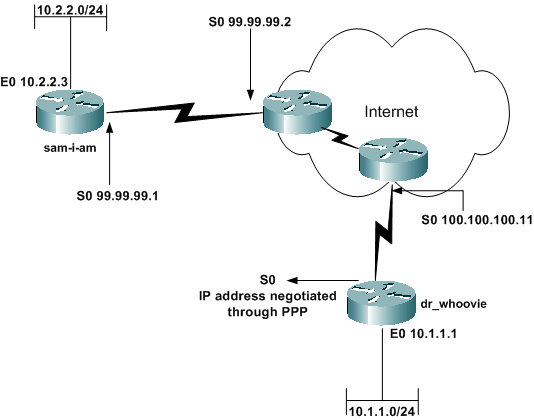
설정
이 문서에서는 다음 설정을 사용합니다.
| 삼이암 |
|---|
Current configuration: ! version 12.2 service timestamps debug uptime service timestamps log up time no service password-encryption ! hostname sam-i-am ! ip subnet-zero ! !--- These are the IKE policies. crypto isakmp policy 1 !--- Defines an Internet Key Exchange (IKE) policy. !--- Use the crypto isakmp policy command !--- in global configuration mode. !--- IKE policies define a set of parameters to be used !--- during the IKE phase I negotiation. hash md5 authentication pre-share !--- Specifies pre-shared keys as the authentication method. crypto isakmp key cisco123 address 0.0.0.0 0.0.0.0 !--- Configures a pre-shared authentication key, !--- used in global configuration mode. ! !--- These are the IPSec policies. crypto ipsec transform-set rtpset esp-des esp-md5-hmac !--- A transform set is an acceptable combination !--- of security protocols and algorithms. !--- This command defines a transform set !--- that has to be matched on the peer router. crypto dynamic-map rtpmap 10 !--- Use dynamic crypto maps to create policy templates !--- that can be used to process negotiation requests !--- for new security associations (SA) from a remote IPSec peer, !--- even if you do not know all of the crypto map parameters !--- required to communicate with the remote peer, !--- such as the IP address of the peer. set transform-set rtpset !--- Configure IPSec to use the transform set "rtpset" !--- that was defined previously. match address 115 !--- Assign an extended access list to a crypto map entry !--- that is used by IPSec to determine which traffic !--- should be protected by crypto and which traffic !--- does not need crypto protection. crypto map rtptrans 10 ipsec-isakmp dynamic rtpmap !--- Specifies that this crypto map entry is to reference !--- a preexisting dynamic crypto map. ! interface Ethernet0 ip address 10.2.2.3 255.255.255.0 no ip directed-broadcast ip nat inside !--- This indicates that the interface is connected to the !--- inside network, which is subject to NAT translation. no mop enabled ! interface Serial0 ip address 99.99.99.1 255.255.255.0 no ip directed-broadcast ip nat outside !--- This indicates that the interface is connected !--- to the outside network. crypto map rtptrans !--- Use the crypto map interface configuration command !--- to apply a previously defined crypto map set to an interface. ! ip nat inside source route-map nonat interface Serial0 overload !--- Except the private network from the NAT process. ip classless ip route 0.0.0.0 0.0.0.0 Serial0 no ip http server ! access-list 115 permit ip 10.2.2.0 0.0.0.255 10.1.1.0 0.0.0.255 access-list 115 deny ip 10.2.2.0 0.0.0.255 any !--- Include the private-network-to-private-network traffic !--- in the encryption process. access-list 120 deny ip 10.2.2.0 0.0.0.255 10.1.1.0 0.0.0.255 access-list 120 permit ip 10.2.2.0 0.0.0.255 any !--- Except the private network from the NAT process. route-map nonat permit 10 match ip address 120 ! line con 0 transport input none line aux 0 line vty 0 4 password ww login ! end |
| 닥터 후비 |
|---|
Current configuration: ! version 12.2 service timestamps debug uptime service timestamps log uptime no service password-encryption ! hostname dr_whoovie ! ip subnet-zero ! !--- These are the IKE policies. crypto isakmp policy 1 !--- Defines an Internet Key Exchange (IKE) policy. !--- Use the crypto isakmp policy command !--- in global configuration mode. !--- IKE policies define a set of parameters to be used !--- during the IKE phase I negotiation. hash md5 authentication pre-share !--- Specifies pre-shared keys as the authentication method. crypto isakmp key cisco123 address 99.99.99.1 !--- Configures a pre-shared authentication key, !--- used in global configuration mode. ! !--- These are the IPSec policies. crypto ipsec transform-set rtpset esp-des esp-md5-hmac !--- A transform set is an acceptable combination !--- of security protocols and algorithms. !--- This command defines a transform set !--- that has to be matched on the peer router. ! crypto map rtp 1 ipsec-isakmp !--- Creates a crypto map and indicates that IKE will be used !--- to establish the IPSec SAs for protecting !--- the traffic specified by this crypto map entry. set peer 99.99.99.1 !--- Use the set peer command to specify an IPSec peer in a crypto map entry. set transform-set rtpset !--- Configure IPSec to use the transform set "rtpset" !--- that was defined previously. match address 115 !--- Include the private-network-to-private-network traffic !--- in the encryption process. ! interface Ethernet0 ip address 10.1.1.1 255.255.255.0 no ip directed-broadcast ip nat inside !--- This indicates that the interface is connected to the !--- inside network, which is subject to NAT translation. no mop enabled ! interface Serial0 ip address negotiated !--- Specifies that the IP address for this interface !--- is obtained via PPP/IPCP address negotiation. !--- This example was set up in a lab with an IP address !--- assigned with IPCP. no ip directed-broadcast ip nat outside !--- This indicates that the interface is connected !--- to the outside network. encapsulation ppp no ip mroute-cache no ip route-cache crypto map rtp !--- Use the crypto map interface configuration command !--- to apply a previously defined crypto map set to an interface. ip nat inside source route-map nonat interface Serial0 overload !--- Except the private network from the NAT process. ip classless ip route 0.0.0.0 0.0.0.0 Serial0 no ip http server ! access-list 115 permit ip 10.1.1.0 0.0.0.255 10.2.2.0 0.0.0.255 access-list 115 deny ip 10.1.1.0 0.0.0.255 any !--- Include the private-network-to-private-network traffic !--- in the encryption process. access-list 120 deny ip 10.1.1.0 0.0.0.255 10.2.2.0 0.0.0.255 access-list 120 permit ip 10.1.1.0 0.0.0.255 any !--- Except the private network from the NAT process. dialer-list 1 protocol ip permit dialer-list 1 protocol ipx permit route-map nonat permit 10 match ip address 120 ! line con 0 transport input none line aux 0 line vty 0 4 password ww login ! end |
다음을 확인합니다.
이 섹션에서는 컨피그레이션이 제대로 작동하는지 확인하는 데 사용할 수 있는 정보를 제공합니다.
일부 show 명령은 출력 인터프리터 툴 에서 지원되는데(등록된 고객만), 이 툴을 사용하면 show 명령 출력의 분석 결과를 볼 수 있습니다.
-
ping - 기본 네트워크 연결을 진단하는 데 사용됩니다.
이 예에서는 dr_whivie의 10.1.1.1 이더넷 인터페이스에서 sam-i-am의 10.2.2.3 이더넷 인터페이스로 ping하는 방법을 보여 줍니다.
dr_whoovie# ping Protocol [ip]: Target IP address: 10.2.2.3 Repeat count [5]: Datagram size [100]: Timeout in seconds [2]: Extended commands [n]: y Source address or interface: 10.1.1.1 Type of service [0]: Set DF bit in IP header? [no]: Validate reply data? [no]: Data pattern [0xABCD]: Loose, Strict, Record, Timestamp, Verbose[none]: Sweep range of sizes [n]: Type escape sequence to abort. Sending 5, 100-byte ICMP Echos to 10.2.2.3, timeout is 2 seconds: Packet sent with a source address of 10.1.1.1 !!!!! Success rate is 100 percent (5/5), round-trip min/avg/max = 36/38/40 ms
-
show crypto ipsec sa - 2단계 SA(보안 연계)를 표시합니다.
-
show crypto isakmp sa - 1단계 SA를 표시합니다.
샘플 출력
이 출력은 허브 라우터에서 실행된 show crypto ipsec sa 명령의 출력입니다.
sam-i-am# show crypto ipsec sa
interface: Serial0
Crypto map tag: rtptrans, local addr. 99.99.99.1
local ident (addr/mask/prot/port): (10.2.2.0/255.255.255.0/0/0)
remote ident (addr/mask/prot/port): (10.1.1.0/255.255.255.0/0/0)
current_peer: 100.100.100.1
PERMIT, flags={}
#pkts encaps: 6, #pkts encrypt: 6, #pkts digest 6
#pkts decaps: 6, #pkts decrypt: 6, #pkts verify 6
#pkts compressed: 0, #pkts decompressed: 0
#pkts not compressed: 0, #pkts compr. failed: 0,
#pkts decompress failed: 0, #send errors 0, #recv errors 0
local crypto endpt.: 99.99.99.1, remote crypto endpt.: 100.100.100.1
path mtu 1500, ip mtu 1500, ip mtu interface Serial0
current outbound spi: 52456533
inbound esp sas:
spi: 0x6462305C(1684156508)
transform: esp-des esp-md5-hmac ,
in use settings ={Tunnel, }
slot: 0, conn id: 2000, flow_id: 1, crypto map: rtptrans
sa timing: remaining key lifetime (k/sec): (4607999/3510)
IV size: 8 bytes
replay detection support: Y
inbound ah sas:
inbound pcp sas:
outbound esp sas:
spi: 0x52456533(1380279603)
transform: esp-des esp-md5-hmac ,
in use settings ={Tunnel, }
slot: 0, conn id: 2001, flow_id: 2, crypto map: rtptrans
sa timing: remaining key lifetime (k/sec): (4607999/3510)
IV size: 8 bytes
replay detection support: Y
outbound ah sas:
outbound pcp sas:
이 명령은 피어 디바이스 간에 구축된 IPSec SA를 표시합니다. 암호화된 터널은 dr_whovie의 100.100.1 인터페이스와 sam-i-am의 99.99.99.1 인터페이스를 연결합니다. 이 터널은 네트워크 10.2.2.3과 10.1.1.1 사이를 이동하는 트래픽을 전달합니다. 2개의 ESP(Encapsulating Security Payload) SA는 인바운드 및 아웃바운드에 구축됩니다. sam-i-am이 피어 IP 주소(100.100.1)를 모르더라도 터널이 설정됩니다. AH(Authentication Header) SA는 구성된 AH가 없으므로 사용되지 않습니다.
이러한 출력 샘플은 dr_whovie의 직렬 인터페이스 0이 IPCP를 통해 100.100.100.1의 IP 주소를 수신한다는 것을 보여줍니다.
-
IP 주소를 협상하기 전에:
dr_whoovie#show interface serial0 Serial0 is up, line protocol is up Hardware is HD64570 Internet address will be negotiated using IPCP MTU 1500 bytes, BW 1544 Kbit, DLY 20000 usec, reliability 255/255, txload 1/255, rxload 1/255 Encapsulation PPP, loopback not set -
IP 주소가 협상된 후:
dr_whoovie#show interface serial0 Serial0 is up, line protocol is up Hardware is HD64570 Internet address is 100.100.100.1/32 MTU 1500 bytes, BW 1544 Kbit, DLY 20000 usec, reliability 255/255, txload 1/255, rxload 1/255 Encapsulation PPP, loopback not set
이 예는 dr_whovie의 직렬 0 인터페이스의 원격 끝에 IP 주소를 할당하기 위해 peer default ip address 명령을 사용하여 Lab에서 설정되었습니다. IP 풀은 원격 엔드에서의 ip local pool 명령으로 정의됩니다.
문제 해결
이 섹션에서는 설정 문제 해결에 사용할 수 있는 정보를 제공합니다.
트러블슈팅 명령
OIT(Output Interpreter Tool)(등록된 고객만 해당)는 특정 show 명령을 지원합니다. OIT를 사용하여 show 명령 출력 분석을 볼 수 있습니다.
참고: debug 명령을 사용하기 전에 Debug 명령에 대한 중요 정보를 참조하십시오.
-
debug crypto ipsec - 2단계의 IPSec 협상을 표시합니다.
-
debug crypto isakmp - 1단계의 ISAKMP(Internet Security Association and Key Management Protocol) 협상을 표시합니다.
-
debug crypto engine - 암호화된 트래픽을 표시합니다.
-
debug ip nat detailed - (선택 사항) 라우터가 변환하는 모든 패킷에 대한 정보를 표시하여 NAT 기능의 작동을 확인합니다.
 주의: 이 명령은 많은 출력을 생성합니다. IP 네트워크의 트래픽이 낮은 경우에만 이 명령을 사용합니다.
주의: 이 명령은 많은 출력을 생성합니다. IP 네트워크의 트래픽이 낮은 경우에만 이 명령을 사용합니다. -
clear crypto isakmp - 1단계와 관련된 SA를 지웁니다.
-
clear crypto sa - 2단계와 관련된 SA를 지웁니다.
-
clear ip nat translation - 변환 테이블에서 동적 NAT 변환을 지웁니다.
관련 정보
개정 이력
| 개정 | 게시 날짜 | 의견 |
|---|---|---|
1.0 |
11-Dec-2001 |
최초 릴리스 |
 주의: 이 명령은 많은 출력을 생성합니다. IP 네트워크의 트래픽이 낮은 경우에만 이 명령을 사용합니다.
주의: 이 명령은 많은 출력을 생성합니다. IP 네트워크의 트래픽이 낮은 경우에만 이 명령을 사용합니다.  피드백
피드백