NAT를 사용하여 PPPoE 클라이언트로 Cisco 1700/2600/3600 ADSL WIC 구성
목차
소개
Cisco 1700, 2600 및 3600 Series 라우터는 ADSL(Asymmetric Digital Subscriber Line) WIC(WAN Interface Card)를 지원합니다. 세 플랫폼 모두 기본적으로 동일하게 구성됩니다. 그러나 하드웨어와 Cisco IOS® Software Release에는 각각 필요한 차이점이 있습니다. 이 문서 전체에서 Cisco 1700, 2600 및 3600을 "Cisco ADSL WIC"라고 합니다.
사전 요구 사항
요구 사항
이 문서에 대한 특정 요건이 없습니다.
사용되는 구성 요소
이 문서의 정보는 다음 소프트웨어 및 하드웨어 버전을 기반으로 합니다.
-
Cisco 6400 UAC-NRP IOS Software 릴리스 12.1(3)DC1
-
Cisco 6400 UAC-NSP IOS Software 릴리스 12.1(3)DB
-
Cisco 6130 DSLAM-NI2 IOS 소프트웨어 릴리스 12.1(5)DA
Cisco 2600/3600에서 ADSL WIC를 지원하려면 다음 하드웨어가 필요합니다.
| 2600 | 3600 |
|---|---|
| 섀시 WIC 슬롯 | NM-1FE1R2W |
| NM-2W | NM-1FE2W |
| NM-2FE2W | |
| NM-2W |
중요: Cisco 3600의 경우 이 하드웨어는 ADSL WIC를 지원하지 않습니다.
-
NM-1E1R2W
-
NM-1E2W
-
NM-2E2W
ADSL WIC를 지원하려면 최소한 다음 Cisco IOS Software 릴리스가 필요합니다.
-
Cisco 2600/3600의 Cisco IOS Software 릴리스 12.1(5)YB(및 버전만 해당)
-
Cisco 1700의 Cisco IOS Software 릴리스 IOS 12.1(3)XP 이상(Plus 버전 또는 ADSL 기능 집합만 해당). ADSL 기능 집합은 이미지 이름에서 "y7"로 식별됩니다. 예: c1700-sy7-mz.121-3.XP.bin
-
Cisco 1700용 이미지를 다운로드할 때 이미지 이름 1700을 선택해야 합니다. 1720 또는 1750 이미지는 다운로드하지 마십시오. 이러한 기능은 ADSL WIC를 지원하지 않습니다.
PPPoE(Point-to-Point Protocol over Ethernet)를 지원하려면 ADSL+PLUS 기능 집합이 있어야 합니다. ADSL 전용 기능 집합은 Cisco 1700에서 PPPoE를 지원하지 않습니다.
이 문서의 정보는 특정 랩 환경의 디바이스를 토대로 작성되었습니다. 이 문서에 사용된 모든 디바이스는 초기화된(기본) 컨피그레이션으로 시작되었습니다. 현재 네트워크가 작동 중인 경우, 모든 명령어의 잠재적인 영향을 미리 숙지하시기 바랍니다.
표기 규칙
문서 규칙에 대한 자세한 내용은 Cisco 기술 팁 표기 규칙을 참고하십시오.
배경 정보
Cisco IOS Software 릴리스 12.1(3)XG에서는 Cisco ADSL WIC에 대해 PPPoE 클라이언트 기능이 도입되었습니다. 이 기능을 사용하면 PPPoE 기능을 라우터로 이동할 수 있습니다. Cisco ADSL WIC 뒤에 여러 대의 PC를 설치할 수 있습니다. 트래픽이 PPPoE 세션으로 전송되기 전에 암호화, 필터링 등을 수행할 수 있습니다. 또한 NAT(Network Address Translation)를 실행할 수 있습니다.
이 문서에서는 Cisco ADSL WIC의 ATM(Asynchronous Transfer Mode) 인터페이스(DSL 인터페이스)에 구성된 PPPoE 클라이언트를 보여줍니다.
Cisco 6400 NRP(Node Route Processor)의 컨피그레이션은 집계기 및 ATM 인터페이스와 함께 사용되는 다른 라우터에서도 사용할 수 있습니다.
구성
이 섹션에서는 이 문서에서 설명하는 기능을 구성하는 방법에 대해 설명합니다.
참고: 이 문서의 명령에 대한 추가 정보를 보려면 명령 조회 도구(등록된 고객만 해당)를 사용하십시오.
네트워크 다이어그램
이 문서에서는 이 네트워크 설정을 사용합니다.
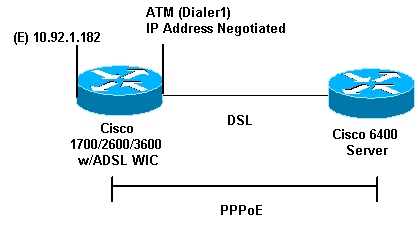
설정
PPPoE는 VPDN(virtual private dial-up network) 명령을 사용하여 Cisco ADSL WIC에 구성됩니다. 먼저 이러한 명령을 구성해야 합니다.
참고: MTU(최대 전송 단위) 크기를 변경하는 방법에 대한 자세한 내용은 PPPoE 전화 접속 연결에서 MTU 크기 문제 해결을 참조하십시오.
이 문서에서는 다음 설정을 사용합니다.
| Cisco ADSL WIC |
|---|
!
vpdn enable
no vpdn logging
!
vpdn-group pppoe
request-dialin
!--- You are the PPPoE client that asks to establish a session !--- with the aggregation unit (6400 NRP). These VPDN commands !--- are not needed with Cisco IOS Software Release 12.2(13)T !--- or later.
protocol pppoe
!
!--- Internal Ethernet network.
!
interface FastEthernet0
ip address 10.92.1.182 255.255.255.0
ip nat inside
!--- DSL interface.
!
interface ATM0
no ip address
no atm ilmi-keepalive
bundle-enable
dsl operating-mode auto
hold-queue 224 in
!--- All defaults. !--- PPPoE runs on top of AAL5SNAP. However, the !--- encap aal5snap command is not used.
!
interface ATM0.1 point-to-point
pvc 1/1
pppoe-client dial-pool-number 1
!--- pvc 1/1 is an example value that must be changed to match !--- the value used by the ISP.
!
!--- The PPPoE client code ties into a dialer interface upon !--- which a virtual-access interface is cloned.
!
interface Dialer1
ip address negotiated
ip mtu 1492
!--- Ethernet MTU default = 1500 (1492 + PPPoE headers = 1500)
ip nat outside
encapsulation ppp
dialer pool 1
!--- Ties to the ATM interface.
ppp authentication chap callin
ppp chap hostname <username>
ppp chap password <password>
!
!--- The ISP instructs you about the type of authentication !--- to use. !--- To change from PPP Challenge Handshake Authentication !--- Protocol (CHAP) to PPP Password Authentication Protocol !--- (PAP), replace these three lines: !--- ppp authentication chap callin !--- ppp chap hostname
|
| Cisco 6400 |
|---|
Cisco 6400 *** local ppp user !--- You can also use aaa. username <username> password <password> !--- Begin with the VPDN commands. Notice that you bind the !--- PPPoE here to a virtual-template, instead of on the ATM !--- interface. You can not (at this time) use more than one !--- virtual-template (or VPDN group) for PPPoE beginning with !--- the VPDN commands. vpdn enable no vpdn logging ! vpdn-group pppoe accept-dialin !--- PPPoE server mode. protocol pppoe virtual-template 1 ! ! interface ATM0/0/0 no ip address no atm ilmi-keepalive hold-queue 500 in !--- The binding to the virtual-template interface is !--- configured in the VPDN group. ! interface ATM0/0/0.182 point-to-point pvc 1/82 encapsulation aal5snap !--- This needs the command on the server side. protocol pppoe ! ! !--- Virtual-template is used instead of dialer interface. ! interface Virtual-Template1 ip unnumbered Loopback10 ip mtu 1492 peer default ip address pool ippool ppp authentication chap ! ! interface Loopback10 ip address 8.8.8.1 255.255.255.0 ! ip local pool ippool 9.9.9.1 9.9.9.5 |
다음을 확인합니다.
현재 이 설정에 사용 가능한 확인 절차는 없습니다.
문제 해결
이 섹션에서는 컨피그레이션 문제를 해결합니다.
OIT(Output Interpreter Tool)(등록된 고객만 해당)는 특정 show 명령을 지원합니다. OIT를 사용하여 show 명령 출력 분석을 볼 수 있습니다.
참고: debug 명령을 사용하기 전에 Debug 명령에 대한 중요 정보를 참조하십시오.
PPPoE 클라이언트 디버그
Cisco ADSL WIC 또는 Cisco 6400에서 PPPoE 클라이언트를 디버깅하려면 프로토콜 스택을 고려해야 합니다. 아래에서 문제를 해결할 수 있습니다.
-
DSL 물리적 레이어:
전화가 연결되었고 훈련이 되어 있는지 확인하세요.
show interface atm0 ATM0 is up, line protocol is up Hardware is PQUICC_SAR (with Alcatel ADSL Module) show dsl interface atm0 !--- Look for “Showtime” in the first few lines. ATU-R (DS) ATU-C (US) Modem Status: Showtime (DMTDSL_SHOWTIME)
-
ATM 계층:
ATM 인터페이스가 가동 상태인 경우 debug atm packet 명령을 실행하여 ISP에서 어떤 것이 들어오는지 확인합니다.
참고: 패킷이 처리되는 방식 때문에 이 명령으로는 발신 패킷이 표시되지 않습니다.
수신 ATM 패킷이 AAL5SNAP임을 나타내는 동일한 Type, SAP, CTL 및 OUI 필드를 사용하여 다음과 유사한 출력을 표시해야 합니다.
debug atm packet 03:21:32: ATM0(I): VCD:0x2 VPI:0x1 VCI:0x1 Type:0x0 SAP:AAAA CTL:03 OUI:0080C2 TYPE:0007 Length:0x30 03:21:32: 0000 0050 7359 35B7 0001 96A4 84AC 8864 1100 0001 000E C021 09AB 000C 0235 03:21:32: 279F 0000 0000 03:21:32:
-
이더넷 레이어:
전체 이더넷 프레임은 AAL5SNAP 패킷에 있습니다. debug Ethernet packet 명령이 없습니다. 그러나 PPPoE 프레임을 보려면 일부 VPDN 디버깅(Cisco IOS Software Release 12.2(13)T 이상용 PPPoE 디버깅)을 수행해야 합니다.
참고로, PPPoE 프레임인 이더넷 프레임에는 다음 두 개의 이더 타입 중 하나가 포함되어 있습니다.
-
0x8863 Ethertype = PPPoE 제어 패킷(PPPoE 세션 처리)
-
0x8864 Ethertype = PPPoE 데이터 패킷(PPP 패킷 포함)
한 가지 중요한 점은 PPPoE에는 두 개의 세션이 있다는 것입니다. VPDN L2TP 유형 세션인 PPPoE 세션과 PPP 세션입니다. PPPoE를 설정하려면 PPPoE 세션 설정 단계와 PPP 세션 설정 단계가 있습니다.
종료는 일반적으로 PPP 종료 단계 및 PPPoE 종료 단계를 포함합니다.
PPPoE 설정 단계에서는 PPPoE 클라이언트 및 서버(MAC 주소)를 식별하고 세션 ID를 할당합니다. 이 과정이 완료되면 다른 PPP 연결과 마찬가지로 정상적인 PPP 설정이 이루어집니다.
디버깅하려면 VPDN PPPoE 디버그(Cisco IOS Software Release 12.2(13)T 이상용 PPPoE 디버그)를 사용하여 PPPoE 연결 단계가 성공적인지 확인합니다.
#debug vpdn pppoe-events (debug pppoe events) 06:17:58: Sending PADI: vc=1/1 !--- A broadcast Ethernet frame (in this case encapsulated in ATM) !--- requests a PPPoE server, “Are there any PPPoE servers out there?” 06:18:00: PPPOE: we've got our pado and the pado timer went off !--- This is a unicast reply from a PPPoE server !--- (very similar to a DHCP offer). 06:18:00: OUT PADR from PPPoE tunnel !--- This is a unicast reply that accepts the offer. 06:18:00: IN PADS from PPPoE tunnel !--- This is a confirmation and completes the establishment.
PPP 설정은 다른 PPP 시작과 같이 시작합니다. PPPoE 세션이 설정되면 show vpdn 명령(Cisco IOS Software Release 12.2(13)T 이상용 show pppe session)을 실행하여 상태를 가져옵니다.
# show vpdn (show pppoe session) %No active L2TP tunnels %No active L2F tunnels PPPoE Tunnel and Session Information Total tunnels 1 sessions 1 PPPoE Tunnel Information Session count: 1 PPPoE Session Information SID RemMAC LocMAC Intf VASt OIntf VC 1 0050.7359.35b7 0001.96a4.84ac Vi1 UP AT0 11
show vpdn session all (show pppoe session all) 명령을 통해 패킷 수 정보를 가져옵니다.
show vpdn session all (show pppoe session all) %No active L2TP tunnels %No active L2F tunnels PPPoE Session Information Total tunnels 1 sessions 1 session id: 1 local MAC address: 0001.96a4.84ac, remote MAC address: 0050.7359.35b7 virtual access interface: Vi1, outgoing interface: AT0, vc: 1/1 1656 packets sent, 1655 received, 24516 bytes sent, 24486 received기타 디버그 명령:
-
vpdn pppoe 데이터 디버그(pppoe 데이터 디버그)
-
vpdn pppoe 오류 디버그(pppoe 오류 디버그)
-
vpdn pppoe-packets 디버그(pppoe 패킷 디버그)
-
-
PPP 계층:
PPPoE 세션이 설정되면 PPP 디버그는 다른 PPP 설정과 동일합니다.
동일한 debug ppp negotiation 및 debug ppp authentication 명령이 사용됩니다. 샘플 출력입니다.
참고: 이 샘플에서 호스트 이름은 "client1"입니다. 원격 Cisco 6400의 이름은 "nrp-b"입니다.
06:36:03: Vi1 PPP: Treating connection as a callout 06:36:03: Vi1 PPP: Phase is ESTABLISHING, Active Open [0 sess, 1 load] 06:36:03: Vi1 PPP: No remote authentication for call-out 06:36:03: Vi1 LCP: O CONFREQ [Closed] id 1 len 10 06:36:03: Vi1 LCP: MagicNumber 0x03013D43 (0x050603013D43) 06:36:03: Vi1 LCP: I CONFACK [REQsent] id 1 len 10 06:36:03: Vi1 LCP: MagicNumber 0x03013D43 (0x050603013D43) 06:36:05: Vi1 LCP: I CONFREQ [ACKrcvd] id 2 len 15 06:36:05: Vi1 LCP: AuthProto CHAP (0x0305C22305) 06:36:05: Vi1 LCP: MagicNumber 0x65E315E5 (0x050665E315E5) 06:36:05: Vi1 LCP: O CONFACK [ACKrcvd] id 2 len 15 06:36:05: Vi1 LCP: AuthProto CHAP (0x0305C22305) 06:36:05: Vi1 LCP: MagicNumber 0x65E315E5 (0x050665E315E5) 06:36:05: Vi1 LCP: State is Open 06:36:05: Vi1 PPP: Phase is AUTHENTICATING, by the peer [0 sess, 1 load] 06:36:05: Vi1 CHAP: I CHALLENGE id 9 len 26 from "nrp-b" 06:36:05: Vi1 CHAP: Using alternate hostname client1 06:36:05: Vi1 CHAP: Username nrp-b not found 06:36:05: Vi1 CHAP: Using default password 06:36:05: Vi1 CHAP: O RESPONSE id 9 len 28 from "client1" 06:36:05: Vi1 CHAP: I SUCCESS id 9 len 4 06:36:05: Vi1 PPP: Phase is FORWARDING [0 sess, 1 load] 06:36:05: Vi1 PPP: Phase is AUTHENTICATING [0 sess, 1 load] 06:36:05: Vi1 PPP: Phase is UP [0 sess, 1 load] 06:36:05: Vi1 IPCP: O CONFREQ [Closed] id 1 len 10 06:36:05: Vi1 IPCP: Address 0.0.0.0 (0x030600000000) 06:36:05: Vi1 CDPCP: O CONFREQ [Closed] id 1 len 4 06:36:05: Vi1 IPCP: I CONFREQ [REQsent] id 1 len 10 06:36:05: Vi1 IPCP: Address 8.8.8.1 (0x030608080801) 06:36:05: Vi1 IPCP: Address 8.8.8.1 (0x030608080801) 06:36:05: Vi1 IPCP: Address 9.9.9.2 (0x030609090902) 06:36:05: Vi1 IPCP: O CONFREQ [ACKsent] id 2 len 10 06:36:05: Vi1 IPCP: Address 9.9.9.2 (0x030609090902) 06:36:05: Vi1 LCP: I PROTREJ [Open] id 3 len 10 protocol CDPCP (0x820701010004) 06:36:05: Vi1 CDPCP: State is Closed 06:36:05: Vi1 IPCP: I CONFACK [ACKsent] id 2 len 10 06:36:05: Vi1 IPCP: Address 9.9.9.2 (0x030609090902) 06:36:05: Vi1 IPCP: State is Open 06:36:05: Di1 IPCP: Install negotiated IP interface address 9.9.9.2 06:36:05: Di1 IPCP: Install route to 8.8.8.1 06:36:06: %LINEPROTO-5-UPDOWN: Line protocol on Interface Virtual-Access1, changed state to up
PPPoE 서버 디버그
Cisco 6400(PPPoE 서버)을 디버깅하려면 Cisco ADSL WIC(클라이언트)에 사용되는 것과 동일한 상향식 절차를 사용합니다. 차이점은 DSLAM을 확인해야 하는 DSL 물리 계층에서 나타납니다.
-
DSL 물리적 레이어:
DSL 물리적 레이어를 확인하려면 DSLAM에서 DSL 통계를 확인해야 합니다. Cisco DSLAM의 경우 show dsl interface 명령을 실행합니다.
-
ATM 계층:
Cisco 6400 측에서는 debug atm packet 명령을 실행할 수도 있습니다. 특정 PVC에 대해 Cisco 6400을 활성화합니다.
debug atm packet interface atm 0/0/0.182 vc 1/82
수신 ATM 패킷이 AAL5SNAP임을 나타내는 동일한 Type, SAP, CTL 및 OUI 필드를 사용하여 다음과 유사한 출력을 표시해야 합니다.
4d04h: ATM0/0/0.182(I): VCD:0x3 VPI:0x1 VCI:0x52 Type:0x900 SAP:AAAA CTL:03 OUI:0080C2 TYPE:0007 Length:0x30 4d04h: 0000 0001 96A4 84AC 0050 7359 35B7 8864 1100 0001 000E C021 0A2E 000C 65E3 4d04h: 15E5 0000 0000
참고: 패킷이 처리되는 방식 때문에 이 명령으로는 발신 패킷이 표시되지 않습니다.
-
이더넷 레이어:
Cisco ADSL WIC에서 사용되는 것과 동일한 VPDN show 명령 및 디버그를 Cisco 6400에서 사용하여 PPPoE 설정을 확인할 수 있습니다.
# debug vpdn pppoe-events (debug pppoe events) 4d04h: IN PADI from PPPoE tunnel 4d04h: OUT PADO from PPPoE tunnel 4d04h: IN PADR from PPPoE tunnel 4d04h: PPPoE: Create session 4d04h: PPPoE: VPN session created. 4d04h: OUT PADS from PPPoE tunnel # show vpdn %No active L2TP tunnels %No active L2F tunnels PPPoE Tunnel and Session Information Total tunnels 1 sessions 1 PPPoE Tunnel Information Session count: 1 PPPoE Session Information SID RemMAC LocMAC Intf VASt OIntf VC 1 0001.96a4.84ac 0050.7359.35b7 Vi4 UP AT0/0/0 1 82 # show vpdn session all nrp-b# show vpdn session all %No active L2TP tunnels %No active L2F tunnels PPPoE Session Information Total tunnels 1 sessions 1 session id: 1 local MAC address: 0050.7359.35b7, remote MAC address: 0001.96a4.84ac virtual access interface: Vi4, outgoing interface: AT0/0/0, vc: 1/82 30 packets sent, 28 received, 422 bytes sent, 395 received기타 디버그 명령:
-
vpdn pppoe 데이터 디버그(pppoe 데이터 디버그)
-
vpdn pppoe 오류 디버그(pppoe 오류 디버그)
-
vpdn pppoe-packets 디버그(pppoe 패킷 디버그)
-
-
PPP 계층:
다음은 Cisco ADSL WIC의 이전 디버그에 해당하는 Cisco 6400의 PPP 디버그 출력입니다.
debug ppp negotiation and debug ppp authentication 4d04h: Vi2 PPP: Treating connection as a dedicated line 4d04h: Vi2 PPP: Phase is ESTABLISHING, Active Open [0 sess, 1 load] 4d04h: Vi2 LCP: O CONFREQ [Closed] id 1 len 15 4d04h: Vi2 LCP: AuthProto CHAP (0x0305C22305) 4d04h: Vi2 LCP: MagicNumber 0x65F62814 (0x050665F62814) 4d04h: Vi2 LCP: I CONFREQ [REQsent] id 1 len 10 4d04h: Vi2 LCP: MagicNumber 0x03144FF9 (0x050603144FF9) 4d04h: Vi2 LCP: O CONFACK [REQsent] id 1 len 10 4d04h: Vi2 LCP: MagicNumber 0x03144FF9 (0x050603144FF9) 4d04h: Vi3 LCP: I ECHOREQ [Open] id 60 len 8 magic 0xA60C0000 4d04h: Vi3 LCP: O ECHOREP [Open] id 60 len 8 magic 0x51A0BEF6 4d04h: Vi2 LCP: TIMEout: State ACKsent 4d04h: Vi2 LCP: O CONFREQ [ACKsent] id 2 len 15 4d04h: Vi2 LCP: AuthProto CHAP (0x0305C22305) 4d04h: Vi2 LCP: MagicNumber 0x65F62814 (0x050665F62814) 4d04h: Vi2 LCP: I CONFACK [ACKsent] id 2 len 15 4d04h: Vi2 LCP: AuthProto CHAP (0x0305C22305) 4d04h: Vi2 LCP: MagicNumber 0x65F62814 (0x050665F62814) 4d04h: Vi2 LCP: State is Open 4d04h: Vi2 PPP: Phase is AUTHENTICATING, by this end [0 sess, 1 load] 4d04h: Vi2 CHAP: O CHALLENGE id 10 len 26 from "nrp-b" 4d04h: Vi2 CHAP: I RESPONSE id 10 len 28 from "client1" 4d04h: Vi2 PPP: Phase is FORWARDING [0 sess, 1 load] 4d04h: Vi2 PPP: Phase is AUTHENTICATING [0 sess, 1 load] 4d04h: Vi2 CHAP: O SUCCESS id 10 len 4 4d04h: Vi2 PPP: Phase is UP [0 sess, 1 load] 4d04h: Vi2 IPCP: O CONFREQ [Closed] id 1 len 10 4d04h: Vi2 IPCP: Address 8.8.8.1 (0x030608080801) 4d04h: Vi2 IPCP: I CONFREQ [REQsent] id 1 len 10 4d04h: Vi2 IPCP: Address 0.0.0.0 (0x030600000000) 4d04h: Vi2 IPCP: Pool returned 9.9.9.2 4d04h: Vi2 IPCP: O CONFNAK [REQsent] id 1 len 10 4d04h: Vi2 IPCP: Address 9.9.9.2 (0x030609090902) 4d04h: Vi2 CDPCP: I CONFREQ [Not negotiated] id 1 len 4 4d04h: Vi2 LCP: O PROTREJ [Open] id 3 len 10 protocol CDPCP (0x820701010004) 4d04h: Vi2 IPCP: I CONFACK [REQsent] id 1 len 10 4d04h: Vi2 IPCP: Address 8.8.8.1 (0x030608080801) 4d04h: Vi2 IPCP: I CONFREQ [ACKrcvd] id 2 len 10 4d04h: Vi2 IPCP: Address 9.9.9.2 (0x030609090902) 4d04h: Vi2 IPCP: O CONFACK [ACKrcvd] id 2 len 10 4d04h: Vi2 IPCP: Address 9.9.9.2 (0x030609090902) 4d04h: Vi2 IPCP: State is Open 4d04h: Vi2 IPCP: Install route to 9.9.9.2 4d04h: %LINEPROTO-5-UPDOWN: Line protocol on Interface Virtual-Access2, changed state to up
관련 정보
개정 이력
| 개정 | 게시 날짜 | 의견 |
|---|---|---|
1.0 |
10-Dec-2001 |
최초 릴리스 |
 피드백
피드백