Cisco IOS System 소프트웨어 구성을 실행하는 Catalyst 3550/3560/3750 Series 스위치와 Catalyst 스위치 간 EtherChannel
목차
소개
이 문서에서는 Cisco IOS® 시스템 소프트웨어를 실행하는 Catalyst 3550과 Catalyst 6500/6000 간에 EtherChannel을 설정하는 방법에 대한 샘플 컨피그레이션을 제공합니다.EtherChannel을 구성하는 데 사용되는 인터페이스 또는 포트의 속도에 따라 Fast EtherChannel 또는 Gigabit EtherChannel이라고 할 수 있습니다.
참고: 이 문서에서 Catalyst 3550 스위치에 적용된 EtherChannel 명령은 Catalyst 3750 시리즈 스위치에도 적용할 수 있습니다.
사전 요구 사항
요구 사항
이 문서에 대한 특정 요건이 없습니다.
사용되는 구성 요소
이 문서의 정보는 다음 소프트웨어 및 하드웨어 버전을 기반으로 합니다.
-
Cisco IOS Software 릴리스 12.1(14)EA를 실행하는 Catalyst 3550 스위치
-
Cisco IOS Software 릴리스 12.1(13)E1을 실행하는 Catalyst 6500/6000 스위치
이 문서의 정보는 특정 랩 환경의 디바이스를 토대로 작성되었습니다.이 문서에 사용된 모든 디바이스는 초기화된(기본) 컨피그레이션으로 시작되었습니다.현재 네트워크가 작동 중인 경우, 모든 명령어의 잠재적인 영향을 미리 숙지하시기 바랍니다.
표기 규칙
문서 규칙에 대한 자세한 내용은 Cisco 기술 팁 표기 규칙을 참고하십시오.
배경 이론
이 문서에서는 Catalyst 3550 스위치의 기가비트 이더넷 인터페이스 2개(3500의 기가비트 이더넷 인터페이스는 10/100/1000 협상된 이더넷 인터페이스)로 Cisco IOS System Software를 실행하는 Catalyst 650/6000 스위치에서 2개의 고속 이더넷 인터페이스가 포함된 Fast EtherChannel에 번들로 구성되었으며 L2(Layer 2) EtherChannel을 구성합니다.
참고: 이 문서에서 Fast EtherChannel, Gigabit EtherChannel, 포트 채널 및 채널 그룹은 모두 EtherChannel을 참조합니다.
이 문서의 Catalyst 스위치 구성은 Cisco IOS System Software를 실행하는 Catalyst 6500/6000 또는 Catalyst 4500/4000 Series 스위치에 적용됩니다.
이 문서에서는 스위치의 컨피그레이션 파일뿐 아니라 관련 샘플 show 명령의 출력도 보여줍니다.EtherChannel 구성 방법에 대한 자세한 내용은 다음 문서를 참조하십시오.
-
EtherChannel 구성(Catalyst 3550 스위치)의 레이어 2 EtherChannel 섹션 구성
-
EtherChannel 구성(Catalyst 3560 스위치)의 Layer 3 EtherChannel 섹션 구성
-
EtherChannel 구성(Catalyst 3750 스위치)의 레이어 2 EtherChannel 섹션 구성
-
레이어 3 및 레이어 2 EtherChannel 구성(Cisco IOS 시스템 소프트웨어를 실행하는 Catalyst 6500/6000)
-
EtherChannel 이해 및 구성의 레이어 2 EtherChannel 섹션(Cisco IOS System Software를 실행하는 Catalyst 4500/400)
중요 참고 사항
EtherChannel은 적절한 명령을 사용하여 수동으로 구성할 수 있습니다.또한 스위치가 다른 측과의 채널을 협상하도록 EtherChannel을 PAgP(Port Aggregation Protocol)로 자동으로 구성할 수도 있습니다.PAgP에 대한 자세한 내용은 다음 문서를 참조하십시오.
-
EtherChannel(Catalyst 3550 스위치) 구성의 Port Aggregation Protocol 섹션 이해
-
EtherChannel 구성(Catalyst 3560 스위치)의 Port Aggregation Protocol 섹션 이해
-
EtherChannel 구성의 포트 어그리게이션 프로토콜 섹션(Catalyst 3750 스위치)
-
EtherChannel 구성의 Port Aggregation Protocol 섹션 이해(Cisco IOS System Software를 실행하는 Catalyst 6500/6000)
-
EtherChannel 이해 및 구성의 Port Aggregation Protocol 섹션 이해(Cisco IOS System Software를 실행하는 Catalyst 4500/4000)
이 문서의 컨피그레이션은 권장 모드를 사용하여 구현됩니다.EtherChannel을 수동으로 구성하려는 경우 제공된 단계를 사용하여 포트 채널을 생성합니다.이렇게 하면 컨피그레이션 프로세스 중 STP(Spanning Tree Protocol)에 문제가 발생하지 않습니다.한 쪽이 채널로 구성된 경우 다른 쪽이 채널로 구성되기 전에 STP가 일부 포트를 종료하며 포트 상태가 error-disable [errdisable]로 표시됩니다.
포트 채널을 생성하려면 다음 단계를 수행합니다.
-
관리 목적으로 종료되는 포트 채널링에 사용할 인터페이스를 남겨 둡니다.
-
Catalyst 6500/6000 스위치에 포트 채널(채널 그룹)을 생성합니다.
채널 모드를 on으로 설정해야 합니다(예: channel-group 1 mode on).
-
Catalyst 3550, 3560 또는 3750 스위치에 포트 채널을 생성합니다.
채널 모드를 on으로 설정했는지 확인합니다.
-
no shut 명령을 사용하여 Catalyst 6500/6000 스위치에서 이전에 비활성화된 인터페이스를 다시 활성화합니다.
구성
이 섹션에는 이 문서에서 설명하는 기능을 구성하기 위한 정보가 표시됩니다.
참고: 이 문서에 사용된 명령에 대한 추가 정보를 찾으려면 명령 조회 도구 ![]() (등록된 고객만 해당)를 사용합니다.
(등록된 고객만 해당)를 사용합니다.
네트워크 다이어그램
이 문서에서는 다음 다이어그램에 표시된 네트워크 설정을 사용합니다.
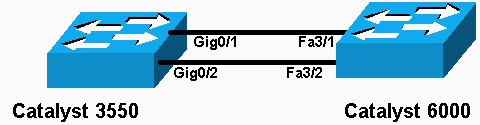
참고: Catalyst 3550의 기가비트 이더넷 인터페이스는 10/100/1000 Mbps 협상 이더넷 인터페이스입니다.Catalyst 3550의 기가비트 포트는 Catalyst 6500/6000의 FastEthernet(100Mbps) 포트에도 연결할 수 있습니다.
참고: Catalyst 3750 시리즈 스위치는 크로스 스택 EtherChannel을 지원하며, 이를 통해 서로 다른 스택 스위치의 인터페이스가 동일한 EtherChannel 그룹의 멤버가 될 수 있습니다.스태킹된 스위치 환경의 EtherChannel에 대한 자세한 내용은 Catalyst 3750 시리즈 스위치에 대한 EtherChannel 구성 설명서의 EtherChannel 및 스위치 스택 섹션을 참조하십시오.
구성
이 문서에서는 다음 구성을 사용합니다.
| Catalyst 3550 |
|---|
Building configuration... Current configuration : 1610 bytes ! version 12.1 no service pad service timestamps debug uptime service timestamps log uptime no service password-encryption ! hostname Cat3550 ! enable password ww ! ip subnet-zero no ip finger ! ! ! ! !--- A logical port-channel interface is automatically created !--- when ports are grouped into a channel group. interface Port-channel 1 !--- In this example, the L2 EtherChannel is configured. !--- A Layer 3 (L3) EtherChannel can also be configured on the Catalyst 3550 switches. !--- For more information, refer to the document Configuring EtherChannel. switchport mode access no ip address snmp trap link-status! !--- Note: The Gigabit Ethernet interface on the Catalyst 3550 is a !--- 10/100/1000 Mbps negotiated Ethernet interface. The Gigabit port on the Catalyst 3550 is !--- connected to a FastEthernet (100 Mbps) port on the Catalyst 6500/6000. !--- The port is a member of channel group 1. interface GigabitEthernet0/1 switchport mode access no ip address snmp trap link-status channel-group 1 mode desirable ! !--- The port is a member of channel group 1. interface GigabitEthernet0/2 switchport mode access no ip address snmp trap link-status channel-group 1 mode desirable ! interface GigabitEthernet0/3 switchport mode access no ip address snmp trap link-status ! !--- Output suppressed. interface GigabitEthernet0/12 switchport mode access no ip address snmp trap link-status !--- Interface VLAN1 is required for management purposes. interface Vlan1 ip address 10.1.1.1 255.255.255.0 ! ip classless ip http server ! ! line con 0 transport input none line vty 5 15 ! end |
| Catalyst 6500/6000 |
|---|
Building configuration... Current configuration : 5869 bytes ! version 12.1 service timestamps debug uptime service timestamps log uptime no service password-encryption ! hostname cat6500 ! boot buffersize 126968 boot bootldr bootflash:c6msfc-boot-mz.121-4.E1 enable password ww ! redundancy main-cpu auto-sync standard ip subnet-zero ! ! no ip finger ! ! ! ! !--- A logical port-channel interface is automatically created !--- when ports are grouped into a channel group. interface Port-channel 1 no ip address switchport switchport mode access ! interface GigabitEthernet1/1 no ip address shutdown ! interface GigabitEthernet1/2 no ip address shutdown ! !--- Note: The Gigabit Ethernet interface on the Catalyst 3550 is a !--- 10/100/1000 Mbps negotiated Ethernet interface. The Gigabit port on the Catalyst 3550 is !--- connected to a FastEthernet (100 Mbps) port on the Catalyst 6500/6000. interface FastEthernet3/1 no ip address !--- In this example, the L2 EtherChannel is configured. !--- An L3 EtherChannel can also be configured on the Catalyst 6500/6000 running !--- Cisco IOS System Software. For more details, refer to the document !--- Configuring EtherChannel. !--- On a Catalyst 6500/6000, you must issue the switchport !--- command once, without any keywords, in order to configure the interface as an L2 port. !--- By default, all the ports are router ports (L3 ports). !--- On a Catalyst 4500/4000 switch, all ports are L2 ports by default; !--- no additional command is required. switchport !--- This command puts the interface in VLAN1, by default. switchport mode access !--- The port is a member of channel group 1. channel-group 1 mode desirable ! interface FastEthernet3/2 no ip address !--- On a Catalyst 6500/6000, you must issue the switchport !--- command once, without any keywords, in order to configure the interface as an L2 port. !--- By default, all the ports are router ports (L3 ports). !--- On a Catalyst 4500/4000 switch, all ports are L2 ports by default; !--- no additional command is required. switchport !--- This command puts the interface in VLAN1, by default. switchport mode access !--- The port is a member of channel group 1. channel-group 1 mode desirable ! interface FastEthernet3/3 no ip address switchport switchport mode access ! !--- Output suppressed. ! interface FastEthernet3/48 no ip address switchport switchport mode access ! !--- Interface VLAN1 is required for management purposes. interface Vlan1 ip address 10.1.1.2 255.255.255.0 ! ip classless no ip http server ! ! ! line con 0 transport input none line vty 0 4 ! end |
참고: 이 컨피그레이션 예는 액세스 링크가 포함된 EtherChannel 컨피그레이션을 보여줍니다.동일한 컨피그레이션이 EtherChannel 트렁크 링크에 적용됩니다.switchport mode trunk 명령을 실행하거나 스위치에서 동적 권장 모드와 모드를 협상하도록 허용합니다.트렁킹 구성 방법에 대한 자세한 내용은 Configuring VLANs(VLAN 구성) 문서의 Configuring VLAN Trunks(VLAN 트렁크 구성) 섹션을 참조하십시오.
Port-Channel 하위 인터페이스 구성
Cisco IOS Software Release 12.2(25)를 실행하는 Catalyst 3560 스위치에서 하위 인터페이스가 있는 Port-Channel 구성의 또 다른 예.
| Catalyst 3560 |
|---|
Building configuration... Current configuration : 2480 bytes ! version 12.2 ! interface Port-channel5 no switchport no ip address ! interface Port-channel5.690 ! interface Port-channel10 no switchport no ip address ! interface Port-channel10.1 ! interface Port-channel10.690 ! interface Port-channel11 no switchport no ip address |
다음을 확인합니다.
일부 show 명령은 출력 인터프리터 툴 에서 지원되는데(등록된 고객만), 이 툴을 사용하면 show 명령 출력의 분석 결과를 볼 수 있습니다. ![]()
Cisco IOS System Software를 실행하는 Catalyst 6500/6000 및 Catalyst 3500 스위치의 포트 채널을 확인하려면 다음 명령을 실행합니다.
Cisco IOS System Software를 실행하는 Catalyst 6500/6000 및 Catalyst 3500 스위치에서 STP 상태를 확인하려면 다음 명령을 실행합니다.
Catalyst 3550
Cat3550#show interface port-channel 1
Port-channel1 is up, line protocol is up
Hardware is EtherChannel, address is 0002.4b28.db02 (bia 0002.4b28.db02)
MTU 1500 bytes, BW 200000 Kbit, DLY 1000 usec,
reliability 255/255, txload 1/255, rxload 1/255
Encapsulation ARPA, loopback not set
Keepalive set (10 sec)
Full-duplex, 100Mb/s
input flow-control is off, output flow-control is off
Members in this channel: Gi0/1 Gi0/2
ARP type: ARPA, ARP Timeout 04:00:00
Last input 00:03:27, output 00:00:00, output hang never
Last clearing of "show interface" counters never
Queueing strategy: fifo
Output queue 0/40, 0 drops; input queue 0/75, 0 drops
5 minute input rate 0 bits/sec, 0 packets/sec
5 minute output rate 0 bits/sec, 0 packets/sec
26 packets input, 5344 bytes, 0 no buffer
Received 17 broadcasts, 0 runts, 0 giants, 0 throttles
0 input errors, 0 CRC, 0 frame, 0 overrun, 0 ignored
0 input packets with dribble condition detected
59 packets output, 5050 bytes, 0 underruns
0 output errors, 0 collisions, 2 interface resets
0 babbles, 0 late collision, 0 deferred
0 lost carrier, 0 no carrier
0 output buffer failures, 0 output buffers swapped out
Cat3550#show spanning-tree vlan 1 detail
VLAN1 is executing the ieee compatible Spanning Tree protocol
Bridge Identifier has priority 32768, address 0002.4b28.db01
Configured hello time 2, max age 20, forward delay 15
We are the root of the spanning tree
Topology change flag not set, detected flag not set
Number of topology changes 1 last change occurred 00:00:38 ago
from Port-channel1
Times: hold 1, topology change 35, notification 2
hello 2, max age 20, forward delay 15
Timers: hello 0, topology change 0, notification 0, aging 0
Port 65 (Port-channel1) of VLAN1 is forwarding
Port path cost 12, Port priority 128, Port Identifier 128.65.
Designated root has priority 32768, address 0002.4b28.db01
Designated bridge has priority 32768, address 0002.4b28.db01
Designated port id is 128.65, designated path cost 0
Timers: message age 0, forward delay 0, hold 0
Number of transitions to forwarding state: 1
BPDU: sent 34, received 0
Cat3550# show etherchannel 1 summary
Flags: D - down P - in port-channel
I - stand-alone s - suspended
R - Layer3 S - Layer2
U - port-channel in use
Group Port-channel Ports
-----+------------+-----------------------------------------------------------
1 Po1(SU) Gi0/1(P) Gi0/2(P)
Cat3550# ping 10.1.1.2
Type escape sequence to abort.
Sending 5, 100-byte ICMP Echos to 10.1.1.2, timeout is 2 seconds:
!!!!!
Success rate is 100 percent (5/5), round-trip min/avg/max = 1/1/4 ms
Catalyst 6500/6000
Cat6500# show interface port-channel 1
Port-channel1 is up, line protocol is up
Hardware is EtherChannel, address is 0002.7ef1.36e1 (bia 0002.7ef1.36e1)
MTU 1500 bytes, BW 200000 Kbit, DLY 100 usec,
reliability 255/255, txload 1/255, rxload 1/255
Encapsulation ARPA, loopback not set
Full-duplex, 100Mb/s
Members in this channel: Fa3/1 Fa3/2
ARP type: ARPA, ARP Timeout 04:00:00
Last input never, output never, output hang never
Last clearing of "show interface" counters never
Queueing strategy: fifo
Output queue 0/40, 0 drops; input queue 0/2000, 0 drops
5 minute input rate 1000 bits/sec, 1 packets/sec
5 minute output rate 0 bits/sec, 0 packets/sec
407 packets input, 34994 bytes, 0 no buffer
Received 311 broadcasts, 0 runts, 0 giants, 0 throttles
0 input errors, 0 CRC, 0 frame, 0 overrun, 0 ignored
0 input packets with dribble condition detected
93 packets output, 16598 bytes, 0 underruns
0 output errors, 0 collisions, 0 interface resets
0 babbles, 0 late collision, 0 deferred
0 lost carrier, 0 no carrier
0 output buffer failures, 0 output buffers swapped out
Cat6500# show spanning-tree vlan 1 detail
VLAN1 is executing the ieee compatible Spanning Tree protocol
Bridge Identifier has priority 32768, address 00d0.024f.6001
Configured hello time 2, max age 20, forward delay 15
Current root has priority 32768, address 0002.4b28.db01
Root port is 833 (Port-channel1), cost of root path is 12
Topology change flag not set, detected flag not set
Number of topology changes 0 last change occurred 00:02:13 ago
Times: hold 1, topology change 35, notification 2
hello 2, max age 20, forward delay 15
Timers: hello 0, topology change 0, notification 0, aging 300
Port 833 (Port-channel1) of VLAN1 is forwarding
Port path cost 12, Port priority 128, Port Identifier 131.65.
Designated root has priority 32768, address 0002.4b28.db01
Designated bridge has priority 32768, address 0002.4b28.db01
Designated port id is 128.65, designated path cost 0
Timers: message age 1, forward delay 0, hold 0
Number of transitions to forwarding state: 1
BPDU: sent 0, received 66
Cat6500# show etherchannel 1 summary
Flags: D - down P - in port-channel
I - stand-alone s - suspended
R - Layer3 S - Layer2
Group Port-channel Ports
-----+------------+-----------------------------------------------------------
1 Po1(SU) Fa3/1(P) Fa3/2(P)
Cat6500# ping 10.1.1.1
Type escape sequence to abort.
Sending 5, 100-byte ICMP Echos to 10.1.1.1, timeout is 2 seconds:
!!!!!
Success rate is 100 percent (5/5), round-trip min/avg/max = 1/1/4 ms
문제 해결
Err-Disable 상태
EtherChannel 컨피그레이션 중에 일반적으로 발생하는 문제는 인터페이스가 err-disable 모드로 전환된다는 것입니다.이는 한 스위치에서 Etherchannel이 ON 모드로 전환되고 다른 스위치가 즉시 구성되지 않은 경우에 나타납니다.이 상태로 1분 정도 두면 EtherChannel이 활성화된 스위치의 STP는 루프가 있다고 간주합니다.이로 인해 채널링 포트가 err-disable 상태로 설정됩니다.EtherChannel 인터페이스가 err-disable 상태에 있는지 확인하는 방법에 대한 자세한 내용은 다음 예를 참조하십시오.
%SPANTREE-2-CHNL_MISCFG: Detected loop due to etherchannel misconfiguration of Gi0/9 %PM-4-ERR_DISABLE: channel-misconfig error detected on Po10, putting Gi0/9 in err-disable state %PM-4-ERR_DISABLE: channel-misconfig error detected on Po10, putting Gi0/10 in err-disable state
Switch1#show etherchannel summary
Flags: D - down P - in port-channel
I - stand-alone s - suspended
H - Hot-standby (LACP only)
R - Layer3 S - Layer2
u - unsuitable for bundling
U - in use f - failed to allocate aggregator
d - default port
Number of channel-groups in use: 1
Number of aggregators: 1
Group Port-channel Protocol Ports
------+-------------+-----------+-----------------------------------------------
10 Po10(SD) - Gi0/9(D) Gi0/10(D)
Switch1#show interfaces GigabitEthernet 0/9 status
Port Name Status Vlan Duplex Speed Type
Gi0/9 err-disabled 1 auto auto 10/100/1000BaseTX
Switch1#show interfaces GigabitEthernet 0/10 status
Port Name Status Vlan Duplex Speed Type
Gi0/10 err-disabled 1 auto auto 10/100/1000BaseTX
이 오류 메시지는 EtherChannel에서 스패닝 트리 루프가 발생했음을 나타냅니다.문제를 해결하려면 연결 양쪽에서 채널 모드를 권장으로 설정한 다음 인터페이스를 다시 활성화합니다.
Switch1#configure terminal Enter configuration commands, one per line. End with CNTL/Z. Switch1(config)#interface gi0/9 Switch1(config-if)#channel-group 10 mode desirable
이렇게 하면 양 쪽이 모두 채널에 동의하는 경우에만 채널이 형성됩니다.채널에 동의하지 않으면 일반 포트로 계속 작동합니다.
채널 모드가 연결의 양쪽에서 권장으로 설정된 후 연결된 인터페이스에서 shutdown 및 no shutdown 명령을 실행하여 수동으로 포트를 다시 활성화합니다.
Switch1(config-if)#shutdown Switch1(config-if)#no shutdown
"speed nonegotiate" 명령이 실행 중인 컨피그레이션에 나타나지 않습니다.
포트 채널에 구성된 speed nonegotiate 명령이 실행 중인 컨피그레이션에 항상 나타나는 것은 아닙니다.이는 포트 채널 인터페이스에서 비협상(nonegotiate)이 번들 포트의 특성에 따라 달라지기 때문에 발생합니다.포트 채널이 활성 상태일 때 개별 채널 포트 컨피그레이션을 기반으로 삽입됩니다.
 피드백
피드백