UCS セントラル テクニカル サポート ログ バンドルの収集方法
概要
このドキュメントでは、Cisco Unified Computing System(UCS)Central 製品のテクニカル サポート ログ バンドルを収集する方法について説明します。
方法 1:グラフィカル ユーザ インターフェイス
グラフィカル ユーザ インターフェイスを使用して UCS のテクニカル サポート ログ バンドルを収集するには、次の手順を実行します。
- Web ブラウザを開き、UCS Central の IP アドレスまたは完全修飾ドメイン名を入力します。
- [Administration] メニューから、[Diagnostics] > [Tech Support Files] を選択します。
- [Create and Download Tech Support file] をクリックします。
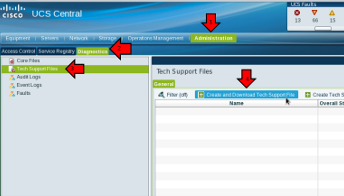
- [All] ラジオ ボタンをクリックします。

- プロンプトが表示されたら、[Download Now] をクリックして、ファイルをローカル システムにダウンロードします。
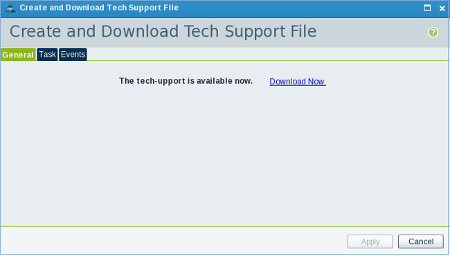
方法 2:コマンドライン インターフェイス
テクニカル サポート バンドルを収集してエクスポートするには、UCS Central に対するセキュア シェル(SSH)を開き、次の手順を実行します。
- ローカル管理コンテキストに切り替えるには、connect local-mgmt コマンドを入力します。
ucs-central# connect local-mgmt
- 次の設定を実行して、テクニカル サポート バンドルを収集します。
ucs-central(local-mgmt)# show tech-support detail
Initiating tech-support information on ucs-central.localdomain
All tech-support tasks are completed.詳細なテクニカル サポート情報は、次のフォルダに含まれています。volatile:///20130420070352_ucs-central.localdomain_techsupport_UCSCENTRAL_ALL.tgz
- UCS Central から別のシステムにテクニカル サポート ファイルをコピーします。
ucs-central(local-mgmt)# copy volatile:/<file-name> <destination>
ftp: URI of destination file
scp: URI of destination file
sftp: URI of destination file
tftp: URI of destination file方法 1 または 2 で収集したファイルは、TAC サービス リクエストにアップロードできます。
関連情報
更新履歴
| 改定 | 発行日 | コメント |
|---|---|---|
1.0 |
04-Jun-2013 |
初版 |
 フィードバック
フィードバック