WindowsおよびISEでのシングルSSIDワイヤレスBYODの設定
ダウンロード オプション
偏向のない言語
この製品のドキュメントセットは、偏向のない言語を使用するように配慮されています。このドキュメントセットでの偏向のない言語とは、年齢、障害、性別、人種的アイデンティティ、民族的アイデンティティ、性的指向、社会経済的地位、およびインターセクショナリティに基づく差別を意味しない言語として定義されています。製品ソフトウェアのユーザインターフェイスにハードコードされている言語、RFP のドキュメントに基づいて使用されている言語、または参照されているサードパーティ製品で使用されている言語によりドキュメントに例外が存在する場合があります。シスコのインクルーシブ ランゲージの取り組みの詳細は、こちらをご覧ください。
翻訳について
シスコは世界中のユーザにそれぞれの言語でサポート コンテンツを提供するために、機械と人による翻訳を組み合わせて、本ドキュメントを翻訳しています。ただし、最高度の機械翻訳であっても、専門家による翻訳のような正確性は確保されません。シスコは、これら翻訳の正確性について法的責任を負いません。原典である英語版(リンクからアクセス可能)もあわせて参照することを推奨します。
内容
概要
このドキュメントでは、シングルSSIDとデュアルSSIDの両方を使用して、Cisco Identity Services Engine(ISE)for WindowsマシンでBring Your Own Device(BYOD)を設定する方法について説明します。
前提条件
要件
次の項目に関する知識があることが推奨されます。
- Cisco ISEバージョン3.0の設定
- Cisco WLCの設定
- BYOD作業
使用するコンポーネント
このドキュメントの情報は、次のソフトウェアとハードウェアのバージョンに基づいています。
- Cisco ISE バージョン 3.0
- Windows 10
- WLCとAP
このドキュメントの情報は、特定のラボ環境にあるデバイスに基づいて作成されました。このドキュメントで使用するすべてのデバイスは、初期(デフォルト)設定の状態から起動しています。本稼働中のネットワークでは、各コマンドによって起こる可能性がある影響を十分確認してください。
理論
シングルSSIDでは、BYODは1つのSSIDのみをデバイスの両方のオンボーディングに使用し、それ以降は登録済みデバイスへのフルアクセスを提供します。まず、ユーザ名とパスワード( MSCHAPv2 )を使用してSSIDに接続します。 ISEで正常に認証されると、ユーザはBYODポータルにリダイレクトされます。デバイス登録が完了すると、エンドクライアントはISEからネイティブサプリカントアシスタント(NSA)をダウンロードします。NSAはエンドクライアントにインストールされ、ISEからプロファイルと証明書をダウンロードします。NSAはワイヤレスサプリカントを設定し、クライアントは証明書をインストールします。エンドポイントは、EAP-TLSを使用して、ダウンロードされた証明書を使用して、同じSSIDに対して別の認証を実行します。ISEはクライアントからの新しい要求をチェックし、EAP方式とデバイス登録を確認し、デバイスへのフルアクセスを提供します。
Windows BYODシングルSSIDの手順:
- 初期EAP-MSCHAPv2認証
- BYODポータルへのリダイレクト
- デバイス登録
- NSAダウンロード
- プロファイルのダウンロード
- 証明書のダウンロード
- EAP-TLS 認証
設定
ISE の設定
ステップ1:ISEでネットワークデバイスを追加し、RADIUSと共有キーを設定します。
[ISE] > [Administration] > [Network Devices] > [Add Network Device]に移動します。
ステップ2:BYODユーザの証明書テンプレートを作成します。テンプレートには、クライアント認証拡張キーの使用が必要です。デフォルトのEAP_Certificate_Templateを使用できます。

ステップ3:ワイヤレスプロファイルのネイティブサプリカントプロファイルを作成します。
[ISE] > [Work Centers] > [BYOD] > [Client Provisioning]に移動します。[Add]をクリックし、ドロップダウンから[Native Supplicant Profile (NSP)]を選択します。
ここで、SSID名は、1つのSSID BYODを実行する前に、接続しているSSID名と同じである必要があります。[Protocol]で[TLS]を選択します。前の手順で作成した[Certificate template]を選択するか、デフォルトの[EAP_Certificate_Template]を使用できます。
オプションの設定で、要件に応じて[user]または[User and Machine authentication]を選択します。この例では、ユーザ認証として設定されています。他の設定はデフォルトのままにします。

ステップ4:Windowsデバイスのクライアントプロビジョニングポリシーを作成します。
[ISE] > [Work Centers] > [BYOD] > [Client Provisioning] > [Client Provisioning Policy] に移動します。オペレーティング・システムをWindows ALLとして選択します。前のステップで作成したWinSPWizard 3.0.0.2およびNSPを選択します。

ステップ5:BYODデバイスとして登録されていないデバイスの許可プロファイルを作成します。
[ISE] > [Policy] > [Policy Elements] > [Results] > [Authorization] > [Authorization Profiles] > [Add]に移動します。
[共通タスク]で、[Native Supplicant Provisioning]を選択します。WLCで作成されるリダイレクトACL名を定義し、BYODポータルを選択します。ここでは、デフォルトポータルを使用します。カスタムBYODポータルを作成できます。[ISE] > [Work Centers] > [BYOD] > [Portals and components]に移動し、[Add]をクリックします。
ステップ6:証明書プロファイルを作成します。
[ISE] > [Administration] > [External Identity Sources] > [Certificate Profile]に移動します。ここでは、新しい証明書プロファイルを作成するか、デフォルトの証明書プロファイルを使用します。

ステップ7:アイデンティティソースシーケンスを作成し、前のステップで作成した証明書プロファイルを選択するか、デフォルトの証明書プロファイルを使用します。これは、ユーザがBYOD登録後にEAP-TLSを実行してフルアクセスを取得するときに必要です。

ステップ8:ポリシーセット、認証ポリシー、および許可ポリシーを作成します。
[ISE] > [Policy] > [Policy Sets]に移動します。ポリシーセットを作成して保存します。
認証ポリシーを作成し、前の手順で作成したアイデンティティソースシーケンスを選択します。
認可ポリシーの作成.2つのポリシーを作成する必要があります。
1. BYOD登録されていないデバイスの場合。ステップ5で作成したリダイレクトプロファイルを指定します。
2. BYODが登録され、EAP-TLSを実行しているデバイス。これらのデバイスへのフルアクセスを許可します。

WLC の設定
手順1:WLCでRADIUSサーバを設定します。
[Security] > [AAA] > [Radius] > [Authentication]に移動します。

[Security] > [AAA] > [Radius] > [Accounting]に移動します。

ステップ2:Dot1x SSIDを設定します。




ステップ3:デバイスをプロビジョニングするための制限付きアクセスを提供するようにリダイレクトACLを設定します。
- DHCPおよびDNSへのUDPトラフィックを許可します(DHCPはデフォルトで許可されています)。
- ISEへの通信。
- 他のトラフィックを拒否します。
[Name]:BYOD-Initial(または認可プロファイルのACLに手動で名前を付けたもの)

確認
認証フローの検証

1.最初のログイン時に、ユーザ名とパスワードを使用してPEAP認証を実行します。ISEで、ユーザは[Redirect Rule BYOD-Redirect]にヒットします。

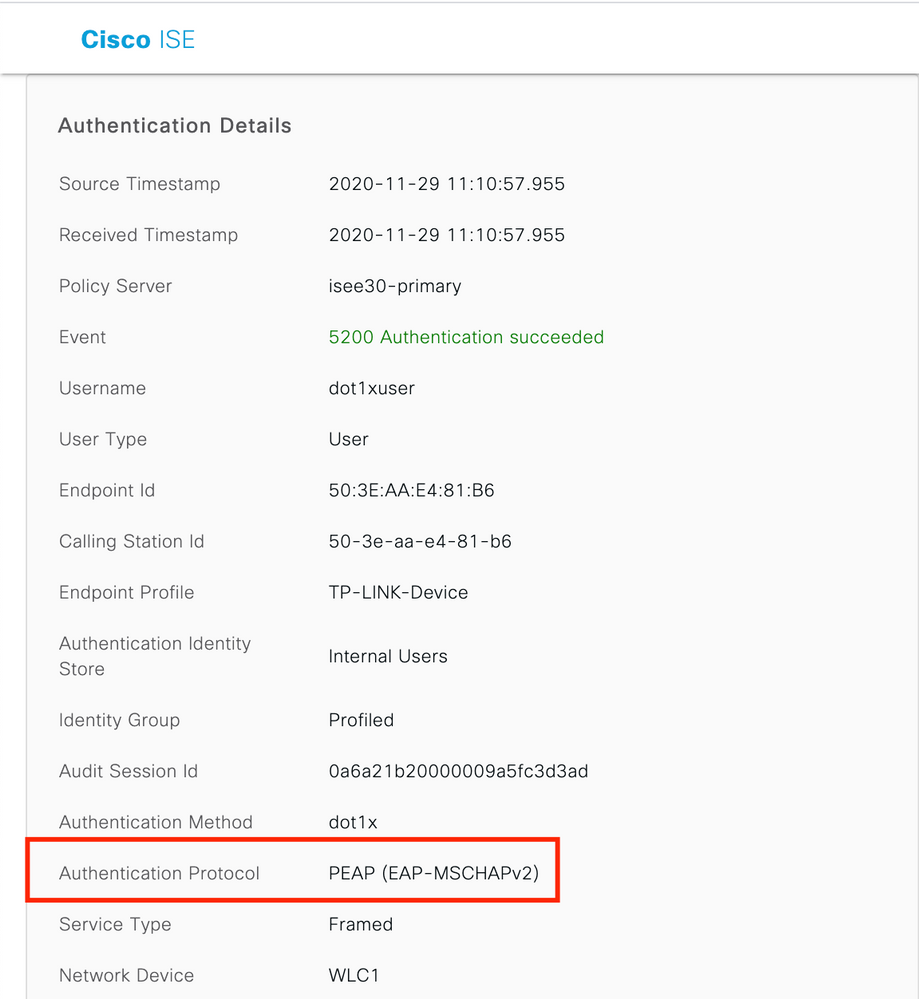
2. BYOD登録後、ユーザが登録済みデバイスに追加され、EAP-TLSが実行されてフルアクセスが取得されます。


[My Devices]ポータルの確認
[MyDevices Portal]に移動し、クレデンシャルを使用してログインします。 デバイス名と登録ステータスを確認できます。
MyDevicesポータルのURLを作成できます。
[ISE] > [Work Centers] > [BYOD] > [Portal and Components] > [My Devices Portal] > [Login Settings]に移動し、[Enter the Fully Qualified URL]を選択します。
トラブルシュート
一般情報
BYODプロセスでは、PSNノードのデバッグでこれらのISEコンポーネントを有効にする必要があります。
scep:scepログメッセージ。ターゲットログファイルguest.logおよびise-psc.log。
client-webapp:インフラストラクチャメッセージを処理するコンポーネント。ターゲットログファイル:ise-psc.log
portal-web-action:クライアントプロビジョニングポリシーの処理を担当するコンポーネント。ターゲットログファイル:guest.log。
portal:すべてのポータル関連イベント。ターゲットログファイル:guest.log
portal-session-manager -ターゲットログファイル – ポータルセッション関連デバッグメッセージ – gues.log
ca-service - ca-service messages – ターゲットログファイル – caservice.logおよびcaservice-misc.log
ca-service-cert - ca-service certificate messages – ターゲットログファイル – caservice.logおよびcaservice-misc.log
admin-ca - ca-service admin messages – ターゲットログファイルise-psc.log、caservice.logおよびcasrvice-misc.log
certprovisioningportal:証明書プロビジョニングポータルメッセージ – ターゲットログファイルise-psc.log
nsf:NSF関連メッセージ – ターゲットログファイルise-psc.log
nsf-session:Session cache-related messages – ターゲットログファイルise-psc.log
runtime-AAA:すべてのランタイムイベント。ターゲットログファイル:prrt-server.log。
クライアント側のログの場合:
%temp%\spwProfileLog.txt (例:C:\Users\<username>\AppData\Local\Temp\spwProfileLog.txt)
作業ログ分析
ISEログ
BYODポータルのリダイレクトACLとリダイレクトURLを使用した初期アクセス許可
Prrt-server.log-
Radius,2020-12-02 05:43:52,395,DEBUG,0x7f433e6b8700,cntx=0008590803,sesn=isee30-primary/392215758/699,CPMSessionID=0a6a21b20000009f5fc770c7,user=dot1xuser,CallingStationID=50-3e-aa-e4-81-b6,RADIUS PACKET:: Code=2(AccessAccept) Identifier=254 Length=459
[1] User-Name - value: [dot1xuser]
[25] Class - value: [****]
[79] EAP-Message - value: [ñ
[80] Message-Authenticator - value: [.2{wëbÙ¨ÅþO5‹Z]
[26] cisco-av-pair - value: [url-redirect-acl=BYOD-Initial]
[26] cisco-av-pair - value: [url-redirect=https://10.106.32.119:8443/portal/gateway?sessionId=0a6a21b20000009f5fc770c7&portal=7f8ac563-3304-4f25-845d-be9faac3c44f&action=nsp&token=53a2119de6893df6c6fca25c8d6bd061]
[26] MS-MPPE-Send-Key - value: [****]
[26] MS-MPPE-Recv-Key - value: [****] ,RADIUSHandler.cpp:2216エンドユーザがWebサイトに移動しようとして、WLCによってISEリダイレクトURLにリダイレクトされた場合。
Guest.log:
2020-12-02 05:43:58,339 DEBUG [https-jsse-nio-10.106.32.119-8443-exec-5][] com.cisco.ise.portal.Gateway -::- Gateway Params (after update):
redirect=www.msftconnecttest.com/redirect
client_mac=null
daysToExpiry=null
ap_mac=null
switch_url=null
wlan=null
action=nsp
sessionId=0a6a21b20000009f5fc770c7
portal=7f8ac563-3304-4f25-845d-be9faac3c44f
isExpired=null
token=53a2119de6893df6c6fca25c8d6bd061
2020-12-02 05:43:58,339 DEBUG [https-jsse-nio-10.106.32.119-8443-exec-5][] cisco.ise.portalwebaction.utils.RadiusSessionUtil -::- sessionId=0a6a21b20000009f5fc770c7 : token=53a2119de6893df6c6fca25c8d6bd061
2020-12-02 05:43:58,339 DEBUG [https-jsse-nio-10.106.32.119-8443-exec-5][] cisco.ise.portalwebaction.utils.RadiusSessionUtil -::- Session token successfully validated.
2020-12-02 05:43:58,344 DEBUG [https-jsse-nio-10.106.32.119-8443-exec-5][] cisco.ise.portal.util.PortalUtils -::- UserAgent : Mozilla/5.0 (Windows NT 10.0; Win64; x64; rv:83.0) Gecko/20100101 Firefox/83.0
2020-12-02 05:43:58,344 DEBUG [https-jsse-nio-10.106.32.119-8443-exec-5][] cisco.ise.portal.util.PortalUtils -::- isMozilla: true
2020-12-02 05:43:58,344 DEBUG [https-jsse-nio-10.106.32.119-8443-exec-5][] com.cisco.ise.portal.Gateway -::- url: /portal/PortalSetup.action?portal=7f8ac563-3304-4f25-845d-be9faac3c44f&sessionId=0a6a21b20000009f5fc770c7&action=nsp&redirect=www.msftconnecttest.com%2Fredirect
2020-12-02 05:43:58,355 DEBUG [https-jsse-nio-10.106.32.119-8443-exec-7][] cisco.ise.portalwebaction.controller.PortalFlowInterceptor -::- start guest flow interceptor...
2020-12-02 05:43:58,356 DEBUG [https-jsse-nio-10.106.32.119-8443-exec-7][] cisco.ise.portalwebaction.actions.BasePortalAction -::- Executing action PortalSetup via request /portal/PortalSetup.action
2020-12-02 05:43:58,356 DEBUG [https-jsse-nio-10.106.32.119-8443-exec-7][] cisco.ise.portalwebaction.actions.PortalSetupAction -::- executeAction...
2020-12-02 05:43:58,360 DEBUG [https-jsse-nio-10.106.32.119-8443-exec-7][] cisco.ise.portalwebaction.actions.BasePortalAction -::- Result from action, PortalSetup: success
2020-12-02 05:43:58,360 DEBUG [https-jsse-nio-10.106.32.119-8443-exec-7][] cisco.ise.portalwebaction.actions.BasePortalAction -::- Action PortalSetup Complete for request /portal/PortalSetup.action
2020-12-02 05:43:58,360 DEBUG [https-jsse-nio-10.106.32.119-8443-exec-7][] cpm.guestaccess.flowmanager.processor.PortalFlowProcessor -::- Current flow step: INIT, otherInfo=id: 226ea25b-5e45-43f5-b79d-fb59cab96def
2020-12-02 05:43:58,361 DEBUG [https-jsse-nio-10.106.32.119-8443-exec-7][] cpm.guestaccess.flowmanager.step.StepExecutor -::- Getting next flow step for INIT with TranEnum=PROCEED
2020-12-02 05:43:58,361 DEBUG [https-jsse-nio-10.106.32.119-8443-exec-7][] cpm.guestaccess.flowmanager.step.StepExecutor -::- StepTran for Step=INIT=> tranEnum=PROCEED, toStep=BYOD_WELCOME
2020-12-02 05:43:58,361 DEBUG [https-jsse-nio-10.106.32.119-8443-exec-7][] cpm.guestaccess.flowmanager.step.StepExecutor -::- Find Next Step=BYOD_WELCOME
2020-12-02 05:43:58,361 DEBUG [https-jsse-nio-10.106.32.119-8443-exec-7][] cpm.guestaccess.flowmanager.step.StepExecutor -::- Step : BYOD_WELCOME will be visible!
2020-12-02 05:43:58,361 DEBUG [https-jsse-nio-10.106.32.119-8443-exec-7][] cpm.guestaccess.flowmanager.step.StepExecutor -::- Returning next step =BYOD_WELCOME
2020-12-02 05:43:58,362 DEBUG [https-jsse-nio-10.106.32.119-8443-exec-7][] cpm.guestaccess.flowmanager.adaptor.PortalUserAdaptorFactory -::- Looking up Guest user with uniqueSubjectId=5f5592a4f67552b855ecc56160112db42cf7074e
2020-12-02 05:43:58,365 DEBUG [https-jsse-nio-10.106.32.119-8443-exec-7][] cpm.guestaccess.flowmanager.adaptor.PortalUserAdaptorFactory -::- Found Guest user 'dot1xuserin DB using uniqueSubjectID '5f5592a4f67552b855ecc56160112db42cf7074e'. authStoreName in DB=Internal Users, authStoreGUID in DB=9273fe30-8c01-11e6-996c-525400b48521. DB ID=bab8f27d-c44a-48f5-9fe4-5187047bffc0
2020-12-02 05:43:58,366 DEBUG [https-jsse-nio-10.106.32.119-8443-exec-7][] cisco.ise.portalwebaction.controller.PortalStepController -::- ++++ updatePortalState: PortalSession (e0d457d9-a346-4b6e-bcca-5cf29e12dacc) current state is INITIATED and current step is BYOD_WELCOME
2020-12-02 05:40:35,611 DEBUG [https-jsse-nio-10.106.32.119-8443-exec-6][] com.cisco.ise.portalSessionManager.PortalSession -::- Setting the portal session state to ACTIVE
2020-12-02 05:40:35,611 DEBUG [https-jsse-nio-10.106.32.119-8443-exec-6][] cisco.ise.portalwebaction.controller.PortalStepController -::- nextStep: BYOD_WELCOME
BYODウェルカムページの[スタート]をクリックします。
020-12-02 05:44:01,926 DEBUG [https-jsse-nio-10.106.32.119-8443-exec-3][] cisco.ise.portalwebaction.actions.BasePortalAction -:dot1xuser:- Executing action ByodStart via request /portal/ByodStart.action
2020-12-02 05:44:01,926 DEBUG [https-jsse-nio-10.106.32.119-8443-exec-3][] cisco.ise.portalwebaction.controller.PortalPreResultListener -:dot1xuser:- currentStep: BYOD_WELCOMEこの時点で、ISEはBYODに必要なファイルまたはリソースが存在するかどうかを評価し、自身をBYOD INIT状態にします。
2020-12-02 05:44:01,936 DEBUG [https-jsse-nio-10.106.32.119-8443-exec-3][] guestaccess.flowmanager.step.guest.ByodWelcomeStepExecutor -:dot1xuser:- userAgent=Mozilla/5.0 (Windows NT 10.0; Win64; x64; rv:83.0) Gecko/20100101 Firefox/83.0, os=Windows 10 (All), nspStatus=SUCCESS
2020-12-02 05:44:01,936 DEBUG [https-jsse-nio-10.106.32.119-8443-exec-3][] guestaccess.flowmanager.step.guest.ByodWelcomeStepExecutor -:dot1xuser:- NSP Downloadalble Resource data=>, resource=DownloadableResourceInfo :WINDOWS_10_ALL https://10.106.32.119:8443/auth/provisioning/download/a2b317ee-df5a-4bda-abc3-e4ec38ee188c/WirelessNSP.xml?sessionId=0a6a21b20000009f5fc770c7&os=WINDOWS_10_ALL null null https://10.106.32.119:8443/auth/provisioning/download/90a6dc9c-4aae-4431-a453-81141ec42d2d/ null null https://10.106.32.119:8443/auth/provisioning/download/90a6dc9c-4aae-4431-a453-81141ec42d2d/NetworkSetupAssistant.exe, coaType=NoCoa
2020-12-02 05:44:01,936 DEBUG [https-jsse-nio-10.106.32.119-8443-exec-3][] cpm.guestaccess.flowmanager.utils.NSPProvAccess -:dot1xuser:- It is a WIN/MAC!
2020-12-02 05:44:01,936 DEBUG [https-jsse-nio-10.106.32.119-8443-exec-3][] cpm.guestaccess.flowmanager.step.StepExecutor -:dot1xuser:- Returning next step =BYOD_REGISTRATION
2020-12-02 05:44:01,950 DEBUG [https-jsse-nio-10.106.32.119-8443-exec-3][] cisco.ise.portalwebaction.controller.PortalStepController -:dot1xuser:- ++++ updatePortalState: PortalSession (e0d457d9-a346-4b6e-bcca-5cf29e12dacc) current state is ACTIVE and current step is BYOD_REGISTRATION
2020-12-02 05:44:01,950 DEBUG [https-jsse-nio-10.106.32.119-8443-exec-3][] cisco.ise.portalwebaction.controller.PortalStepController -:dot1xuser:- nextStep: BYOD_REGISTRATION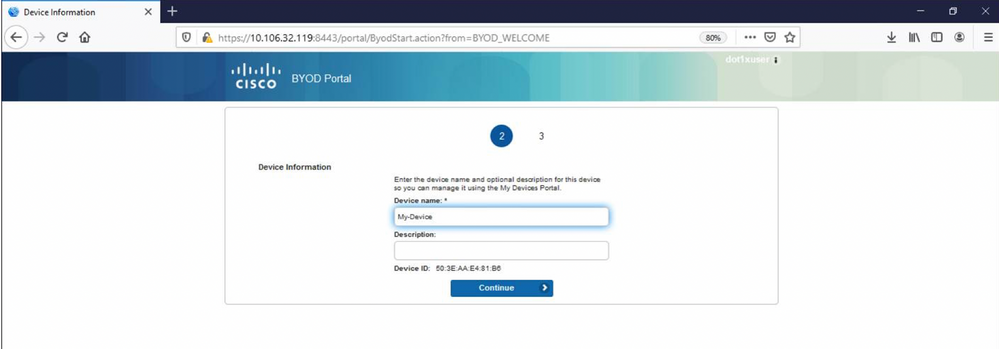
デバイス名を入力し、[register]をクリックします。
2020-12-02 05:44:14,682 DEBUG [https-jsse-nio-10.106.32.119-8443-exec-1][] cisco.ise.portalwebaction.actions.BasePortalAction -:dot1xuser:- Executing action ByodRegister via request /portal/ByodRegister.action
Request Parameters:
from=BYOD_REGISTRATION
token=PZBMFBHX3FBPXT8QF98U717ILNOTD68D
device.name=My-Device
device.description=
2020-12-02 05:44:14,682 DEBUG [https-jsse-nio-10.106.32.119-8443-exec-1][] cisco.ise.portal.actions.ByodRegisterAction -:dot1xuser:- executeAction...
2020-12-02 05:44:14,682 DEBUG [https-jsse-nio-10.106.32.119-8443-exec-1][] cisco.ise.portalwebaction.actions.BasePortalAction -:dot1xuser:- Result from action, ByodRegister: success
2020-12-02 05:44:14,682 DEBUG [https-jsse-nio-10.106.32.119-8443-exec-1][] cisco.ise.portalwebaction.actions.BasePortalAction -:dot1xuser:- Action ByodRegister Complete for request /portal/ByodRegister.action
2020-12-02 05:44:14,683 DEBUG [https-jsse-nio-10.106.32.119-8443-exec-1][] cpm.guestaccess.apiservices.mydevices.MyDevicesServiceImpl -:dot1xuser:- Register Device : 50:3E:AA:E4:81:B6
username= dot1xuser
idGroupID= aa13bb40-8bff-11e6-996c-525400b48521
authStoreGUID= 9273fe30-8c01-11e6-996c-525400b48521
nadAddress= 10.106.33.178
isSameDeviceRegistered = false
2020-12-02 05:44:14,900 DEBUG [https-jsse-nio-10.106.32.119-8443-exec-1][] cpm.guestaccess.flowmanager.step.StepExecutor -:dot1xuser:- Returning next step =BYOD_INSTALL
2020-12-02 05:44:14,902 DEBUG [https-jsse-nio-10.106.32.119-8443-exec-1][] cisco.ise.portalwebaction.controller.PortalStepController -:dot1xuser:- ++++ updatePortalState: PortalSession (e0d457d9-a346-4b6e-bcca-5cf29e12dacc) current state is ACTIVE and current step is BYOD_INSTALL
2020-12-02 05:44:01,954 DEBUG [https-jsse-nio-10.106.32.119-8443-exec-3][] cisco.ise.portalwebaction.controller.PortalFlowInterceptor -:dot1xuser:- result: success
2020-12-02 05:44:14,969 DEBUG [https-jsse-nio-10.106.32.119-8443-exec-10][] cisco.cpm.client.provisioning.StreamingServlet -::- StreamingServlet URI:/auth/provisioning/download/90a6dc9c-4aae-4431-a453-81141ec42d2d/NetworkSetupAssistant.exe

ここで、ユーザがNSAの[Start]をクリックすると、spwProfile.xmlという名前のファイルがクライアントに一時的に作成され、TCPポート8905でダウンロードしたCisco-ISE-NSP.xmlからコンテンツがコピーされます。
Guest.log:
2020-12-02 05:45:03,275 DEBUG [portal-http-service15][] cisco.cpm.client.provisioning.StreamingServlet -::- StreamingServlet URI:/auth/provisioning/download/a2b317ee-df5a-4bda-abc3-e4ec38ee188c/WirelessNSP.xml
2020-12-02 05:45:03,275 DEBUG [portal-http-service15][] cisco.cpm.client.provisioning.StreamingServlet -::- Streaming to ip:10.106.33.167 file type: NativeSPProfile file name:WirelessNSP.xml
2020-12-02 05:45:03,308 DEBUG [portal-http-service15][] cisco.cpm.client.provisioning.StreamingServlet -::- SPW profile ::
2020-12-02 05:45:03,308 DEBUG [portal-http-service15][] cisco.cpm.client.provisioning.StreamingServlet -::-
WirelessNSP
2.0
ALL
wireless
BYOD-Dot1x
WPA2
TLS
false
e2c32ce0-313d-11eb-b19e-e60300a810d5
---output omitted--- 2020-12-02 05:45:03,310 DEBUG [portal-http-service15][] cisco.cpm.client.provisioning.StreamingServlet -::- Done Streaming file to ip:10.106.33.167:WirelessNSP.xml
spwProfile.xmlから内容を読み取った後、NSAはネットワークプロファイルを設定し、CSRを生成し、URL https://10.106.32.119:8443/auth/pkiclient.exeを使用して証明書を取得するためにISEに送信します

ise-psc.log-
2020-12-02 05:45:11,298 DEBUG [https-jsse-nio-10.106.32.119-8443-exec-1][] cisco.cpm.provisioning.cert.CertProvisioningFactory -::::- Found incoming certifcate request for internal CA. Increasing Cert Request counter.
2020-12-02 05:45:11,331 DEBUG [https-jsse-nio-10.106.32.119-8443-exec-1][] cisco.cpm.provisioning.cert.CertProvisioningFactory -::::- Key type is RSA, retrieving ScepCertRequestProcessor for caProfileName=ISE Internal CA
2020-12-02 05:45:11,331 DEBUG [https-jsse-nio-10.106.32.119-8443-exec-1][] cisco.cpm.provisioning.cert.CertRequestValidator -::::- Session user has been set to = dot1xuser
2020-12-02 05:45:11,331 DEBUG [https-jsse-nio-10.106.32.119-8443-exec-1][] cisco.cpm.scep.util.ScepUtil -::::- Algorithm OID in CSR: 1.2.840.113549.1.1.1
2020-12-02 05:45:11,331 INFO [https-jsse-nio-10.106.32.119-8443-exec-1][] com.cisco.cpm.scep.ScepCertRequestProcessor -::::- About to forward certificate request C=IN,ST=Karnataka,L=bangalore,O=cisco,OU=tac,CN=dot1xuser with transaction id n@P~N6E to server http://127.0.0.1:9444/caservice/scep
2020-12-02 05:45:11,332 DEBUG [https-jsse-nio-10.106.32.119-8443-exec-1][] org.jscep.message.PkiMessageEncoder -::::- Encoding message: org.jscep.message.PkcsReq@5c1649c2[transId=4d22d2e256a247a302e900ffa71c35d75610de67,messageType=PKCS_REQ,senderNonce=Nonce [7d9092a9fab204bd7600357e38309ee8],messageData=org.bouncycastle.pkcs.PKCS10CertificationRequest@4662a5b0]
2020-12-02 05:45:11,332 DEBUG [https-jsse-nio-10.106.32.119-8443-exec-1][] org.jscep.message.PkcsPkiEnvelopeEncoder -::::- Encrypting session key using key belonging to [issuer=CN=Certificate Services Endpoint Sub CA - isee30-primary; serial=162233386180991315074159441535479499152]
2020-12-02 05:45:11,333 DEBUG [https-jsse-nio-10.106.32.119-8443-exec-1][] org.jscep.message.PkiMessageEncoder -::::- Signing message using key belonging to [issuer=CN=isee30-primary.anshsinh.local; serial=126990069826611188711089996345828696375]
2020-12-02 05:45:11,333 DEBUG [https-jsse-nio-10.106.32.119-8443-exec-1][] org.jscep.message.PkiMessageEncoder -::::- SignatureAlgorithm SHA1withRSA
2020-12-02 05:45:11,334 DEBUG [https-jsse-nio-10.106.32.119-8443-exec-1][] org.jscep.message.PkiMessageEncoder -::::- Signing org.bouncycastle.cms.CMSProcessableByteArray@5aa9dfcc contentca-service.log-
2020-12-02 05:45:11,379 DEBUG [CAService-Scep][scep job 4d22d2e256a247a302e900ffa71c35d75610de67 0x67ee11d5 request] com.cisco.cpm.caservice.CrValidator -:::::- performing certificate request validation:
version [0]
subject [C=IN,ST=Karnataka,L=bangalore,O=cisco,OU=tac,CN=dot1xuser]
---output omitted---
2020-12-02 05:45:11,379 DEBUG [CAService-Scep][scep job 4d22d2e256a247a302e900ffa71c35d75610de67 0x67ee11d5 request validation] com.cisco.cpm.caservice.CrValidator -:::::- RDN value = dot1xuser
2020-12-02 05:45:11,379 DEBUG [CAService-Scep][scep job 4d22d2e256a247a302e900ffa71c35d75610de67 0x67ee11d5 request] com.cisco.cpm.caservice.CrValidator -:::::- request validation result CA_OKcaservice-misc.log -
2020-12-02 05:45:11,380 DEBUG [CAService-Scep][scep job 4d22d2e256a247a302e900ffa71c35d75610de67 0x67ee11d5 request issuance] cisco.cpm.scep.util.ScepUtil -:::::- Algorithm OID in CSR: 1.2.840.113549.1.1.1
2020-12-02 05:45:11,380 DEBUG [CAService-Scep][scep job 4d22d2e256a247a302e900ffa71c35d75610de67 0x67ee11d5 request issuance] com.cisco.cpm.scep.CertRequestInfo -:::::- Found challenge password with cert template ID.caservice.log -
2020-12-02 05:45:11,380 DEBUG [CAService-Scep][scep job 4d22d2e256a247a302e900ffa71c35d75610de67 0x67ee11d5 request issuance] cisco.cpm.caservice.util.CaServiceUtil -:::::- Checking cache for certificate template with ID: e2c32ce0-313d-11eb-b19e-e60300a810d5
2020-12-02 05:45:11,380 DEBUG [CAService-Scep][scep job 4d22d2e256a247a302e900ffa71c35d75610de67 0x67ee11d5 request issuance] com.cisco.cpm.caservice.CertificateAuthority -:::::- CA SAN Extensions = GeneralNames:
1: 50-3E-AA-E4-81-B6
2020-12-02 05:45:11,380 DEBUG [CAService-Scep][scep job 4d22d2e256a247a302e900ffa71c35d75610de67 0x67ee11d5 request issuance] com.cisco.cpm.caservice.CertificateAuthority -:::::- CA : add SAN extension...
2020-12-02 05:45:11,380 DEBUG [CAService-Scep][scep job 4d22d2e256a247a302e900ffa71c35d75610de67 0x67ee11d5 request issuance] com.cisco.cpm.caservice.CertificateAuthority -:::::- CA Cert Template name = BYOD_Certificate_template
2020-12-02 05:45:11,395 DEBUG [CAService-Scep][scep job 4d22d2e256a247a302e900ffa71c35d75610de67 0x67ee11d5 request issuance] cisco.cpm.caservice.util.CaServiceUtil -:::::- Storing certificate via REST for serial number: 518fa73a4c654df282ffdb026080de8d
2020-12-02 05:45:11,395 INFO [CAService-Scep][scep job 4d22d2e256a247a302e900ffa71c35d75610de67 0x67ee11d5 request issuance] com.cisco.cpm.caservice.CertificateAuthority -:::::- issuing Certificate Services Endpoint Certificate:
class [com.cisco.cpm.caservice.CaResultHolder] [1472377777]: result: [CA_OK]
subject [CN=dot1xuser, OU=tac, O=cisco, L=bangalore, ST=Karnataka, C=IN]
version [3]
serial [0x518fa73a-4c654df2-82ffdb02-6080de8d]
validity [after [2020-12-01T05:45:11+0000] before [2030-11-27T07:35:10+0000]]
keyUsages [ digitalSignature nonRepudiation keyEncipherment ]ise-psc.log-
2020-12-02 05:45:11,407 DEBUG [AsyncHttpClient-15-9][] org.jscep.message.PkiMessageDecoder -::::- Verifying message using key belonging to 'CN=Certificate Services Endpoint RA - isee30-primary'caservice.log -
2020-12-02 05:45:11,570 DEBUG [Infra-CAServiceUtil-Thread][] cisco.cpm.caservice.util.CaServiceUtil -:::::- Successfully stored endpoint certificate.ise-psc.log-

2020-12-02 05:45:13,381 DEBUG [https-jsse-nio-10.106.32.119-8443-exec-10][] cisco.cpm.provisioning.cert.CertProvisioningFactory -::::- Performing doGetCertInitial found Scep certificate processor for txn id n@P~N6E
2020-12-02 05:45:13,381 DEBUG [https-jsse-nio-10.106.32.119-8443-exec-10][] com.cisco.cpm.scep.ScepCertRequestProcessor -::::- Polling C=IN,ST=Karnataka,L=bangalore,O=cisco,OU=tac,CN=dot1xuser for certificate request n@P~N6E with id {}
2020-12-02 05:45:13,385 INFO [https-jsse-nio-10.106.32.119-8443-exec-10][] com.cisco.cpm.scep.ScepCertRequestProcessor -::::- Certificate request Complete for C=IN,ST=Karnataka,L=bangalore,O=cisco,OU=tac,CN=dot1xuser Trx Idn@P~N6E
2020-12-02 05:45:13,596 DEBUG [https-jsse-nio-10.106.32.119-8443-exec-10][] cisco.cpm.provisioning.cert.CertProvisioningFactory -::::- BYODStatus:COMPLETE_OTA_NSP証明書のインストール後、クライアントはEAP-TLSを使用して別の認証を開始し、フルアクセスを取得します。
prrt-server.log -
Eap,2020-12-02 05:46:57,175,INFO ,0x7f433e6b8700,cntx=0008591342,sesn=isee30-primary/392215758/701,CPMSessionID=0a6a21b20000009f5fc770c7,CallingStationID=50-3e-aa-e4-81-b6,EAP: Recv EAP packet, code=Response, identifier=64, type=EAP-TLS, length=166
,EapParser.cpp:150
Radius,2020-12-02 05:46:57,435,DEBUG,0x7f433e3b5700,cntx=0008591362,sesn=isee30-primary/392215758/701,CPMSessionID=0a6a21b20000009f5fc770c7,user=dot1xuser,CallingStationID=50-3e-aa-e4-81-b6,RADIUS PACKET:: Code=2(AccessAccept) Identifier=5 Length=231
[1] User-Name - value: [dot1xuser]
[25] Class - value: [****]
[79] EAP-Message - value: [E
[80] Message-Authenticator - value: [Ù(ØyËöžö|kÔ‚¸}]
[26] MS-MPPE-Send-Key - value: [****]
[26] MS-MPPE-Recv-Key - value: [****] ,RADIUSHandler.cpp:2216クライアントログ(spwログ)
クライアントがプロファイルのダウンロードを開始します。
[Mon Nov 30 03:34:27 2020] Downloading profile configuration...
[Mon Nov 30 03:34:27 2020] Discovering ISE using default gateway
[Mon Nov 30 03:34:27 2020] Identifying wired and wireless network interfaces, total active interfaces: 1
[Mon Nov 30 03:34:27 2020] Network interface - mac:50-3E-AA-E4-81-B6, name: Wi-Fi 2, type: unknown
[Mon Nov 30 03:34:27 2020] Identified default gateway: 10.106.33.1
[Mon Nov 30 03:34:27 2020] Identified default gateway: 10.106.33.1, mac address: 50-3E-AA-E4-81-B6
[Mon Nov 30 03:34:27 2020] DiscoverISE - start
[Mon Nov 30 03:34:27 2020] DiscoverISE input parameter : strUrl [http://10.106.33.1/auth/discovery]
[Mon Nov 30 03:34:27 2020] [HTTPConnection] CrackUrl: host = 10.106.33.1, path = /auth/discovery, user = , port = 80, scheme = 3, flags = 0
[Mon Nov 30 03:34:27 2020] [HTTPConnection] HttpSendRequest: header = Accept: */*
headerLength = 12 data = dataLength = 0
[Mon Nov 30 03:34:27 2020] HTTP Response header: [HTTP/1.1 200 OK
Location: https://10.106.32.119:8443/portal/gateway?sessionId=0a6a21b20000009c5fc4fb5e&portal=7f8ac563-3304-4f25-845d-be9faac3c44f&action=nsp&token=29354d43962243bcb72193cbf9dc3260&redirect=10.106.33.1/auth/discovery
[Mon Nov 30 03:34:36 2020] [HTTPConnection] CrackUrl: host = 10.106.32.119, path = /auth/provisioning/download/a2b317ee-df5a-4bda-abc3-e4ec38ee188c/WirelessNSP.xml?sessionId=0a6a21b20000009c5fc4fb5e&os=WINDOWS_10_ALL, user = , port = 8443, scheme = 4, flags = 8388608
Mon Nov 30 03:34:36 2020] parsing wireless connection setting
[Mon Nov 30 03:34:36 2020] Certificate template: [keytype:RSA, keysize:2048, subject:OU=tac;O=cisco;L=bangalore;ST=Karnataka;C=IN, SAN:MAC]
[Mon Nov 30 03:34:36 2020] set ChallengePwd
クライアントは、WLANサービスが実行されているかどうかを確認します。
[Mon Nov 30 03:34:36 2020] WirelessProfile::StartWLanSvc - Start
[Mon Nov 30 03:34:36 2020] Wlansvc service is in Auto mode ...
[Mon Nov 30 03:34:36 2020] Wlansvc is running in auto mode...
[Mon Nov 30 03:34:36 2020] WirelessProfile::StartWLanSvc - End
[Mon Nov 30 03:34:36 2020] Wireless interface 1 - Desc: [TP-Link Wireless USB Adapter], Guid: [{65E78DDE-E3F1-4640-906B-15215F986CAA}]...
[Mon Nov 30 03:34:36 2020] Wireless interface - Mac address: 50-3E-AA-E4-81-B6
[Mon Nov 30 03:34:36 2020] Identifying wired and wireless interfaces...
[Mon Nov 30 03:34:36 2020] Found wireless interface - [ name:Wi-Fi 2, mac address:50-3E-AA-E4-81-B6]
[Mon Nov 30 03:34:36 2020] Wireless interface [Wi-Fi 2] will be configured...
[Mon Nov 30 03:34:37 2020] Host - [ name:DESKTOP-965F94U, mac addresses:50-3E-AA-E4-81-B6]
クライアントがプロファイルの適用を開始します。
[Mon Nov 30 03:34:37 2020] ApplyProfile - Start...
[Mon Nov 30 03:34:37 2020] User Id: dot1xuser, sessionid: 0a6a21b20000009c5fc4fb5e, Mac: 50-3E-AA-E4-81-B6, profile: WirelessNSP
[Mon Nov 30 03:34:37 2020] number of wireless connections to configure: 1
[Mon Nov 30 03:34:37 2020] starting configuration for SSID : [BYOD-Dot1x]
[Mon Nov 30 03:34:37 2020] applying certificate for ssid [BYOD-Dot1x]クライアントインストール証明書。
[Mon Nov 30 03:34:37 2020] ApplyCert - Start...
[Mon Nov 30 03:34:37 2020] using ChallengePwd
[Mon Nov 30 03:34:37 2020] creating certificate with subject = dot1xuser and subjectSuffix = OU=tac;O=cisco;L=bangalore;ST=Karnataka;C=IN
[Mon Nov 30 03:34:38 2020] Self signed certificate
[Mon Nov 30 03:34:44 2020] Installed [isee30-primary.anshsinh.local, hash: 5b a2 08 1e 17 cb 73 5f ba 5b 9f a2 2d 3b fc d2 86 0d a5 9b
] as rootCA
[Mon Nov 30 03:34:44 2020] Installed CA cert for authMode machineOrUser - Success
Certificate is downloaded . Omitted for brevity -
[Mon Nov 30 03:34:50 2020] creating response file name C:\Users\admin\AppData\Local\Temp\response.cer
[Mon Nov 30 03:34:50 2020] Certificate issued - successfully
[Mon Nov 30 03:34:50 2020] ScepWrapper::InstallCert start
[Mon Nov 30 03:34:50 2020] ScepWrapper::InstallCert: Reading scep response file [C:\Users\admin\AppData\Local\Temp\response.cer].
[Mon Nov 30 03:34:51 2020] ScepWrapper::InstallCert GetCertHash -- return val 1
[Mon Nov 30 03:34:51 2020] ScepWrapper::InstallCert end
[Mon Nov 30 03:34:51 2020] ApplyCert - End...
[Mon Nov 30 03:34:51 2020] applied user certificate using template id e2c32ce0-313d-11eb-b19e-e60300a810d5
ISEによるワイヤレスプロファイルの設定
[Mon Nov 30 03:34:51 2020] Configuring wireless profiles...
[Mon Nov 30 03:34:51 2020] Configuring ssid [BYOD-Dot1x]
[Mon Nov 30 03:34:51 2020] WirelessProfile::SetWirelessProfile - Start
[Mon Nov 30 03:34:51 2020] TLS - TrustedRootCA Hash: [ 5b a2 08 1e 17 cb 73 5f ba 5b 9f a2 2d 3b fc d2 86 0d a5 9b]
profile
BYOD-Dot1x
BYOD-Dot1x
true
ESS
auto
false
WPA2
AES
true
true
user
13
0
13
true
false
5b a2 08 1e 17 cb 73 5f ba 5b 9f a2 2d 3b fc d2 86 0d a5 9b
false
Wireless interface succesfully initiated, continuing to configure SSID
[Mon Nov 30 03:34:51 2020] Currently connected to SSID: [BYOD-Dot1x]
[Mon Nov 30 03:34:51 2020] Wireless profile: [BYOD-Dot1x] configured successfully
[Mon Nov 30 03:34:51 2020] Connect to SSID
[Mon Nov 30 03:34:51 2020] Successfully connected profile: [BYOD-Dot1x]
[Mon Nov 30 03:34:51 2020] WirelessProfile::SetWirelessProfile. - End
[Mon Nov 30 03:35:21 2020] WirelessProfile::IsSingleSSID - Start
[Mon Nov 30 03:35:21 2020] Currently connected to SSID: [BYOD-Dot1x], profile ssid: [BYOD-Dot1x], Single SSID
[Mon Nov 30 03:35:21 2020] WirelessProfile::IsSingleSSID - End
[Mon Nov 30 03:36:07 2020] Device configured successfully.
シスコ エンジニア提供
- Anshu SinhaCisco TAC Engineer
- Suman SureshCisco TAC Engineer
シスコに問い合わせ
- サポート ケースをオープン

- (シスコ サービス契約が必要です。)


 フィードバック
フィードバック