ASR 1000シリーズサービスルータでのパケットドロップのトラブルシューティング
ダウンロード オプション
偏向のない言語
この製品のドキュメントセットは、偏向のない言語を使用するように配慮されています。このドキュメントセットでの偏向のない言語とは、年齢、障害、性別、人種的アイデンティティ、民族的アイデンティティ、性的指向、社会経済的地位、およびインターセクショナリティに基づく差別を意味しない言語として定義されています。製品ソフトウェアのユーザインターフェイスにハードコードされている言語、RFP のドキュメントに基づいて使用されている言語、または参照されているサードパーティ製品で使用されている言語によりドキュメントに例外が存在する場合があります。シスコのインクルーシブ ランゲージの取り組みの詳細は、こちらをご覧ください。
翻訳について
シスコは世界中のユーザにそれぞれの言語でサポート コンテンツを提供するために、機械と人による翻訳を組み合わせて、本ドキュメントを翻訳しています。ただし、最高度の機械翻訳であっても、専門家による翻訳のような正確性は確保されません。シスコは、これら翻訳の正確性について法的責任を負いません。原典である英語版(リンクからアクセス可能)もあわせて参照することを推奨します。
内容
はじめに
このドキュメントでは、Cisco ASR 1000シリーズアグリゲーションサービスルータでのパケット廃棄の問題をトラブルシューティングする方法について説明します。
前提条件
要件
このドキュメントに関する固有の要件はありません。
使用するコンポーネント
このドキュメントの情報は、次のソフトウェアとハードウェアのバージョンに基づいています。
-
すべての Cisco ASR 1000 シリーズ アグリゲーション サービス ルータ(1002、1004、1006 を含む)
-
Cisco ASR 1000シリーズアグリゲーションサービスルータをサポートするCisco IOS® XEソフトウェアリリース2.3.x以降
このドキュメントの情報は、特定のラボ環境にあるデバイスに基づいて作成されました。このドキュメントで使用するすべてのデバイスは、クリアな(デフォルト)設定で作業を開始しています。本稼働中のネットワークでは、各コマンドによって起こる可能性がある影響を十分確認してください。
表記法
表記法の詳細については、『シスコ テクニカル ティップスの表記法』を参照してください。
ASR 1000 シリーズ ルータのパケット フロー
高次パケット フロー
Cisco ASR 1000 シリーズ ルータは、システムの次の機能要素から構成されます。
-
Cisco ASR 1000 シリーズ ルート プロセッサ 1(RP1)
-
Cisco ASR 1000 シリーズ エンベデッド サービス プロセッサ(ESP)
-
Cisco ASR 1000 Series SPA Interface Processor(SIP)
Cisco ASR 1000 シリーズ ルータでは、ハードウェア アーキテクチャとして Cisco QuantumFlow Processor(QFP)が導入されました。QFP ベースのアーキテクチャでは、すべてのパケット ESP によって転送されるため、ESP で問題が発生するとこの転送が停止します。
図 1 ルート プロセッサ 2 個、ESP 2 個、および 3 の SIP 3 個を搭載した Cisco ASR 1006 システム
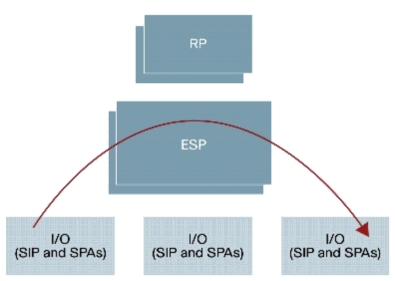
詳細については、『Cisco ASR 1000シリーズアグリゲーションサービスルータ』を参照してください。
Cisco ASR 1000 シリーズ サービス ルータでのパケット ドロップをトラブルシュートする手順
パケット ドロップ ポイント
Cisco ASR 1000 シリーズ ルータは、ルート プロセッサ(RP)、Embedded Services Processor(ESP)、SPA Interface Processor(SIP)、および共有ポート アダプタ(SPA)で構築されています。すべてのパケットは各モジュールの ASIC によって転送されます。
図 2 Cisco ASR 1000 シリーズ システムのデータ パス
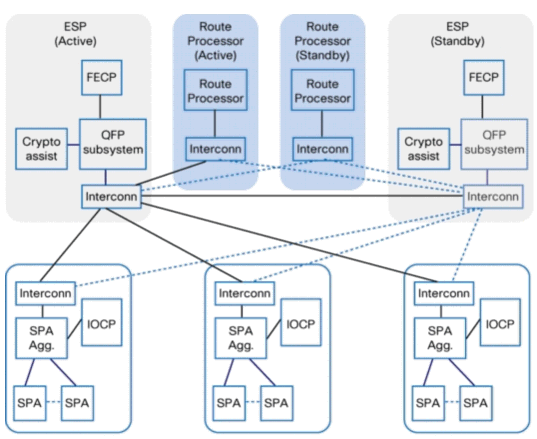
表1は、Cisco ASR 1000シリーズルータ上の複数のパケットドロップポイントを示します。
表 1 パケット ドロップ ポイント
| モジュール |
機能コンポーネント |
|---|---|
| SPA |
インターフェイス タイプに依存 |
| SIP |
IO 制御プロセッサ(IOCP)SPA 集約 ASIC 相互接続 ASIC |
| ESP |
Cisco QuantumFlow Processor(QFP)Forwarding Control Processor(FECP)相互接続 ASIC QFP サブシステム。QFP サブシステムは、次のコンポーネントで構成されています。
|
| RP |
Linux Shared Memory Punt Interface(LSMPI)相互接続 ASIC |
パケット ドロップに関する情報の入手
予期しないパケット ドロップが発生した場合は、コンソール出力、パケット カウンタの差異、および再生の手順が、トラブルシューティングで利用可能であることを確認する必要があります。原因を特定するための最初のステップは、その問題について可能な限り多くの情報を収集することです。問題の原因を特定するには、次のような情報が必要です。
-
コンソール ログ:詳細については、『コンソール接続用ターミナル エミュレータの正しい設定』を参照してください。
-
syslog 情報:syslog サーバにログを送信するようにルータを設定した場合、発生した事象に関する情報を入手できます。詳細は、『syslogに関するシスコデバイスの設定方法』を参照してください。
-
show platform:show platform コマンドは、RP、ESP、SPA および電源の状態を表示します。
-
show tech-support:show tech-supportコマンドはshow version、show running-configを含む複数のコマンドを1つにまとめたものです。 通常、ルータで問題が発生したときには、ハードウェアの問題をトラブルシューティングするために、Cisco Technical Assistance Center(TAC)のエンジニアにこの情報を提供するように求められます。ルータのリロードまたは電源のオフ/オンを行うと、問題に関する情報が失われることがあるため、事前にshow tech-supportの情報を収集する必要があります。

注:show tech-supportコマンドにはshow platformコマンドおよびshow loggingコマンドは含まれません。
-
再現手順(使用可能な場合):問題の再現手順。再現できない場合は、パケット ドロップ時の状況を確認してください。
-
SPA カウンタ情報:「SPA カウンタ」セクションを参照してください。
-
SIP カウンタ情報:「SIP カウンタ」セクションを参照してください。
-
ESP カウンタ情報:「ESP カウンタ」セクションを参照してください。
-
RP カウンタ情報:「RP カウンタ」セクションを参照してください。
カウンタ情報を収集するためのコマンド リスト
パケット転送をトラブルシュートするために使用可能な数多くのプラットフォーム固有のコマンドがあります。TAC のサービス リクエストをオープンする場合は、次のコマンドの情報を収集します。カウンタの差異を識別するには、これらのコマンドを数回収集します。太字のコマンドは、トラブルシューティングを開始するために特に有用です。exclude _0_ オプションは、カウンタで0を除外するために有効です。
SPA
show interfaces
SIP
show platform hardware port <slot/card/port> plim statistics
show platform hardware subslot {slot/card} plim statistics
show platform hardware slot {slot} plim statistics
show platform hardware slot {0|1|2} plim status internal
show platform hardware slot {0|1|2} serdes statistics
ESP
show platform hardware slot {f0|f1} serdes statistics
show platform hardware slot {f0|f1} serdes statistics internal
show platform hardware qfp active bqs 0 ipm mapping
show platform hardware qfp active bqs 0 ipm statistics channel all
show platform hardware qfp active bqs 0 opm mapping
show platform hardware qfp active bqs 0 opm statistics channel all
show platform hardware qfp active statistics drop | exclude _0_
show platform hardware qfp active interface if-name <Interface-name> statistics
show platform hardware qfp active infrastructure punt statistics type per-cause | exclude _0_
show platform hardware qfp active infrastructure punt statistics type punt-drop | exclude _0_
show platform hardware qfp active infrastructure punt statistics type inject-drop | exclude _0_
show platform hardware qfp active infrastructure punt statistics type global-drop | exclude _0_
show platform hardware qfp active infrastructure bqs queue output default all
show platform hardware qfp active infrastructure bqs queue output recycle all
!--- The if-name option requires full interface-name
RP
show platform hardware slot {r0|r1} serdes statistics
show platform software infrastructure lsmpi
SPA カウンタ
SPA および他のプラットフォームには汎用のパケット ドロップのトラブルシューティングを使用します。clear counters コマンドは、カウンタの違いを確認するために役立ちます。
ルータで設定されたすべてのインターフェイスの統計情報を表示するには次のコマンドを使用します。
Router#show interfaces TenGigabitEthernet 1/0/0
TenGigabitEthernet1/0/0 is up, line protocol is up
Hardware is SPA-1X10GE-L-V2, address is 0022.5516.2040 (bia 0022.5516.2040)
Internet address is 192.168.1.1/24
MTU 1500 bytes, BW 10000000 Kbit, DLY 10 usec,
reliability 255/255, txload 1/255, rxload 1/255
Encapsulation ARPA, loopback not set
Keepalive not supported
Full Duplex, 10000Mbps, link type is force-up, media type is 10GBase-LR
output flow-control is on, input flow-control is on
ARP type: ARPA, ARP Timeout 04:00:00
Last input 00:00:59, output 00:00:46, output hang never
Last clearing of "show interface" counters never
Input queue: 0/375/415441/0 (size/max/drops/flushes); Total output drops: 0
Queueing strategy: fifo
Output queue: 0/40 (size/max)
5 minute input rate 0 bits/sec, 0 packets/sec
5 minute output rate 0 bits/sec, 0 packets/sec
510252 packets input, 763315452 bytes, 0 no buffer
Received 3 broadcasts (0 IP multicasts)
0 runts, 0 giants, 0 throttles
0 input errors, 0 CRC, 0 frame, 0 overrun, 0 ignored
0 watchdog, 0 multicast, 0 pause input
55055 packets output, 62118229 bytes, 0 underruns
0 output errors, 0 collisions, 2 interface resets
0 babbles, 0 late collision, 0 deferred
0 lost carrier, 0 no carrier, 0 pause output
0 output buffer failures, 0 output buffers swapped out
プロトコルに従ってパケットの統計情報を表示するには、次のコマンドを使用します。
Router#show interfaces TenGigabitEthernet 1/0/0 accounting
TenGigabitEthernet1/0/0
Protocol Pkts In Chars In Pkts Out Chars Out
Other 15 900 17979 6652533
IP 510237 763314552 37076 55465696
DEC MOP 0 0 1633 125741
ARP 15 900 20 1200
CDP 0 0 16326 6525592
プロセス スイッチング、ファースト スイッチング、または分散スイッチングされたパケットの統計情報を表示するには、次のコマンドを使用します。
Router#show interfaces TenGigabitEthernet 1/0/0 stats
TenGigabitEthernet1/0/0
Switching path Pkts In Chars In Pkts Out Chars Out
Processor 15 900 17979 6652533
Route cache 0 0 0 0
Distributed cache 510252 763315452 55055 62118229
Total 510267 763316352 73034 68770762
SIP カウンタ
Cisco ASR 1000 シリーズ SIP はパケット転送に参加しません。システムに SPA を内蔵しています。SIP には、SPA からの入力パケットに対するパケットの優先順位付けを実現し、ESP への転送の処理を待機している入力パケット用の大容量入力バースト吸収バッファを提供します。出力バッファリングはトラフィック マネージャで集中管理され、出力キューの形式で SIP でも提供されます。Cisco ASR 1000 シリーズ ルータでは、入力および出力分類の設定によって、ESP レベルのみでなく、システム全体でトラフィックを順位付けできます。オーバー サブスクリプションに対処するために、ESP との間のバック プレッシャと組み合わされたバッファリング(イングレスとイーグレス)が、システムに提供されています。
図3 Cisco ASR 1000シリーズルータ入力キュー
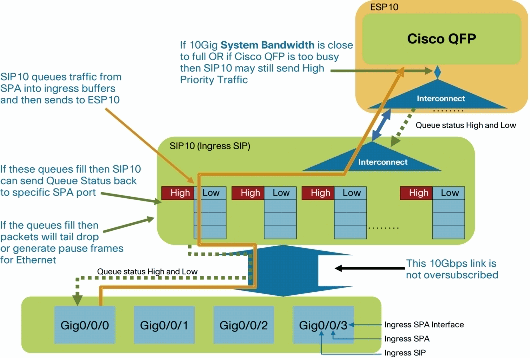
図4 SIPのブロック図
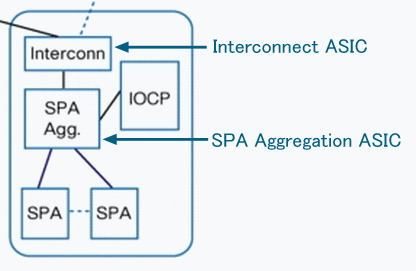
SPA 集約 ASIC のポートごとのキュー ドロップ カウンタを表示するには、次のコマンドを使用します。
Router#show platform hardware port 1/0/0 plim statistics
Interface 1/0/0
RX Low Priority
RX Drop Pkts 0 Bytes 0
RX Err Pkts 0 Bytes 0
TX Low Priority
TX Drop Pkts 0 Bytes 0
RX High Priority
RX Drop Pkts 0 Bytes 0
RX Err Pkts 0 Bytes 0
TX High Priority
TX Drop Pkts 0 Bytes 0
SPA 集約 ASIC の SPA ごとのカウンタを表示するには、次のコマンドを使用します。
Router#show platform hardware subslot 1/0 plim statistics
1/0, SPA-1XTENGE-XFP-V2, Online
RX Pkts 510252 Bytes 763315452
TX Pkts 55078 Bytes 62126783
RX IPC Pkts 0 Bytes 0
TX IPC Pkts 0 Bytes 0
SPA 集約 ASIC のすべての SPA カウンタを表示するには、次のコマンドを使用します。
Router#show platform hardware slot 1 plim statistics
1/0, SPA-1XTENGE-XFP-V2, Online
RX Pkts 510252 Bytes 763315452
TX Pkts 55078 Bytes 62126783
RX IPC Pkts 0 Bytes 0
TX IPC Pkts 0 Bytes 0
1/1, SPA-5X1GE-V2, Online
RX Pkts 42 Bytes 2520
TX Pkts 65352 Bytes 31454689
RX IPC Pkts 0 Bytes 0
TX IPC Pkts 0 Bytes 0
1/2, Empty
1/3, Empty
SPA 集約 ASIC 上の相互接続 ASIC との集約 rx/tx カウンタを表示するには、次のコマンドを使用します。RxカウンタはSPAからの入力パケットを意味し、TxカウンタはSPAへの出力パケットを意味します。
Router#show platform hardware slot 1 plim status internal
FCM Status
XON/XOFF 0x0000000F00000000
ECC Status
Data Path Config
MaxBurst1 256, MaxBurst2 128, DataMaxT 32768
Cal Length RX 0x0002, TX 0x0002
Repetitions RX 0x0010, TX 0x0010
Data Path Status
RX in sync, TX in sync
Spi4 Channel 0, Rx Channel Status Starving, Tx Channel Status Starving
Spi4 Channel 1, Rx Channel Status Starving, Tx Channel Status Starving
RX Pkts 510294 Bytes 765359148
TX Pkts 120430 Bytes 94063192
Hypertransport Status
RX Pkts 0 Bytes 0
TX Pkts 0 Bytes 0
SIP 相互接続 ASIC 上の ESP 相互接続 ASIC からの rx カウンタを表示するには、次のコマンドを使用します。
Router#show platform hardware slot 1 serdes statistics
From Slot F0
Pkts High: 0 Low: 120435 Bad: 0 Dropped: 0
Bytes High: 0 Low: 94065235 Bad: 0 Dropped: 0
Pkts Looped: 0 Error: 0
Bytes Looped 0
Qstat count: 0 Flow ctrl count: 196099
ESP カウンタ
ESP はほとんどのデータプレーン処理タスクを処理する、中央フォワーディング エンジンを実現します。Cisco ASR 1000 シリーズ ルータを通るすべてのネットワーク トラフィックは ESP を通ります。
図5 ESPのブロック図
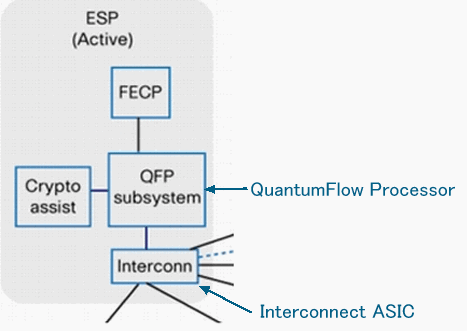
図 6 Cisco QuantumFlow Processor の基本的なアーキテクチャ
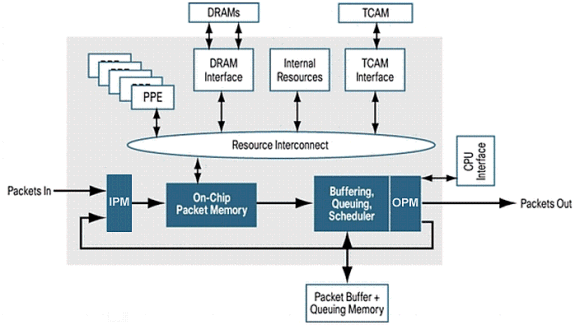
詳細については、『Cisco 1000シリーズアグリゲーションサービスルータ』を参照してください。
ESP の相互接続 ASIC 上で RP および SIP の相互接続 ASIC からの rx カウンタを表示するためには、次のコマンドを使用します。
Router#show platform hardware slot F0 serdes statistics
From Slot R0
Pkts High: 70328 Low: 13223 Bad: 0 Dropped: 0
Bytes High: 31049950 Low: 10062155 Bad: 0 Dropped: 0
Pkts Looped: 0 Error: 0
Bytes Looped 0
Qstat count: 0 Flow ctrl count: 311097
From Slot 2
内部リンク パケット カウンタおよびエラー カウンタを表示するには、次のコマンドを使用します。
Router#show platform hardware slot F0 serdes statistics internal
Network-Processor Link:
Local TX in sync, Local RX in sync
From Network-Processor Packets: 421655 Bytes: 645807536
To Network-Processor Packets: 83551 Bytes: 41112105
RP/ESP Link:
Local TX in sync, Local RX in sync
Remote TX in sync, Remote RX in sync
To RP/ESP Packets: 421650 Bytes: 645807296
Drops Packets: 0 Bytes: 0
From RP/ESP Packets: 83551 Bytes: 41112105
Drops Packets: 0 Bytes: 0
Input Packet Module(IPM)チャネルおよびその他のコンポーネントのマッピングを確認するには、次のコマンドを使用します。
Router#show platform hardware qfp active bqs 0 ipm mapping
BQS IPM Channel Mapping
Chan Name Interface Port CFIFO
1 CC3 Low SPI1 0 1
2 CC3 Hi SPI1 1 0
3 CC2 Low SPI1 2 1
Input Packet Module(IPM)の各チャネルの統計情報を表示するには、次のコマンドを使用します。
Router#show platform hardware qfp active bqs 0 ipm statistics channel all
BQS IPM Channel Statistics
Chan GoodPkts GoodBytes BadPkts BadBytes
1 - 0000000000 0000000000 0000000000 0000000000
2 - 0000000000 0000000000 0000000000 0000000000
3 - 0000000000 0000000000 0000000000 0000000000
Output Packet Module(OPM)チャネルおよびその他のコンポーネントのマッピングを確認するには、次のコマンドを使用します。
Router#show platform hardware qfp active bqs 0 opm mapping
BQS OPM Channel Mapping
Chan Name Interface LogicalChannel
0 CC3 Low SPI1 0
1 CC3 Hi SPI1 1
2 CC2 Low SPI1 2
Output Packet Module(OPM)の各チャネルの統計情報を表示するには、次のコマンドを使用します。
Router#show platform hardware qfp active bqs 0 opm statistics channel all
BQS OPM Channel Statistics
Chan GoodPkts GoodBytes BadPkts BadBytes
0 - 0000000000 0000000000 0000000000 0000000000
1 - 0000000000 0000000000 0000000000 0000000000
2 - 0000000000 0000000000 0000000000 0000000000
Packet Processor Engine(PPE)内の全インターフェイスに対するドロップの統計情報を表示するには次のコマンドを使用します。

注:このコマンドは、問題のトラブルシューティングに使用すると便利です。
Router#show platform hardware qfp active statistics drop
----------------------------------------------------------------
Global Drop Stats Octets Packets
----------------------------------------------------------------
AttnInvalidSpid 0 0
BadDistFifo 0 0
BadIpChecksum 0 0
Packet Processor Engine(PPE)内の全インターフェイスに対するドロップの統計情報をクリアするには次のコマンドを使用します。このコマンドは、カウンタの表示後にクリアされます。
Router#show platform hardware qfp active statistics drop clear
----------------------------------------------------------------
Global Drop Stats Octets Packets
----------------------------------------------------------------
AttnInvalidSpid 0 0
BadDistFifo 0 0
BadIpChecksum 0 0
Packet Processor Engine(PPE)内の各インターフェイスに対するドロップの統計情報を表示するには次のコマンドを使用します。このカウンタは、10 秒ごとにクリアされます。
Router#show platform hardware qfp active interface if-name TenGigabitEthernet1/0/0 statistics Platform Handle 6 ---------------------------------------------------------------- Receive Stats Octets Packets ---------------------------------------------------------------- Ipv4 0 0 Ipv6 0 0!--- The if-name option requires full interface-name
パケットが RP にパントされる原因を調べるには、このコマンドを使用します。
Router#show platform hardware qfp active infrastructure punt statistics type per-cause
Global Per Cause Statistics
Number of punt causes = 46
Per Punt Cause Statistics
Packets Packets
Counter ID Punt Cause Name Received Transmitted
------------------------------------------------------------------------
00 RESERVED 0 0
01 MPLS_FRAG_REQUIRE 0 0
02 IPV4_OPTIONS 0 0
パント パケット(ESP から RP)のドロップの統計情報を表示するには、次のコマンドを使用します。
Router#show platform hardware qfp active infrastructure punt statistics type punt-drop
Punt Drop Statistics
Drop Counter ID 0 Drop Counter Name PUNT_NOT_ENABLED_BY_DATA_PLANE
Counter ID Punt Cause Name Packets
----------------------------------------------------------
00 RESERVED 0
01 MPLS_FRAG_REQUIRE 0
02 IPV4_OPTIONS 0
インジェクト パケット(RP から ESP)のドロップの統計情報を表示するには、次のコマンドを使用します。インジェクトパケットはRPからESPに送信されます。そのほとんどはIOSDによって生成されます。これらは、L2キープアライブ、ルーティングプロトコル、SNMPなどの管理プロトコルです。
Router#show platform hardware qfp active infrastructure punt statistics type inject-drop
Inject Drop Statistics
Drop Counter ID 0 Drop Counter Name INJECT_NOT_ENABLED_BY_DATA_PLANE
Counter ID Inject Cause Name Packets
-------------------------------------------------------------
00 RESERVED 0
01 L2 control/legacy 0
02 CPP destination lookup 0
グローバル パケット ドロップの統計情報を表示するには、次のコマンドを使用します。
Router#show platform hardware qfp active infrastructure punt statistics type global-drop
Global Drop Statistics
Counter ID Drop Counter Name Packets
------------------------------------------------------------------
00 INVALID_COUNTER_SELECTED 0
01 INIT_PUNT_INVALID_PUNT_MODE 0
02 INIT_PUNT_INVALID_PUNT_CAUSE 0
各インターフェイスの Buffering, Queuing, and Scheduling(BQS)のデフォルト キュー/スケジュールの統計情報を表示するには、次のコマンドを使用します。
Router#show platform hardware qfp active infrastructure bqs queue output default all
Interface: internal0/0/rp:0, QFP if_h: 1, Num Queues/Schedules: 2
Queue specifics:
Index 0 (Queue ID:0x2f, Name: )
Software Control Info:
(cache) queue id: 0x0000002f, wred: 0x88b002d2, qlimit (bytes): 6250048
parent_sid: 0x232, debug_name:
sw_flags: 0x00000011, sw_state: 0x00000001
orig_min : 0 , min: 0
orig_max : 0 , max: 0
share : 1
Statistics:
tail drops (bytes): 77225016 , (packets): 51621
total enqs (bytes): 630623840 , (packets): 421540
queue_depth (bytes): 0
各インターフェイスの Buffering, Queuing, and Scheduling(BQS)のリサイクル キュー/スケジュールの統計情報を表示するには、次のコマンドを使用します。リサイクル キューは QFP で複数回処理されるパケットを保持します。たとえば、フラグメント パケットおよびマルチキャスト パケットがここに配置されます。
Router#show platform hardware qfp active infrastructure bqs queue output recycle all
Recycle Queue Object ID:0x3 Name:MulticastLeafHigh (Parent Object ID: 0x2)
plevel: 1, bandwidth: 0 , rate_type: 0
queue_mode: 0, queue_limit: 0, num_queues: 36
Queue specifics:
Index 0 (Queue ID:0x2, Name: MulticastLeafHigh)
Software Control Info:
(cache) queue id: 0x00000002, wred: 0x88b00000, qlimit (packets): 2048
parent_sid: 0x208, debug_name: MulticastLeafHigh
sw_flags: 0x00010001, sw_state: 0x00000001
orig_min : 0 , min: 0
orig_max : 0 , max: 0
share : 0
Statistics:
tail drops (bytes): 0 , (packets): 0
total enqs (bytes): 0 , (packets): 0
queue_depth (packets): 0
RP カウンタ
RP は次の種類のトラフィックを処理します。
-
ルート プロセッサのギガビット イーサネット管理ポートを経由して着信する管理トラフィック。
-
SPA で受信されたすべてのコントロールプレーン トラフィックを含む、システム内のパント トラフィック(ESP を経由)。
-
古いプロトコルトラフィック、DECnet、Internet Packet Exchange(IPX)など。
図7 RPのブロック図
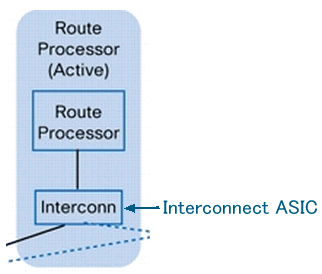
次に Cisco ASR 1000 シリーズ ルータのパント/インジェクト パスを示します。
QFP<==>RP Kernel<==>LSMPI<==>Fast-Path Thread<==>Cisco IOS Thread
図8 Linux Shared Memory Punt Interface(LSMPI)の場所
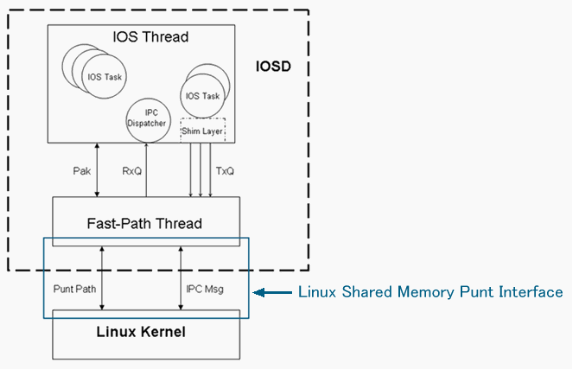
RP 相互接続 ASIC 上の ESP 相互接続 ASIC からの rx カウンタを表示するには、次のコマンドを使用します。
Router#show platform hardware slot r0 serdes statistics From Slot F0 Pkts High: 57 Low: 421540 Bad: 0 Dropped: 0 Bytes High: 5472 Low: 645799280 Bad: 0 Dropped: 0 Pkts Looped: 0 Error: 0 Bytes Looped 0 Qstat count: 0 Flow ctrl count: 196207
ルータ上の Linux Shared Memory Punt Interface(LSMPI)の統計情報を表示するには、このコマンドを使用します。LSMPI は、高性能を実現するために、ネットワークと IOSd 間でパケットのゼロコピー転送を行う方法を提供します。これを実現するには、Linux カーネルの仮想メモリ内の領域を LSMPI モジュールと IOSd の間で共有(メモリ マップ)します。
Router#show platform software infrastructure lsmpi
LSMPI interface internal stats:
enabled=0, disabled=0, throttled=0, unthrottled=0, state is ready
Input Buffers = 8772684
Output Buffers = 206519
rxdone count = 8772684
txdone count = 206515
ケース スタディ
SPA でのパケット ドロップ
エラー パケット
パケットにエラーがある場合、これらのパケットは SPA でドロップされます。これで、Cisco ASR 1000 シリーズ ルータだけでなくすべてのプラットフォームで一般的な動作です。
Router#show interfaces TenGigabitEthernet 1/0/0
TenGigabitEthernet1/0/0 is up, line protocol is up
Hardware is SPA-1X10GE-L-V2, address is 0022.5516.2040 (bia 0022.5516.2040)
Internet address is 192.168.1.1/24
MTU 1500 bytes, BW 10000000 Kbit, DLY 10 usec,
reliability 250/255, txload 1/255, rxload 1/255
Encapsulation ARPA, loopback not set
Keepalive not supported
Full Duplex, 10000Mbps, link type is force-up, media type is 10GBase-LR
output flow-control is on, input flow-control is on
ARP type: ARPA, ARP Timeout 04:00:00
Last input 00:45:13, output 00:00:08, output hang never
Last clearing of "show interface" counters 00:00:26
Input queue: 0/375/0/0 (size/max/drops/flushes); Total output drops: 0
Queueing strategy: fifo
Output queue: 0/40 (size/max)
5 minute input rate 0 bits/sec, 0 packets/sec
5 minute output rate 0 bits/sec, 0 packets/sec
0 packets input, 0 bytes, 0 no buffer
Received 0 broadcasts (0 IP multicasts)
0 runts, 0 giants, 0 throttles
419050 input errors, 419050 CRC, 0 frame, 0 overrun, 0 ignored
0 watchdog, 0 multicast, 0 pause input
1 packets output, 402 bytes, 0 underruns
0 output errors, 0 collisions, 0 interface resets
0 babbles, 0 late collision, 0 deferred
0 lost carrier, 0 no carrier, 0 pause output
0 output buffer failures, 0 output buffers swapped out
SIP でのパケット ドロップ
QFP の高使用率
QFP の使用率が高い場合、パケットは QFP からのバックプレッシャによって、SIP 上の各インターフェイス キューでドロップされます。この場合、ポーズ フレームはインターフェイスからも送信されます。
Router#show platform hardware port 1/0/0 plim statistics
Interface 1/0/0
RX Low Priority
RX Drop Pkts 21344279 Bytes 1515446578
RX Err Pkts 0 Bytes 0
TX Low Priority
TX Drop Pkts 0 Bytes 0
RX High Priority
RX Drop Pkts 0 Bytes 0
RX Err Pkts 0 Bytes 0
TX High Priority
TX Drop Pkts 0 Bytes 0
ESP でのパケット ドロップ
パフォーマンスの問題
インターフェイスのワイヤ レートを超えるパケットを送信すると、パケットは出力インターフェイスでドロップされます。
Router#show interfaces GigabitEthernet 1/1/0
GigabitEthernet1/1/0 is up, line protocol is up
Hardware is SPA-5X1GE-V2, address is 0021.55dc.3f50 (bia 0021.55dc.3f50)
Internet address is 192.168.2.1/24
MTU 1500 bytes, BW 1000000 Kbit, DLY 10 usec,
reliability 255/255, txload 35/255, rxload 1/255
Encapsulation ARPA, loopback not set
Keepalive not supported
Full Duplex, 1000Mbps, link type is auto, media type is SX
output flow-control is on, input flow-control is on
ARP type: ARPA, ARP Timeout 04:00:00
Last input 02:24:23, output 00:00:55, output hang never
Last clearing of "show interface" counters 00:01:04
Input queue: 0/375/0/0 (size/max/drops/flushes); Total output drops: 48783
...
QFP では、これらのドロップは、Taildrop として検査できます。
Router#show platform hardware qfp active statistics drop | exclude _0_ ---------------------------------------------------------------- Global Drop Stats Octets Packets ---------------------------------------------------------------- TailDrop 72374984 483790
パケットフラグメントによるオーバーロード
MTU のサイズが原因でパケットがフラグメント化される場合、入力インターフェイスがワイヤ レート未満であると、出力インターフェイスでワイヤ レートを超えることがあります。この場合、パケットは出力インターフェイスでドロップされます。
Router#show interfaces gigabitEthernet 1/1/0
GigabitEthernet1/1/0 is up, line protocol is up
Hardware is SPA-5X1GE-V2, address is 0022.5516.2050 (bia 0022.5516.2050)
Internet address is 192.168.2.1/24
MTU 1500 bytes, BW 1000000 Kbit, DLY 10 usec,
reliability 255/255, txload 25/255, rxload 1/255
Encapsulation ARPA, loopback not set
Keepalive not supported
Full Duplex, 1000Mbps, link type is auto, media type is SX
output flow-control is on, input flow-control is on
ARP type: ARPA, ARP Timeout 04:00:00
Last input 00:36:52, output 00:00:12, output hang never
Last clearing of "show interface" counters 00:00:55
Input queue: 0/375/0/0 (size/max/drops/flushes); Total output drops: 272828
Queueing strategy: fifo
Output queue: 0/40 (size/max)
5 minute input rate 0 bits/sec, 0 packets/sec
5 minute output rate 99998000 bits/sec, 14290 packets/sec
0 packets input, 0 bytes, 0 no buffer
Received 0 broadcasts (0 IP multicasts)
0 runts, 0 giants, 0 throttles
0 input errors, 0 CRC, 0 frame, 0 overrun, 0 ignored
0 watchdog, 0 multicast, 0 pause input
4531543 packets output, 4009748196 bytes, 0 underruns
QFP では、これらのドロップは、Taildrop として検査できます。
Router#show platform hardware qfp active statistics drop | exclude _0_ ---------------------------------------------------------------- Global Drop Stats Octets Packets ---------------------------------------------------------------- TailDrop 109431162 272769
フラグメント パケットによるパフォーマンス制限
QFP では、フラグメント化されたパケットのリアセンブリのために Global Packet Memory(GPM)が使用されます。多数の大量のフラグメント化されたパケットをリアセンブリしているときに GPM が枯渇した場合、これらのカウンタはパケット ドロップの数を示します。多くの場合、これはパフォーマンス制限です。
Router#show platform hardware qfp active statistics drop | ex _0_ ---------------------------------------------------------------- Global Drop Stats Octets Packets ---------------------------------------------------------------- ReassNoFragInfo 39280654854 57344096 ReassTimeout 124672 128
Null0 インターフェイスへの転送
Null0 インターフェイスへのパケットは ESP でドロップされ、RP にパントされません。このような場合、通常は、従来のコマンド(show interfaces null0)でカウンタを確認できません。パケット ドロップの数を知るには ESP のカウンタをチェックします。clearオプションとexclude _0_オプションを同時に使用すると、新しいドロップパケットのみを確認できます。
Router#show platform hardware qfp active statistics drop clear | ex _0_ ---------------------------------------------------------------- Global Drop Stats Octets Packets ---------------------------------------------------------------- Ipv4Null0 11286 99
HA 非サポート機能と RP スイッチオーバー
RPスイッチオーバーの場合、新しいアクティブRPがQFPを再プログラムするまで、これらのパケットはドロップされます。
-
スイッチ オーバーの前に新しいアクティブ RP が古いアクティブ RP と同期されなかった場合、すべてのパケットはドロップされます。
-
パケットは、高可用性(HA)をサポートしない機能によって処理されます。
Router#show platform hardware qfp active statistics drop | ex _0_ ---------------------------------------------------------------- Global Drop Stats Octets Packets ---------------------------------------------------------------- Ipv4NoAdj 6993660 116561 Ipv4NoRoute 338660188 5644337
パント パケット
Cisco ASR 1000 シリーズ ルータでは、ESP によって処理できないパケットは RP にパントされます。パント パケットが多すぎる場合、QFP ドロップの TailDrop 統計値が大きくなります。
Router#show platform hardware qfp active statistics drop | ex _0_ ---------------------------------------------------------------- Global Drop Stats Octets Packets ---------------------------------------------------------------- TailDrop 26257792 17552
ドロップされたインターフェイスを指定するには、Buffering, Queuing, and Scheduling(BQS)キュー出力カウンタを確認します。「internal0/0/rp:0」は、ESP から RP にパントするインターフェイスを表示します。
Router#show platform hardware qfp active infrastructure bqs queue output default all
Interface: internal0/0/rp:0, QFP if_h: 1, Num Queues/Schedules: 2
Queue specifics:
Index 0 (Queue ID:0x2f, Name: )
Software Control Info:
(cache) queue id: 0x0000002f, wred: 0x88b002d2, qlimit (bytes): 6250048
parent_sid: 0x232, debug_name:
sw_flags: 0x00000011, sw_state: 0x00000001
orig_min : 0 , min: 0
orig_max : 0 , max: 0
share : 1
Statistics:
tail drops (bytes): 26257792 , (packets): 17552
total enqs (bytes): 4433777480 , (packets): 2963755
queue_depth (bytes): 0
Queue specifics:
...
このような場合、入力キューのドロップは入力インターフェイスでカウントされます。
Router#show interfaces TenGigabitEthernet 1/0/0
TenGigabitEthernet1/0/0 is up, line protocol is up
Hardware is SPA-1X10GE-L-V2, address is 0022.5516.2040 (bia 0022.5516.2040)
Internet address is 192.168.1.1/24
MTU 1500 bytes, BW 10000000 Kbit, DLY 10 usec,
reliability 255/255, txload 1/255, rxload 1/255
Encapsulation ARPA, loopback not set
Keepalive not supported
Full Duplex, 10000Mbps, link type is force-up, media type is 10GBase-LR
output flow-control is on, input flow-control is on
ARP type: ARPA, ARP Timeout 04:00:00
Last input 00:15:10, output 00:00:30, output hang never
Last clearing of "show interface" counters 00:14:28
Input queue: 0/375/2438309/0 (size/max/drops/flushes); Total output drops: 0
Queueing strategy: fifo
Output queue: 0/40 (size/max)
5 minute input rate 70886000 bits/sec, 5915 packets/sec
5 minute output rate 0 bits/sec, 0 packets/sec
2981307 packets input, 4460035272 bytes, 0 no buffer
Received 0 broadcasts (0 IP multicasts)
0 runts, 0 giants, 0 throttles
0 input errors, 0 CRC, 0 frame, 0 overrun, 0 ignored
0 watchdog, 0 multicast, 0 pause input
15 packets output, 5705 bytes, 0 underruns
0 output errors, 0 collisions, 0 interface resets
0 babbles, 0 late collision, 0 deferred
0 lost carrier, 0 no carrier, 0 pause output
0 output buffer failures, 0 output buffers swapped out
パントの原因は、次のコマンドで表示できます。
Router#show platform hardware qfp active infrastructure punt statistics type per-cause
Global Per Cause Statistics
Number of punt causes = 46
Per Punt Cause Statistics
Packets Packets
Counter ID Punt Cause Name Received Transmitted
------------------------------------------------------------------------
00 RESERVED 0 0
01 MPLS_FRAG_REQUIRE 0 0
02 IPV4_OPTIONS 2981307 2963755
...
show ip trafficコマンドをチェックすることもできます。
Router#show ip traffic
IP statistics:
Rcvd: 2981307 total, 15 local destination
0 format errors, 0 checksum errors, 0 bad hop count
0 unknown protocol, 0 not a gateway
0 security failures, 0 bad options, 2981307 with options
Opts: 2981307 end, 0 nop, 0 basic security, 0 loose source route
0 timestamp, 0 extended security, 0 record route
0 stream ID, 2981307 strict source route, 0 alert, 0 cipso, 0 ump
0 other, 0 ignored
Frags: 0 reassembled, 0 timeouts, 0 couldn't reassemble
0 fragmented, 0 fragments, 0 couldn't fragment
Bcast: 0 received, 0 sent
Mcast: 0 received, 0 sent
Sent: 23 generated, 525450 forwarded
Drop: 0 encapsulation failed, 0 unresolved, 0 no adjacency
0 no route, 0 unicast RPF, 0 forced drop, 0 unsupported-addr
0 options denied, 0 source IP address zero
...
パント グローバル ポリ サーによるパントの制限
多すぎるパント パケットがルータ自体に向かう場合、テール ドロップは QFP ドロップ カウンタによる PuntGlobalPolicerDrops でカウントされます。パント グローバル ポリサーによって RP が過負荷から保護されます。これらのドロップは通過パケットによってではなく FOR_US パケットによって認識されます。
Router#show platform hardware qfp active statistics drop | ex _0_ ---------------------------------------------------------------- Global Drop Stats Octets Packets ---------------------------------------------------------------- PuntGlobalPolicerDrops 155856 102 TailDrop 4141792688 2768579 ...
パントの原因は、次のコマンドで確認できます。
Router#show platform hardware qfp active infrastructure punt statistics type per-cause
Global Per Cause Statistics
Number of punt causes = 46
Per Punt Cause Statistics
Packets Packets
Counter ID Punt Cause Name Received Transmitted
------------------------------------------------------------------------
00 RESERVED 0 0
01 MPLS_FRAG_REQUIRE 0 0
02 IPV4_OPTIONS 0 0
03 L2 control/legacy 0 0
04 PPP_CONTROL 0 0
05 CLNS_CONTROL 0 0
06 HDLC_KEEPALIVE 0 0
07 ARP 3 3
08 REVERSE_ARP 0 0
09 LMI_CONTROL 0 0
10 incomplete adjacency punt 0 0
11 FOR_US 5197865 2428755
RP でのパケット ドロップ
LSMPI でのパケット エラー
Cisco ASR 1000 シリーズ ルータでは、Linux Shared Memory Punt Interface(LSMPI)を介してパケットが ESP から RP にパントされます。LSMPI は、Linux の共有メモリを介した、RP 上の IOSd と Linux カーネル間のパケット転送で使用される仮想インターフェイスです。ESP から RP にパントされたパケットは RP の Linux カーネルで受信されます。Linux カーネルは LSMPI を介してこのパケットを IOSD プロセスに送信します。LSMPI でエラー カウンタが増えている場合、これはソフトウェア障害です。TAC サービスリクエストを開きます。
Router#show platform software infrastructure lsmpi
Lsmpi0 is up, line protocol is up
Hardware is LSMPI
MTU 1500 bytes, BW 1000000 Kbit, DLY 10 usec,
reliability 255/255, txload 1/255, rxload 1/255
Encapsulation ARPA, loopback not set
Keepalive not set
Unknown, Unknown, media type is unknown media type
output flow-control is unsupported, input flow-control is unsupported
ARP type: ARPA, ARP Timeout 04:00:00
Last input never, output never, output hang never
Last clearing of "show interface" counters never
Input queue: 0/1500/0/0 (size/max/drops/flushes); Total output drops: 0
Queueing strategy: fifo
Output queue: 0/40 (size/max)
5 minute input rate 0 bits/sec, 0 packets/sec
5 minute output rate 0 bits/sec, 0 packets/sec
15643 packets input, 0 bytes, 0 no buffer
Received 0 broadcasts (0 IP multicasts)
0 runts, 0 giants, 0 throttles
1 input errors, 0 CRC, 3 frame, 0 overrun, 0 ignored, 0 abort
0 watchdog, 0 multicast, 0 pause input
295 packets output, 120491 bytes, 0 underruns
0 output errors, 0 collisions, 0 interface resets
0 output buffer failures, 0 output buffers swapped out
関連情報
更新履歴
| 改定 | 発行日 | コメント |
|---|---|---|
3.0 |
07-Nov-2024 |
再認定 |
1.0 |
06-Jul-2009 |
初版 |
 フィードバック
フィードバック