R2#show ip bgp 10.0.10.0
BGP routing table entry for 10.0.10.0/24, version 2
Paths: (2 available, best #2, table Default-IP-Routing-Table)
Advertised to non peer-group peers:
10.10.23.3
30
10.10.23.3 from 10.10.23.3 (10.0.10.0)
Origin IGP, metric 0, localpref 125, valid, external
Community: 100:250
!--- Prefix 10.0.10.0/24 with community 100:250 received from 10.10.23.3 (R3) is assigned local preference 125
30 10.10.12.1 from 10.10.12.1 (10.200.10.1) Origin IGP, metric 0, localpref 130, valid, internal, best !--- Received prefix 10.0.10.0/24 over iBGP from 10.10.12.1 (R1) with local preference 130
R2#show ip bgp 10.1.0.0
BGP routing table entry for 10.1.0.0/24, version 3
Paths: (1 available, best #1, table Default-IP-Routing-Table)
Advertised to non peer-group peers:
10.10.12.1
30
10.10.23.3 from 10.10.23.3 (10.1.0.0)
Origin IGP, metric 0, localpref 130, valid, external, best
Community: 100:300
!--- Prefix 10.1.0.0/24 with community 100:300 received from 10.10.23.3 (R3) is assigned local preference 130.
R2#show ip bgp
BGP table version is 3, local router ID is 192.168.50.1
Status codes: s suppressed, d damped, h history, * valid, > best, i - internal
Origin codes: i - IGP, e - EGP, ? - incomplete
Network Next Hop Metric LocPrf Weight Path
* 10.0.10.0/24 10.10.23.3 0 125 0 30 i
*>i 10.10.12.1 0 130 0 30 i
*> 10.1.0.0/24 10.10.23.3 0 130 0 30 i
R2のこの show ip bgp コマンド出力は、R2で選択されたベストパスがローカルプリファレンス(loclPrf)= 130であることを確認します。 プレフィクス10.0.10.0/24へのIPルートでは、AS 100を出てAS 30に向かうR1-R3リンクが優先されます。R1とR2の show ip route コマンドにより、この設定が確認されます。
R1#show ip route 10.0.10.0 Routing entry for 10.0.10.0/24 Known via "bgp 100", distance 20, metric 0 Tag 30, type external Last update from 10.10.13.3 3d21h ago Routing Descriptor Blocks: * 10.10.13.3, from 10.10.13.3, 3d21h ago Route metric is 0, traffic share count is 1 AS Hops 1 !--- On R1, the IP route to prefix 10.0.10.0/24 points to next hop 10.10.13.3 which is R3 serial 8/0 interface on the R1-R3 link.
R2#show ip route 10.1.0.0 Routing entry for 10.1.0.0/24 Known via "bgp 100", distance 200, metric 0 Tag 30, type internal Last update from 10.10.12.1 3d21h ago Routing Descriptor Blocks: * 10.10.12.1, from 10.10.12.1, 3d21h ago Route metric is 0, traffic share count is 1 AS Hops 1 !--- On R2, IP route to prefix 10.1.0.0/24 points to next hop R1 (10.10.12.1) on its iBGP link !--- Thus traffic to network 10.1.0.0/24 from R2 exits through R2-R1 and then R1-R3 link from AS 100 towards AS 30
プレフィクス10.1.0.0/24へのIPルートでは、AS 100を出てAS 30に向かうR2-R3リンクが優先されます。R1とR2の show ip route コマンドにより、この設定が確認されます。
R2#show ip route 10.1.0.0 Routing entry for 10.1.0.0/24 Known via "bgp 100", distance 20, metric 0 Tag 30, type external Last update from 10.10.23.3 3d22h ago Routing Descriptor Blocks: * 10.10.23.3, from 10.10.23.3, 3d22h ago Route metric is 0, traffic share count is 1 AS Hops 1 !--- On R2, IP route to prefix 10.1.0.0/24 points to next hop 10.10.23.3 which is R3 serial 9/0 interface on R2-R3 link.
R1#show ip route 10.1.0.0 Routing entry for 10.1.0.0/24 Known via "bgp 100", distance 200, metric 0 Tag 30, type internal Last update from 10.10.12.2 3d22h ago Routing Descriptor Blocks: * 10.10.12.2, from 10.10.12.2, 3d22h ago Route metric is 0, traffic share count is 1 AS Hops 1 !--- On R1, IP route to prefix 10.1.0.0/24 points to next hop R2 (10.10.12.2) on its iBGP link. !--- Thus traffic to network 10.1.0.0/24 from R1 exits through R1-R2 and then R2-R3 link from AS 100 towards AS 30.
1つのリンク(R1-R3リンクなど)に障害が発生した場合、すべてのトラフィックがR2-R3リンクを追跡する必要があります。R1-R3間のリンクをシャットダウンすると、このトラフィックをシミュレートできます。
R1#configure terminal Enter configuration commands, one per line. End with CNTL/Z. R1(config)#interface serial8/0 R1(config-if)#shut R1(config-if)# 3d22h: %BGP-5-ADJCHANGE: neighbor 10.10.13.3 Down Interface flap 3d22h: %LINK-5-CHANGED: Interface Serial8/0, changed state to administratively down 3d22h: %LINEPROTO-5-UPDOWN: Line protocol on Interface Serial8/0, changed state to down
R1とR2のプレフィクス10.0.10.0/24および10.1.0.0/24のIPルーティングテーブルに注目してください。AS 100 から出るために R2-R3 リンクを使用します。
R1#show ip route 10.0.10.0 Routing entry for 10.0.10.0/24 Known via "bgp 100", distance 200, metric 0 Tag 30, type internal Last update from 10.10.12.2 00:01:47 ago Routing Descriptor Blocks: * 10.10.12.2, from 10.10.12.2, 00:01:47 ago Route metric is 0, traffic share count is 1 AS Hops 1
R1#show ip route 10.1.0.0 Routing entry for 10.1.0.0/24 Known via "bgp 100", distance 200, metric 0 Tag 30, type internal Last update from 10.10.12.2 3d22h ago Routing Descriptor Blocks: * 10.10.12.2, from 10.10.12.2, 3d22h ago Route metric is 0, traffic share count is 1 AS Hops 1
この show コマンドの出力では、プレフィックス10.0.10.0/24および10.1.0.0/24へのルートがネクストホップ10.10.12.2(R2)を指しており、これは予想どおりの結果です。次に、R2のIPルーティングテーブルを調べて、プレフィクス10.0.10.0/24と10.1.0.0/24のネクストホップを確認します。設定されたポリシーが正常に動作するには、ネクスト ホップが R3 になっている必要があります。
R2#show ip route 10.0.10.0 Routing entry for 10.0.10.0/24 Known via "bgp 100", distance 20, metric 0 Tag 30, type external Last update from 10.10.23.3 00:04:10 ago Routing Descriptor Blocks: * 10.10.23.3, from 10.10.23.3, 00:04:10 ago Route metric is 0, traffic share count is 1 AS Hops 1
R2#show ip route 10.1.0.0 Routing entry for 10.1.0.0/24 Known via "bgp 100", distance 20, metric 0 Tag 30, type external Last update from 10.10.23.3 3d22h ago Routing Descriptor Blocks: * 10.10.23.3, from 10.10.23.3, 3d22h ago Route metric is 0, traffic share count is 1 AS Hops 1
ネクスト ホップ 10.10.23.3 は、R2-R3 リンクの R3 シリアル 9/0 インターフェイスです。これにより、設定されたポリシーが正常に動作していることが確認されます。
関連情報
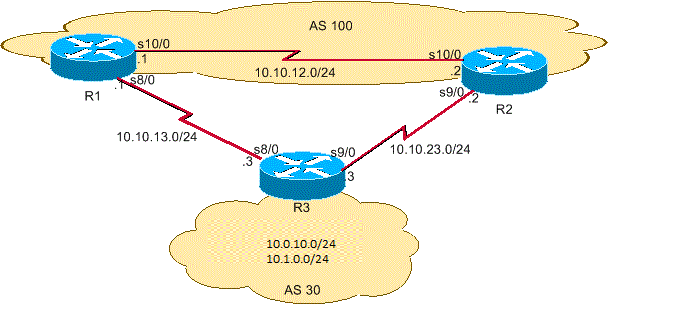
 フィードバック
フィードバック