Feature Summary and Revision History
Summary Data
|
Applicable Product(s) or Functional Area |
All legacy products |
|
Applicable Platform(s) |
ASR 5500 VPC-DI VPC-SI |
|
Feature Default |
Disabled - Configuration Required |
|
Related Changes in This Release |
Not Applicable |
|
Related Documentation |
|
Revision History
 Note |
Revision history details are not provided for features introduced before releases 21.2 and N5.5. |
|
Revision Details |
Release |
|---|---|
|
Added support for capturing key performance indicators (KPIs) for Node Selection and Load Balancing (NSLB). The kpi command in NETCONF Protocol Configuration Mode has been added to enable this functionality and set the interval used to gather these KPIs. Refer to the kpi and show confdmgr Command sections for more information. |
21.6 |
|
SNMP MIB alerts and alarms are now able to be sent via NETCONF notifications. The netconf command in NETCONF Protocol Configuration Mode added a snmp keyword to enable this functionality. show confdmgr command output expanded. |
21.3 |
|
ConfD may now collect bulkstats operational data that is retrieved via REST interface. New StarOS bulkstats and server ConfD configuration YANG models are supported. Any updates via StarOS CLI are now automatically synced back to the ConfD Database. The CLI based YANG model is only applicable to StarOS ECS (Enhanced Charging System) commands. NETCONF Protocol Configuration Mode added bulkstats , netconf , and rest commands. autosave-config command obsoleted. show confdmgr command added keywords model bulkstats and model confd . show confdmgr command output expanded. |
21.2 |
|
First introduced. |
Pre 21.2 |
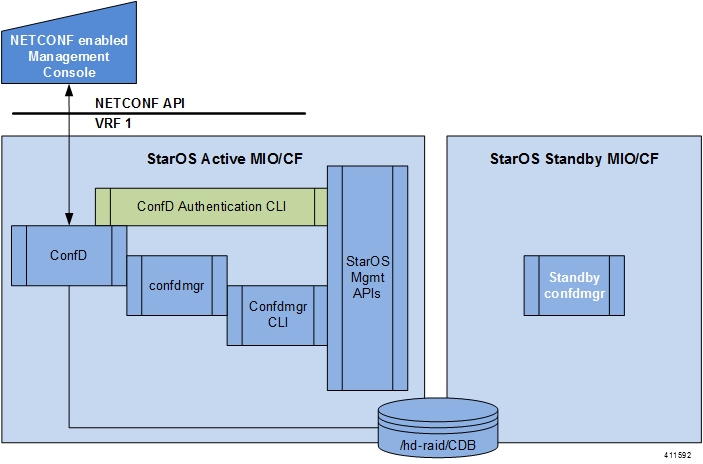

 Feedback
Feedback