Access Point Views, Ports, and Connectors
CW9178I has multiple options that you can use to power the AP. For information about connectors and ports for the AP models, see Connectors and Ports on the AP.
Connectors and Ports on the AP
The following figures show the available ports on the AP:
CW9178I Face View
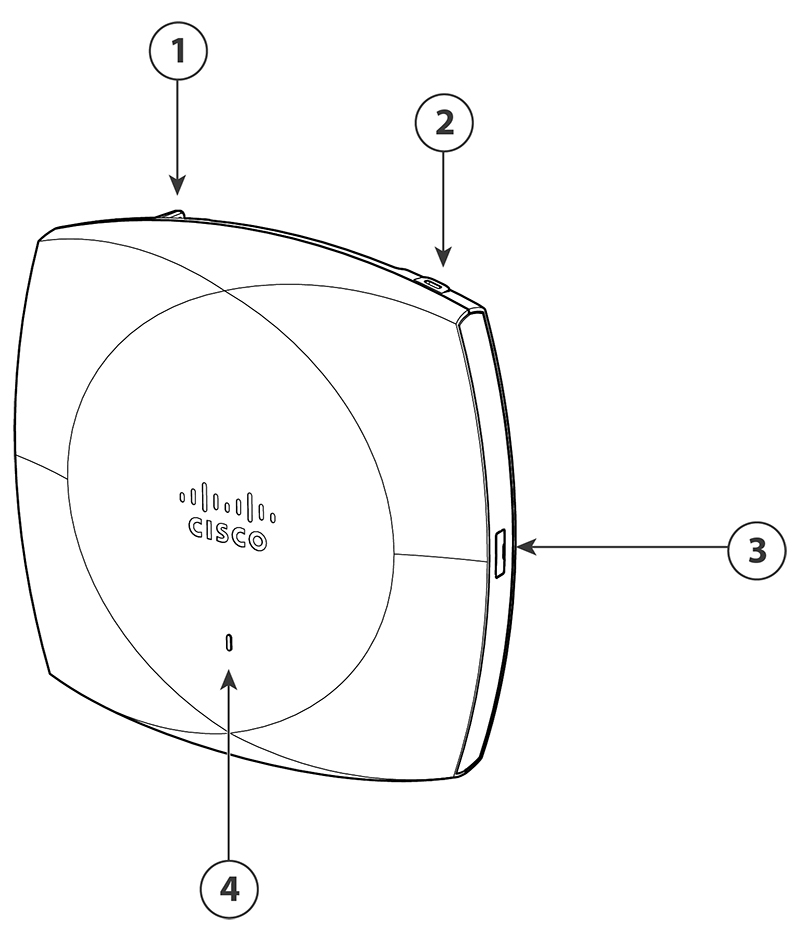
|
1 |
Security hasp for padlocking AP to mounting bracket |
|
2 |
Kensington lock slot |
|
3 |
USB 2.0 port |
|
4 |
Status LED For information about the LEDs status, see LED Status Indications. |
CW9178I Top View
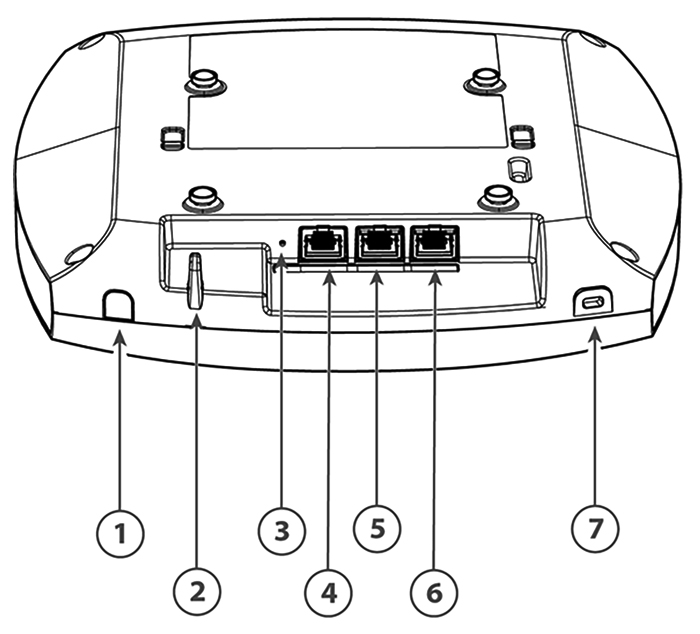
|
1 |
GPS external antenna port |
5 |
Ethernet port 1 |
|
2 |
Security hasp for padlocking AP to mounting bracket |
6 |
Ethernet port 0 |
|
3 |
Reset button For information on how to use the reset button, see the Using the Mode Button section |
7 |
Kensington lock slot |
|
4 |
RJ-45 console port Default baud rate is 115200. |
 Feedback
Feedback