Compute Node Recycling Overview
This chapter documents the procedures to disassemble key compute node components for recycling and e-waste. When recycling your Cisco UCS hardware, always make sure to follow local e-waste and recycling regulations.
 Note |
For Recyclers Only! The procedures in this chapter are not standard field-service options. These procedures are for recyclers who will be reclaiming the electronics for proper disposal to comply with local eco design and e-waste regulations. |
To disassemble compute node component parts, see the following topics:


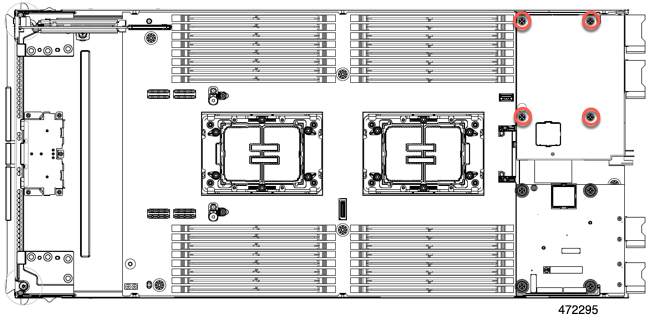




 )
)
 )
)
 )
)
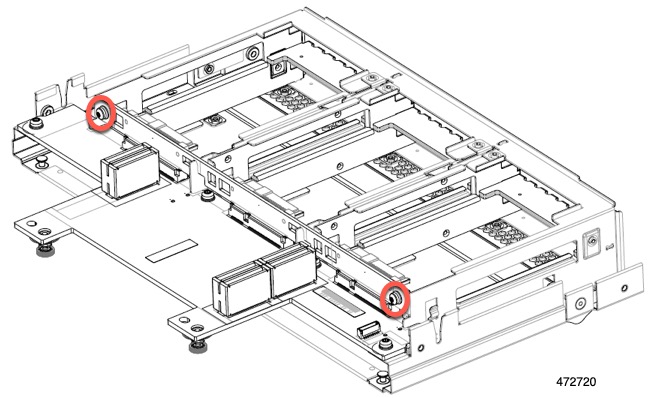

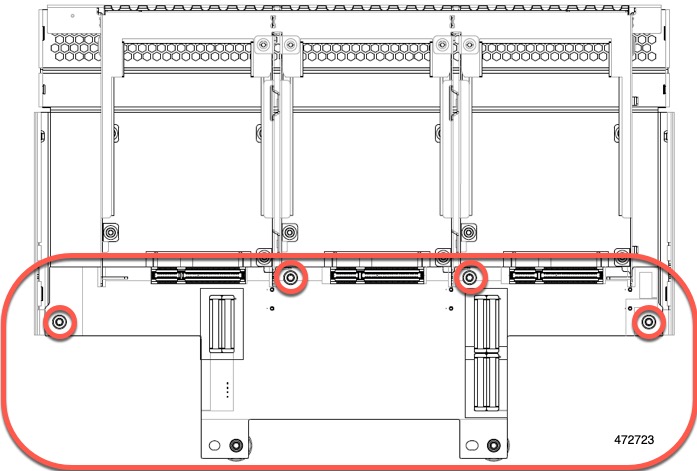

 Feedback
Feedback