How to Implement Firewall Services
The following procedure provides a general sequence for implementing firewall services. However, each step is optional, needed only if you want to provide the service to your network.
Before you begin
Configure the ASA according to the general operations configuration guide, including at minimum basic settings, interface configuration, routing, and management access.
Procedure
|
Step 1 |
Implement access control for the network. See Basic Access Control. |
|
Step 2 |
Implement URL filtering. See URL Filtering. |
|
Step 3 |
Implement threat protection. See Threat Protection. |
|
Step 4 |
Implement firewall services that are tailored to virtual environments. See Firewall Services for Virtual Environments. |
|
Step 5 |
Implement Network Address Translation (NAT). See Network Address Translation. |
|
Step 6 |
Implement application inspection if the default settings are insufficient for your network. See Application Inspection. |
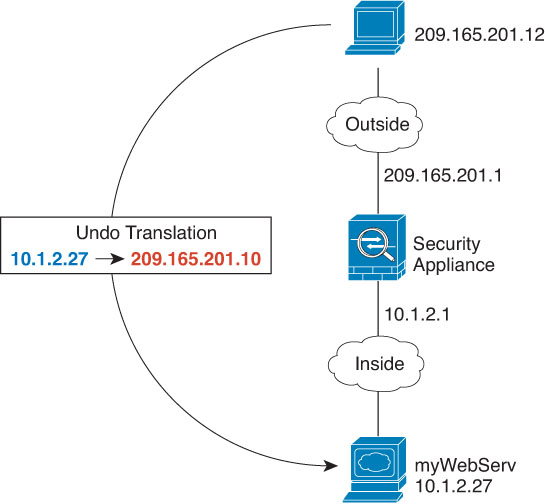
 Feedback
Feedback