|
Fabric provisioning
|
|
Provisioning from Cisco Catalyst SD-WAN Portal
|
Customer
|
Cisco CloudOps
|
Customer
|
Customer
|
|
|
Monitoring and troubleshooting of Cisco Catalyst SD-WAN Cloud controller infrastructure
|
|
CPU and data disk utilization
|
Cisco CloudOps
|
Cisco CloudOps
|
Cisco CloudOps
|
Cisco CloudOps
|
|
|
Loss of connectivity to network interfaces
|
Cisco CloudOps
|
Cisco CloudOps
|
Cisco CloudOps
|
Cisco CloudOps
|
|
|
Failure to reach instances
|
Cisco CloudOps
|
Cisco CloudOps
|
Cisco CloudOps
|
Cisco CloudOps
|
|
|
Monitoring of Cisco Catalyst SD-WAN services
|
|
Expiry notification of controller SSL certificates
|
Cisco CloudOps
|
Cisco CloudOps
|
Cisco CloudOps
|
Cisco CloudOps
|
|
|
Availability of the Cisco SD-WAN Manager web server
|
Cisco CloudOps
|
Cisco CloudOps
|
Cisco CloudOps
|
Cisco CloudOps
|
|
|
Loss of control connection to the controllers
|
Cisco CloudOps
|
Cisco CloudOps
|
Cisco CloudOps
|
Cisco CloudOps
|
|
|
Capacity management of Cisco Catalyst SD-WAN Controllers
|
Cisco CloudOps
|
Cisco CloudOps
|
Cisco CloudOps
|
Cisco CloudOps
|
Cisco CloudOps monitors and upgrades the instance capacity and expansion to clusters based on the number of devices on the
fabric.
|
|
Disaster recovery
|
|
Take periodic volume-based snapshots
|
Cisco CloudOps
|
Cisco CloudOps
|
Cisco CloudOps
|
Cisco CloudOps
|
Note that in multitenancy, the volume-based and config-based snapshot is for the entire multitenancy Cisco SD-WAN Manager cluster, not for a particular tenant.
|
|
Take periodic configuration-based backups
|
Cisco CloudOps
|
Cisco CloudOps
|
Cisco CloudOps
|
Cisco CloudOps
|
|
On-demand snapshots
|
Customer
|
Customer
|
Not Applicable
|
Not Applicable
|
|
Restore fabric based on volume or configurations
|
Cisco CloudOps
|
Cisco CloudOps
|
Cisco CloudOps
|
Cisco CloudOps
|
|
Onboard to Cisco SD-WAN Analytics
|
Customer
|
Customer
|
Customer
|
Not Applicable
|
Cisco SD-WAN Analytics is by default onboarded for cloud-delivered Cisco Catalyst SD-WAN customers
|
|
On-premises to cloud migration assistance
|
Cisco CloudOps
|
Not Applicable
|
Not Applicable
|
Not Applicable
|
Limited support - For more details on the On-prem to cloud migration, see On-Premises to Cloud Migration Process Details.
|
|
Custom subnets and TACACS
|
Customer
|
Not Applicable
|
Not Applicable
|
Not Applicable
|
For customers, setting up custom subnets and TACACS is only possible during Day-0 provisioning. For Day-N, customers can open
TAC with Cisco CloudOps. TACACS is not available for multitenant fabric at present.
|
|
Renew controller certificates (before expiration)
|
Customer
|
Customer
|
Cisco CloudOps
|
Cisco CloudOps
|
|
|
Upgrade software
|
|
Controller software upgrade
|
Customer
|
Customer
|
Cisco CloudOps
|
Cisco CloudOps
|
|
|
Edge device/node software upgrade
|
Customer
|
Customer
|
Customer
|
Customer
|
|
|
Upload and manage Edge images in Cisco SD-WAN Manager Software Repository
|
Customer
|
Customer
|
Cisco CloudOps
|
Cisco CloudOps
|
|
|
Respond to Cisco CloudOps notifications to authorize the service window, instance reboot, review, or verify changes carried
out by Cisco CloudOps
|
Customer
|
Customer
|
Customer
|
Customer
|
|
|
Create Smart Accounts (SA) or Virtual Accounts (VA) on software.cisco.com and attach Cisco Catalyst SD-WAN subscribed devices to the SA/VA
|
Customer
|
Customer
|
Customer
|
Customer
|
|
|
Allow external management of SA/VA on PNP Connect
|
Not Applicable
|
Not Applicable
|
Cisco CloudOps
|
Cisco CloudOps
|
Do Not allow external management of SA/VA on PNP Connect before provisioning fabric in Cisco Catalyst SD-WAN Portal. The provisioning workflow automatically enables the external management.
|
|
Accept external management of SA/VA and map tenant VA to customer SA/VA
|
Not Applicable
|
Not Applicable
|
Cisco CloudOps
|
Cisco CloudOps
|
|
|
Define device configuration templates and policies through Cisco SD-WAN Manager
|
Customer
|
Customer
|
Customer
|
Customer
|
|
|
Perform other activities that require logging in to Cisco SD-WAN Manager. For example, template and policy configuration, and edge device management
|
Customer
|
Customer
|
Customer
|
Customer
|
|
|
Web server certificates
|
Customer
|
Customer
|
Cisco CloudOps
|
Cisco CloudOps
|
This is not applicable for multi-tenant fabric with custom domain option.
|
|
Edge serial sync with credentials
|
Customer
|
Customer
|
Customer
|
Not Applicable
|
Cloud-delivered Cisco Catalyst SD-WAN customers can use their Cisco Connection On-line (CCO) login credentials for Single-Sign-On and sync edge serials.
|
|
Managed Allowed IP access list
|
Customer
|
Customer
|
Customer
|
Not Applicable
|
|
|
Custom Identity Provider (IdP) Configuration
|
Customer
|
Customer
|
Customer
|
Not Applicable
|
Cloud-delivered Cisco Catalyst SD-WAN only supports Cisco Connection On-line (CCO) as identity provider. Customers can use Single-Sign-On feature to navigate among
Catalyst SD-WAN applications such as Cisco SD-WAN Manager, Cisco SD-WAN Analytics, and Cisco Catalyst SD-WAN Portal.
|

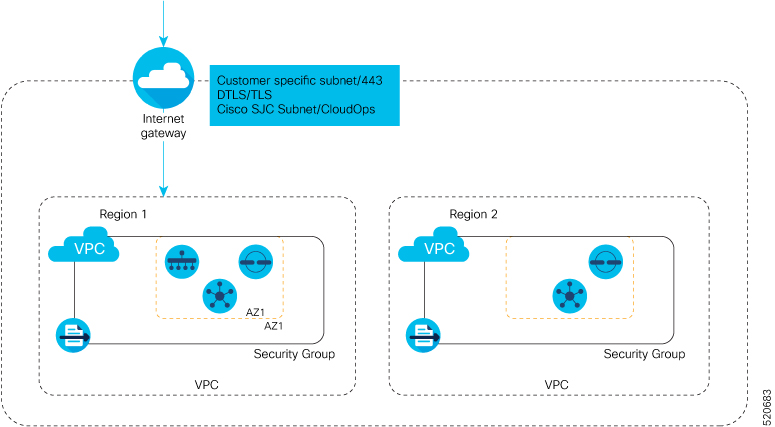
 Feedback
Feedback