Use the following command to display IPSec pairwise keys information on Cisco vEdge Routers:
Device# show security-info
security-info authentication-type "AH_SHA1_HMAC SHA1_HMAC"
security-info rekey 86400
security-info replay-window 512
security-info encryption-supported "AES_GCM_256 (and AES_256_CBC for multicast)"
security-info fips-mode Enabled
security-info pairwise-keying Enabled
Use the following command to verify outbound connection for IPSec pairwise keys:
SOURCE SOURCE DEST DEST REMOTE REMOTE AUTHENTICATION NEGOTIATED PEER PEER
IP PORT IP PORT SPI TUNNEL MTU TLOC ADDRESS TLOC COLOR USED KEY-HASH ENCRYPTION ALGORITHM TC SPIs KEY-HASH SPI
-----------------------------------------------------------------------------------------------------------------------------------------------------------------------------------------------------------------------------------
10.1.16.16 12366 10.1.15.15 12426 260 1441 172.16.255.15 lte AH_SHA1_HMAC *****4aec AES-GCM-256 8 *****d01e 1538
Use the following command to verify inboud connection for IPSec pairways keys:
Device# show ipsec inbound-connections
SOURCE SOURCE DEST DEST REMOTE REMOTE LOCAL LOCAL NEGOTIATED PEER PEER
IP PORT IP PORT TLOC ADDRESS TLOC COLOR TLOC ADDRESS TLOC COLOR ENCRYPTION ALGORITHM TC SPIs KEY-HASH SPI
-----------------------------------------------------------------------------------------------------------------------------------------------------------------------------------------------------------------------
10.1.15.15 12426 10.1.16.16 12366 172.16.255.15 lte 172.16.255.16 lte AES-GCM-256 8 *****d01e 518

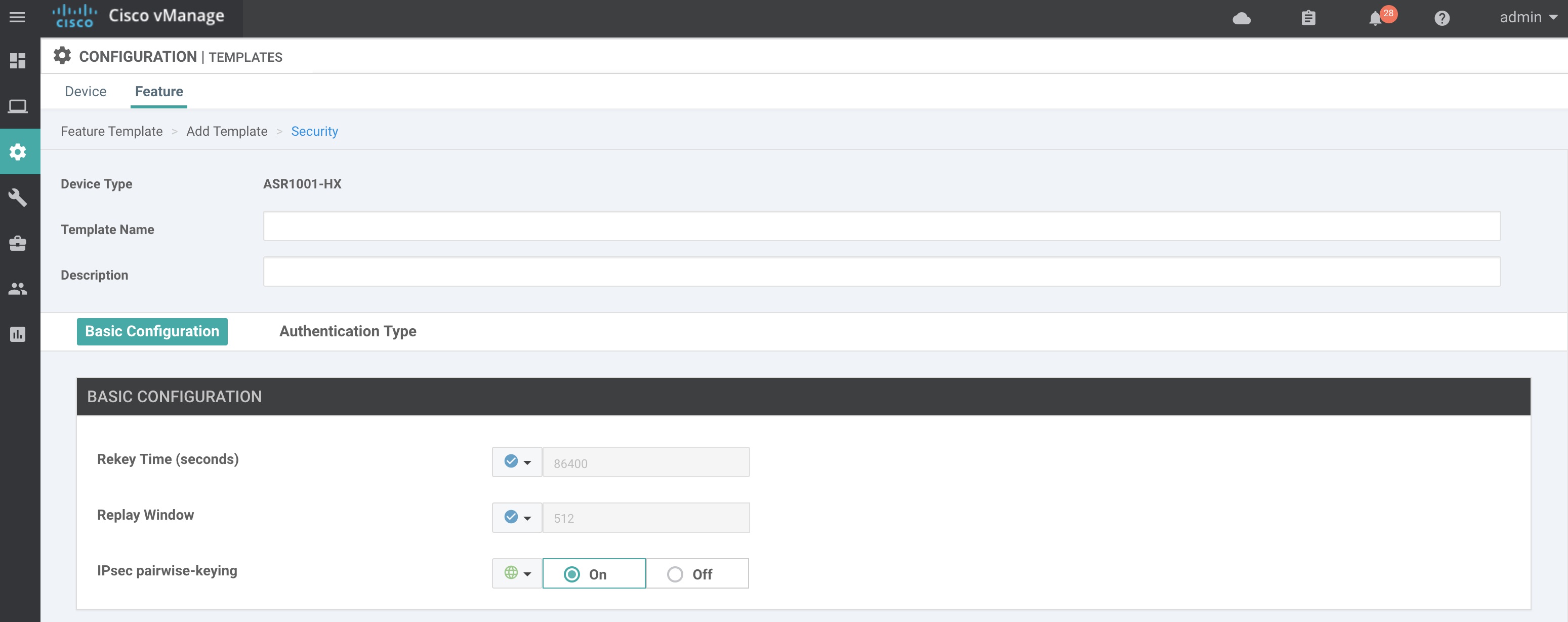
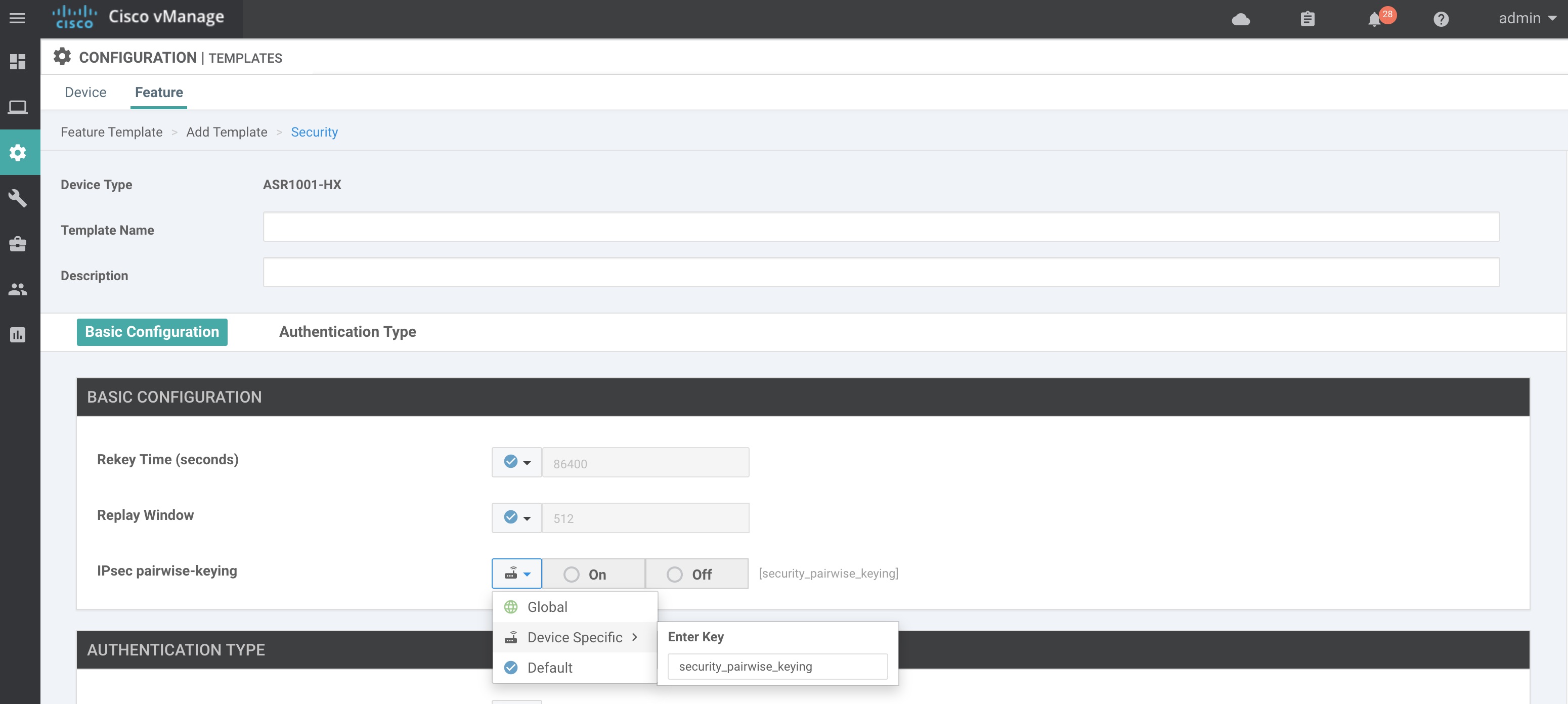
 Feedback
Feedback