Migrating a Single Chassis System to a Multi Chassis System (1+1)
The following upgrade procedure is for migrating a SC system to a 1+1 MC system. The MC system comprises, one LCC (LCC0) and one FCC (FCC0).
Before you begin
The following tasks need to be carried out for uprading a single chassis system to a 1+1 multi chassis configuration.
-
Login to Admin-VM using the root-system username and password.
-
Verify the status of the LCC0. The commands to be run on the XR VM are: show redundancy , show platform , show platform vm . The commands to be run on the Admin VM are: show platform , show chassis , show vm .
-
Verify the SMUs (for the upcoming release). The commands to be used are: show version , show install commit , show install active , show install inactive .
-
Verify the FPD. The commands to be used in the Admin VM are: show hw-module fpd .

Note
If any FPD state indicates NEED UPGD or RLOAD REQ, then an FPD upgrade must be performed using the FPD upgrade commands.
Procedure
| Step 1 |
Check the FCC0. |
| Step 2 |
Connect the control ethernet cables between LCC0 and FCC0. |
| Step 3 |
Add the chassis serial number in system admin configuration mode of LCC0 using the chassis serial serial-number rack rack-id command. |
| Step 4 |
Switch on FCC0. |
| Step 5 |
Verify the 1+1 MC chassis state using the show chassis and show platform commands in admin mode and the show platform command in XR mode. |
| Step 6 |
Perform plane by plane upgrade of the fabric planes. The upgrade for plane 0 is discussed here in detail. Follow the same steps for plane 1, plane 2, plane 3. |

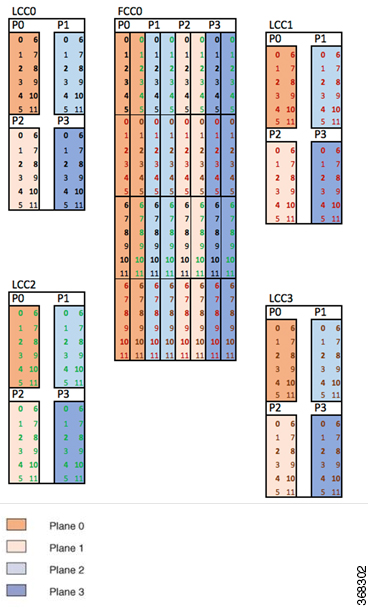
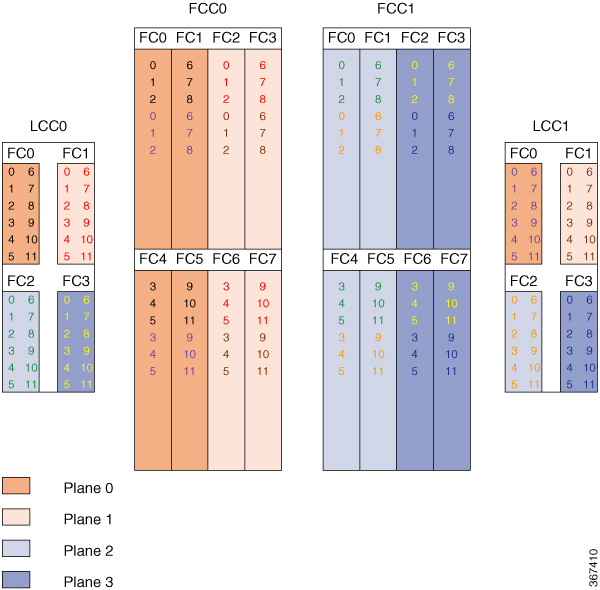
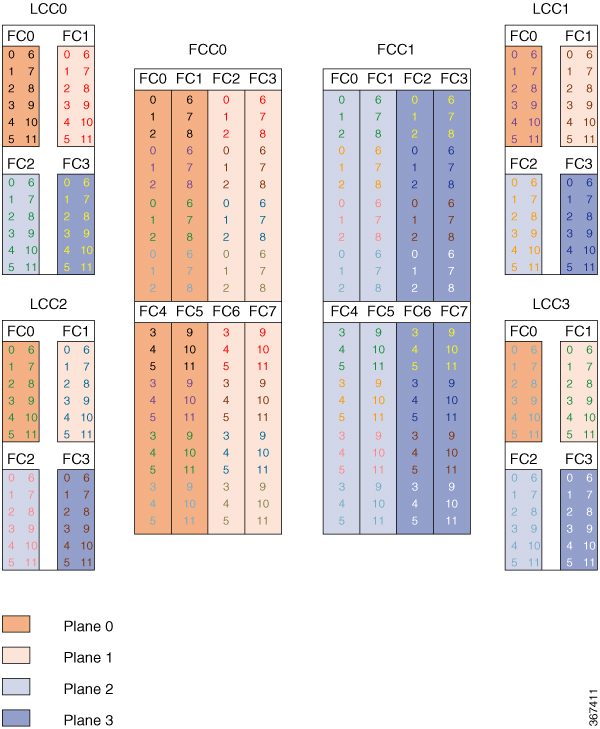
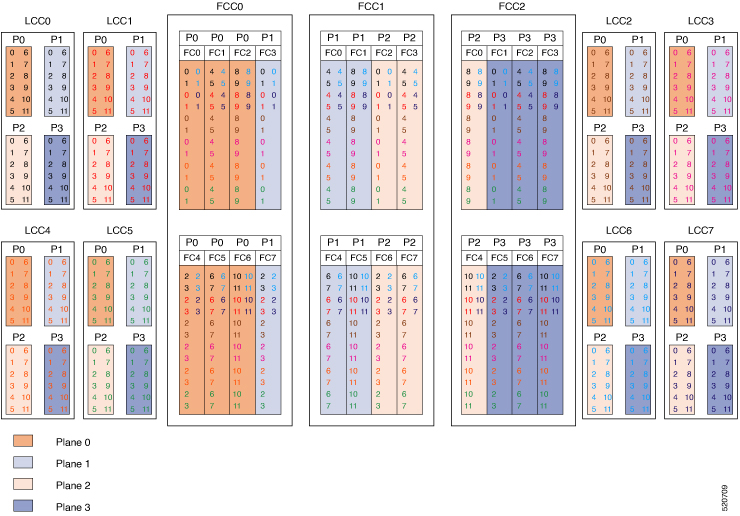
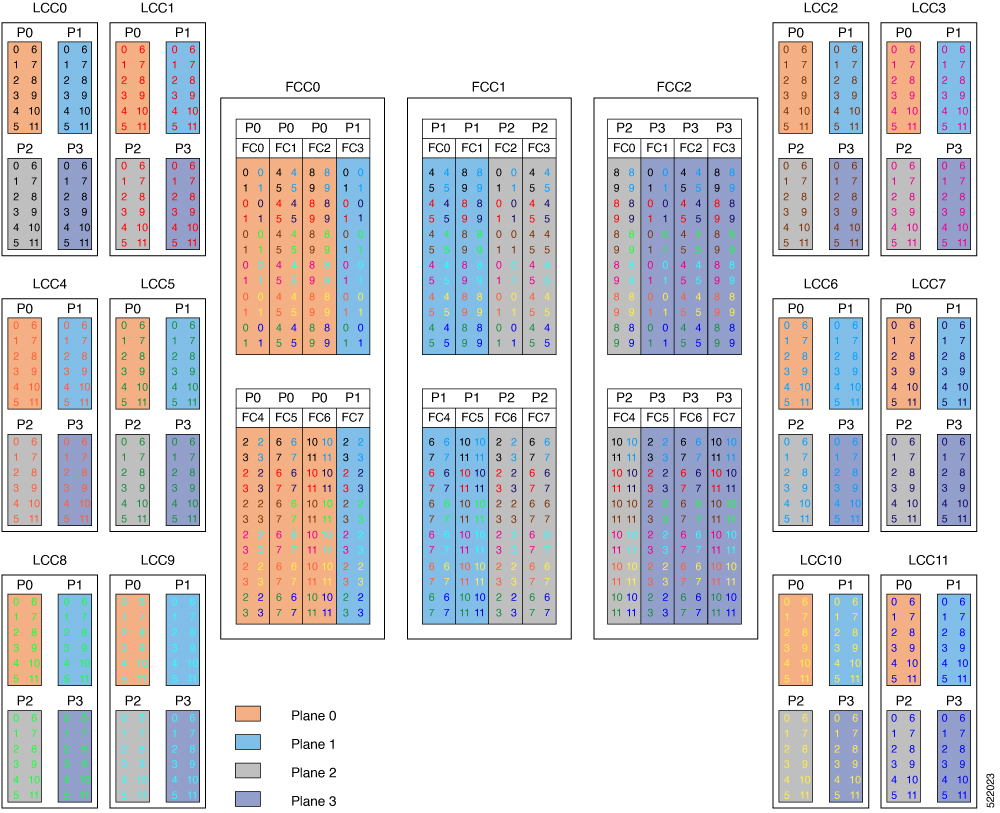
 Feedback
Feedback